simditor에서 사진 업로드 문제에 대해
툴바 버튼을 사용자 정의하여 simditor를 더욱 풍부하게 만들고 사진 업로드 기능을 실현할 수 있습니다.
편집기 초기화
<script type="text/javascript">
$(function(){
toolbar = [ 'title', 'bold', 'italic', 'underline', 'strikethrough',
'color', '|', 'ol', 'ul', 'blockquote', 'code', 'table', '|',
'link', 'image', 'hr', '|', 'indent', 'outdent' ];
var editor = new Simditor( {
textarea : $('#editor'),
placeholder : '这里输入内容...',
toolbar : toolbar, //工具栏
defaultImage : 'simditor-2.0.1/images/image.png', //编辑器插入图片时使用的默认图片
upload : {
url : 'ImgUpload.action', //文件上传的接口地址
params: null, //键值对,指定文件上传接口的额外参数,上传的时候随文件一起提交
fileKey: 'fileDataFileName', //服务器端获取文件数据的参数名
connectionCount: 3,
leaveConfirm: '正在上传文件'
}
});
})
</script>업로드 기본값을 false로, true 또는 키-값으로 설정 pair 사진을 올릴 수 있고, 인터페이스가 나가고, 백그라운드 코딩을 해야 합니다(이 경우 Struts2)
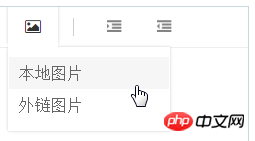
구현하기 전에 simditor.js를 수정해야 합니다. 기능을 사용하여 "로컬 이미지"를 사용할 수 있습니다. 크롬을 사용하여 요소를 검사하고 이름 속성이 없는지 확인합니다.
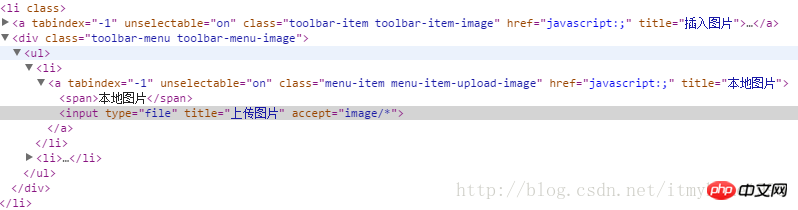
simditor.js를 열고
return을 찾습니다. $input = $('').appendTo($uploadItem); 행에서
은 accept= "image/*"로 검색할 수 있습니다. 다음과 같이 name="fileData"
를 빠르게 찾아 입력에 추가합니다.
return _this.input = $('<input name="fileData" type="file" title="' + Simditor._t('uploadImage') + '" accept="image/*">').appendTo($uploadBtn);
또한 계속 검색 accept="image/*" 아래에 또 다른 것이 있습니다. name="fileData"
ImgUploadAction
public class ImgUploadAction extends ActionSupport {
private static final long serialVersionUID = 1L;
private String err = "";
private String msg; //返回信息
private File fileData; //上传文件
private String fileDataFileName; //文件名
public String imgUpload() {
//获取response、request对象
ActionContext ac = ActionContext.getContext();
HttpServletResponse response = (HttpServletResponse) ac.get(ServletActionContext.HTTP_RESPONSE);
HttpServletRequest request = (HttpServletRequest) ac.get(ServletActionContext.HTTP_REQUEST);
response.setContentType("text/html;charset=gbk");
PrintWriter out = null;
try {
out = response.getWriter();
} catch (IOException e1) {
e1.printStackTrace();
}
String saveRealFilePath = ServletActionContext.getServletContext().getRealPath("/upload");
File fileDir = new File(saveRealFilePath);
if (!fileDir.exists()) { //如果不存在 则创建
fileDir.mkdirs();
}
File savefile;
savefile = new File(saveRealFilePath + "/" + fileDataFileName);
try {
FileUtils.copyFile(fileData, savefile);
} catch (IOException e) {
err = "错误"+e.getMessage();
e.printStackTrace();
}
String file_Name = request.getContextPath() + "/upload/" + fileDataFileName;
msg = "{\"success\":\"" + true + "\",\"file_path\":\"" + file_Name + "\"}";
out.print(msg); //返回msg信息
return null;
}
public String getErr() {
return err;
}
public void setErr(String err) {
this.err = err;
}
public String getMsg() {
return msg;
}
public void setMsg(String msg) {
this.msg = msg;
}
public File getFileData() {
return fileData;
}
public void setFileData(File fileData) {
this.fileData = fileData;
}
public String getFileDataFileName() {
return fileDataFileName;
}
public void setFileDataFileName(String fileDataFileName) {
this.fileDataFileName = fileDataFileName;
}
}을 추가하세요. 관련 기사:

핫 AI 도구

Undresser.AI Undress
사실적인 누드 사진을 만들기 위한 AI 기반 앱

AI Clothes Remover
사진에서 옷을 제거하는 온라인 AI 도구입니다.

Undress AI Tool
무료로 이미지를 벗다

Clothoff.io
AI 옷 제거제

AI Hentai Generator
AI Hentai를 무료로 생성하십시오.

인기 기사

뜨거운 도구

메모장++7.3.1
사용하기 쉬운 무료 코드 편집기

SublimeText3 중국어 버전
중국어 버전, 사용하기 매우 쉽습니다.

스튜디오 13.0.1 보내기
강력한 PHP 통합 개발 환경

드림위버 CS6
시각적 웹 개발 도구

SublimeText3 Mac 버전
신 수준의 코드 편집 소프트웨어(SublimeText3)

뜨거운 주제
 7564
7564
 15
15
 1386
1386
 52
52
 86
86
 11
11
 61
61
 19
19
 28
28
 99
99
 ALIPAY PHP SDK 전송 오류 : '클래스 부호 데이터를 선언 할 수 없음'의 문제를 해결하는 방법은 무엇입니까?
Apr 01, 2025 am 07:21 AM
ALIPAY PHP SDK 전송 오류 : '클래스 부호 데이터를 선언 할 수 없음'의 문제를 해결하는 방법은 무엇입니까?
Apr 01, 2025 am 07:21 AM
Alipay PHP ...
 JWT (JSON Web Tokens) 및 PHP API의 사용 사례를 설명하십시오.
Apr 05, 2025 am 12:04 AM
JWT (JSON Web Tokens) 및 PHP API의 사용 사례를 설명하십시오.
Apr 05, 2025 am 12:04 AM
JWT는 주로 신분증 인증 및 정보 교환을 위해 당사자간에 정보를 안전하게 전송하는 데 사용되는 JSON을 기반으로 한 개방형 표준입니다. 1. JWT는 헤더, 페이로드 및 서명의 세 부분으로 구성됩니다. 2. JWT의 작업 원칙에는 세 가지 단계가 포함됩니다. JWT 생성, JWT 확인 및 Parsing Payload. 3. PHP에서 인증에 JWT를 사용하면 JWT를 생성하고 확인할 수 있으며 사용자 역할 및 권한 정보가 고급 사용에 포함될 수 있습니다. 4. 일반적인 오류에는 서명 검증 실패, 토큰 만료 및 대형 페이로드가 포함됩니다. 디버깅 기술에는 디버깅 도구 및 로깅 사용이 포함됩니다. 5. 성능 최적화 및 모범 사례에는 적절한 시그니처 알고리즘 사용, 타당성 기간 설정 합리적,
 확실한 원칙과 PHP 개발에 적용되는 방법을 설명하십시오.
Apr 03, 2025 am 12:04 AM
확실한 원칙과 PHP 개발에 적용되는 방법을 설명하십시오.
Apr 03, 2025 am 12:04 AM
PHP 개발에서 견고한 원칙의 적용에는 다음이 포함됩니다. 1. 단일 책임 원칙 (SRP) : 각 클래스는 하나의 기능 만 담당합니다. 2. Open and Close Principle (OCP) : 변경은 수정보다는 확장을 통해 달성됩니다. 3. Lisch의 대체 원칙 (LSP) : 서브 클래스는 프로그램 정확도에 영향을 미치지 않고 기본 클래스를 대체 할 수 있습니다. 4. 인터페이스 격리 원리 (ISP) : 의존성 및 사용되지 않은 방법을 피하기 위해 세밀한 인터페이스를 사용하십시오. 5. 의존성 반전 원리 (DIP) : 높고 낮은 수준의 모듈은 추상화에 의존하며 종속성 주입을 통해 구현됩니다.
 시스템 재시작 후 UnixSocket의 권한을 자동으로 설정하는 방법은 무엇입니까?
Mar 31, 2025 pm 11:54 PM
시스템 재시작 후 UnixSocket의 권한을 자동으로 설정하는 방법은 무엇입니까?
Mar 31, 2025 pm 11:54 PM
시스템이 다시 시작된 후 UnixSocket의 권한을 자동으로 설정하는 방법. 시스템이 다시 시작될 때마다 UnixSocket의 권한을 수정하려면 다음 명령을 실행해야합니다.
 PHP에서 늦은 정적 결합의 개념을 설명하십시오.
Mar 21, 2025 pm 01:33 PM
PHP에서 늦은 정적 결합의 개념을 설명하십시오.
Mar 21, 2025 pm 01:33 PM
기사는 PHP 5.3에 도입 된 PHP의 LSB (Late STATIC BING)에 대해 논의하여 정적 방법의 런타임 해상도가보다 유연한 상속을 요구할 수있게한다. LSB의 실제 응용 프로그램 및 잠재적 성능
 PHP의 CURL 라이브러리를 사용하여 JSON 데이터가 포함 된 게시물 요청을 보내는 방법은 무엇입니까?
Apr 01, 2025 pm 03:12 PM
PHP의 CURL 라이브러리를 사용하여 JSON 데이터가 포함 된 게시물 요청을 보내는 방법은 무엇입니까?
Apr 01, 2025 pm 03:12 PM
PHP 개발에서 PHP의 CURL 라이브러리를 사용하여 JSON 데이터를 보내면 종종 외부 API와 상호 작용해야합니다. 일반적인 방법 중 하나는 컬 라이브러리를 사용하여 게시물을 보내는 것입니다 ...
 프레임 워크 보안 기능 : 취약점 보호.
Mar 28, 2025 pm 05:11 PM
프레임 워크 보안 기능 : 취약점 보호.
Mar 28, 2025 pm 05:11 PM
기사는 입력 유효성 검사, 인증 및 정기 업데이트를 포함한 취약점을 방지하기 위해 프레임 워크의 필수 보안 기능을 논의합니다.
 프레임 워크 사용자 정의/확장 : 사용자 정의 기능을 추가하는 방법.
Mar 28, 2025 pm 05:12 PM
프레임 워크 사용자 정의/확장 : 사용자 정의 기능을 추가하는 방법.
Mar 28, 2025 pm 05:12 PM
이 기사에서는 프레임 워크에 사용자 정의 기능 추가, 아키텍처 이해, 확장 지점 식별 및 통합 및 디버깅을위한 모범 사례에 중점을 둡니다.




