1. 기본 개요
JS는 이벤트 중심 메커니즘을 사용하여 사용자 작업에 응답합니다. 즉, 사용자가 html 요소를 작업할 때 특정 기능을 처리하는 시간이 생성됩니다.
추신: 이 방법은 Java GUI의 이벤트 수신 메커니즘과 매우 유사합니다. 둘 다 리스너를 등록한 다음 리스너를 처리해야 하지만 구현 방법이 다릅니다.
2. 이벤트 중심 원칙
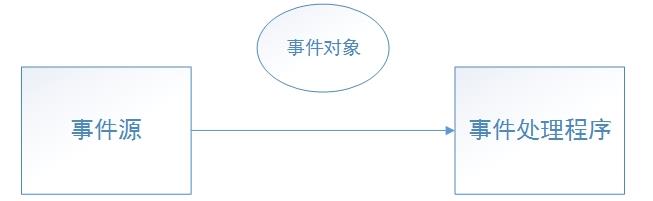
사례:
<html>
<head>
<script type="text/javascript">
function test1(e){
window.alert("x=" + e.clientX + " y=" + e.clientY);
}
function test2(e){
window.alert("x=" + e.clientX + " y=" + e.clientY);
}
function test3(e){
window.alert(new Date().toLocaleString());
}
function test4(e){
if(e.value == "red"){
div1.style.backgroundColor = "red";
} else if (e.value == "black"){
div1.style.backgroundColor = "black";
}
}
</script>
</head>
<body>
<input type="button" onclick="test1(event)" value="button1">
<input type="button" onmouseover="test2(event)" value="button2">
<input type="button" onclick="test3(event)" value="button3">
<div id="div1" style="width: 400px; height: 300px; background-color: red"></div>
<input type="button" onclick="test4(this)" value="red">
<input type="button" onclick="test4(this)" value="black">
</body>
</html> 사례 1: 마우스 클릭 이벤트를 모니터링하고 마우스 클릭 위치 x, y 표시 가능
<html>
<head>
<script>
function test1(e){
window.alert("x="+e.clientX+"y="+e.clientY);
}
</script>
</head>
<body onmousedown="test1(event)">
</body>
</html>
브라우저를 클릭하면 좌표가 표시됩니다.(일부 브라우저는 유효하지 않을 수 있습니다)
사례 2: 버튼을 클릭하면 사진이 빨간색과 검은색으로 변합니다
방법: JS 내부 CSS에 액세스
//js如何访问css属性,来改变外观
<html>
<head>
<script>
function test3(e){
var pic=document.getElementById("pic");
if(e.value=="红色"){
pic.style.backgroundColor="red";
}
else if(e.value=="黑色"){
pic.style.backgroundColor="black";
}
}
</script>
</head>
<body >
<div id="pic" style="border:1;background-color:red;width:300px;height:300px"></div>
<input type="button" onclick="test3(this)" value="红色">
<input type="button" onclick="test3(this)" value="黑色">
</body>
</html>
방법: JS가 외부 CSS에 액세스(이 방법은 모든 브라우저에 적용되지 않을 수 있음)
event2.css
.style {
border:1;
background-color:red;
width:300px;
height:300px;
}
event2.html
<html>
<head>
<script>
function test3(e){
//取连接的第一个css文件的内容用0
var ocssRules=document.styleSheets[0].rules;
//从ocssRules取出你希望的样式
var style=ocssRules[0];//这里面的0表示event2.css文件中第一个规则
if(e.value=="黑色"){
style.style.backgroundColor="black";
}
else if(e.value=="红色"){
style.style.backgroundColor="red";
}
}
</script>
</head>
<body>
<div class="style"></div>
<input type="button" onclick="test3(this)" value="红色">
<input type="button" onclick="test3(this)" value="黑色">
</body>
</html>
사례 3: 현재 브라우저의 핵심은 무엇인가요? (ie6/7/8/Firefox 등 구별)
<script language="javascript">
if(window.XMLHttpRequest)
{ //Mozilla, Safari, IE7,IE8
if(!window.ActiveXObject)
{ // Mozilla, Safari,
alert('Mozilla, Safari');
}
else
{
alert('IE7 .8');
}
}
else
{
alert('IE6');
}
</script>
사례 4: 여러 기능으로 이벤트를 모니터링할 수 있습니다
<html>
<head>
function test(e){
window.alert("fss");
}
function test1(e){
window.alert("sfdsdf");
}
</script>
</head>
<body>
<div class="style"></div>
<input type="button" onclick="test(this),test1(this)" value="红色">
</body>
</html>
사례 5: 마우스 오른쪽 버튼 메뉴를 클릭하고 웹 콘텐츠를 선택하여 사용자가 웹 콘텐츠를 복사하는 것을 방지
<html>
<script type="text/javascript">
function test(){
//window.alert("没有菜单");
return false;
}
function test2(){
//window.alert("全选不行");
return false;
}
</script>
</head>
<!--body元素响应oncontextmenu,onselectstart事件 -->
<body oncontextmenu="return test()" onselectstart="return test2()">
内容
</body>
</html>
다음 기사에서는 간단하고 포괄적인 사례인 간단한 계산기를 여러분과 공유할 것입니다. 놓치지 마세요.
Javascript 이벤트 기반 프로그래밍에는 이보다 더 많은 내용이 있습니다. 이 기사가 JavaScript 프로그래밍을 배우는 모든 사람에게 도움이 되기를 바랍니다.