PYTHON이 메모리에 ZIP 파일을 생성하는 방법
如题,代码如下:
class MemoryZipFile(object):
def __init__(self):
#创建内存文件
self._memory_zip = StringIO.StringIO()
def append_content(self, filename_in_zip, file_content):
"""
description: 写文本内容到zip
"""
zf = zipfile.ZipFile(self._memory_zip, "a", zipfile.ZIP_DEFLATED, False)
zf.writestr(filename_in_zip, file_content)
for zfile in zf.filelist: zfile.create_system = 0
return self
def append_file(self, filename_in_zip, local_file_full_path):
"""description:写文件内容到zip
注意这里的第二个参数是本地磁盘文件的全路径(windows:c/demo/1.jpg | linux: /usr/local/test/1.jpg)
"""
zf = zipfile.ZipFile(self._memory_zip, "a", zipfile.ZIP_DEFLATED, False)
zf.write(local_file_full_path, filename_in_zip)
for zfile in zf.filelist: zfile.create_system = 0
return self
def read(self):
"""
description: 读取zip文件内容
"""
self._memory_zip.seek(0)
return self._memory_zip.read()
def write_file(self, filename):
"""
description:写zip文件到磁盘
"""
f = file(filename, "wb")
f.write(self.read())
f.close()
使用方法如下:
mem_zip_file = MemoryZipFile()
mem_zip_file.append_content('mimetype', "application/epub+zip")
mem_zip_file.append_content('META-INF/container.xml', '''<?xml version="1.0" encoding="UTF-8" ?>
<container version="1.0" xmlns="urn:oasis:names:tc:opendocument:xmlns:container"> </container>''');
#追加磁盘上的文件内容到内存,注意这里的第二个参数是本地磁盘文件的全路径(windows:c/demo/1.jpg | linux: /usr/local/test/1.jpg)
mem_zip_file.append_file("1.jpg", "c:\1.jpg")
#将内存中的zip文件写入磁盘
mem_zip_file.write_file("c:test.zip")
#获取内存zip文件内容
data = mem_zip_file.read()
#上传到fdfs
my_fdfs_client.upload_by_buffer(data, 'zip')
핫 AI 도구

Undresser.AI Undress
사실적인 누드 사진을 만들기 위한 AI 기반 앱

AI Clothes Remover
사진에서 옷을 제거하는 온라인 AI 도구입니다.

Undress AI Tool
무료로 이미지를 벗다

Clothoff.io
AI 옷 제거제

AI Hentai Generator
AI Hentai를 무료로 생성하십시오.

인기 기사

뜨거운 도구

메모장++7.3.1
사용하기 쉬운 무료 코드 편집기

SublimeText3 중국어 버전
중국어 버전, 사용하기 매우 쉽습니다.

스튜디오 13.0.1 보내기
강력한 PHP 통합 개발 환경

드림위버 CS6
시각적 웹 개발 도구

SublimeText3 Mac 버전
신 수준의 코드 편집 소프트웨어(SublimeText3)

뜨거운 주제
 7509
7509
 15
15
 1378
1378
 52
52
 78
78
 11
11
 52
52
 19
19
 19
19
 63
63
 2 시간의 파이썬 계획 : 현실적인 접근
Apr 11, 2025 am 12:04 AM
2 시간의 파이썬 계획 : 현실적인 접근
Apr 11, 2025 am 12:04 AM
2 시간 이내에 Python의 기본 프로그래밍 개념과 기술을 배울 수 있습니다. 1. 변수 및 데이터 유형을 배우기, 2. 마스터 제어 흐름 (조건부 명세서 및 루프), 3. 기능의 정의 및 사용을 이해하십시오. 4. 간단한 예제 및 코드 스 니펫을 통해 Python 프로그래밍을 신속하게 시작하십시오.
 파이썬 : 기본 응용 프로그램 탐색
Apr 10, 2025 am 09:41 AM
파이썬 : 기본 응용 프로그램 탐색
Apr 10, 2025 am 09:41 AM
Python은 웹 개발, 데이터 과학, 기계 학습, 자동화 및 스크립팅 분야에서 널리 사용됩니다. 1) 웹 개발에서 Django 및 Flask 프레임 워크는 개발 프로세스를 단순화합니다. 2) 데이터 과학 및 기계 학습 분야에서 Numpy, Pandas, Scikit-Learn 및 Tensorflow 라이브러리는 강력한 지원을 제공합니다. 3) 자동화 및 스크립팅 측면에서 Python은 자동화 된 테스트 및 시스템 관리와 같은 작업에 적합합니다.
 MongoDB 데이터베이스 비밀번호를 보는 Navicat의 방법
Apr 08, 2025 pm 09:39 PM
MongoDB 데이터베이스 비밀번호를 보는 Navicat의 방법
Apr 08, 2025 pm 09:39 PM
해시 값으로 저장되기 때문에 MongoDB 비밀번호를 Navicat을 통해 직접 보는 것은 불가능합니다. 분실 된 비밀번호 검색 방법 : 1. 비밀번호 재설정; 2. 구성 파일 확인 (해시 값이 포함될 수 있음); 3. 코드를 점검하십시오 (암호 하드 코드 메일).
 Amazon Athena와 함께 AWS Glue Crawler를 사용하는 방법
Apr 09, 2025 pm 03:09 PM
Amazon Athena와 함께 AWS Glue Crawler를 사용하는 방법
Apr 09, 2025 pm 03:09 PM
데이터 전문가는 다양한 소스에서 많은 양의 데이터를 처리해야합니다. 이것은 데이터 관리 및 분석에 어려움을 겪을 수 있습니다. 다행히도 AWS Glue와 Amazon Athena의 두 가지 AWS 서비스가 도움이 될 수 있습니다.
 Redis로 서버를 시작하는 방법
Apr 10, 2025 pm 08:12 PM
Redis로 서버를 시작하는 방법
Apr 10, 2025 pm 08:12 PM
Redis 서버를 시작하는 단계에는 다음이 포함됩니다. 운영 체제에 따라 Redis 설치. Redis-Server (Linux/MacOS) 또는 Redis-Server.exe (Windows)를 통해 Redis 서비스를 시작하십시오. Redis-Cli Ping (Linux/MacOS) 또는 Redis-Cli.exe Ping (Windows) 명령을 사용하여 서비스 상태를 확인하십시오. Redis-Cli, Python 또는 Node.js와 같은 Redis 클라이언트를 사용하여 서버에 액세스하십시오.
 Redis 대기열을 읽는 방법
Apr 10, 2025 pm 10:12 PM
Redis 대기열을 읽는 방법
Apr 10, 2025 pm 10:12 PM
Redis의 대기열을 읽으려면 대기열 이름을 얻고 LPOP 명령을 사용하여 요소를 읽고 빈 큐를 처리해야합니다. 특정 단계는 다음과 같습니다. 대기열 이름 가져 오기 : "큐 :"와 같은 "대기열 : my-queue"의 접두사로 이름을 지정하십시오. LPOP 명령을 사용하십시오. 빈 대기열 처리 : 대기열이 비어 있으면 LPOP이 NIL을 반환하고 요소를 읽기 전에 대기열이 존재하는지 확인할 수 있습니다.
 Redis의 서버 버전을 보는 방법
Apr 10, 2025 pm 01:27 PM
Redis의 서버 버전을 보는 방법
Apr 10, 2025 pm 01:27 PM
질문 : Redis 서버 버전을 보는 방법은 무엇입니까? 명령 줄 도구 Redis-Cli를 사용하여 연결된 서버의 버전을보십시오. 정보 서버 명령을 사용하여 서버의 내부 버전을보고 정보를 구문 분석하고 반환해야합니다. 클러스터 환경에서 각 노드의 버전 일관성을 확인하고 스크립트를 사용하여 자동으로 확인할 수 있습니다. 스크립트를 사용하여 Python 스크립트와 연결 및 인쇄 버전 정보와 같은보기 버전을 자동화하십시오.
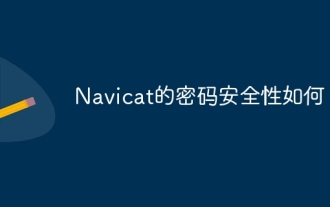 Navicat의 비밀번호는 얼마나 안전합니까?
Apr 08, 2025 pm 09:24 PM
Navicat의 비밀번호는 얼마나 안전합니까?
Apr 08, 2025 pm 09:24 PM
Navicat의 비밀번호 보안은 대칭 암호화, 암호 강도 및 보안 측정의 조합에 의존합니다. 특정 측정에는 다음이 포함됩니다. SSL 연결 사용 (데이터베이스 서버가 인증서를 지원하고 올바르게 구성하는 경우), 정기적으로 Navicat을 업데이트하고보다 안전한 방법 (예 : SSH 터널), 액세스 권한 제한 및 가장 중요한 것은 암호를 기록하지 않습니다.




