Python 모듈: 로깅
Nov 01, 2016 pm 12:52 PM
logging
python
많은 프로그램은 로그를 기록해야 하며, 로그에 포함된 정보에는 일반 프로그램 액세스 로그가 포함되며, Python의 로깅 모듈은 표준 로그 인터페이스를 제공합니다. 로그는 다양한 형식으로 저장됩니다. 디버그, 정보, 경고, 오류, 중요 등 5가지 수준으로 나눌 수 있습니다.
모듈 사용 방법을 살펴보겠습니다.
#logging初识
import logging
logging.warning("user [James] attempted wrong password more than 3 times")
logging.critical("server is down")
# WARNING:root:user [James] attempted wrong password more than 3 times
# CRITICAL:root:server is down로그인 후 복사
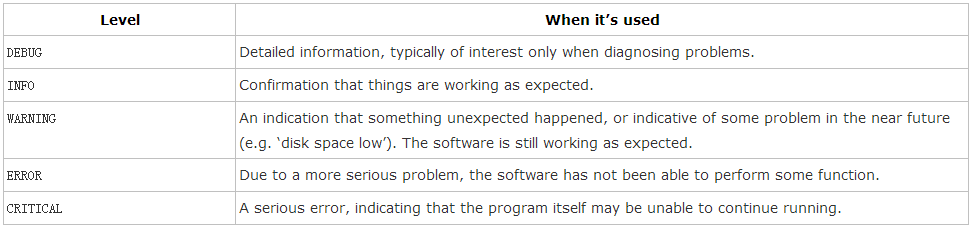
#日志打印到文件中
import logging
logging.basicConfig(filename="example.log",level=logging.INFO,
format="%(asctime)s %(message)s", datefmt="%m/%d/%Y %H:%M:%S [%A]")
# H 24小时格式 I 12小时格式 A 周几完整 a 周几简写 p AM/PM
logging.debug("This message should go to the log file")
logging.info("So should this")
logging.warning("And this ,too")로그인 후 복사
10/31/2016 17:16:17 [Monday] So should this 10/31/2016 17:16:17 [Monday] And this ,too
로그인 후 복사
로깅 라이브러리는 모듈식 접근 방식을 취하고 로거, 핸들러, 필터, 포맷터 등 여러 범주의 구성 요소를 제공합니다.로거는 애플리케이션 코드가 직접 사용하는 인터페이스를 노출합니다.핸들러는 전송합니다. 로그 레코드(로거에 의해 생성됨)를 적절한 대상으로 보냅니다.필터는 출력할 로그 레코드를 결정하기 위한 보다 세부적인 기능을 제공합니다.포맷은 최종 출력에서 로그 레코드의 레이아웃을 지정합니다. .
#!/usr/bin/env python
# -*- coding:utf-8 -*-
#-Author-Lian
import logging
#创建logger
logger = logging.getLogger("test_log") #创建logger对象 括号内容随便写
logger.setLevel(logging.INFO) #全局日志级别
ch = logging.StreamHandler() #日志打印到屏幕上
ch.setLevel(logging.DEBUG) #指定ch日志打印级别
fh = logging.FileHandler("access.log") #日志存进文件
fh.setLevel(logging.WARNING) #指定fh日志输入级别
formatter = logging.Formatter("%(asctime)s - %(name)s - %(levelname)s - %(message)s") #定义日志格式,可写多个
#添加日志格式到ch,fh
ch.setFormatter(formatter)
fh.setFormatter(formatter)
#添加ch,fh到logger中
logger.addHandler(ch)
logger.addHandler(fh)
logger.debug('debug message')
logger.info('info message')
logger.warn('warn message')
logger.error('error message')
logger.critical('critical message')로그인 후 복사
2016-10-31 17:23:42,988 - test_log - INFO - info message 2016-10-31 17:23:42,988 - test_log - WARNING - warn message 2016-10-31 17:23:42,988 - test_log - ERROR - error message 2016-10-31 17:23:42,988 - test_log - CRITICAL - critical message
로그인 후 복사
2016-10-31 17:02:06,223 - test_log - WARNING - warn message 2016-10-31 17:02:06,224 - test_log - ERROR - error message 2016-10-31 17:02:06,224 - test_log - CRITICAL - critical message
로그인 후 복사
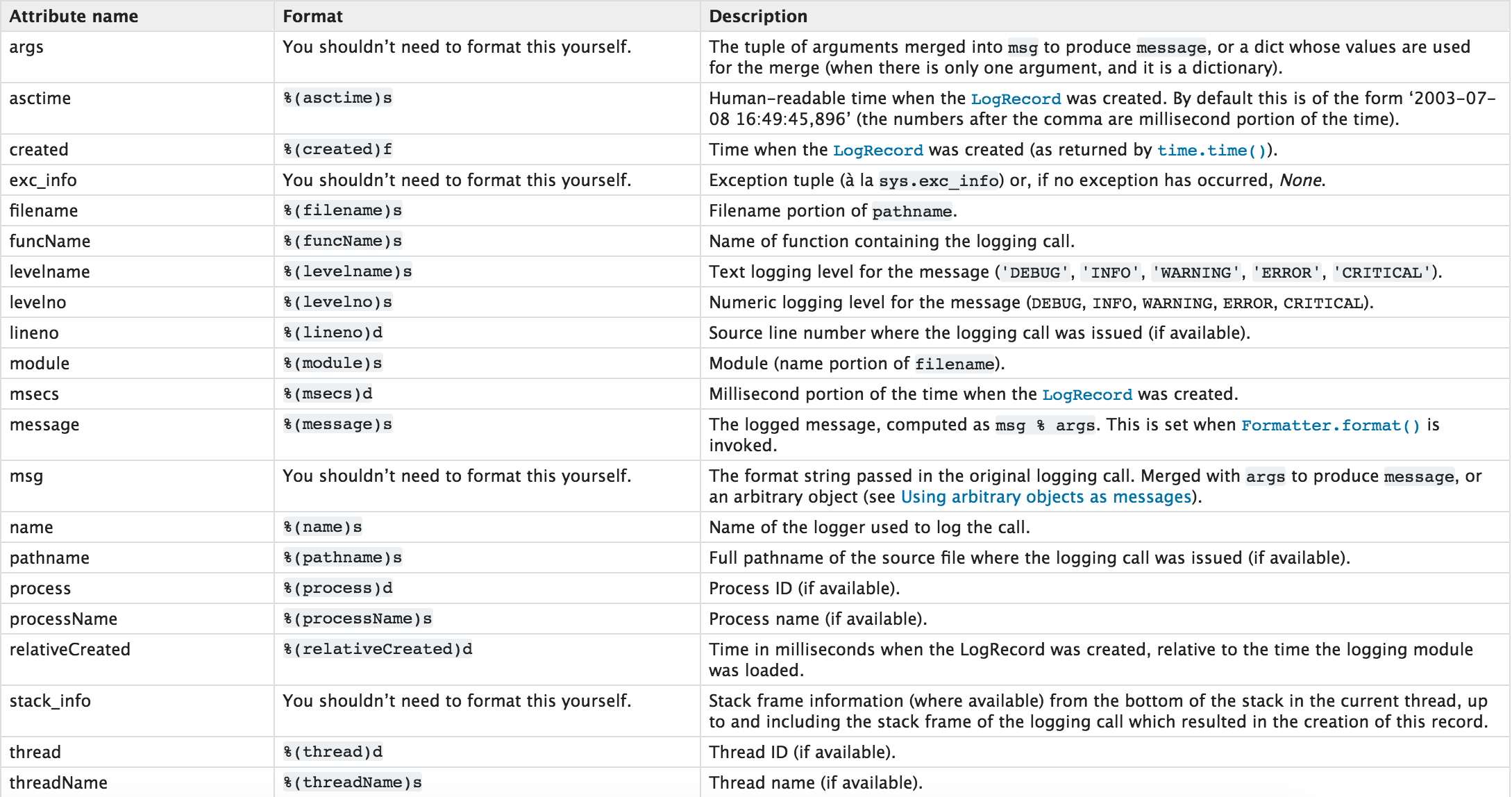
본 웹사이트의 성명
본 글의 내용은 네티즌들의 자발적인 기여로 작성되었으며, 저작권은 원저작자에게 있습니다. 본 사이트는 이에 상응하는 법적 책임을 지지 않습니다. 표절이나 침해가 의심되는 콘텐츠를 발견한 경우 admin@php.cn으로 문의하세요.

인기 기사
Repo : 팀원을 부활시키는 방법
3 몇 주 전
By 尊渡假赌尊渡假赌尊渡假赌
R.E.P.O. 에너지 결정과 그들이하는 일 (노란색 크리스탈)
1 몇 주 전
By 尊渡假赌尊渡假赌尊渡假赌
헬로 키티 아일랜드 어드벤처 : 거대한 씨앗을 얻는 방법
3 몇 주 전
By 尊渡假赌尊渡假赌尊渡假赌
스플릿 소설을이기는 데 얼마나 걸립니까?
3 몇 주 전
By DDD

인기 기사
Repo : 팀원을 부활시키는 방법
3 몇 주 전
By 尊渡假赌尊渡假赌尊渡假赌
R.E.P.O. 에너지 결정과 그들이하는 일 (노란색 크리스탈)
1 몇 주 전
By 尊渡假赌尊渡假赌尊渡假赌
헬로 키티 아일랜드 어드벤처 : 거대한 씨앗을 얻는 방법
3 몇 주 전
By 尊渡假赌尊渡假赌尊渡假赌
스플릿 소설을이기는 데 얼마나 걸립니까?
3 몇 주 전
By DDD

뜨거운 기사 태그

메모장++7.3.1
사용하기 쉬운 무료 코드 편집기

SublimeText3 중국어 버전
중국어 버전, 사용하기 매우 쉽습니다.

스튜디오 13.0.1 보내기
강력한 PHP 통합 개발 환경

드림위버 CS6
시각적 웹 개발 도구

SublimeText3 Mac 버전
신 수준의 코드 편집 소프트웨어(SublimeText3)

뜨거운 주제
Gmail 이메일의 로그인 입구는 어디에 있나요?
 7301
7301
 9
9
 7301
7301
 9
9
자바 튜토리얼
 1622
1622
 14
14
 1622
1622
 14
14
Cakephp 튜토리얼
 1342
1342
 46
46
 1342
1342
 46
46
라라벨 튜토리얼
 1259
1259
 25
25
 1259
1259
 25
25
PHP 튜토리얼
 1206
1206
 29
29
 1206
1206
 29
29
 Google AI, 개발자를 위한 Gemini 1.5 Pro 및 Gemma 2 발표
Jul 01, 2024 am 07:22 AM
Google AI, 개발자를 위한 Gemini 1.5 Pro 및 Gemma 2 발표
Jul 01, 2024 am 07:22 AM
Google AI, 개발자를 위한 Gemini 1.5 Pro 및 Gemma 2 발표
 단 250달러에 Hugging Face의 기술 디렉터가 Llama 3를 단계별로 미세 조정하는 방법을 알려드립니다.
May 06, 2024 pm 03:52 PM
단 250달러에 Hugging Face의 기술 디렉터가 Llama 3를 단계별로 미세 조정하는 방법을 알려드립니다.
May 06, 2024 pm 03:52 PM
단 250달러에 Hugging Face의 기술 디렉터가 Llama 3를 단계별로 미세 조정하는 방법을 알려드립니다.
 여러 .NET 오픈 소스 AI 및 LLM 관련 프로젝트 프레임워크 공유
May 06, 2024 pm 04:43 PM
여러 .NET 오픈 소스 AI 및 LLM 관련 프로젝트 프레임워크 공유
May 06, 2024 pm 04:43 PM
여러 .NET 오픈 소스 AI 및 LLM 관련 프로젝트 프레임워크 공유











