PHP 디자인 패턴 어댑터 패턴
소개
어댑터 패턴(때때로 래퍼 스타일 또는 래퍼라고도 함)은 사용자가 기대하는 대로 클래스의 인터페이스를 조정합니다. 적응을 통해 일반적으로 호환되지 않는 인터페이스로 인해 함께 작동하지 않는 클래스가 함께 작동할 수 있습니다.
UML
역할
대상 적응 대상: 이 역할은 다른 클래스가 어떤 인터페이스로 변환되는지 정의하며, 이것이 우리가 기대하는 인터페이스입니다.
Adaptee: 조정이 필요한 인터페이스입니다.
어댑터 어댑터: 다른 두 역할은 기존 역할이며 어댑터 역할은 새로 생성해야 합니다. 이는 Adaptee 및 Target 인터페이스를 조정하는 데 사용됩니다.
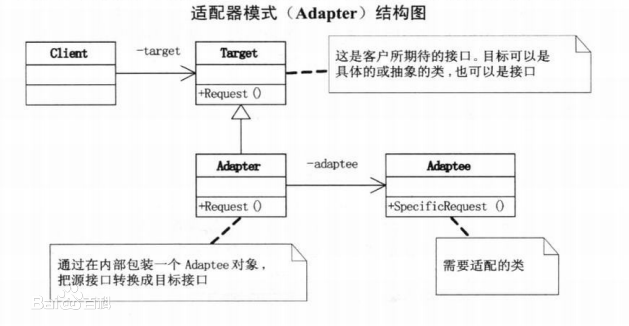
응용 시나리오
프로그램 데이터베이스가 mysql, mysqli, pdo, sqlite, postgresql 및 기타 작업과 연결되어 있고 데이터베이스를 변경해야 하는 경우 상황에 따라 동작하며, 어댑터 패턴을 이용하여 인터페이스를 통일할 수 있으므로 데이터베이스 구성 외에는 코드에 추가적인 변경이 필요하지 않습니다.
Memcache를 사용하든 Redis를 사용하든 교체 시 매우 편리하고 시간이 절약되는 시나리오도 마찬가지입니다.
참고: 이 모드는 일부 인기 있는 프레임워크에서 볼 수 있습니다. 자세한 내용은 프레임워크 소스 코드를 참조하세요.
코드 구현:
<?php
header('Content-Type:text/html;charset=utf-8');
/**
* 适配器模式演示代码
* Target适配目标: IDataBase接口
* Adaptee被适配者: mysql和mysql_i、postgresql的数据库操作函数
* Adapter适配器 :mysql类和mysql_i、postgresql类
*/
/**
* Interface IDatabase 适配目标,规定的接口将被适配对象实现
* 约定好统一的api行为
*/
interface IDatabase
{
// 定义数据库连接方法
public function connect($host, $username, $password, $database);
// 定义数据库查询方法
public function query($sql);
// 关闭数据库
public function close();
}
/**
* Class Mysql 适配器
*/
class Mysql implements IDatabase
{
protected $connect; // 连接资源
/**
* 实现连接方法
*
* @param $host host
* @param $username 用户名
* @param $password 密码
* @param $database 数据库名
*/
public function connect($host, $username, $password, $database)
{
$connect = mysql_connect($host, $username, $password);
mysql_select_db($database, $connect);
$this->connect = $connect;
//其他操作
}
/**
* 实现查询方法
*
* @param $sql 需要被查询的sql语句
* @return mi
*/
public function query($sql)
{
return mysql_query($sql);
}
// 实现关闭方法
public function close()
{
mysql_close();
}
}
/**
* Class Mysql 适配器
*/
class Mysql_i implements IDatabase
{
protected $connect; // 连接资源
/**
* 实现连接方法
*
* @param $host host
* @param $username 用户名
* @param $password 密码
* @param $database 数据库名
*/
public function connect($host, $username, $password, $database)
{
$connect = mysqli_connect($host, $username, $password, $database);
$this->connect = $connect;
//其他操作
}
/**
* 实现查询方法
*
* @param $sql 需要被查询的sql语句
*/
public function query($sql)
{
return mysqli_query($this->connect, $sql);
}
// 实现关闭
public function close()
{
mysqli_close($this->connect);
}
}
/**
* Class Postgresql 适配器
*/
class Postgresql implements IDatabase
{
protected $connect; // 连接资源
/**
* 实现连接方法
*
* @param $host
* @param $username
* @param $password
* @param $database
*/
public function connect($host, $username, $password, $database)
{
$this->connect = pg_connect("host=$host dbname=$database user=$username password=$password");
//其他操作
}
/**
* 实现查询方法
*
* @param $sql 需要被查询的sql语句
*/
public function query($sql)
{
// 其他操作
}
// 实现关闭方法
public function close()
{
}
}
/**
* 客户端使用演示
* 这里以mysql为例
* 只要模式设计好,不论有多少种数据库,实现和调用方式都是一样的
* 因为都是实现的同一个接口,所以都是可以随意切换的
*/
$host = 'localhost';
$username = 'root';
$password = 'root';
$database = 'mysql';
//$client = new Postgresql();
//$client = new Mysql();
$client = new Mysql_i();
$client->connect($host, $username, $password, $database);
$result = $client->query("select * from db");
while ($rows = mysqli_fetch_array($result)) {
var_dump($rows);
}
$client->close();실행 결과:
array(44) {
[0]=>
string(1) "%"
["Host"]=>
string(1) "%"
[1]=>
string(4) "test"
["Db"]=>
string(4) "test"
[2]=>
string(0) ""
["User"]=>
string(0) ""
[3]=>
string(1) "Y"
["Select_priv"]=>
string(1) "Y"
[4]=>
string(1) "Y"
["Insert_priv"]=>
string(1) "Y"
[5]=>
string(1) "Y"
["Update_priv"]=>
string(1) "Y"
[6]=>
string(1) "Y"
["Delete_priv"]=>
string(1) "Y"
[7]=>
string(1) "Y"
["Create_priv"]=>
string(1) "Y"
[8]=>
string(1) "Y"
["Drop_priv"]=>
string(1) "Y"
[9]=>
string(1) "N"
["Grant_priv"]=>
string(1) "N"
[10]=>
string(1) "Y"
["References_priv"]=>
string(1) "Y"
[11]=>
string(1) "Y"
["Index_priv"]=>
string(1) "Y"
[12]=>
string(1) "Y"
["Alter_priv"]=>
string(1) "Y"
[13]=>
string(1) "Y"
["Create_tmp_table_priv"]=>
string(1) "Y"
[14]=>
string(1) "Y"
["Lock_tables_priv"]=>
string(1) "Y"
[15]=>
string(1) "Y"
["Create_view_priv"]=>
string(1) "Y"
[16]=>
string(1) "Y"
["Show_view_priv"]=>
string(1) "Y"
[17]=>
string(1) "Y"
["Create_routine_priv"]=>
string(1) "Y"
[18]=>
string(1) "N"
["Alter_routine_priv"]=>
string(1) "N"
[19]=>
string(1) "N"
["Execute_priv"]=>
string(1) "N"
[20]=>
string(1) "Y"
["Event_priv"]=>
string(1) "Y"
[21]=>
string(1) "Y"
["Trigger_priv"]=>
string(1) "Y"
}위 결과를 보면 데이터베이스 연결이 되어 있는 것을 알 수 있다. 쿼리문이 성공적으로 실행되었습니다.

핫 AI 도구

Undresser.AI Undress
사실적인 누드 사진을 만들기 위한 AI 기반 앱

AI Clothes Remover
사진에서 옷을 제거하는 온라인 AI 도구입니다.

Undress AI Tool
무료로 이미지를 벗다

Clothoff.io
AI 옷 제거제

AI Hentai Generator
AI Hentai를 무료로 생성하십시오.

인기 기사

뜨거운 도구

메모장++7.3.1
사용하기 쉬운 무료 코드 편집기

SublimeText3 중국어 버전
중국어 버전, 사용하기 매우 쉽습니다.

스튜디오 13.0.1 보내기
강력한 PHP 통합 개발 환경

드림위버 CS6
시각적 웹 개발 도구

SublimeText3 Mac 버전
신 수준의 코드 편집 소프트웨어(SublimeText3)

뜨거운 주제
 7503
7503
 15
15
 1377
1377
 52
52
 78
78
 11
11
 52
52
 19
19
 19
19
 54
54
 Ubuntu 및 Debian용 PHP 8.4 설치 및 업그레이드 가이드
Dec 24, 2024 pm 04:42 PM
Ubuntu 및 Debian용 PHP 8.4 설치 및 업그레이드 가이드
Dec 24, 2024 pm 04:42 PM
PHP 8.4는 상당한 양의 기능 중단 및 제거를 통해 몇 가지 새로운 기능, 보안 개선 및 성능 개선을 제공합니다. 이 가이드에서는 Ubuntu, Debian 또는 해당 파생 제품에서 PHP 8.4를 설치하거나 PHP 8.4로 업그레이드하는 방법을 설명합니다.
 CakePHP 토론
Sep 10, 2024 pm 05:28 PM
CakePHP 토론
Sep 10, 2024 pm 05:28 PM
CakePHP는 PHP용 오픈 소스 프레임워크입니다. 이는 애플리케이션을 훨씬 쉽게 개발, 배포 및 유지 관리할 수 있도록 하기 위한 것입니다. CakePHP는 강력하고 이해하기 쉬운 MVC와 유사한 아키텍처를 기반으로 합니다. 모델, 뷰 및 컨트롤러 gu
 PHP 개발을 위해 Visual Studio Code(VS Code)를 설정하는 방법
Dec 20, 2024 am 11:31 AM
PHP 개발을 위해 Visual Studio Code(VS Code)를 설정하는 방법
Dec 20, 2024 am 11:31 AM
VS Code라고도 알려진 Visual Studio Code는 모든 주요 운영 체제에서 사용할 수 있는 무료 소스 코드 편집기 또는 통합 개발 환경(IDE)입니다. 다양한 프로그래밍 언어에 대한 대규모 확장 모음을 통해 VS Code는
 PHP에서 HTML/XML을 어떻게 구문 분석하고 처리합니까?
Feb 07, 2025 am 11:57 AM
PHP에서 HTML/XML을 어떻게 구문 분석하고 처리합니까?
Feb 07, 2025 am 11:57 AM
이 튜토리얼은 PHP를 사용하여 XML 문서를 효율적으로 처리하는 방법을 보여줍니다. XML (Extensible Markup Language)은 인간의 가독성과 기계 구문 분석을 위해 설계된 다목적 텍스트 기반 마크 업 언어입니다. 일반적으로 데이터 저장 AN에 사용됩니다
 CakePHP 빠른 가이드
Sep 10, 2024 pm 05:27 PM
CakePHP 빠른 가이드
Sep 10, 2024 pm 05:27 PM
CakePHP는 오픈 소스 MVC 프레임워크입니다. 이를 통해 애플리케이션 개발, 배포 및 유지 관리가 훨씬 쉬워집니다. CakePHP에는 가장 일반적인 작업의 과부하를 줄이기 위한 여러 라이브러리가 있습니다.
 문자열로 모음을 계산하는 PHP 프로그램
Feb 07, 2025 pm 12:12 PM
문자열로 모음을 계산하는 PHP 프로그램
Feb 07, 2025 pm 12:12 PM
문자열은 문자, 숫자 및 기호를 포함하여 일련의 문자입니다. 이 튜토리얼은 다른 방법을 사용하여 PHP의 주어진 문자열의 모음 수를 계산하는 방법을 배웁니다. 영어의 모음은 A, E, I, O, U이며 대문자 또는 소문자 일 수 있습니다. 모음이란 무엇입니까? 모음은 특정 발음을 나타내는 알파벳 문자입니다. 대문자와 소문자를 포함하여 영어에는 5 개의 모음이 있습니다. a, e, i, o, u 예 1 입력 : String = "Tutorialspoint" 출력 : 6 설명하다 문자열의 "Tutorialspoint"의 모음은 u, o, i, a, o, i입니다. 총 6 개의 위안이 있습니다
 JWT (JSON Web Tokens) 및 PHP API의 사용 사례를 설명하십시오.
Apr 05, 2025 am 12:04 AM
JWT (JSON Web Tokens) 및 PHP API의 사용 사례를 설명하십시오.
Apr 05, 2025 am 12:04 AM
JWT는 주로 신분증 인증 및 정보 교환을 위해 당사자간에 정보를 안전하게 전송하는 데 사용되는 JSON을 기반으로 한 개방형 표준입니다. 1. JWT는 헤더, 페이로드 및 서명의 세 부분으로 구성됩니다. 2. JWT의 작업 원칙에는 세 가지 단계가 포함됩니다. JWT 생성, JWT 확인 및 Parsing Payload. 3. PHP에서 인증에 JWT를 사용하면 JWT를 생성하고 확인할 수 있으며 사용자 역할 및 권한 정보가 고급 사용에 포함될 수 있습니다. 4. 일반적인 오류에는 서명 검증 실패, 토큰 만료 및 대형 페이로드가 포함됩니다. 디버깅 기술에는 디버깅 도구 및 로깅 사용이 포함됩니다. 5. 성능 최적화 및 모범 사례에는 적절한 시그니처 알고리즘 사용, 타당성 기간 설정 합리적,





