1단계 설치
node-canvas를 설치하기 전에 몇 가지 종속 항목을 설치해야 합니다. 시스템마다 요구되는 설치 요구 사항이 다릅니다.
linux: sudo yum install cairo cairo-devel cairomm-devel libjpeg-turbo-devel pango pango-devel pangomm pangomm-devel giflib-devel
mac: Brew install pkg-config cairo pango libpng jpeg giflib
기타 참고 node-canvas#installation
종속성 설치 후 npm install canvas를 실행합니다.
2단계 드로잉
캔버스를 구해 컨텍스트 객체를 얻은 후 프런트 엔드처럼 그래픽을 그릴 수 있습니다
const Canvas = require('canvas');
const canvas = new Canvas(100, 30),
ctx = canvas.getContext('2d');실제로는 제가 사용하는 API는 프론트엔드의 캔버스와 동일합니다. 그리는 과정에 대한 설명은 없습니다. 캔버스에 관련된 튜토리얼을 참고하시면 됩니다.
다음은 a + b = ?
ctx.font = '24px "Microsoft YaHei"';
// 绘制文本
let drawText = (text, x) => {
ctx.save();
// 旋转角度
const angle = Math.random() / 10;
// y 坐标
const y = 22;
ctx.rotate(angle);
ctx.fillText(text, x, y);
ctx.restore();
}
// 随机画线
let drawLine = () => {
const num = Math.floor(Math.random() * 2 + 3);
// 随机画几条彩色线条
for (let i = 0; i < num; i++) {
const color = '#' + (Math.random() * 0xffffff << 0).toString(16);
const y1 = Math.random() * height;
const y2 = Math.random() * height;
// 画线
ctx.strokeStyle = color;
ctx.beginPath();
ctx.lineTo(0, y1);
ctx.lineTo(width, y2);
ctx.stroke();
}
}
// 数字的文本随机从小写汉字、大写汉字、数字里选择
const numArr = [
'〇一二三四五六七八九',
'0123456789',
'零壹贰叁肆伍陆柒捌玖'
];
// 第一个数字
const fir = Math.floor(Math.random() * 10);
// 第二个数字
const sec = Math.floor(Math.random() * 10);
// 随机选取运算
const operArr = ['加', '减', '乘'];
const oper = Math.floor(Math.random() * operArr.length);
drawLine();
drawText(numArr[Math.floor(Math.random() * numArr.length)][fir], 10);
drawText(operArr[oper], 40);
drawText(numArr[Math.floor(Math.random() * numArr.length)][sec], 70);
drawText('=', 100);
drawText('?', 130);
// 验证码值的计算
let captcha;
switch(oper) {
case 0:
captcha = fir + sec;
break;
case 1:
captcha = fir - sec;
break;
case 2:
captcha = fir * sec;
break;
}
// 存入 session
req.session.captcha = captcha;그리기 인증코드입니다.
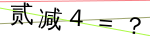
단계 3 그림으로 돌아가기
canvas.toDataURL()을 호출하여 이미지의 base64 형식 데이터를 반환합니다.
res.send({
status: 200,
data: canvas.toDataURL()
})한자가 깨졌습니다
프로젝트를 Linux에 배포한 후 출력 이미지의 한자가 모두 상자로 변경된 것을 발견했습니다.
이 글 https://my.oschina.net/u/129529/blog/266843을 참고했는데 다 실행하지 않고
yum groupinstall "중국어 지원"을 설치했습니다. , yum groupinstall 이 두 가지 글꼴입니다.
또한 Microsoft Yahei를 사용하여 질문 https://cnodejs.org/topic/53f98ad8bbdaa79d518c0836의 5층을 참조하세요.
461호도 있는데, 글꼴 양쪽에 따옴표를 추가하세요.
이 세 단계를 수행한 후 프로젝트를 다시 시작했는데 괜찮았습니다~