Java에서 일반적으로 사용되는 캐시 메커니즘 구현
일명 캐시란 프로그램이나 시스템에서 자주 호출되는 개체를 메모리에 저장하여 다시 사용할 때 새로 중복 인스턴스를 만들지 않고도 빠르게 호출할 수 있다는 의미입니다. 이렇게 하면 시스템 오버헤드가 줄어들고 시스템 효율성이 향상됩니다.
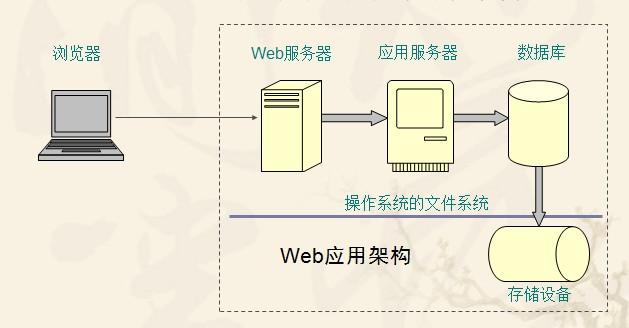
캐싱은 크게 두 가지로 나눌 수 있습니다.
1. 파일 캐싱이란 이름 그대로 파일 캐싱을 말합니다. 디스크에 데이터를 저장하려면 XML 형식, 직렬화된 파일 DAT 형식 또는 기타 파일 형식인지 여부
둘째, 메모리 캐싱, 즉 클래스에서 정적 맵을 구현하고 정기적인 추가 및
코드는 다음과 같습니다.
package lhm.hcy.guge.frameset.cache;
import java.util.*;
//Description: 管理缓存
//可扩展的功能:当chche到内存溢出时必须清除掉最早期的一些缓存对象,这就要求对每个缓存对象保存创建时间
public class CacheManager {
private static HashMap cacheMap = new HashMap();
//单实例构造方法
private CacheManager() {
super();
}
//获取布尔值的缓存
public static boolean getSimpleFlag(String key){
try{
return (Boolean) cacheMap.get(key);
}catch(NullPointerException e){
return false;
}
}
public static long getServerStartdt(String key){
try {
return (Long)cacheMap.get(key);
} catch (Exception ex) {
return 0;
}
}
//设置布尔值的缓存
public synchronized static boolean setSimpleFlag(String key,boolean flag){
if (flag && getSimpleFlag(key)) {//假如为真不允许被覆盖
return false;
}else{
cacheMap.put(key, flag);
return true;
}
}
public synchronized static boolean setSimpleFlag(String key,long serverbegrundt){
if (cacheMap.get(key) == null) {
cacheMap.put(key,serverbegrundt);
return true;
}else{
return false;
}
}
//得到缓存。同步静态方法
private synchronized static Cache getCache(String key) {
return (Cache) cacheMap.get(key);
}
//判断是否存在一个缓存
private synchronized static boolean hasCache(String key) {
return cacheMap.containsKey(key);
}
//清除所有缓存
public synchronized static void clearAll() {
cacheMap.clear();
}
//清除某一类特定缓存,通过遍历HASHMAP下的所有对象,来判断它的KEY与传入的TYPE是否匹配
public synchronized static void clearAll(String type) {
Iterator i = cacheMap.entrySet().iterator();
String key;
ArrayList arr = new ArrayList();
try {
while (i.hasNext()) {
java.util.Map.Entry entry = (java.util.Map.Entry) i.next();
key = (String) entry.getKey();
if (key.startsWith(type)) { //如果匹配则删除掉
arr.add(key);
}
}
for (int k = 0; k < arr.size(); k++) {
clearOnly(arr.get(k));
}
} catch (Exception ex) {
ex.printStackTrace();
}
}
//清除指定的缓存
public synchronized static void clearOnly(String key) {
cacheMap.remove(key);
}
//载入缓存
public synchronized static void putCache(String key, Cache obj) {
cacheMap.put(key, obj);
}
//获取缓存信息
public static Cache getCacheInfo(String key) {
if (hasCache(key)) {
Cache cache = getCache(key);
if (cacheExpired(cache)) { //调用判断是否终止方法
cache.setExpired(true);
}
return cache;
}else
return null;
}
//载入缓存信息
public static void putCacheInfo(String key, Cache obj, long dt,boolean expired) {
Cache cache = new Cache();
cache.setKey(key);
cache.setTimeOut(dt + System.currentTimeMillis()); //设置多久后更新缓存
cache.setValue(obj);
cache.setExpired(expired); //缓存默认载入时,终止状态为FALSE
cacheMap.put(key, cache);
}
//重写载入缓存信息方法
public static void putCacheInfo(String key,Cache obj,long dt){
Cache cache = new Cache();
cache.setKey(key);
cache.setTimeOut(dt+System.currentTimeMillis());
cache.setValue(obj);
cache.setExpired(false);
cacheMap.put(key,cache);
}
//判断缓存是否终止
public static boolean cacheExpired(Cache cache) {
if (null == cache) { //传入的缓存不存在
return false;
}
long nowDt = System.currentTimeMillis(); //系统当前的毫秒数
long cacheDt = cache.getTimeOut(); //缓存内的过期毫秒数
if (cacheDt <= 0||cacheDt>nowDt) { //过期时间小于等于零时,或者过期时间大于当前时间时,则为FALSE
return false;
} else { //大于过期时间 即过期
return true;
}
}
//获取缓存中的大小
public static int getCacheSize() {
return cacheMap.size();
}
//获取指定的类型的大小
public static int getCacheSize(String type) {
int k = 0;
Iterator i = cacheMap.entrySet().iterator();
String key;
try {
while (i.hasNext()) {
java.util.Map.Entry entry = (java.util.Map.Entry) i.next();
key = (String) entry.getKey();
if (key.indexOf(type) != -1) { //如果匹配则删除掉
k++;
}
}
} catch (Exception ex) {
ex.printStackTrace();
}
return k;
}
//获取缓存对象中的所有键值名称
public static ArrayList getCacheAllkey() {
ArrayList a = new ArrayList();
try {
Iterator i = cacheMap.entrySet().iterator();
while (i.hasNext()) {
java.util.Map.Entry entry = (java.util.Map.Entry) i.next();
a.add((String) entry.getKey());
}
} catch (Exception ex) {} finally {
return a;
}
}
//获取缓存对象中指定类型 的键值名称
public static ArrayList getCacheListkey(String type) {
ArrayList a = new ArrayList();
String key;
try {
Iterator i = cacheMap.entrySet().iterator();
while (i.hasNext()) {
java.util.Map.Entry entry = (java.util.Map.Entry) i.next();
key = (String) entry.getKey();
if (key.indexOf(type) != -1) {
a.add(key);
}
}
} catch (Exception ex) {} finally {
return a;
}
}
}
package lhm.hcy.guge.frameset.cache;
public class Cache {
private String key;//缓存ID
private Object value;//缓存数据
private long timeOut;//更新时间
private boolean expired; //是否终止
public Cache() {
super();
}
public Cache(String key, Object value, long timeOut, boolean expired) {
this.key = key;
this.value = value;
this.timeOut = timeOut;
this.expired = expired;
}
public String getKey() {
return key;
}
public long getTimeOut() {
return timeOut;
}
public Object getValue() {
return value;
}
public void setKey(String string) {
key = string;
}
public void setTimeOut(long l) {
timeOut = l;
}
public void setValue(Object object) {
value = object;
}
public boolean isExpired() {
return expired;
}
public void setExpired(boolean b) {
expired = b;
}
}
//测试类,
class Test {
public static void main(String[] args) {
System.out.println(CacheManager.getSimpleFlag("alksd"));
// CacheManager.putCache("abc", new Cache());
// CacheManager.putCache("def", new Cache());
// CacheManager.putCache("ccc", new Cache());
// CacheManager.clearOnly("");
// Cache c = new Cache();
// for (int i = 0; i < 10; i++) {
// CacheManager.putCache("" + i, c);
// }
// CacheManager.putCache("aaaaaaaa", c);
// CacheManager.putCache("abchcy;alskd", c);
// CacheManager.putCache("cccccccc", c);
// CacheManager.putCache("abcoqiwhcy", c);
// System.out.println("删除前的大小:"+CacheManager.getCacheSize());
// CacheManager.getCacheAllkey();
// CacheManager.clearAll("aaaa");
// System.out.println("删除后的大小:"+CacheManager.getCacheSize());
// CacheManager.getCacheAllkey();
}
}
핫 AI 도구

Undresser.AI Undress
사실적인 누드 사진을 만들기 위한 AI 기반 앱

AI Clothes Remover
사진에서 옷을 제거하는 온라인 AI 도구입니다.

Undress AI Tool
무료로 이미지를 벗다

Clothoff.io
AI 옷 제거제

AI Hentai Generator
AI Hentai를 무료로 생성하십시오.

인기 기사

뜨거운 도구

메모장++7.3.1
사용하기 쉬운 무료 코드 편집기

SublimeText3 중국어 버전
중국어 버전, 사용하기 매우 쉽습니다.

스튜디오 13.0.1 보내기
강력한 PHP 통합 개발 환경

드림위버 CS6
시각적 웹 개발 도구

SublimeText3 Mac 버전
신 수준의 코드 편집 소프트웨어(SublimeText3)

뜨거운 주제
 7536
7536
 15
15
 1379
1379
 52
52
 82
82
 11
11
 55
55
 19
19
 21
21
 86
86
 Java의 난수 생성기
Aug 30, 2024 pm 04:27 PM
Java의 난수 생성기
Aug 30, 2024 pm 04:27 PM
Java의 난수 생성기 안내. 여기서는 예제를 통해 Java의 함수와 예제를 통해 두 가지 다른 생성기에 대해 설명합니다.
 자바의 웨카
Aug 30, 2024 pm 04:28 PM
자바의 웨카
Aug 30, 2024 pm 04:28 PM
Java의 Weka 가이드. 여기에서는 소개, weka java 사용 방법, 플랫폼 유형 및 장점을 예제와 함께 설명합니다.
 Java의 스미스 번호
Aug 30, 2024 pm 04:28 PM
Java의 스미스 번호
Aug 30, 2024 pm 04:28 PM
Java의 Smith Number 가이드. 여기서는 정의, Java에서 스미스 번호를 확인하는 방법에 대해 논의합니다. 코드 구현의 예.
 Java Spring 인터뷰 질문
Aug 30, 2024 pm 04:29 PM
Java Spring 인터뷰 질문
Aug 30, 2024 pm 04:29 PM
이 기사에서는 가장 많이 묻는 Java Spring 면접 질문과 자세한 답변을 보관했습니다. 그래야 면접에 합격할 수 있습니다.
 Java 8 Stream foreach에서 나누거나 돌아 오시겠습니까?
Feb 07, 2025 pm 12:09 PM
Java 8 Stream foreach에서 나누거나 돌아 오시겠습니까?
Feb 07, 2025 pm 12:09 PM
Java 8은 스트림 API를 소개하여 데이터 컬렉션을 처리하는 강력하고 표현적인 방법을 제공합니다. 그러나 스트림을 사용할 때 일반적인 질문은 다음과 같은 것입니다. 기존 루프는 조기 중단 또는 반환을 허용하지만 스트림의 Foreach 메소드는이 방법을 직접 지원하지 않습니다. 이 기사는 이유를 설명하고 스트림 처리 시스템에서 조기 종료를 구현하기위한 대체 방법을 탐색합니다. 추가 읽기 : Java Stream API 개선 스트림 foreach를 이해하십시오 Foreach 메소드는 스트림의 각 요소에서 하나의 작업을 수행하는 터미널 작동입니다. 디자인 의도입니다
 Java의 날짜까지의 타임스탬프
Aug 30, 2024 pm 04:28 PM
Java의 날짜까지의 타임스탬프
Aug 30, 2024 pm 04:28 PM
Java의 TimeStamp to Date 안내. 여기서는 소개와 예제와 함께 Java에서 타임스탬프를 날짜로 변환하는 방법에 대해서도 설명합니다.
 캡슐의 양을 찾기위한 Java 프로그램
Feb 07, 2025 am 11:37 AM
캡슐의 양을 찾기위한 Java 프로그램
Feb 07, 2025 am 11:37 AM
캡슐은 3 차원 기하학적 그림이며, 양쪽 끝에 실린더와 반구로 구성됩니다. 캡슐의 부피는 실린더의 부피와 양쪽 끝에 반구의 부피를 첨가하여 계산할 수 있습니다. 이 튜토리얼은 다른 방법을 사용하여 Java에서 주어진 캡슐의 부피를 계산하는 방법에 대해 논의합니다. 캡슐 볼륨 공식 캡슐 볼륨에 대한 공식은 다음과 같습니다. 캡슐 부피 = 원통형 볼륨 2 반구 볼륨 안에, R : 반구의 반경. H : 실린더의 높이 (반구 제외). 예 1 입력하다 반경 = 5 단위 높이 = 10 단위 산출 볼륨 = 1570.8 입방 단위 설명하다 공식을 사용하여 볼륨 계산 : 부피 = π × r2 × h (4





