당신이 알아야 할 23가지 자바스크립트 면접 질문
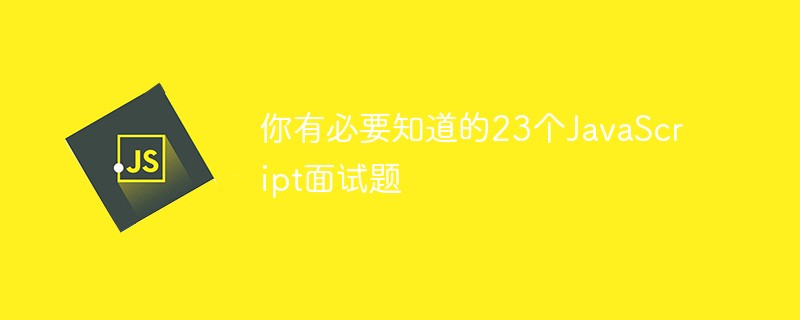
1. bar가 객체인지 확인하기 위해 typeof bar === "object"를 사용하면 몇 가지 잠재적인 단점이 있습니까? 이 단점을 피하는 방법은 무엇입니까?
typeof 사용의 단점은 명백합니다(이 단점은 instanceof를 사용하는 것과 동일합니다).
let obj = {};
let arr = [];
console.log(typeof obj === 'object'); //true
console.log(typeof arr === 'object'); //true
console.log(typeof null === 'object'); //true위 출력 결과에서 typeof bar = == "객체"는 그렇지 않습니다. bar가 객체인지 정확하게 판단할 수 없습니다. Object.prototype.toString.call(bar) === "[object Object]":
let obj = {};
let arr = [];
console.log(Object.prototype.toString.call(obj)); //[object Object]
console.log(Object.prototype.toString.call(arr)); //[object Array]
console.log(Object.prototype.toString.call(null)); //[object Null]또한 생명을 소중히 여기려면 ==를 멀리하세요. :
그리고 [] === false는 false를 반환합니다.
관련 기사 추천: 2020년 가장 완벽한 js 면접 질문 모음(최신)
2. 다음 코드는 콘솔에 메시지를 출력합니까? 왜?
(function(){
var a = b = 3;
})();
console.log("a defined? " + (typeof a !== 'undefined'));
console.log("b defined? " + (typeof b !== 'undefined'));이것은 변수 범위와 관련이 있습니다. 출력은 다음과 같이 변경됩니다.
console.log(b); //3 console,log(typeof a); //undefined
자체 실행 함수에서 변수 할당을 분해합니다.
b = 3; var a = b;
그래서 b는 전역 변수가 되고, a는 자체 실행 함수의 지역 변수가 됩니다.
3. 다음 코드는 콘솔에 메시지를 출력합니까? 왜?
var myObject = {
foo: "bar",
func: function() {
var self = this;
console.log("outer func: this.foo = " + this.foo);
console.log("outer func: self.foo = " + self.foo);
(function() {
console.log("inner func: this.foo = " + this.foo);
console.log("inner func: self.foo = " + self.foo);
}());ES6 이전에는 JavaScript에는 함수 범위만 있었기 때문에 func의 IIFE에는 자체적인 범위가 있으며 Self에 액세스할 수 있습니다. 외부 범위에서는 세 번째 출력이 오류를 보고합니다. 이는 액세스 가능한 범위에서 정의되지 않았고 네 번째 출력은 bar이기 때문입니다. 클로저에 대해 알고 있다면 해결하기 쉽습니다:
function(test) {
console.log("inner func: this.foo = " + test.foo); //'bar'
console.log("inner func: self.foo = " + self.foo);
}(self));클로저에 익숙하지 않다면 다음 글을 참고하세요: 스코프 체인에서 클로저에 대해 이야기하기
4. JavaScript 코드 변환 펑션 블록에 포함한다는 것은 무엇을 의미합니까? 왜 이런 일을 하는가?
즉, 즉시 호출 함수 표현식을 사용하는 이유는 무엇입니까?
IIFE에는 두 가지 일반적인 사용 시나리오가 있습니다. 하나는 정기적으로 루프에서 데이터 항목을 출력하는 것과 유사하고, 다른 하나는 JQuery/Node 플러그인 및 모듈 개발과 유사합니다.
for(var i = 0; i < 5; i++) {
setTimeout(function() {
console.log(i);
}, 1000);
}위 출력은 생각한 대로 0, 1, 2, 3, 4가 아니지만 출력은 모두 5이므로 IIFE가 유용할 수 있습니다.
for(var i = 0; i < 5; i++) {
(function(i) {
setTimeout(function() {
console.log(i);
}, 1000);
})(i)
}In 가변 오염을 피하기 위해 JQuery/Node 플러그인 및 모듈 개발도 큰 IIFE입니다.
(function($) {
//代码
} )(jQuery);5. 엄격 모드에서 JavaScript를 수행합니다('엄격 사용'). ) 개발의 이점은 무엇입니까?
Javascript 구문의 불합리하고 부정확한 측면을 제거하고 이상한 동작을 줄입니다.
코드 실행에서 안전하지 않은 측면을 제거하고 코드 실행의 안전성을 보장합니다.
컴파일러 효율성을 개선하고 실행 속도를 높이세요.
향후 새로운 버전의 Javascript를 위한 기반을 마련하세요.
6. 다음 두 함수의 반환값은 동일한가요? 왜?
첫 번째는 전력을 먼저 올린 다음 전력을 낮추는 것입니다.
function add(num1, num2){
let r1, r2, m;
r1 = (''+num1).split('.')[1].length;
r2 = (''+num2).split('.')[1].length;
m = Math.pow(10,Math.max(r1,r2));
return (num1 * m + num2 * m) / m;
}
console.log(add(0.1,0.2)); //0.3
console.log(add(0.15,0.2256)); //0.3756두 번째는 내장된 toPrecision() 및 toFixed() 메소드를 사용하는 것입니다. 메서드의 반환 값 문자열을 참고하세요.
function add(x, y) {
return x.toPrecision() + y.toPrecision()
}
console.log(add(0.1,0.2)); //"0.10.2"7. x가 정수인지 확인하는 isInteger(x) 함수를 구현합니다.
x를 10진수로 변환하여 다음과 같은지 확인할 수 있습니다. 그게 다입니다.
function isInteger(x) {
return parseInt(x, 10) === x;
}ES6은 숫자 값을 확장하고 매개변수가 정수인지 확인하는 정적 메서드 isInteger()를 제공합니다.
Number.isInteger(25) // true
Number.isInteger(25.0) // true
Number.isInteger(25.1) // false
Number.isInteger("15") // false
Number.isInteger(true) // falseJavaScript는 -2^53과 2^53 사이(두 끝점 제외)를 정확하게 표현할 수 있으며, 이 범위를 벗어나면 값을 정확하게 표현할 수 없습니다. ES6에서는 이 범위의 상한과 하한을 나타내기 위해 Number.MAX_SAFE_INTEGER 및 Number.MIN_SAFE_INTEGER라는 두 개의 상수를 도입했으며 정수가 안전한 정수인지 여부를 결정하기 위해 Number.isSafeInteger()를 제공했습니다.
8. 다음 코드에서는 1~4의 숫자가 어떤 순서로 출력되나요? 왜 이렇게 출력되나요?
(function() {
console.log(1);
setTimeout(function(){console.log(2)}, 1000);
setTimeout(function(){console.log(3)}, 0);
console.log(4);
})();여기에서는 자세히 설명하지 않겠습니다. 주로 JavaScript의 타이밍 메커니즘과 타임 루프에 대한 것입니다. 자세한 설명은 setTimeout의 JavaScript 실행 메커니즘에 대해 설명을 참조하세요. <… here: Palindrome For Your Dome
10. 다음과 같은 방법으로 호출했을 때 정상적으로 작동할 수 있는 sum 메소드를 작성하세요function isPalindrome(str) {
str = str.replace(/\W/g, '').toLowerCase();
return (str == str.split('').reverse().join(''));
}이 문제는 해결될 수 있습니다. 매개변수 수를 판단하여:
console.log(sum(2,3)); // Outputs 5 console.log(sum(2)(3)); // Outputs 5
function sum() {
var fir = arguments[0];
if(arguments.length === 2) {
return arguments[0] + arguments[1]
} else {
return function(sec) {
return fir + sec;
}
}
}1. What 콘솔에 출력됩니까? 5개 버튼 중 하나를 클릭하면 5개가 출력됩니다
for (var i = 0; i < 5; i++) {
var btn = document.createElement('button');
btn.appendChild(document.createTextNode('Button ' + i));
btn.addEventListener('click', function(){ console.log(i); });
document.body.appendChild(btn);
}12. 다음 코드는 무엇을 출력할까요? 왜?
무엇이 출력되나요? 실행해 보면 알게 될 것이고, 예상치 못한 결과가 나올 수도 있습니다. reverse()는 배열 자체를 변경하고 원래 배열에 대한 참조를 반환합니다.
var arr1 = "john".split(''); j o h n
var arr2 = arr1.reverse(); n h o j
var arr3 = "jones".split(''); j o n e s
arr2.push(arr3);
console.log("array 1: length=" + arr1.length + " last=" + arr1.slice(-1));
console.log("array 2: length=" + arr2.length + " last=" + arr2.slice(-1));13. 다음 코드는 무엇을 출력할까요? 왜?
console.log(1 + "2" + "2"); console.log(1 + +"2" + "2"); console.log(1 + -"1" + "2"); console.log(+"1" + "1" + "2"); console.log( "A" - "B" + "2"); console.log( "A" - "B" + 2);
输出什么,自己去运行吧,需要注意三个点:
多个数字和数字字符串混合运算时,跟操作数的位置有关
console.log(2 + 1 + '3'); / /‘33' console.log('3' + 2 + 1); //'321'
数字字符串之前存在数字中的正负号(+/-)时,会被转换成数字
console.log(typeof '3'); // string console.log(typeof +'3'); //number
同样,可以在数字前添加 '',将数字转为字符串
console.log(typeof 3); // number console.log(typeof (''+3)); //string
对于运算结果不能转换成数字的,将返回 NaN
console.log('a' * 'sd'); //NaN console.log('A' - 'B'); // NaN
14、什么是闭包?举例说明
可以参考此篇:从作用域链谈闭包
15、下面的代码会输出什么?为啥?
for (var i = 0; i < 5; i++) {
setTimeout(function() { console.log(i); }, i * 1000 );
}请往前面翻,参考第4题,解决方式已经在上面了
16、解释下列代码的输出
console.log("0 || 1 = "+(0 || 1));
console.log("1 || 2 = "+(1 || 2));
console.log("0 && 1 = "+(0 && 1));
console.log("1 && 2 = "+(1 && 2));逻辑与和逻辑或运算符会返回一个值,并且二者都是短路运算符:
逻辑与返回第一个是 false 的操作数 或者 最后一个是 true的操作数
console.log(1 && 2 && 0); //0 console.log(1 && 0 && 1); //0 console.log(1 && 2 && 3); //3
如果某个操作数为 false,则该操作数之后的操作数都不会被计算
逻辑或返回第一个是 true 的操作数 或者 最后一个是 false的操作数
console.log(1 || 2 || 0); //1 console.log(0 || 2 || 1); //2 console.log(0 || 0 || false); //false
如果某个操作数为 true,则该操作数之后的操作数都不会被计算
如果逻辑与和逻辑或作混合运算,则逻辑与的优先级高:
console.log(1 && 2 || 0); //2 console.log(0 || 2 && 1); //1 console.log(0 && 2 || 1); //1
在 JavaScript,常见的 false 值:
0, '0', +0, -0, false, '',null,undefined,null,NaN
要注意空数组([])和空对象({}):
console.log([] == false) //true
console.log({} == false) //false
console.log(Boolean([])) //true
console.log(Boolean({})) //true所以在 if 中,[] 和 {} 都表现为 true:
17、解释下面代码的输出
console.log(false == '0') console.log(false === '0')
18、解释下面代码的输出
var a={},
b={key:'b'},
c={key:'c'};
a[b]=123;
a[c]=456;
console.log(a[b]);
输出是456。19、在下面的代码中,数字 1-4 会以什么顺序输出?为什么会这样输出?
(function() {
console.log(1);
setTimeout(function(){console.log(2)}, 1000);
setTimeout(function(){console.log(3)}, 0);
console.log(4);
})();这个就不多解释了,主要是 JavaScript 的定时机制和时间循环,不要忘了,JavaScript 是单线程的。详解可以参考 从setTimeout谈JavaScript运行机制。
20、写一个少于 80 字符的函数,判断一个字符串是不是回文字符串
function isPalindrome(str) {
str = str.replace(/\W/g, '').toLowerCase();
return (str == str.split('').reverse().join(''));
}这个题我在 codewars 上碰到过,并收录了一些不错的解决方式,可以戳这里:Palindrome For Your Dome
21、写一个按照下面方式调用都能正常工作的 sum 方法
console.log(sum(2,3)); // Outputs 5 console.log(sum(2)(3)); // Outputs 5
针对这个题,可以判断参数个数来实现:
function sum() {
var fir = arguments[0];
if(arguments.length === 2) {
return arguments[0] + arguments[1]
} else {
return function(sec) {
return fir + sec;
}
}
}22、解释下面代码的输出,并修复存在的问题
var hero = {
_name: 'John Doe',
getSecretIdentity: function (){
return this._name;
}
};
var stoleSecretIdentity = hero.getSecretIdentity;
console.log(stoleSecretIdentity());
console.log(hero.getSecretIdentity());将 getSecretIdentity 赋给 stoleSecretIdentity,等价于定义了 stoleSecretIdentity 函数:
var stoleSecretIdentity = function (){
return this._name;
}
stoleSecretIdentity的上下文是全局环境,所以第一个输出 undefined。若要输出 John Doe,则要通过 call 、apply 和 bind 等方式改变 stoleSecretIdentity 的this 指向(hero)。
第二个是调用对象的方法,输出 John Doe。
23、给你一个 DOM 元素,创建一个能访问该元素所有子元素的函数,并且要将每个子元素传递给指定的回调函数。
函数接受两个参数:
DOM
指定的回调函数
原文利用 深度优先搜索(Depth-First-Search) 给了一个实现:
function Traverse(p_element,p_callback) {
p_callback(p_element);
var list = p_element.children;
for (var i = 0; i < list.length; i++) {
Traverse(list[i],p_callback); // recursive call
}
}相关学习推荐:javascript视频教程

핫 AI 도구

Undresser.AI Undress
사실적인 누드 사진을 만들기 위한 AI 기반 앱

AI Clothes Remover
사진에서 옷을 제거하는 온라인 AI 도구입니다.

Undress AI Tool
무료로 이미지를 벗다

Clothoff.io
AI 옷 제거제

AI Hentai Generator
AI Hentai를 무료로 생성하십시오.

인기 기사

뜨거운 도구

메모장++7.3.1
사용하기 쉬운 무료 코드 편집기

SublimeText3 중국어 버전
중국어 버전, 사용하기 매우 쉽습니다.

스튜디오 13.0.1 보내기
강력한 PHP 통합 개발 환경

드림위버 CS6
시각적 웹 개발 도구

SublimeText3 Mac 버전
신 수준의 코드 편집 소프트웨어(SublimeText3)

뜨거운 주제
 7480
7480
 15
15
 1377
1377
 52
52
 77
77
 11
11
 51
51
 19
19
 19
19
 33
33
 WebSocket과 JavaScript를 사용하여 온라인 음성 인식 시스템을 구현하는 방법
Dec 17, 2023 pm 02:54 PM
WebSocket과 JavaScript를 사용하여 온라인 음성 인식 시스템을 구현하는 방법
Dec 17, 2023 pm 02:54 PM
WebSocket 및 JavaScript를 사용하여 온라인 음성 인식 시스템을 구현하는 방법 소개: 지속적인 기술 개발로 음성 인식 기술은 인공 지능 분야의 중요한 부분이 되었습니다. WebSocket과 JavaScript를 기반으로 한 온라인 음성 인식 시스템은 낮은 대기 시간, 실시간, 크로스 플랫폼이라는 특징을 갖고 있으며 널리 사용되는 솔루션이 되었습니다. 이 기사에서는 WebSocket과 JavaScript를 사용하여 온라인 음성 인식 시스템을 구현하는 방법을 소개합니다.
 WebSocket 및 JavaScript: 실시간 모니터링 시스템 구현을 위한 핵심 기술
Dec 17, 2023 pm 05:30 PM
WebSocket 및 JavaScript: 실시간 모니터링 시스템 구현을 위한 핵심 기술
Dec 17, 2023 pm 05:30 PM
WebSocket과 JavaScript: 실시간 모니터링 시스템 구현을 위한 핵심 기술 서론: 인터넷 기술의 급속한 발전과 함께 실시간 모니터링 시스템이 다양한 분야에서 널리 활용되고 있다. 실시간 모니터링을 구현하는 핵심 기술 중 하나는 WebSocket과 JavaScript의 조합입니다. 이 기사에서는 실시간 모니터링 시스템에서 WebSocket 및 JavaScript의 적용을 소개하고 코드 예제를 제공하며 구현 원칙을 자세히 설명합니다. 1. 웹소켓 기술
 JavaScript 및 WebSocket을 사용하여 실시간 온라인 주문 시스템을 구현하는 방법
Dec 17, 2023 pm 12:09 PM
JavaScript 및 WebSocket을 사용하여 실시간 온라인 주문 시스템을 구현하는 방법
Dec 17, 2023 pm 12:09 PM
JavaScript 및 WebSocket을 사용하여 실시간 온라인 주문 시스템을 구현하는 방법 소개: 인터넷의 대중화와 기술의 발전으로 점점 더 많은 레스토랑에서 온라인 주문 서비스를 제공하기 시작했습니다. 실시간 온라인 주문 시스템을 구현하기 위해 JavaScript 및 WebSocket 기술을 사용할 수 있습니다. WebSocket은 TCP 프로토콜을 기반으로 하는 전이중 통신 프로토콜로 클라이언트와 서버 간의 실시간 양방향 통신을 실현할 수 있습니다. 실시간 온라인 주문 시스템에서는 사용자가 요리를 선택하고 주문을 하면
 WebSocket과 JavaScript를 사용하여 온라인 예약 시스템을 구현하는 방법
Dec 17, 2023 am 09:39 AM
WebSocket과 JavaScript를 사용하여 온라인 예약 시스템을 구현하는 방법
Dec 17, 2023 am 09:39 AM
WebSocket과 JavaScript를 사용하여 온라인 예약 시스템을 구현하는 방법 오늘날의 디지털 시대에는 점점 더 많은 기업과 서비스에서 온라인 예약 기능을 제공해야 합니다. 효율적인 실시간 온라인 예약 시스템을 구현하는 것이 중요합니다. 이 기사에서는 WebSocket과 JavaScript를 사용하여 온라인 예약 시스템을 구현하는 방법을 소개하고 구체적인 코드 예제를 제공합니다. 1. WebSocket이란 무엇입니까? WebSocket은 단일 TCP 연결의 전이중 방식입니다.
 JavaScript와 WebSocket: 효율적인 실시간 일기예보 시스템 구축
Dec 17, 2023 pm 05:13 PM
JavaScript와 WebSocket: 효율적인 실시간 일기예보 시스템 구축
Dec 17, 2023 pm 05:13 PM
JavaScript 및 WebSocket: 효율적인 실시간 일기 예보 시스템 구축 소개: 오늘날 일기 예보의 정확성은 일상 생활과 의사 결정에 매우 중요합니다. 기술이 발전함에 따라 우리는 날씨 데이터를 실시간으로 획득함으로써 보다 정확하고 신뢰할 수 있는 일기예보를 제공할 수 있습니다. 이 기사에서는 JavaScript 및 WebSocket 기술을 사용하여 효율적인 실시간 일기 예보 시스템을 구축하는 방법을 알아봅니다. 이 문서에서는 특정 코드 예제를 통해 구현 프로세스를 보여줍니다. 우리
 간단한 JavaScript 튜토리얼: HTTP 상태 코드를 얻는 방법
Jan 05, 2024 pm 06:08 PM
간단한 JavaScript 튜토리얼: HTTP 상태 코드를 얻는 방법
Jan 05, 2024 pm 06:08 PM
JavaScript 튜토리얼: HTTP 상태 코드를 얻는 방법, 특정 코드 예제가 필요합니다. 서문: 웹 개발에서는 서버와의 데이터 상호 작용이 종종 포함됩니다. 서버와 통신할 때 반환된 HTTP 상태 코드를 가져와서 작업의 성공 여부를 확인하고 다양한 상태 코드에 따라 해당 처리를 수행해야 하는 경우가 많습니다. 이 기사에서는 JavaScript를 사용하여 HTTP 상태 코드를 얻는 방법과 몇 가지 실용적인 코드 예제를 제공합니다. XMLHttpRequest 사용
 자바스크립트에서 insertBefore를 사용하는 방법
Nov 24, 2023 am 11:56 AM
자바스크립트에서 insertBefore를 사용하는 방법
Nov 24, 2023 am 11:56 AM
사용법: JavaScript에서 insertBefore() 메서드는 DOM 트리에 새 노드를 삽입하는 데 사용됩니다. 이 방법에는 삽입할 새 노드와 참조 노드(즉, 새 노드가 삽입될 노드)라는 두 가지 매개 변수가 필요합니다.
 JavaScript에서 HTTP 상태 코드를 쉽게 얻는 방법
Jan 05, 2024 pm 01:37 PM
JavaScript에서 HTTP 상태 코드를 쉽게 얻는 방법
Jan 05, 2024 pm 01:37 PM
JavaScript에서 HTTP 상태 코드를 얻는 방법 소개: 프런트 엔드 개발에서 우리는 종종 백엔드 인터페이스와의 상호 작용을 처리해야 하며 HTTP 상태 코드는 매우 중요한 부분입니다. HTTP 상태 코드를 이해하고 얻는 것은 인터페이스에서 반환된 데이터를 더 잘 처리하는 데 도움이 됩니다. 이 기사에서는 JavaScript를 사용하여 HTTP 상태 코드를 얻는 방법을 소개하고 구체적인 코드 예제를 제공합니다. 1. HTTP 상태 코드란 무엇입니까? HTTP 상태 코드는 브라우저가 서버에 요청을 시작할 때 서비스가




