thinkphp는 WeChat 결제 코드 Sharing_php 예제를 통합합니다.
본 글의 예시는 참고용으로 thinkphp 통합 위챗 결제 코드를 공유하고 있습니다
다운로드: 결제 SDK
WeChat Payment SDK를 타사 라이브러리 공급업체에 넣으세요. 자금 손실을 방지하려면 WxPay.Config.php의 판매자 정보를 공식 계정 정보로 변경하세요.
php 사이드 코드
public function pay(){
//商户基本信息,可以写死在WxPay.Config.php里面,其他详细参考WxPayConfig.php
vendor('Pay.JSAPI');
$tools = new \JsApiPay();
$openid = $tools->GetOpenid();
$Out_trade_no=date('YHis').rand(100,1000);
$Total_fee='测试';
$Body='啥也不说';
$Total_fee=1;
$input = new \WxPayUnifiedOrder();
$input->SetBody($Body);
$input->SetOut_trade_no($Out_trade_no);
$input->SetTotal_fee($Total_fee);
$input->SetNotify_url("http://xx.xxx.com/pay/notify.php");
$input->SetTrade_type("JSAPI");
$input->SetOpenid($openId);
$order = \WxPayApi::unifiedOrder($input);
$this->jsApiParameters = $tools->GetJsApiParameters($order);
$this->display();
} HTML 사이드 코드
<!doctype html>
<head>
<meta charset="UTF-8">
<title>微信安全支付</title>
<meta name="keywords" content="" />
<meta name="HandheldFriendly" content="True">
<meta name="MobileOptimized" content="320">
<meta name="format-detection" content="telephone=no">
<meta http-equiv="Cache-Control" content="no-cache, no-store, must-revalidate" />
<meta http-equiv="Pragma" content="no-cache" />
<meta http-equiv="Expires" content="0" />
<meta http-equiv="cleartype" content="on">
<meta id="viewport" name="viewport" content="width=320, initial-scale=1.0,maximum-scale=1.0, user-scalable=0," />
<script type="text/javascript">
//调用微信JS api 支付
function jsApiCall()
{
WeixinJSBridge.invoke(
'getBrandWCPayRequest',
{$jsApiParameters},
function(res){
WeixinJSBridge.log(res.err_msg);
if(res.err_msg == 'get_brand_wcpay_request:cancel') {
alert("您已取消了此次支付");
return;
} else if(res.err_msg == 'get_brand_wcpay_request:fail') {
alert("支付失败");
return;
} else if(res.err_msg == 'get_brand_wcpay_request:ok') {
alert("支付成功!");//跳转到订单页面
} else {
alert("未知错误"+res.error_msg);
return;
}
}
);
}
function callpay()
{
if (typeof WeixinJSBridge == "undefined"){
if( document.addEventListener ){
document.addEventListener('WeixinJSBridgeReady', jsApiCall, false);
}else if (document.attachEvent){
document.attachEvent('WeixinJSBridgeReady', jsApiCall);
document.attachEvent('onWeixinJSBridgeReady', jsApiCall);
}
}else{
jsApiCall();
}
}
</script>
</head>
<body>
<button type="button" class="btn btn-danger btn-lg btn-block" onclick="callpay()">
确认支付
</button>
</body>
</html> 그렇게 간단합니다.
위 글의 내용은 모두의 공부에 도움이 되길 바랍니다.

핫 AI 도구

Undresser.AI Undress
사실적인 누드 사진을 만들기 위한 AI 기반 앱

AI Clothes Remover
사진에서 옷을 제거하는 온라인 AI 도구입니다.

Undress AI Tool
무료로 이미지를 벗다

Clothoff.io
AI 옷 제거제

Video Face Swap
완전히 무료인 AI 얼굴 교환 도구를 사용하여 모든 비디오의 얼굴을 쉽게 바꾸세요!

인기 기사

뜨거운 도구

메모장++7.3.1
사용하기 쉬운 무료 코드 편집기

SublimeText3 중국어 버전
중국어 버전, 사용하기 매우 쉽습니다.

스튜디오 13.0.1 보내기
강력한 PHP 통합 개발 환경

드림위버 CS6
시각적 웹 개발 도구

SublimeText3 Mac 버전
신 수준의 코드 편집 소프트웨어(SublimeText3)

뜨거운 주제
 7657
7657
 15
15
 1393
1393
 52
52
 91
91
 11
11
 73
73
 19
19
 37
37
 111
111
 WeChat 결제 비밀번호를 잊어버린 경우 어떻게 찾을 수 있나요?
Feb 23, 2024 pm 09:40 PM
WeChat 결제 비밀번호를 잊어버린 경우 어떻게 찾을 수 있나요?
Feb 23, 2024 pm 09:40 PM
WeChat에서 사용자는 결제 비밀번호를 입력하여 구매할 수 있습니다. 하지만 결제 비밀번호를 잊어버린 경우 어떻게 검색할 수 있나요? 사용자는 결제 비밀번호를 잊어버린 경우 내 서비스 - 지갑 - 결제 설정으로 이동하여 결제 비밀번호를 복구해야 합니다. 결제 비밀번호를 잊어버린 경우, 비밀번호를 찾는 방법에 대한 구체적인 운영 방법은 다음과 같습니다. 자세히 살펴보세요. WeChat 사용 튜토리얼 WeChat 결제 비밀번호를 찾는 방법 답변: 내-서비스-지갑-결제 설정-결제 비밀번호 찾기: 1. 먼저 내를 클릭하세요. 2. 내부의 서비스를 클릭하세요. 3. 안에 있는 지갑을 클릭하세요. 4. 결제 설정을 찾으세요. 5. 결제 비밀번호 찾기를 클릭하세요. 6. 확인을 위해 본인의 정보를 입력하세요. 7. 그런 다음 새 결제 비밀번호를 입력하여 변경하세요.
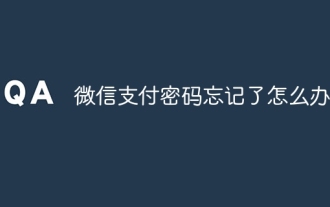 WeChat 결제 비밀번호를 잊어버린 경우 어떻게 해야 하나요?
Jan 08, 2024 pm 05:02 PM
WeChat 결제 비밀번호를 잊어버린 경우 어떻게 해야 하나요?
Jan 08, 2024 pm 05:02 PM
WeChat 결제 비밀번호를 잊어버린 경우 해결 방법: 1. WeChat 앱을 열고 오른쪽 하단의 "I"를 클릭하여 개인 센터 페이지로 들어갑니다. 2. 개인 센터 페이지에서 "결제"를 클릭하여 결제 페이지로 들어갑니다. 결제 페이지에서 오른쪽 상단에 있는 "..."을 클릭하여 결제 관리 페이지로 들어갑니다. 4. 결제 관리 페이지에서 "결제 비밀번호를 잊으셨나요?"를 찾아 클릭하세요. 5. 페이지 안내에 따라 개인정보를 입력하세요. 본인 확인이 성공적으로 완료되면 '얼굴을 밀어서 가져오기' 또는 '은행카드 정보 확인으로 가져오기' 방법을 선택하여 비밀번호를 찾을 수 있습니다.
 Meituan 테이크아웃을 위한 WeChat 결제 설정 방법 WeChat 결제 설정 방법
Mar 12, 2024 pm 10:34 PM
Meituan 테이크아웃을 위한 WeChat 결제 설정 방법 WeChat 결제 설정 방법
Mar 12, 2024 pm 10:34 PM
메이투안 테이크아웃 앱에는 다양한 음식 및 스낵 상점이 제공되며, 모든 휴대폰 사용자는 자신의 계정을 통해 로그인합니다. 개인 배달 주소와 연락처를 추가해 가장 편리한 테이크아웃 서비스를 즐겨보세요. 소프트웨어 홈페이지를 열고, 제품 키워드를 입력하고, 온라인으로 검색하여 해당 제품 결과를 찾으세요. 플랫폼은 제공된 배송 주소를 기반으로 리뷰가 높은 인근 레스토랑 수십 곳을 추천해 드립니다. 매장에서는 다양한 결제 방법을 설정할 수도 있으며, 한 번의 클릭으로 주문을 완료할 수 있으며, 라이더가 즉시 배송을 준비할 수 있으며, 다양한 종류의 테이크아웃 빨간 봉투도 있습니다. 이제 Meituan 테이크아웃 사용자를 위해 편집기가 온라인에 자세히 설명되어 있습니다. 1. 상품 선택 후 주문하기 클릭
 thinkphp 프로젝트를 실행하는 방법
Apr 09, 2024 pm 05:33 PM
thinkphp 프로젝트를 실행하는 방법
Apr 09, 2024 pm 05:33 PM
ThinkPHP 프로젝트를 실행하려면 다음이 필요합니다: Composer를 설치하고, 프로젝트 디렉터리를 입력하고 php bin/console을 실행하고, 시작 페이지를 보려면 http://localhost:8000을 방문하세요.
 Xianyu는 WeChat으로 결제할 수 있나요? WeChat 결제 방법으로 변경하는 방법은 무엇인가요?
Mar 12, 2024 pm 12:19 PM
Xianyu는 WeChat으로 결제할 수 있나요? WeChat 결제 방법으로 변경하는 방법은 무엇인가요?
Mar 12, 2024 pm 12:19 PM
모두가 할 일이 없을 때 Xianyu 플랫폼을 탐색하면 누구나 이 플랫폼에 많은 제품이 있다는 것을 알 수 있으므로 모든 사람이 중고 제품을 볼 수 있습니다. 손으로 만든 제품은 품질에 전혀 문제가 없기 때문에 누구나 안심하고 구입할 수 있습니다. 가격도 매우 저렴하며, 여전히 모든 사람이 직접 이러한 제품을 접할 수 있습니다. 모든 사람이 적절하게 협상하면 거래를 선택할 수 있으며, 모두가 여기에서 결제할 때 WeChat 결제를 원하지만 플랫폼에서는 허용되지 않는 것 같습니다. 편집자는 구체적인 상황이 무엇인지 확인합니다. 시안위
 thinkphp에는 여러 버전이 있습니다.
Apr 09, 2024 pm 06:09 PM
thinkphp에는 여러 버전이 있습니다.
Apr 09, 2024 pm 06:09 PM
ThinkPHP에는 다양한 PHP 버전용으로 설계된 여러 버전이 있습니다. 메이저 버전에는 3.2, 5.0, 5.1, 6.0이 포함되며, 마이너 버전은 버그를 수정하고 새로운 기능을 제공하는 데 사용됩니다. 최신 안정 버전은 ThinkPHP 6.0.16입니다. 버전을 선택할 때 PHP 버전, 기능 요구 사항 및 커뮤니티 지원을 고려하십시오. 최상의 성능과 지원을 위해서는 최신 안정 버전을 사용하는 것이 좋습니다.
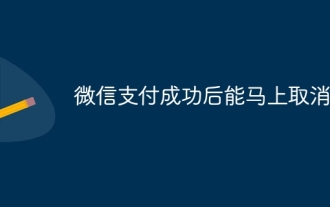 결제 성공 후 바로 위챗 결제를 취소할 수 있나요?
Nov 29, 2023 pm 02:19 PM
결제 성공 후 바로 위챗 결제를 취소할 수 있나요?
Nov 29, 2023 pm 02:19 PM
결제 성공 후 바로 WeChat 결제를 취소할 수 없습니다. 환불은 일반적으로 다음 조건을 충족해야 합니다. 1. 판매자는 환불 기간, 환불 금액 및 환불 방법을 포함하여 자체 환불 정책을 수립합니다. 2. 결제 시간, 환불은 일반적으로 특정 시간 내에 적용해야 합니다. 3. 상품 또는 서비스 상태. 이용자가 상품을 받았거나 서비스를 받은 경우, 판매자는 이용자에게 상품을 반환하거나 이에 상응하는 증거를 제시하도록 요구할 수 있습니다. 프로세스 등
 WeChat Pay로 환불을 신청하는 단계 공유
Mar 25, 2024 pm 06:31 PM
WeChat Pay로 환불을 신청하는 단계 공유
Mar 25, 2024 pm 06:31 PM
1. 먼저 휴대폰에서 WeChat 앱을 연 다음 클릭하여 WeChat 계정에 로그인하여 WeChat 홈페이지에 들어갑니다. 2. 위챗 홈페이지 우측 하단의 [나] 버튼을 클릭한 뒤, [결제] 옵션을 선택해 결제 페이지로 들어갑니다. 3. [결제] 페이지 진입 후 [지갑] 옵션을 클릭하여 진입한 후, [지갑] 페이지 우측 상단의 [청구서]를 클릭하세요.




