WeChat WEUI를 통해 이미지를 업로드하는 방법, 백그라운드 PHP에서 처리하는 방법은 무엇입니까?
질문: WeChat WEUI를 통해 이미지를 업로드하는 방법, 백그라운드 PHP는 이를 어떻게 처리해야 하나요?
1. 현재 직면한 문제는 애플리케이션의 weui 이미지 업로드 프레임워크이지만 코드의 미리보기 부분 li가 blob 유형의 이미지를 가져오는 것입니다. 그러나 Ajax를 통해 PHP에 제출된 입력은 하나만 있으며 마지막 그림만 얻을 수 있습니다.
<p class="weui-uploader__bd">
<ul class="weui-uploader__files" id="uploaderFiles" >
<li class="weui-uploader__file" style="background-image:url('/Public/Admin/images/pic_160.png')"></li>
<li class="weui-uploader__file weui-uploader__file_status" style="background-image:url('/Public/Admin/images/pic_160.png')">
<p class="weui-uploader__file-content">50%</p>
</li>
</ul>
<p class="weui-uploader__input-box">
<input id="uploaderInput" name="photo" class="weui-uploader__input" type="file" accept="image/*" />
</p>
</p>2. 백그라운드에서 $_FILES를 통해 하나의 입력만 얻을 수 있습니다. 어떻게 하면 모두 얻을 수 있나요? weui를 사용하여 사진 업로드를 어떻게 처리합니까?
[]를 추가하지 않고 사진을 붙여넣으면
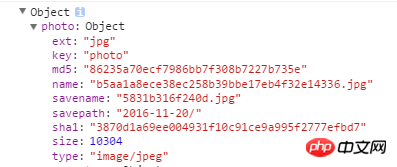
[]를 추가하면
<이 됩니다. 🎜>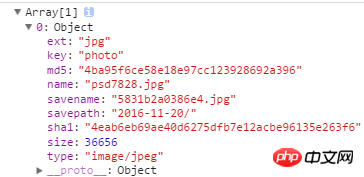
솔루션
//解决思路如下: 通过改写他的文件隐藏域,每次选择一个图片之后,自动隐藏当前file,然后通过js插入一个新的空文件 type=“file”,这样就可以实现多文件上传。改写代码如下:
$(function(){
var tmpl = '<li id="#imgname#_li" class="weui-uploader__file" style="background-image:url(#url#)"></li>',
$gallery = $("#gallery"), $galleryImg = $("#galleryImg"),
$uploaderInput = $("#uploaderInput"),
$uploaderFiles = $("#uploaderFiles")
;
//此处的on 需要改成 live ,因为jquery插入html,js事件会失效,采用live
$uploaderInput.live("change", function(e){
var src, url = window.URL || window.webkitURL || window.mozURL, files = e.target.files;
for (var i = 0, len = files.length; i < len; ++i) {
var file = files[i];
if (url) {
src = url.createObjectURL(file);
} else {
src = e.target.result;
}
var src_split = src.split('/');
$uploaderFiles.append($(tmpl.replace('#url#', src).replace('#imgname#', src_split[src_split.length-1])));
//其中img_str 为我自己写的隐藏文本框,用来存放所有的图片名称组成的字符,类似"'名称1','名称2','名称3'",因为我用这个隐藏框的值,来删除页面页面的指定图片。
if($("#img_str").val() == '' || $("#img_str").val() == null){
$("#img_str").val("'"+src_split[src_split.length-1]+"'");
}else{
$("#img_str").val($("#img_str").val()+",'"+src_split[src_split.length-1]+"'");
}
//开启隐藏上传 p
$(this).after('<input id="uploaderInput" name="result_file[]" class="weui-uploader__input" type="file" accept="image/*" multiple/>');
$(this).hide();
$(this).attr({id:""+src_split[src_split.length-1]+"_input"});
}
});
$uploaderFiles.on("click", "li", function(){
$galleryImg.attr("style", this.getAttribute("style"));
$gallery.fadeIn(100);
});
$gallery.on("click", function(){
$gallery.fadeOut(100);
});
//删除图片 删除图片的代码也贴出来。
$(".weui-gallery__del").click(function(){
var imgback = $(this).parent("p").prev().attr("style");
var imgback_array= imgback.split(')');
imgback_array= imgback_array[0].split('/');
$("#"+imgback_array[imgback_array.length-1]+"_input").remove();
$("#"+imgback_array[imgback_array.length-1]+"_li").remove();
var img_str = $("#img_str").val().split(',');
var img_str_new = '';
for(var i=0;i<img_str.length;i++){
if(img_str[i] != "'"+imgback_array[imgback_array.length-1]+"'"){
if(img_str_new == ''){
img_str_new = img_str[i];
}else{
img_str_new = img_str_new+","+img_str[i];
}
}
}
$("#img_str").val(img_str_new);
});
});
/**
后台获取数打印出来 如下 包含3张图片
**/
array (size=2)
'error' =>
array (size=0)
empty
'files' =>
array (size=3)
0 =>
array (size=14)
'file_name' => string 'e2dafa6a5f06dc34004607e1f00a4824.jpg' (length=36)
'file_type' => string 'image/jpeg' (length=10)
'file_path' => string 'E:/wamp/wamp/www/test/js/fileUpload/server/upload/tsjy/' (length=64)
'full_path' => string 'E:/wamp/wamp/www/test/js/fileUpload/server/upload/tsjy/e2dafa6a5f06dc34004607e1f00a4824.jpg' (length=100)
'raw_name' => string 'e2dafa6a5f06dc34004607e1f00a4824' (length=32)
'orig_name' => string '-0.jpg' (length=6)
'client_name' => string '6880_jpg_wh300.jpg' (length=18)
'file_ext' => string '.jpg' (length=4)
'file_size' => float 93.32
'is_image' => boolean true
'image_width' => int 960
'image_height' => int 300
'image_type' => string 'jpeg' (length=4)
'image_size_str' => string 'width="960" height="300"' (length=24)
1 =>
array (size=14)
'file_name' => string 'ba7a0cc5930d19c6b1abfd795b3eb4d3.jpg' (length=36)
'file_type' => string 'image/jpeg' (length=10)
'file_path' => string 'E:/wamp/wamp/www/test/js/fileUpload/server/upload/tsjy/' (length=64)
'full_path' => string 'E:/wamp/wamp/www/test/js/fileUpload/server/upload/tsjy/ba7a0cc5930d19c6b1abfd795b3eb4d3.jpg' (length=100)
'raw_name' => string 'ba7a0cc5930d19c6b1abfd795b3eb4d3' (length=32)
'orig_name' => string '-1.jpg' (length=6)
'client_name' => string '4856_jpg_wh300.jpg' (length=18)
'file_ext' => string '.jpg' (length=4)
'file_size' => float 92.95
'is_image' => boolean true
'image_width' => int 1190
'image_height' => int 300
'image_type' => string 'jpeg' (length=4)
'image_size_str' => string 'width="1190" height="300"' (length=25)
2 =>
array (size=14)
'file_name' => string 'fc0e75063c34f102a3a67fd17aa54a18.jpg' (length=36)
'file_type' => string 'image/jpeg' (length=10)
'file_path' => string 'E:/wamp/wamp/www/test/js/fileUpload/server/upload/tsjy/' (length=64)
'full_path' => string 'E:/wamp/wamp/www/test/js/fileUpload/server/upload/tsjy/fc0e75063c34f102a3a67fd17aa54a18.jpg' (length=100)
'raw_name' => string 'fc0e75063c34f102a3a67fd17aa54a18' (length=32)
'orig_name' => string '-2.jpg' (length=6)
'client_name' => string '4873_jpg_wh300.jpg' (length=18)
'file_ext' => string '.jpg' (length=4)
'file_size' => float 214.92
'is_image' => boolean true
'image_width' => int 1152
'image_height' => int 300
'image_type' => string 'jpeg' (length=4)
'image_size_str' => string 'width="1152" height="300"' (length=25)Angularjs는 WeChat UI(weui)를 통합합니다

핫 AI 도구

Undresser.AI Undress
사실적인 누드 사진을 만들기 위한 AI 기반 앱

AI Clothes Remover
사진에서 옷을 제거하는 온라인 AI 도구입니다.

Undress AI Tool
무료로 이미지를 벗다

Clothoff.io
AI 옷 제거제

Video Face Swap
완전히 무료인 AI 얼굴 교환 도구를 사용하여 모든 비디오의 얼굴을 쉽게 바꾸세요!

인기 기사

뜨거운 도구

메모장++7.3.1
사용하기 쉬운 무료 코드 편집기

SublimeText3 중국어 버전
중국어 버전, 사용하기 매우 쉽습니다.

스튜디오 13.0.1 보내기
강력한 PHP 통합 개발 환경

드림위버 CS6
시각적 웹 개발 도구

SublimeText3 Mac 버전
신 수준의 코드 편집 소프트웨어(SublimeText3)

뜨거운 주제
 7875
7875
 15
15
 1649
1649
 14
14
 1409
1409
 52
52
 1301
1301
 25
25
 1245
1245
 29
29
 CakePHP 프레임워크를 사용하여 이미지 업로드 및 표시를 구현하는 단계
Jul 29, 2023 pm 04:21 PM
CakePHP 프레임워크를 사용하여 이미지 업로드 및 표시를 구현하는 단계
Jul 29, 2023 pm 04:21 PM
CakePHP 프레임워크를 사용하여 이미지 업로드 및 표시를 구현하는 단계 소개: 최신 웹 애플리케이션에서 이미지 업로드 및 표시는 일반적인 기능 요구 사항입니다. CakePHP 프레임워크는 개발자에게 강력한 기능과 편리한 도구를 제공하여 이미지를 쉽고 효율적으로 업로드하고 표시할 수 있도록 해줍니다. 이 글에서는 CakePHP 프레임워크를 사용하여 이미지를 업로드하고 표시하는 방법을 소개합니다. 1단계: 파일 업로드 양식 만들기 먼저 사용자가 이미지를 업로드할 수 있는 보기 파일에 양식을 만들어야 합니다. 다음은 그 예입니다.
 WeChat 애플릿은 사진 업로드 기능을 구현합니다.
Nov 21, 2023 am 09:08 AM
WeChat 애플릿은 사진 업로드 기능을 구현합니다.
Nov 21, 2023 am 09:08 AM
WeChat 애플릿은 사진 업로드 기능을 구현합니다. 모바일 인터넷의 발전으로 WeChat 애플릿은 사람들의 삶에 없어서는 안될 부분이 되었습니다. WeChat 미니 프로그램은 다양한 애플리케이션 시나리오를 제공할 뿐만 아니라 이미지 업로드 기능을 포함한 개발자 정의 기능도 지원합니다. 이 기사에서는 WeChat 애플릿에서 이미지 업로드 기능을 구현하는 방법을 소개하고 구체적인 코드 예제를 제공합니다. 1. 준비 작업 코드 작성을 시작하기 전에 WeChat 개발자 도구를 다운로드하여 설치하고 WeChat 개발자로 등록해야 합니다. 동시에 WeChat도 이해해야 합니다.
 Vue 기술 개발에서 이미지 업로드 및 압축을 처리하는 방법
Oct 08, 2023 am 10:58 AM
Vue 기술 개발에서 이미지 업로드 및 압축을 처리하는 방법
Oct 08, 2023 am 10:58 AM
Vue 기술 개발에서 이미지 업로드 및 압축을 처리하는 방법 최신 웹 애플리케이션에서 이미지 업로드는 매우 일반적인 요구 사항입니다. 그러나 네트워크 전송 및 저장상의 이유로 고해상도 원본 이미지를 직접 업로드할 경우 업로드 속도가 느려지고 저장 공간이 크게 낭비될 수 있습니다. 따라서 이미지를 업로드하고 압축하는 것은 매우 중요합니다. Vue 기술 개발에서는 기성 솔루션을 사용하여 이미지 업로드 및 압축을 처리할 수 있습니다. 다음은 vue-upload-comone 사용법을 소개합니다.
 PHP와 Vue를 사용하여 이미지 업로드 기능을 구현하는 방법
Sep 25, 2023 pm 03:17 PM
PHP와 Vue를 사용하여 이미지 업로드 기능을 구현하는 방법
Sep 25, 2023 pm 03:17 PM
PHP와 Vue를 사용하여 이미지 업로드 기능을 구현하는 방법 현대 웹 개발에서 이미지 업로드 기능은 매우 일반적인 요구 사항입니다. 이 글에서는 PHP와 Vue를 사용하여 이미지 업로드 기능을 구현하는 방법을 자세히 소개하고 구체적인 코드 예제를 제공합니다. 1. 프론트엔드 부분(Vue) 먼저 프론트엔드에 이미지를 업로드하기 위한 폼을 생성해야 합니다. 구체적인 코드는 다음과 같습니다:<template><div><inputtype="fil
 ThinkPHP6을 사용하여 이미지를 업로드하는 방법
Jun 20, 2023 pm 09:25 PM
ThinkPHP6을 사용하여 이미지를 업로드하는 방법
Jun 20, 2023 pm 09:25 PM
인터넷이 발달하면서 이미지 업로드는 웹사이트와 애플리케이션 개발에 필수적인 기능이 되었습니다. PHP 분야에서 ThinkPHP6은 매우 인기 있는 개발 프레임워크가 되었습니다. 이번 글에서는 ThinkPHP6를 사용하여 이미지 업로드를 구현하는 방법을 소개하겠습니다. 1. 프로젝트 및 컨트롤러 생성 먼저 새로운 ThinkPHP6 프로젝트를 생성해야 합니다. Composer를 사용하여 설치하거나 공식 웹사이트에서 최신 버전을 다운로드할 수 있습니다. 설치가 완료되면 콘솔에 입력하세요.
 Vue 기술 개발에서 이미지 업로드 및 자르기를 구현하는 방법
Oct 10, 2023 pm 12:46 PM
Vue 기술 개발에서 이미지 업로드 및 자르기를 구현하는 방법
Oct 10, 2023 pm 12:46 PM
Vue 기술 개발에서 이미지 업로드 및 자르기를 구현하는 방법에는 특정 코드 예제가 필요합니다. 최신 웹 개발에서는 이미지 업로드 및 이미지 자르기가 일반적인 요구 사항 중 하나입니다. 널리 사용되는 프런트엔드 프레임워크인 Vue.js는 이러한 기능을 달성하는 데 도움이 되는 풍부한 도구와 플러그인을 제공합니다. 이 글에서는 Vue 기술 개발에서 이미지 업로드 및 자르기를 구현하는 방법을 소개하고 구체적인 코드 예제를 제공합니다. 이미지 업로드 구현은 이미지 선택과 이미지 업로드의 두 단계로 나눌 수 있습니다. Vue에서는 타사 플러그인을 사용하여 이를 단순화할 수 있습니다.
 PHP를 사용하여 간단한 온라인 이미지 업로드 및 표시 시스템을 구현하는 방법
Sep 25, 2023 am 09:21 AM
PHP를 사용하여 간단한 온라인 이미지 업로드 및 표시 시스템을 구현하는 방법
Sep 25, 2023 am 09:21 AM
PHP를 사용하여 간단한 온라인 이미지 업로드 및 표시 시스템을 구현하는 방법 이미지 업로드 및 표시 시스템은 현대 웹사이트에서 일반적으로 사용되는 기능 중 하나입니다. 이 기능은 개발 과정에서 PHP를 사용하여 빠르게 구현할 수 있습니다. 이 기사에서는 PHP를 사용하여 간단한 온라인 이미지 업로드 및 표시 시스템을 작성하는 방법을 소개하고 구체적인 코드 예제를 제공합니다. 1. 데이터베이스 및 테이블 생성 먼저 업로드된 이미지 정보를 저장할 데이터베이스와 테이블을 생성해야 합니다. 다음 SQL 문을 사용하여 "images"라는 테이블을 만들고 설정합니다.
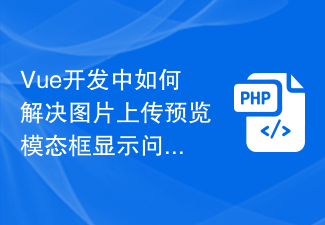 Vue 개발 시 이미지 업로드 미리보기 모달 상자 표시 문제를 해결하는 방법
Jul 01, 2023 pm 01:13 PM
Vue 개발 시 이미지 업로드 미리보기 모달 상자 표시 문제를 해결하는 방법
Jul 01, 2023 pm 01:13 PM
Vue 개발 시 이미지 업로드 미리보기 모달 상자 표시 문제를 해결하는 방법 Vue 개발에서는 이미지를 업로드하고 미리보아야 하는 경우가 종종 있습니다. 이 경우, 이미지를 업로드한 후 모달 상자에 미리보기 이미지를 표시하는 방법에 대한 일반적인 질문이 있습니다. 이 기사에서는 이 문제를 해결하는 방법을 소개합니다. 먼저 업로드할 이미지 파일을 선택하려면 Vue 구성 요소에 파일 업로드 입력 요소를 추가해야 합니다. 파일 업로드의 변경 이벤트를 수신하여 사용자가 선택한 이미지를 얻을 수 있습니다.




