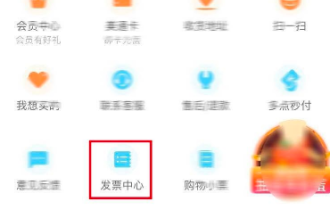QR 코드를 스캔하여 앱의 구현 코드를 엽니다.
Dec 07, 2016 am 10:49 AM최근 친구가 저에게 이런 질문을 했습니다. 먼저 프로젝트 요구사항을 알려드리겠습니다. QR 코드를 스캔하여 앱을 열면 앱이 실행되지 않습니다.
웹 페이지를 사용하여 앱을 직접 호출하는 것은 불가능합니다. 먼저 네이티브 측에서 일부 구성을 수행해야 합니다.
먼저 안드로이드와 애플은 통화방식이 다릅니다.
그래서 단말기를 먼저 판단해야 합니다.
var u = navigator.userAgent, app = navigator.appVersion; var isAndroid = u.indexOf('Android') > -1 || u.indexOf('Linux') > -1; //android终端或者uc浏览器 var isIOS = !!u.match(/\(i[^;]+;( U;)? CPU.+Mac OS X/); //ios终端
그 후에는 Apple이 헤더에 app-id< Meta name='apple-itunes-app' content='app-id=1115968341'>
다음은 Apple의 코드입니다
<!DOCTYPE html>
<html>
<head>
<meta charset="UTF-8">
<meta name='apple-itunes-app' content='app-id=1115968341'>
<title></title>
</head>
<body>
<a href="https://itunes.apple.com/cn/app/yi-fang-kuai-le-xue-tang/id1115968341?mt=8" id="openApp">点击打开</a>
<script type="text/javascript">
//苹果
document.getElementById('openApp').onclick = function(e){
// 通过iframe的方式试图打开APP,如果能正常打开,会直接切换到APP,并自动阻止a标签的默认行为
// 否则打开a标签的href链接
var ifr = document.createElement('iframe');
ifr.src = 'iosefunbox://';
ifr.style.display = 'none';
document.body.appendChild(ifr);
window.setTimeout(function(){
document.body.removeChild(ifr);
},3000)
};
</script>
</body>
</html>
여기의 ifr.src는 앱을 열 수 있는 프로토콜 경로입니다. Android와 Apple은 다릅니다. <br><br><br>안드로이드 기기라면 간단할 것입니다
<!DOCTYPE html>
<html>
<head>
<meta charset="UTF-8">
<title></title>
<meta name="viewport" content="width=device-width, initial-scale=1,maximum-scale=1,user-scalable=no">
</head>
<body>
<a href="http://a.app.qq.com/o/simple.jsp?pkgname=com.edufound.mobile" id="openApp">点击打开</a>
<script type="text/javascript">
//安卓
// /**/window.location.href = "http://a.app.qq.com/o/simple.jsp?pkgname=com.edufound.mobile";
// 通过iframe的方式试图打开APP,如果能正常打开,会直接切换到APP,并自动阻止a标签的默认行为
// 否则打开a标签的href链接
var ifr = document.createElement('iframe');
ifr.src = 'efunbox://efunbox.app/efunbox/open';
ifr.style.display = 'none';
document.body.appendChild(ifr);
window.setTimeout(function(){
document.body.removeChild(ifr);
},3000);
</script>
</body>
</html>네, 애플이 앱스토어로 바로 점프할 수 있다고 하더군요. 직접 열어야 합니다. Android의 경우 직접 열어야 합니다.
이렇게 하면 하나의 웹페이지에 정리할 수 있습니다.
위의 링크는 Tencent App Store로 바로 이동합니다.
웹페이지를 스캔해서 접속하면 문제 없습니다.
그런데 무슨 일이 일어날 것 같은 느낌이 들어서 위챗으로 스캔했는데 속았습니다. Android는 링크만 열며 WeChat이 이를 가로채기 때문에 앱으로 이동할 수 없습니다. Apple의 경우에도 마찬가지입니다. 유일한 해결책은 사용자에게 브라우저에서 링크를 열라는 메시지를 표시하는 것입니다. 문제없어요. 이 방법은 무력한 조치였지만 나중에 Apple 컴퓨터에 대한 해결책이 발견되었습니다. 링크 A의 점프는 Tencent App Store에 나열된 링크로 직접 점프한 다음 WeChat이 이를 내부적으로 처리하고 자동으로 앱 스토어로 점프합니다.
마지막은 통합코드입니다.
<!DOCTYPE html>
<html>
<head>
<meta charset="UTF-8">
<title></title>
</head>
<body id="body">
<script type="text/javascript">
var u = navigator.userAgent,
app = navigator.appVersion;
var isAndroid = u.indexOf('Android') > -1 || u.indexOf('Linux') > -1; //android终端或者uc浏览器
var isIOS = !!u.match(/\(i[^;]+;( U;)? CPU.+Mac OS X/); //ios终端
if(isIOS){
window.location.href = "http://a.app.qq.com/o/simple.jsp?pkgname=com.edufound.mobile";
}
if(isAndroid){
alert("请点击右上角在浏览器打开");
window.location.href = "http://a.app.qq.com/o/simple.jsp?pkgname=com.edufound.mobile";
var ifr = document.createElement('iframe');
ifr.src = 'efunbox://efunbox.app/efunbox/open';
ifr.style.display = 'none';
document.body.appendChild(ifr);
window.setTimeout(function(){
document.body.removeChild(ifr);
},3000);
}
</script>
</body>
</html>보충:
QR 코드를 스캔하여 앱으로 이동
1. 설치됨
<html>
<head>
<meta name="viewport" content="width=device-width" />
</head>
<body>
<h2><a id="applink1" href="mtcmtc://profile/116201417">Open scheme(mtcmtc) defined in iPhone with parameters </a></h2>
<h2><a id="applink2" href="unknown://nowhere">open unknown with fallback to appstore</a></h2>
<p><i>Only works on iPhone!</i></p>
<script type="text/javascript">
// To avoid the "protocol not supported" alert, fail must open another app.
var appstore = "itms://itunes.apple.com/us/app/facebook/id284882215?mt=8&uo=6";
function applink(fail){
return function(){
var clickedAt = +new Date;
// During tests on 3g/3gs this timeout fires immediately if less than 500ms.
setTimeout(function(){
// To avoid failing on return to MobileSafari, ensure freshness!
if (+new Date - clickedAt < 2000){
window.location = fail;
}
}, 500);
};
}
document.getElementById("applink1").onclick = applink(appstore);
document.getElementById("applink2").onclick = applink(appstore);
</script>
</body>
</html>2. 프로젝트 대상에서 schemurl을 열고 //
을 추가합니다.

인기 기사

인기 기사

뜨거운 기사 태그

메모장++7.3.1
사용하기 쉬운 무료 코드 편집기

SublimeText3 중국어 버전
중국어 버전, 사용하기 매우 쉽습니다.

스튜디오 13.0.1 보내기
강력한 PHP 통합 개발 환경

드림위버 CS6
시각적 웹 개발 도구

SublimeText3 Mac 버전
신 수준의 코드 편집 소프트웨어(SublimeText3)

뜨거운 주제
 7109
7109
 9
9
 1534
1534
 14
14
 1254
1254
 25
25
 1205
1205
 29
29
 1152
1152
 46
46
 cocos2d-LUA 리버스 엔지니어링에서 앱 리소스를 해독하는 방법
May 16, 2023 pm 07:11 PM
cocos2d-LUA 리버스 엔지니어링에서 앱 리소스를 해독하는 방법
May 16, 2023 pm 07:11 PM
cocos2d-LUA 리버스 엔지니어링에서 앱 리소스를 해독하는 방법
 Microsoft는 Windows 11의 Smart App Control을 개선했지만 사용하지 못할 수도 있습니다.
Apr 17, 2023 pm 04:40 PM
Microsoft는 Windows 11의 Smart App Control을 개선했지만 사용하지 못할 수도 있습니다.
Apr 17, 2023 pm 04:40 PM
Microsoft는 Windows 11의 Smart App Control을 개선했지만 사용하지 못할 수도 있습니다.
 홍콩 Apple ID 등록 절차 및 주의사항(홍콩 Apple Store만의 장점을 누리세요)
Sep 02, 2024 pm 03:47 PM
홍콩 Apple ID 등록 절차 및 주의사항(홍콩 Apple Store만의 장점을 누리세요)
Sep 02, 2024 pm 03:47 PM
홍콩 Apple ID 등록 절차 및 주의사항(홍콩 Apple Store만의 장점을 누리세요)
 iPhone에서 App Store 구매 내역을 확인하고 삭제하는 방법
Apr 13, 2023 pm 06:31 PM
iPhone에서 App Store 구매 내역을 확인하고 삭제하는 방법
Apr 13, 2023 pm 06:31 PM
iPhone에서 App Store 구매 내역을 확인하고 삭제하는 방법
 China Unicom 앱에서 데이터 패키지를 취소하는 방법 China Unicom에서 데이터 패키지를 취소하는 방법
Mar 18, 2024 pm 10:10 PM
China Unicom 앱에서 데이터 패키지를 취소하는 방법 China Unicom에서 데이터 패키지를 취소하는 방법
Mar 18, 2024 pm 10:10 PM
China Unicom 앱에서 데이터 패키지를 취소하는 방법 China Unicom에서 데이터 패키지를 취소하는 방법