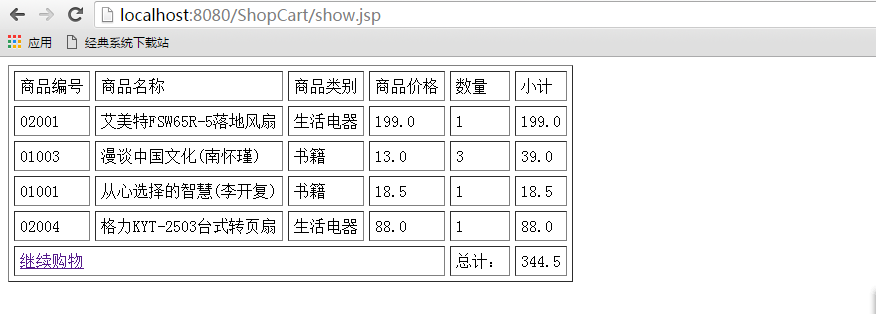앞으로 리뷰를 원활하게 하기 위해 좀 더 꼼꼼히 작성하고 성장을 기록했습니다.
장바구니를 만들려면 먼저 일련의 제품이 필요합니다. 즉, 여기서 제품 테이블을 작성해야 합니다.
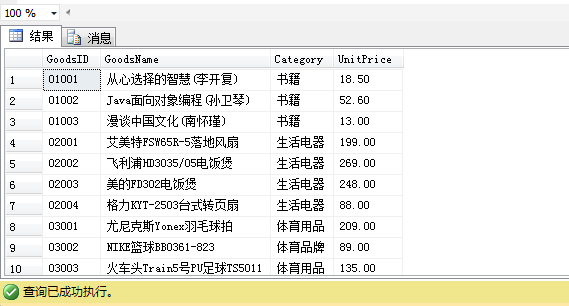
브라우저에서 Display
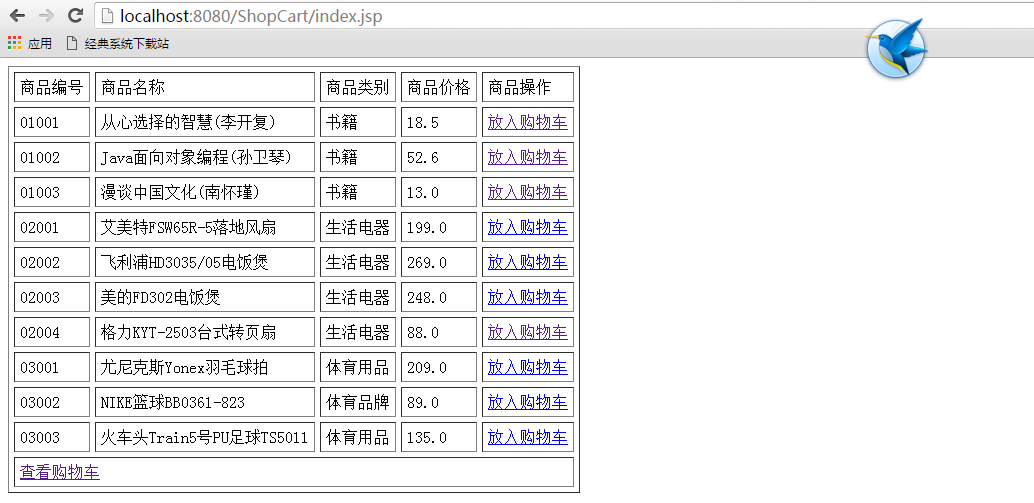
를 조회하면 이제 하이라이트인 Servlet
을 입력해 보겠습니다. 장바구니에 담으면
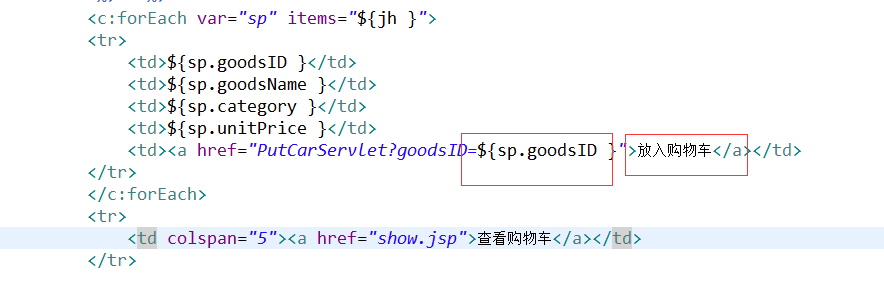
package com.servlet;
import java.io.IOException;
import java.io.PrintWriter;
import java.util.HashMap;
import java.util.Map;
import javax.servlet.ServletException;
import javax.servlet.http.HttpServlet;
import javax.servlet.http.HttpServletRequest;
import javax.servlet.http.HttpServletResponse;
import com.dao.GoodsDAO;
import com.entity.Goods;
import com.entity.GoodsItem;
public class PutCarServlet extends HttpServlet {
public void doGet(HttpServletRequest request, HttpServletResponse response)
throws ServletException, IOException {
response.setContentType("text/html");
PrintWriter out = response.getWriter();
doPost(request, response);
}
public void doPost(HttpServletRequest request, HttpServletResponse response)
throws ServletException, IOException {
response.setContentType("text/html");
PrintWriter out = response.getWriter();
//得到编号
String id = request.getParameter("goodsID");
//通过编号得到商品对象的所有信息
GoodsDAO dao = new GoodsDAO();
Goods g = dao.getGoodsByID(id);
//将商品放入购物车
//map集合 就是购物车
// map<键,值> 商品编号作为键 商品项作为值
//1.判断是否存在购物车
//购物车是放在session中的
//从session去取购物车
Map<String,GoodsItem> gwc = (Map<String,GoodsItem>)request.getSession().getAttribute("gwc");
//判断是否存在
if(gwc==null){
//创建购物车
gwc = new HashMap<String, GoodsItem>();
}
//将商品项放入购物车
//put(商品编号,商品项) 向gwc集合中添加数据
//你要想 购物车中是否已存在该商品
// 说白了 就是在gwc集合中去匹配是否存在这样一个商品项 ==》去集合中匹配是否存在这样一个商品编号的key
//判断是否存在商品编号的键
if(gwc.containsKey(id)){
//存在
//设置数量+1
//通过键 获得值
//键为商品编号 值为商品项 商品项里面包含商品对象信息 和数量信息
GoodsItem spx = gwc.get(id);
//得到原来的数量
int yldsl = spx.getCount();
//在原来的数量上+1
gwc.get(id).setCount(yldsl+1);
// gwc.get(id).setCount(gwc.get(id).getCount()+1) ;
}else{
//不存在
//创建一个新的商品项 数量为1
GoodsItem gi = new GoodsItem(g, 1);
//将此商品项放入gwc
gwc.put(id, gi);
}
//将购物车放入session
request.getSession().setAttribute("gwc", gwc);
//继续购物
response.sendRedirect("index.jsp");
}
}