.NET 프로토타입 모드 설명
프로토타입 패턴 정의:
프로토타입 인스턴스를 사용하여 생성할 객체의 유형을 지정하고, 이러한 프로토타입을 복사하여 새 객체를 생성합니다.
프로토타입 모드 구조 다이어그램:
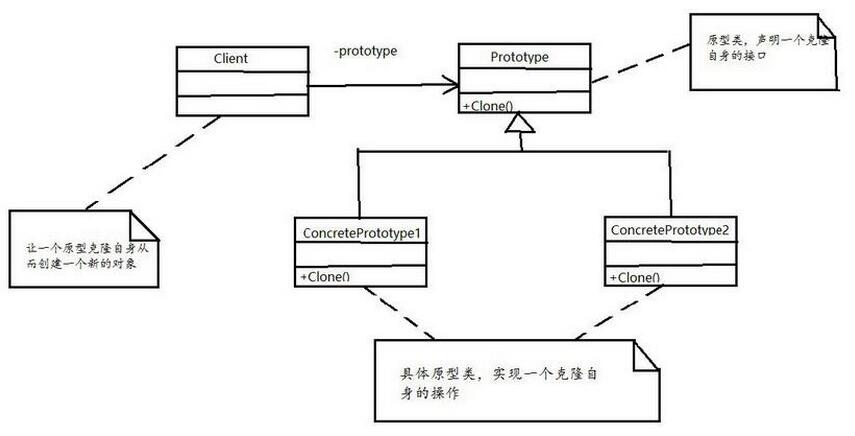
크리에이티브 모드의 특수 모드인 프로토타입 모드의 가장 큰 특징 중 하나는 기존 객체를 복제하는 것입니다. 이 복제의 두 가지 결과는 얕은 복사본이고 다른 하나는 깊은 복사본입니다.
크리에이티브 모드는 일반적으로 새 객체를 생성하는 데 사용되며, 이 객체를 사용하여 일부 객체 작업을 완료합니다. 특별한 new() 작업을 제공하지 않고도 프로토타입 모드를 통해 객체를 빠르게 생성할 수 있습니다. 객체 생성을 빠르게 완료하는 것은 의심할 여지 없이 새로운 객체를 신속하게 생성하는 매우 효과적인 방법입니다.
1. 프로토타입 모드 : Shallow Copy
모든 색상 객체 인터페이스를 표현할 수 있는 인터페이스 정의
/// <summary>
/// 颜色接口
/// </summary>
public interface IColor
{
IColor Clone();
int Red { get; set; }
int Green { get; set; }
int Blue { get; set; }
}제공 red의 구체적인 구현 코드는
public class RedColor:IColor
{
public int Red { get; set; }
public int Green { get; set; }
public int Blue { get; set; }
public IColor Clone()
{
return (IColor)this.MemberwiseClone();
}
}
구체적인 테스트 코드는 다음과 같습니다.
static void Main(string[] args)
{
IColor color = new RedColor();
color.Red = 255;
Console.WriteLine("color -red " + color.Red); //225
IColor color1 = color.Clone();
color1.Red = 224;
Console.WriteLine("color1-red " + color1.Red);//224
Console.WriteLine("color -red " + color.Red); //225
} 
color1 객체의 Red 속성 값을 수정해도 color의 속성 매개변수, 즉 개체 복사는 개체 자체 상태에 영향을 주지 않습니다.
2. 프로토타입 모드: 딥 카피
딥 카피에서 고려되는 상황은 상대적으로 복잡하기 때문에 객체 간에 상속 관계나 참조 관계가 있을 수 있으므로 주의할 필요가 있습니다. 딥 카피 일반적으로 딥 카피는 객체에 대해 간단한 딥 카피 방법을 사용할 수도 있고, 직렬화 형식으로 객체를 복사할 수도 있습니다. 프로토타입 모드는 직렬화 형식으로 구현됩니다:
using System;
using System.Collections.Generic;
using System.Linq;
using System.Text;
namespace ConsoleApplication4
{
/// <summary>
/// 颜色接口
/// </summary>
public interface IColor
{
IColorDemo Clone();
int Red { get; set; }
int Green { get; set; }
int Blue { get; set; }
Factroy f{get;set;}
}
/// <summary>
/// 生产颜色的工厂信息
/// </summary>
[Serializable]
public class Factroy
{
public string name { get; set; }
}
}
using System;
using System.Collections.Generic;
using System.Linq;
using System.Text;
namespace ConsoleApplication4
{
/// <summary>
/// 颜色
/// </summary>
[Serializable]
public class RedColor:IColor
{
public int Red { get; set; }
public int Green { get; set; }
public int Blue { get; set; }
public Factroy f { get; set; }
public IColor Clone()
{
SerializableHelper s = new SerializableHelper();
string target = s.Serializable(this);
return s.Derializable<IColor>(target);
}
}
}
직렬화 도움말 클래스:
/// <summary>
/// 序列化和反序列化辅助类
/// </summary>
public class SerializableHelper
{
public string Serializable(object target)
{
using (MemoryStream stream = new MemoryStream())
{
new BinaryFormatter().Serialize(stream, target);
return Convert.ToBase64String(stream.ToArray());
}
}
public object Derializable(string target)
{
byte[] targetArray = Convert.FromBase64String(target);
using (MemoryStream stream = new MemoryStream(targetArray))
{
return new BinaryFormatter().Deserialize(stream);
}
}
public T Derializable<T>(string target)
{
return (T)Derializable(target);
}
}
테스트:
static void Main(string[] args)
{
IColor color = new RedColor();
color.Red = 255;
color.f = new Factroy() { name="湖北工厂" };
Console.WriteLine("color - Factroy:" + color.f.name); //湖北工厂
IColor color1 = color.Clone();
color1.Red = 234;
color1.f.name = "北京工厂";
Console.WriteLine("color1- Factroy:" + color1.f.name); //北京工厂
Console.WriteLine("color - Factroy:" + color.f.name); //湖北工厂
Console.Read();
}
프로그램 실행 결과는 다음과 같습니다.
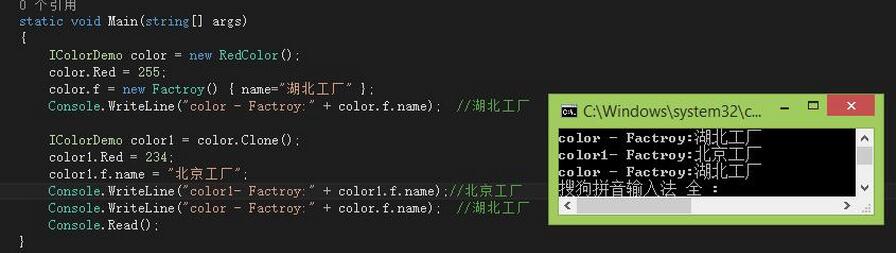
결론: 직렬화와 역직렬화를 통해 새로운 객체가 형성됩니다. 실제로 프로젝트에서 객체 복사에 프로토타입 모드를 사용하는 한 직렬화 형태로 딥 카피를 수행할 수 있다.
위 내용은 이 글의 전체 내용입니다. 모든 분들의 학습에 도움이 되길 바랍니다.

핫 AI 도구

Undresser.AI Undress
사실적인 누드 사진을 만들기 위한 AI 기반 앱

AI Clothes Remover
사진에서 옷을 제거하는 온라인 AI 도구입니다.

Undress AI Tool
무료로 이미지를 벗다

Clothoff.io
AI 옷 제거제

AI Hentai Generator
AI Hentai를 무료로 생성하십시오.

인기 기사

뜨거운 도구

메모장++7.3.1
사용하기 쉬운 무료 코드 편집기

SublimeText3 중국어 버전
중국어 버전, 사용하기 매우 쉽습니다.

스튜디오 13.0.1 보내기
강력한 PHP 통합 개발 환경

드림위버 CS6
시각적 웹 개발 도구

SublimeText3 Mac 버전
신 수준의 코드 편집 소프트웨어(SublimeText3)

뜨거운 주제
 7489
7489
 15
15
 1377
1377
 52
52
 77
77
 11
11
 52
52
 19
19
 19
19
 41
41
 C 언어로 특수 문자를 처리하는 방법
Apr 03, 2025 pm 03:18 PM
C 언어로 특수 문자를 처리하는 방법
Apr 03, 2025 pm 03:18 PM
C 언어에서 특수 문자는 다음과 같은 탈출 시퀀스를 통해 처리됩니다. \ n 라인 브레이크를 나타냅니다. \ t는 탭 문자를 의미합니다. char c = '\ n'과 같은 특수 문자를 나타 내기 위해 탈출 시퀀스 또는 문자 상수를 사용하십시오. 백 슬래시는 두 번 탈출해야합니다. 다른 플랫폼과 컴파일러마다 다른 탈출 시퀀스가있을 수 있습니다. 문서를 참조하십시오.
 C 현에서 숯의 역할은 무엇입니까?
Apr 03, 2025 pm 03:15 PM
C 현에서 숯의 역할은 무엇입니까?
Apr 03, 2025 pm 03:15 PM
C에서 숯 유형은 문자열에 사용됩니다. 1. 단일 문자를 저장하십시오. 2. 배열을 사용하여 문자열을 나타내고 널 터미네이터로 끝납니다. 3. 문자열 작동 함수를 통해 작동합니다. 4. 키보드에서 문자열을 읽거나 출력하십시오.
 C 언어로 다양한 기호를 사용하는 방법
Apr 03, 2025 pm 04:48 PM
C 언어로 다양한 기호를 사용하는 방법
Apr 03, 2025 pm 04:48 PM
C 언어 커버 산술, 할당, 조건, 논리, 비트 연산자 등의 기호의 사용 방법은 기본 수학 연산에 사용되며, 할당 연산자는 할당 및 추가, 곱하기, 분할 할당에 사용되며, 곱하기 및 분할 할당에 사용되며, 조건에 따라 조건 운영자가 사용되며, 비트 오퍼레이터에 사용되며, 스페셜 오퍼레이터는 비트 수준의 운영에 사용됩니다. 포인터, 파일 종료 마커 및 비수통 값.
 멀티 스레딩과 비동기 C#의 차이
Apr 03, 2025 pm 02:57 PM
멀티 스레딩과 비동기 C#의 차이
Apr 03, 2025 pm 02:57 PM
멀티 스레딩과 비동기식의 차이점은 멀티 스레딩이 동시에 여러 스레드를 실행하는 반면, 현재 스레드를 차단하지 않고 비동기식으로 작업을 수행한다는 것입니다. 멀티 스레딩은 컴퓨팅 집약적 인 작업에 사용되며 비동기식은 사용자 상호 작용에 사용됩니다. 멀티 스레딩의 장점은 컴퓨팅 성능을 향상시키는 것이지만 비동기의 장점은 UI 스레드를 차단하지 않는 것입니다. 멀티 스레딩 또는 비동기식을 선택하는 것은 작업의 특성에 따라 다릅니다. 계산 집약적 작업은 멀티 스레딩을 사용하고 외부 리소스와 상호 작용하고 UI 응답 성을 비동기식으로 유지 해야하는 작업을 사용합니다.
 C 언어에서 Char와 WCHAR_T의 차이
Apr 03, 2025 pm 03:09 PM
C 언어에서 Char와 WCHAR_T의 차이
Apr 03, 2025 pm 03:09 PM
C 언어에서 char와 wchar_t의 주요 차이점은 문자 인코딩입니다. char ascii를 사용하거나 ascii를 확장하고, wchar_t는 유니 코드를 사용합니다. Char는 1-2 바이트를 차지하고 WCHAR_T는 2-4 바이트를 차지합니다. Char는 영어 텍스트에 적합하며 WCHAR_T는 다국어 텍스트에 적합합니다. Char_t는 널리 지원되며, 컴파일러 및 운영 체제가 유니 코드를 지원하는지 여부에 따라 다릅니다. Char는 문자 범위가 제한되며 WCHAR_T는 더 큰 문자 범위를 가지며 특수 함수는 산술 작업에 사용됩니다.
 C 언어로 Char를 변환하는 방법
Apr 03, 2025 pm 03:21 PM
C 언어로 Char를 변환하는 방법
Apr 03, 2025 pm 03:21 PM
C 언어에서 숯 유형 변환은 다른 유형으로 직접 변환 할 수 있습니다. 캐스팅 : 캐스팅 캐릭터 사용. 자동 유형 변환 : 한 유형의 데이터가 다른 유형의 값을 수용 할 수 있으면 컴파일러가 자동으로 변환됩니다.
 C 언어로 Char Array를 사용하는 방법
Apr 03, 2025 pm 03:24 PM
C 언어로 Char Array를 사용하는 방법
Apr 03, 2025 pm 03:24 PM
char 어레이는 문자 시퀀스를 C 언어로 저장하고 char array_name [size]로 선언됩니다. 액세스 요소는 첨자 연산자를 통해 전달되며 요소는 문자열의 끝점을 나타내는 널 터미네이터 '\ 0'으로 끝납니다. C 언어는 strlen (), strcpy (), strcat () 및 strcmp ()와 같은 다양한 문자열 조작 함수를 제공합니다.
 C 언어 합계의 기능은 무엇입니까?
Apr 03, 2025 pm 02:21 PM
C 언어 합계의 기능은 무엇입니까?
Apr 03, 2025 pm 02:21 PM
C 언어에는 내장 합계 기능이 없으므로 직접 작성해야합니다. 합계는 배열 및 축적 요소를 가로 질러 달성 할 수 있습니다. 루프 버전 : 루프 및 배열 길이를 사용하여 계산됩니다. 포인터 버전 : 포인터를 사용하여 배열 요소를 가리키며 효율적인 합계는 자체 증가 포인터를 통해 달성됩니다. 동적으로 배열 버전을 할당 : 배열을 동적으로 할당하고 메모리를 직접 관리하여 메모리 누출을 방지하기 위해 할당 된 메모리가 해제되도록합니다.




