Redis 튜토리얼(15): C 언어 연결 연산 코드 예제
이전 블로그에서는 Redis의 다양한 운영 명령, 운영 메커니즘, 서버 초기화 매개 변수 구성에 대해 매우 자세히 소개했습니다. 이 블로그는 이 블로그 시리즈의 마지막 블로그입니다. 여기서는 Redis 클라이언트 구성 요소를 기반으로 Redis 서버에 액세스하고 운영하기 위한 코드 예제를 제공합니다. 그러나 Redis는 공식적으로 C 인터페이스 기반의 Windows 플랫폼 클라이언트를 제공하지 않으므로 다음 예제는 Linux/Unix 플랫폼에서만 실행할 수 있습니다. 그러나 C# 및 Java와 같은 다른 프로그래밍 언어를 사용하는 개발자를 위해 Redis는 이러한 언어에 대한 클라이언트 구성 요소를 제공하므로 Windows 플랫폼을 기반으로 하는 Redis 서버와의 다양한 상호 작용도 달성할 수 있습니다.
이 블로그에서 사용된 클라이언트는 Redis 공식 웹사이트에서 가져온 것이며 Redis에서 권장하는 C 인터페이스 기반의 클라이언트 구성 요소입니다.
https://github.com/antirez/hiredis
다음 코드 예제에서는 가장 일반적으로 사용되는 두 가지 Redis 명령 작업 방법, 즉 일반 호출 방법과 파이프라인 기반 호출 방법이 제공됩니다.
참고: 코드를 읽을 때 주석에 주의하세요.
1 2 3 4 5 6 7 8 9 10 11 12 13 14 15 16 17 18 19 20 21 22 23 24 25 26 27 28 29 30 31 32 33 34 35 36 37 38 39 40 41 42 43 44 45 46 47 48 49 50 51 52 53 54 55 56 57 58 59 60 61 62 63 64 65 66 67 68 69 70 71 72 73 74 75 76 77 78 79 80 81 82 83 84 85 86 87 88 89 90 91 92 93 94 95 96 97 98 99 100 101 102 103 104 105 106 107 108 109 110 111 112 113 114 115 116 117 118 119 120 121 122 123 124 125 126 127 128 129 130 131 132 133 134 135 136 137 138 139 140 141 142 143 144 145 146 147 148 149 150 151 152 153 154 155 156 157 158 159 160 161 162 163 164 165 166 167 168 169 170 171 172 173 174 175 176 177 178 179 180 181 182 183 184 185 186 187 |
|
위 내용은 Redis Tutorial (15): C 언어 연결 연산 코드 예제의 내용입니다. 더 많은 관련 내용은 PHP 중국어 홈페이지(www.php.cn)를 참고해주세요!

핫 AI 도구

Undresser.AI Undress
사실적인 누드 사진을 만들기 위한 AI 기반 앱

AI Clothes Remover
사진에서 옷을 제거하는 온라인 AI 도구입니다.

Undress AI Tool
무료로 이미지를 벗다

Clothoff.io
AI 옷 제거제

AI Hentai Generator
AI Hentai를 무료로 생성하십시오.

인기 기사

뜨거운 도구

메모장++7.3.1
사용하기 쉬운 무료 코드 편집기

SublimeText3 중국어 버전
중국어 버전, 사용하기 매우 쉽습니다.

스튜디오 13.0.1 보내기
강력한 PHP 통합 개발 환경

드림위버 CS6
시각적 웹 개발 도구

SublimeText3 Mac 버전
신 수준의 코드 편집 소프트웨어(SublimeText3)

뜨거운 주제
 7323
7323
 9
9
 1625
1625
 14
14
 1350
1350
 46
46
 1262
1262
 25
25
 1209
1209
 29
29
 Windows 11 10.0.22000.100 설치 시 발생하는 0x80242008 오류 해결 방법
May 08, 2024 pm 03:50 PM
Windows 11 10.0.22000.100 설치 시 발생하는 0x80242008 오류 해결 방법
May 08, 2024 pm 03:50 PM
1. [시작] 메뉴를 시작하여 [cmd]를 입력하고 [명령 프롬프트]를 마우스 오른쪽 버튼으로 클릭한 후 [관리자 권한으로 실행]을 선택합니다. 2. 다음 명령을 순서대로 입력합니다(주의 깊게 복사하여 붙여넣기): SCconfigwuauservstart=auto, Enter SCconfigbitsstart=auto, Enter 누르기 SCconfigcryptsvcstart=auto, Enter SCconfigtrustedinstallerstart=auto, Enter SCconfigwuauservtype=share, Enter netstopwuauserv , Enter netstopcryptS 누르기
 PHP 함수 병목 현상을 분석하고 실행 효율성을 향상시킵니다.
Apr 23, 2024 pm 03:42 PM
PHP 함수 병목 현상을 분석하고 실행 효율성을 향상시킵니다.
Apr 23, 2024 pm 03:42 PM
PHP 함수 병목 현상은 성능 저하로 이어지며, 이는 병목 현상 기능을 찾아 성능 분석 도구를 사용하는 단계를 통해 해결할 수 있습니다. 재계산을 줄이기 위해 결과를 캐싱합니다. 작업을 병렬로 처리하여 실행 효율성을 높입니다. 문자열 연결을 최적화하고 대신 내장 함수를 사용하세요. 사용자 정의 함수 대신 내장 함수를 사용하십시오.
 Golang API 캐싱 전략 및 최적화
May 07, 2024 pm 02:12 PM
Golang API 캐싱 전략 및 최적화
May 07, 2024 pm 02:12 PM
GolangAPI의 캐싱 전략은 성능을 향상시키고 서버 부하를 줄일 수 있습니다. 일반적으로 사용되는 전략은 LRU, LFU, FIFO 및 TTL입니다. 최적화 기술에는 적절한 캐시 스토리지 선택, 계층적 캐싱, 무효화 관리, 모니터링 및 조정이 포함됩니다. 실제 사례에서 LRU 캐시는 데이터베이스에서 사용자 정보를 얻기 위한 API를 최적화하는 데 사용됩니다. 그렇지 않으면 캐시를 데이터베이스에서 얻은 후 업데이트할 수 있습니다.
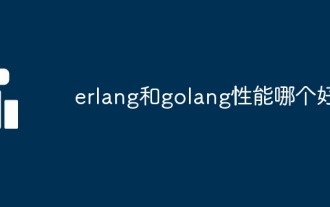 erlang과 golang 중 어느 것이 더 나은 성능을 갖고 있나요?
Apr 21, 2024 am 03:24 AM
erlang과 golang 중 어느 것이 더 나은 성능을 갖고 있나요?
Apr 21, 2024 am 03:24 AM
Erlang과 Go 사이에는 성능 차이가 있습니다. Erlang은 동시성이 뛰어나고 Go는 더 높은 처리량과 더 빠른 네트워크 성능을 제공합니다. Erlang은 높은 동시성을 요구하는 시스템에 적합한 반면, Go는 높은 처리량과 짧은 대기 시간을 요구하는 시스템에 적합합니다.
 PHP 개발의 캐싱 메커니즘 및 응용 실습
May 09, 2024 pm 01:30 PM
PHP 개발의 캐싱 메커니즘 및 응용 실습
May 09, 2024 pm 01:30 PM
PHP 개발에서 캐싱 메커니즘은 자주 액세스하는 데이터를 메모리나 디스크에 임시 저장하여 데이터베이스 액세스 횟수를 줄여 성능을 향상시킵니다. 캐시 유형에는 주로 메모리, 파일 및 데이터베이스 캐시가 포함됩니다. 캐싱은 내장 함수나 캐시_get() 및 Memcache와 같은 타사 라이브러리를 사용하여 PHP에서 구현할 수 있습니다. 일반적인 실제 응용 프로그램에는 쿼리 성능을 최적화하기 위한 데이터베이스 쿼리 결과 캐싱과 렌더링 속도를 높이기 위한 페이지 출력 캐싱이 포함됩니다. 캐싱 메커니즘은 웹사이트 응답 속도를 효과적으로 향상시키고, 사용자 경험을 향상시키며, 서버 부하를 줄입니다.
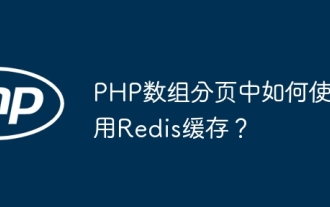 PHP 배열 페이지 매김에서 Redis 캐시를 사용하는 방법은 무엇입니까?
May 01, 2024 am 10:48 AM
PHP 배열 페이지 매김에서 Redis 캐시를 사용하는 방법은 무엇입니까?
May 01, 2024 am 10:48 AM
Redis 캐시를 사용하면 PHP 배열 페이징 성능을 크게 최적화할 수 있습니다. 이는 다음 단계를 통해 달성할 수 있습니다. Redis 클라이언트를 설치합니다. Redis 서버에 연결합니다. 캐시 데이터를 생성하고 "page:{page_number}" 키를 사용하여 각 데이터 페이지를 Redis 해시에 저장합니다. 캐시에서 데이터를 가져오고 대규모 어레이에서 비용이 많이 드는 작업을 피하세요.
 Win11 영어 21996을 중국어 간체 22000으로 업그레이드하는 방법_Win11 영어 21996을 중국어 간체 22000으로 업그레이드하는 방법
May 08, 2024 pm 05:10 PM
Win11 영어 21996을 중국어 간체 22000으로 업그레이드하는 방법_Win11 영어 21996을 중국어 간체 22000으로 업그레이드하는 방법
May 08, 2024 pm 05:10 PM
먼저 시스템 언어를 중국어 간체 표시로 설정하고 다시 시작해야 합니다. 물론 이전에 표시 언어를 중국어 간체로 변경했다면 이 단계를 건너뛰어도 됩니다. 다음으로 레지스트리 조작을 시작하여 regedit.exe를 실행하고 왼쪽 탐색바 또는 상단 주소 표시줄의 HKEY_LOCAL_MACHINESYSTEMCurrentControlSetControlNlsLanguage로 직접 이동한 후 InstallLanguage 키 값과 Default 키 값을 0804로 수정합니다(영어 en-로 변경하려는 경우). 먼저 시스템 표시 언어를 en-us로 설정하고 시스템을 다시 시작한 다음 모든 항목을 0409로 변경해야 합니다. 이 시점에서 시스템을 다시 시작해야 합니다.
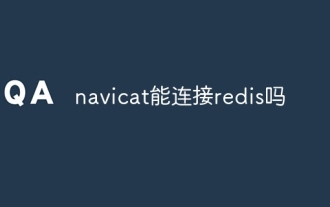 navicat을 redis에 연결할 수 있나요?
Apr 23, 2024 pm 05:12 PM
navicat을 redis에 연결할 수 있나요?
Apr 23, 2024 pm 05:12 PM
네, Navicat은 사용자가 키를 관리하고, 값을 보고, 명령을 실행하고, 활동을 모니터링하고, 문제를 진단할 수 있는 Redis에 연결할 수 있습니다. Redis에 연결하려면 Navicat에서 "Redis" 연결 유형을 선택하고 서버 세부 정보를 입력하세요.




