Java의 Spring 프레임워크를 기반으로 FreeMarker 템플릿을 운영하는 예
1、通过String来创建模版对象,并执行插值处理
import freemarker.template.Template;
import java.io.OutputStreamWriter;
import java.io.StringReader;
import java.util.HashMap;
import java.util.Map;
/**
* Freemarker最简单的例子
*
* @author leizhimin 11-11-17 上午10:32
*/
public class Test2 {
public static void main(String[] args) throws Exception{
//创建一个模版对象
Template t = new Template(null, new StringReader("用户名:${user};URL: ${url};姓名: ${name}"), null);
//创建插值的Map
Map map = new HashMap();
map.put("user", "lavasoft");
map.put("url", "http://www.baidu.com/");
map.put("name", "百度");
//执行插值,并输出到指定的输出流中
t.process(map, new OutputStreamWriter(System.out));
}
}로그인 후 복사
执行后,控制台输出结果:
用户名:lavasoft; URL: http://www.baidu.com/; 姓名: 百度 Process finished with exit code 0
로그인 후 복사
2、通过文件来创建模版对象,并执行插值操作
import freemarker.template.Configuration;
import freemarker.template.Template;
import java.io.File;
import java.io.OutputStreamWriter;
import java.util.HashMap;
import java.util.Map;
/**
* Freemarker最简单的例子
*
* @author leizhimin 11-11-14 下午2:44
*/
public class Test {
private Configuration cfg; //模版配置对象
public void init() throws Exception {
//初始化FreeMarker配置
//创建一个Configuration实例
cfg = new Configuration();
//设置FreeMarker的模版文件夹位置
cfg.setDirectoryForTemplateLoading(new File("G:\\testprojects\\freemarkertest\\src"));
}
public void process() throws Exception {
//构造填充数据的Map
Map map = new HashMap();
map.put("user", "lavasoft");
map.put("url", "http://www.baidu.com/");
map.put("name", "百度");
//创建模版对象
Template t = cfg.getTemplate("test.ftl");
//在模版上执行插值操作,并输出到制定的输出流中
t.process(map, new OutputStreamWriter(System.out));
}
public static void main(String[] args) throws Exception {
Test hf = new Test();
hf.init();
hf.process();
}
}로그인 후 복사
创建模版文件test.ftl
<html>
<head>
<title>Welcome!</title>
</head>
<body>
<h1 id="Welcome-nbsp-user">Welcome ${user}!</h1>
<p>Our latest product:
<a href="${url}">${name}</a>!
</body>
</html>로그인 후 복사
尊敬的用户你好:
用户名:${user};
URL: ${url};
姓名: ${name}로그인 후 복사
执行后,控制台输出结果如下:
<html> <head> <title>Welcome!</title> </head> <body> <h1 id="Welcome-nbsp-lavasoft">Welcome lavasoft!</h1> <p>Our latest product: <a href="http://www.baidu.com/">百度</a>! </body> </html>
로그인 후 복사
尊敬的用户你好:
用户名:lavasoft; URL: http://www.baidu.com/; 姓名: 百度 Process finished with exit code 0
로그인 후 복사
3.基于注解的Spring+freemarker实例
web项目图
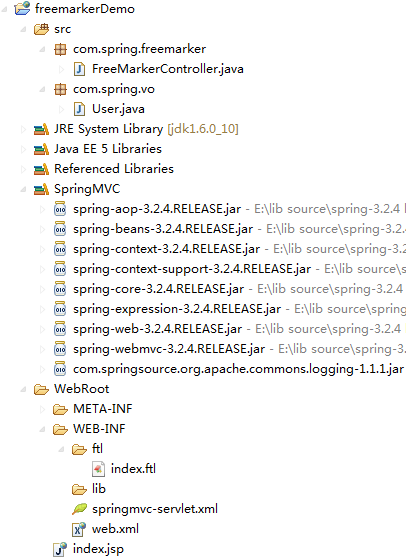
web.xml文件
<?xml version="1.0" encoding="UTF-8"?>
<web-app id="WebApp_ID" version="2.4" xmlns="http://java.sun.com/xml/ns/j2ee" xmlns:xsi="http://www.w3.org/2001/XMLSchema-instance" xsi:schemaLocation="http://java.sun.com/xml/ns/j2ee http://java.sun.com/xml/ns/j2ee/web-app_2_4.xsd">
<servlet>
<!-- 配置DispatcherServlet -->
<servlet-name>springmvc</servlet-name>
<servlet-class>org.springframework.web.servlet.DispatcherServlet</servlet-class>
<!-- 指定spring mvc配置文件位置 不指定使用默认情况 -->
<init-param>
<param-name>contextConfigLocation</param-name>
<param-value>/WEB-INF/springmvc-servlet.xml</param-value>
<!--默认:/WEB-INF/<servlet-name>-servlet.xml
classpath方式:<param-value>classpath:/spring-xml/*.xml</param-value>
-->
</init-param>
<!-- 设置启动顺序 -->
<load-on-startup>1</load-on-startup>
</servlet>
<!-- 配置映射 servlet-name和DispatcherServlet的servlet一致 -->
<servlet-mapping>
<servlet-name>springmvc</servlet-name>
<url-pattern>/</url-pattern><!-- 拦截以/所有请求 -->
</servlet-mapping>
<welcome-file-list>
<welcome-file>index.jsp</welcome-file>
</welcome-file-list>
</web-app>로그인 후 복사
springmvc-servlet.xml文件
<?xml version="1.0" encoding="UTF-8"?>
<beans xmlns="http://www.springframework.org/schema/beans" xmlns:aop="http://www.springframework.org/schema/aop"
xmlns:xsi="http://www.w3.org/2001/XMLSchema-instance" xmlns:p="http://www.springframework.org/schema/p"
xmlns:mvc="http://www.springframework.org/schema/mvc" xmlns:context="http://www.springframework.org/schema/context"
xsi:schemaLocation="http://www.springframework.org/schema/beans
http://www.springframework.org/schema/beans/spring-beans.xsd
http://www.springframework.org/schema/mvc
http://www.springframework.org/schema/mvc/spring-mvc-3.0.xsd
http://www.springframework.org/schema/aop
http://www.springframework.org/schema/aop/spring-aop-3.0.xsd
http://www.springframework.org/schema/context
http://www.springframework.org/schema/context/spring-context.xsd">
<!-- 默认注解映射支持 -->
<mvc:annotation-driven/>
<!-- 自动扫描包 -->
<context:component-scan base-package="com.spring.freemarker" />
<!--<context:annotation-config /> 配置自动扫描包配置此配置可省略-->
<!--<bean class="org.springframework.web.servlet.mvc.annotation.DefaultAnnotationHandlerMapping" 配置自动扫描包配置此配置可省略/>-->
<!-- 配置freeMarker的模板路径 -->
<bean class="org.springframework.web.servlet.view.freemarker.FreeMarkerConfigurer">
<property name="templateLoaderPath" value="WEB-INF/ftl/" />
<property name="defaultEncoding" value="UTF-8" />
</bean>
<!-- freemarker视图解析器 -->
<bean class="org.springframework.web.servlet.view.freemarker.FreeMarkerViewResolver">
<property name="suffix" value=".ftl" />
<property name="contentType" value="text/html;charset=UTF-8" />
<!-- 此变量值为pageContext.request, 页面使用方法:rc.contextPath -->
<property name="requestContextAttribute" value="rc" />
</bean>
</beans>로그인 후 복사
FreeMarkerController类
package com.spring.freemarker;
import java.util.ArrayList;
import java.util.List;
import javax.servlet.http.HttpServletRequest;
import javax.servlet.http.HttpServletResponse;
import org.springframework.stereotype.Controller;
import org.springframework.web.bind.annotation.RequestMapping;
import org.springframework.web.servlet.ModelAndView;
import com.spring.vo.User;
@Controller
@RequestMapping("/home")
public class FreeMarkerController {
@RequestMapping("/index")
public ModelAndView Add(HttpServletRequest request, HttpServletResponse response) {
User user = new User();
user.setUsername("zhangsan");
user.setPassword("1234");
List<User> users = new ArrayList<User>();
users.add(user);
return new ModelAndView("index", "users", users);
}
}로그인 후 복사
User类
package com.spring.vo;
public class User {
private String username;
private String password;
public String getUsername() {
return username;
}
public void setUsername(String username) {
this.username = username;
}
public String getPassword() {
return password;
}
public void setPassword(String password) {
this.password = password;
}
}로그인 후 복사
index.ftl文件
<!DOCTYPE html PUBLIC "-//W3C//DTD HTML 4.01 Transitional//EN" "http://www.w3.org/TR/html4/loose.dtd">
<html>
<head>
<meta http-equiv="Content-Type" content="text/html; charset=UTF-8">
<title>Insert title here</title>
</head>
<body>
<#list users as user>
username : ${user.username}<br/>
password : ${user.password}
</#list>
</body>
</html>로그인 후 복사
部署到tomcat,运行:http://localhost:8080/springmvc/home/index
显示结果:
username : zhangsan password : 1234
로그인 후 복사
更多Java의 Spring 프레임워크를 기반으로 FreeMarker 템플릿을 운영하는 예相关文章请关注PHP中文网!
본 웹사이트의 성명
본 글의 내용은 네티즌들의 자발적인 기여로 작성되었으며, 저작권은 원저작자에게 있습니다. 본 사이트는 이에 상응하는 법적 책임을 지지 않습니다. 표절이나 침해가 의심되는 콘텐츠를 발견한 경우 admin@php.cn으로 문의하세요.

핫 AI 도구

Undresser.AI Undress
사실적인 누드 사진을 만들기 위한 AI 기반 앱

AI Clothes Remover
사진에서 옷을 제거하는 온라인 AI 도구입니다.

Undress AI Tool
무료로 이미지를 벗다

Clothoff.io
AI 옷 제거제

AI Hentai Generator
AI Hentai를 무료로 생성하십시오.

인기 기사
어 ass 신 크리드 그림자 : 조개 수수께끼 솔루션
3 몇 주 전
By DDD
Windows 11 KB5054979의 새로운 기능 및 업데이트 문제를 해결하는 방법
2 몇 주 전
By DDD
Atomfall에서 크레인 제어 키 카드를 찾을 수 있습니다
3 몇 주 전
By DDD
R.E.P.O. 저축 설명 (및 파일 저장)
1 몇 달 전
By 尊渡假赌尊渡假赌尊渡假赌
어 ass 신 크리드 섀도우 - 대장장이를 찾고 무기 및 갑옷 커스터마 화 잠금 해제 방법
4 몇 주 전
By DDD

뜨거운 도구

메모장++7.3.1
사용하기 쉬운 무료 코드 편집기

SublimeText3 중국어 버전
중국어 버전, 사용하기 매우 쉽습니다.

스튜디오 13.0.1 보내기
강력한 PHP 통합 개발 환경

드림위버 CS6
시각적 웹 개발 도구

SublimeText3 Mac 버전
신 수준의 코드 편집 소프트웨어(SublimeText3)

뜨거운 주제
Gmail 이메일의 로그인 입구는 어디에 있나요?
 7563
7563
 15
15
 7563
7563
 15
15
Cakephp 튜토리얼
 1385
1385
 52
52
 1385
1385
 52
52
Steam의 계정 이름 형식은 무엇입니까?
 84
84
 11
11
 84
84
 11
11
Win11 활성화 키 영구
 61
61
 19
19
 61
61
 19
19
NYT 연결 힌트와 답변
 28
28
 99
99
 28
28
 99
99


