데이터 분석을 위해 Python을 사용하는 방법에 대한 간단한 튜토리얼
최근 Analysis with 프로그래밍에 Planet Python이 추가되었습니다. 저는 이 웹사이트의 첫 번째 게스트 블로거 중 한 명으로서 Python을 통해 데이터 분석을 시작하는 방법을 공유하려고 왔습니다. 구체적인 내용은 다음과 같습니다.
데이터 가져오기
로컬 또는 웹 CSV 파일 가져오기
데이터 변환
데이터 통계 설명
단일 표본 t -테스트;
시각화
사용자 정의 기능을 만듭니다.
import pandas as pd # Reading data locally df = pd.read_csv('/Users/al-ahmadgaidasaad/Documents/d.csv') # Reading data from web data_url = "https://raw.githubusercontent.com/alstat/Analysis-with-Programming/master/2014/Python/Numerical-Descriptions-of-the-Data/data.csv" df = pd.read_csv(data_url)
# Head of the data print df.head() # OUTPUT Abra Apayao Benguet Ifugao Kalinga 0 1243 2934 148 3300 10553 1 4158 9235 4287 8063 35257 2 1787 1922 1955 1074 4544 3 17152 14501 3536 19607 31687 4 1266 2385 2530 3315 8520 # Tail of the data print df.tail() # OUTPUT Abra Apayao Benguet Ifugao Kalinga 74 2505 20878 3519 19737 16513 75 60303 40065 7062 19422 61808 76 6311 6756 3561 15910 23349 77 13345 38902 2583 11096 68663 78 2623 18264 3745 16787 16900
# Extracting column names print df.columns # OUTPUT Index([u'Abra', u'Apayao', u'Benguet', u'Ifugao', u'Kalinga'], dtype='object') # Extracting row names or the index print df.index # OUTPUT Int64Index([0, 1, 2, 3, 4, 5, 6, 7, 8, 9, 10, 11, 12, 13, 14, 15, 16, 17, 18, 19, 20, 21, 22, 23, 24, 25, 26, 27, 28, 29, 30, 31, 32, 33, 34, 35, 36, 37, 38, 39, 40, 41, 42, 43, 44, 45, 46, 47, 48, 49, 50, 51, 52, 53, 54, 55, 56, 57, 58, 59, 60, 61, 62, 63, 64, 65, 66, 67, 68, 69, 70, 71, 72, 73, 74, 75, 76, 77, 78], dtype='int64')
# Transpose data print df.T # OUTPUT 0 1 2 3 4 5 6 7 8 9 Abra 1243 4158 1787 17152 1266 5576 927 21540 1039 5424 Apayao 2934 9235 1922 14501 2385 7452 1099 17038 1382 10588 Benguet 148 4287 1955 3536 2530 771 2796 2463 2592 1064 Ifugao 3300 8063 1074 19607 3315 13134 5134 14226 6842 13828 Kalinga 10553 35257 4544 31687 8520 28252 3106 36238 4973 40140 ... 69 70 71 72 73 74 75 76 77 Abra ... 12763 2470 59094 6209 13316 2505 60303 6311 13345 Apayao ... 37625 19532 35126 6335 38613 20878 40065 6756 38902 Benguet ... 2354 4045 5987 3530 2585 3519 7062 3561 2583 Ifugao ... 9838 17125 18940 15560 7746 19737 19422 15910 11096 Kalinga ... 65782 15279 52437 24385 66148 16513 61808 23349 68663 78 Abra 2623 Apayao 18264 Benguet 3745 Ifugao 16787 Kalinga 16900
print df.ix[:, 0].head() # OUTPUT 0 1243 1 4158 2 1787 3 17152 4 1266 Name: Abra, dtype: int64
print df.ix[10:20, 0:3] # OUTPUT Abra Apayao Benguet 10 981 1311 2560 11 27366 15093 3039 12 1100 1701 2382 13 7212 11001 1088 14 1048 1427 2847 15 25679 15661 2942 16 1055 2191 2119 17 5437 6461 734 18 1029 1183 2302 19 23710 12222 2598 20 1091 2343 2654
print df.drop(df.columns[[1, 2]], axis = 1).head() # OUTPUT Abra Ifugao Kalinga 0 1243 3300 10553 1 4158 8063 35257 2 1787 1074 4544 3 17152 19607 31687 4 1266 3315 8520
print df.describe()
# OUTPUT
Abra Apayao Benguet Ifugao Kalinga
count 79.000000 79.000000 79.000000 79.000000 79.000000
mean 12874.379747 16860.645570 3237.392405 12414.620253 30446.417722
std 16746.466945 15448.153794 1588.536429 5034.282019 22245.707692
min 927.000000 401.000000 148.000000 1074.000000 2346.000000
25% 1524.000000 3435.500000 2328.000000 8205.000000 8601.500000
50% 5790.000000 10588.000000 3202.000000 13044.000000 24494.000000
75% 13330.500000 33289.000000 3918.500000 16099.500000 52510.500000
max 60303.000000 54625.000000 8813.000000 21031.000000 68663.000000from scipy import stats as ss # Perform one sample t-test using 1500 as the true mean print ss.ttest_1samp(a = df.ix[:, 'Abra'], popmean = 15000) # OUTPUT (-1.1281738488299586, 0.26270472069109496)
t 통계
prob : 부동 소수점 또는 배열 유형
양측 p-값 양측 확률 값
print ss.ttest_1samp(a = df, popmean = 15000) # OUTPUT (array([ -1.12817385, 1.07053437, -65.81425599, -4.564575 , 6.17156198]), array([ 2.62704721e-01, 2.87680340e-01, 4.15643528e-70, 1.83764399e-05, 2.82461897e-08]))
시각화
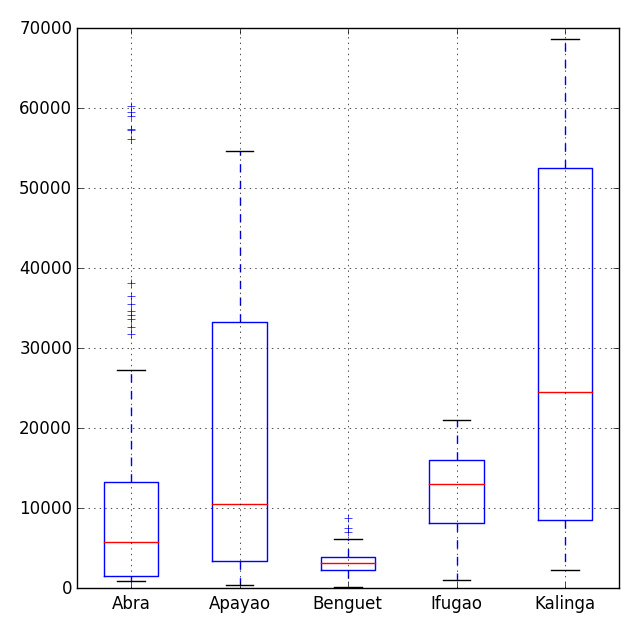
# Import the module for plotting import matplotlib.pyplot as plt plt.show(df.plot(kind = 'box'))
import matplotlib.pyplot as plt pd.options.display.mpl_style = 'default' # Sets the plotting display theme to ggplot2 df.plot(kind = 'box')
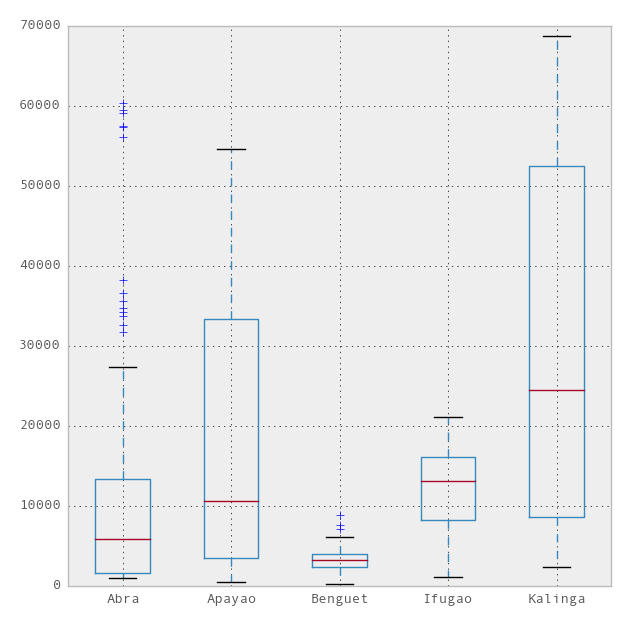
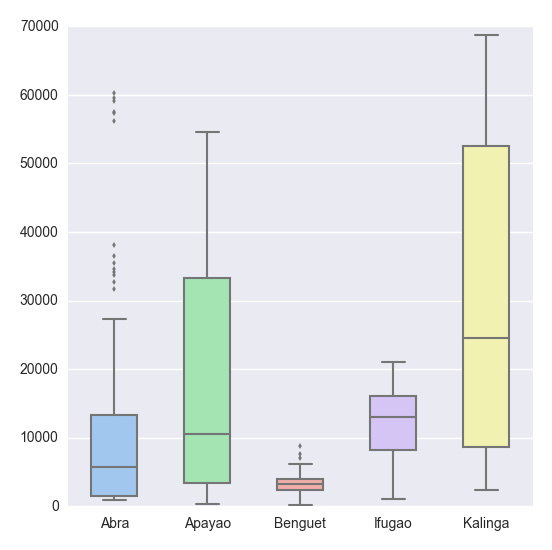
# Import the seaborn library import seaborn as sns # Do the boxplot plt.show(sns.boxplot(df, widths = 0.5, color = "pastel"))
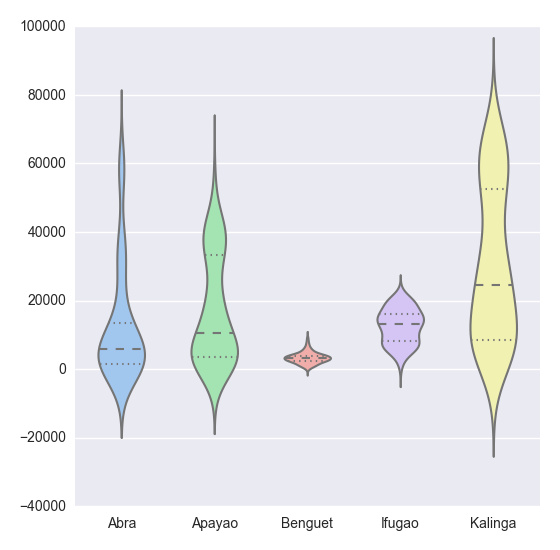
plt.show(sns.violinplot(df, widths = 0.5, color = "pastel"))
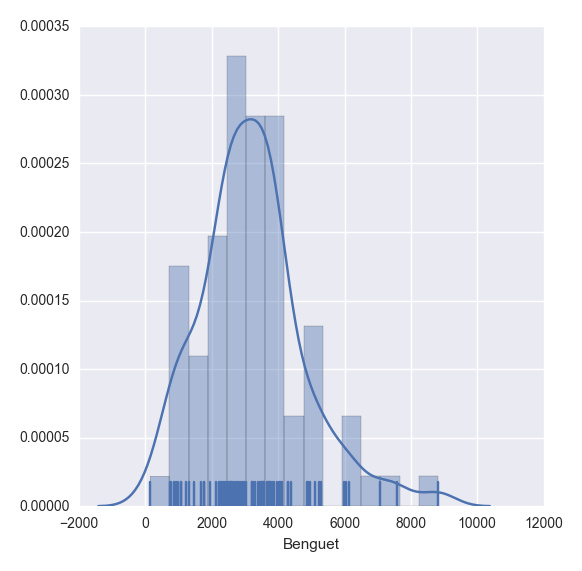
plt.show(sns.distplot(df.ix[:,2], rug = True, bins = 15))
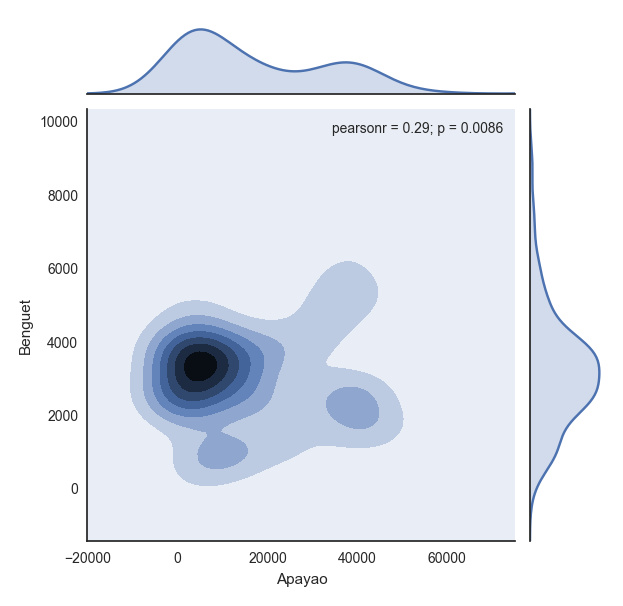
with sns.axes_style("white"):
plt.show(sns.jointplot(df.ix[:,1], df.ix[:,2], kind = "kde"))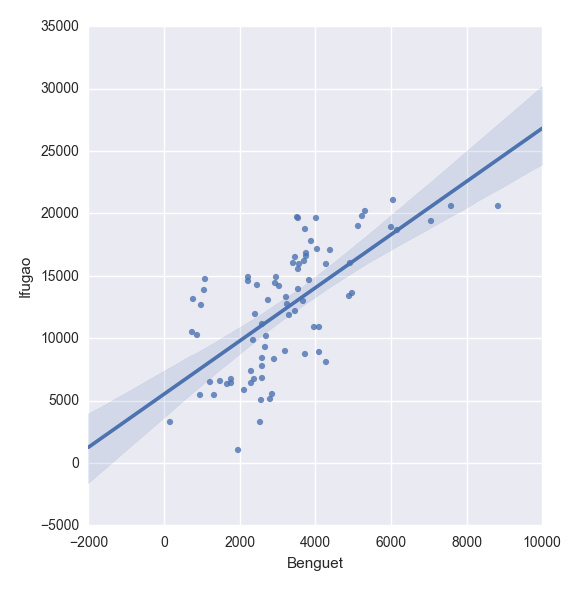
plt.show(sns.lmplot("Benguet", "Ifugao", df))创建自定义函数
在Python中,我们使用def函数来实现一个自定义函数。例如,如果我们要定义一个两数相加的函数,如下即可:
def add_2int(x, y): return x + y print add_2int(2, 2) # OUTPUT 4
顺便说一下,Python中的缩进是很重要的。通过缩进来定义函数作用域,就像在R语言中使用大括号{…}一样。这有一个我们之前博文的例子:
产生10个正态分布样本,其中u=3和o.
基于95%的置信度,计算 x_bar 和 x_bar2 ;
重复100次; 然后
计算出置信区间包含真实均值的百分比
Python中,程序如下:
import numpy as np
import scipy.stats as ss
def case(n = 10, mu = 3, sigma = np.sqrt(5), p = 0.025, rep = 100):
m = np.zeros((rep, 4))
for i in range(rep):
norm = np.random.normal(loc = mu, scale = sigma, size = n)
xbar = np.mean(norm)
low = xbar - ss.norm.ppf(q = 1 - p) * (sigma / np.sqrt(n))
up = xbar + ss.norm.ppf(q = 1 - p) * (sigma / np.sqrt(n))
if (mu > low) & (mu < up):
rem = 1
else:
rem = 0
m[i, :] = [xbar, low, up, rem]
inside = np.sum(m[:, 3])
per = inside / rep
desc = "There are " + str(inside) + " confidence intervals that contain "
"the true mean (" + str(mu) + "), that is " + str(per) + " percent of the total CIs"
return {"Matrix": m, "Decision": desc}
上述代码读起来很简单,但是循环的时候就很慢了。下面针对上述代码进行了改进,这多亏了 Python专家。
import numpy as np
import scipy.stats as ss
def case2(n = 10, mu = 3, sigma = np.sqrt(5), p = 0.025, rep = 100):
scaled_crit = ss.norm.ppf(q = 1 - p) * (sigma / np.sqrt(n))
norm = np.random.normal(loc = mu, scale = sigma, size = (rep, n))
xbar = norm.mean(1)
low = xbar - scaled_crit
up = xbar + scaled_crit
rem = (mu > low) & (mu < up)
m = np.c_[xbar, low, up, rem]
inside = np.sum(m[:, 3])
per = inside / rep
desc = "There are " + str(inside) + " confidence intervals that contain "
"the true mean (" + str(mu) + "), that is " + str(per) + " percent of the total CIs"
return {"Matrix": m, "Decision": desc}更多데이터 분석을 위해 Python을 사용하는 방법에 대한 간단한 튜토리얼相关文章请关注PHP中文网!

핫 AI 도구

Undresser.AI Undress
사실적인 누드 사진을 만들기 위한 AI 기반 앱

AI Clothes Remover
사진에서 옷을 제거하는 온라인 AI 도구입니다.

Undress AI Tool
무료로 이미지를 벗다

Clothoff.io
AI 옷 제거제

Video Face Swap
완전히 무료인 AI 얼굴 교환 도구를 사용하여 모든 비디오의 얼굴을 쉽게 바꾸세요!

인기 기사

뜨거운 도구

메모장++7.3.1
사용하기 쉬운 무료 코드 편집기

SublimeText3 중국어 버전
중국어 버전, 사용하기 매우 쉽습니다.

스튜디오 13.0.1 보내기
강력한 PHP 통합 개발 환경

드림위버 CS6
시각적 웹 개발 도구

SublimeText3 Mac 버전
신 수준의 코드 편집 소프트웨어(SublimeText3)
 Python vs. C : 응용 및 사용 사례가 비교되었습니다
Apr 12, 2025 am 12:01 AM
Python vs. C : 응용 및 사용 사례가 비교되었습니다
Apr 12, 2025 am 12:01 AM
Python은 데이터 과학, 웹 개발 및 자동화 작업에 적합한 반면 C는 시스템 프로그래밍, 게임 개발 및 임베디드 시스템에 적합합니다. Python은 단순성과 강력한 생태계로 유명하며 C는 고성능 및 기본 제어 기능으로 유명합니다.
 2 시간의 파이썬 계획 : 현실적인 접근
Apr 11, 2025 am 12:04 AM
2 시간의 파이썬 계획 : 현실적인 접근
Apr 11, 2025 am 12:04 AM
2 시간 이내에 Python의 기본 프로그래밍 개념과 기술을 배울 수 있습니다. 1. 변수 및 데이터 유형을 배우기, 2. 마스터 제어 흐름 (조건부 명세서 및 루프), 3. 기능의 정의 및 사용을 이해하십시오. 4. 간단한 예제 및 코드 스 니펫을 통해 Python 프로그래밍을 신속하게 시작하십시오.
 파이썬 : 게임, Guis 등
Apr 13, 2025 am 12:14 AM
파이썬 : 게임, Guis 등
Apr 13, 2025 am 12:14 AM
Python은 게임 및 GUI 개발에서 탁월합니다. 1) 게임 개발은 Pygame을 사용하여 드로잉, 오디오 및 기타 기능을 제공하며 2D 게임을 만드는 데 적합합니다. 2) GUI 개발은 Tkinter 또는 PYQT를 선택할 수 있습니다. Tkinter는 간단하고 사용하기 쉽고 PYQT는 풍부한 기능을 가지고 있으며 전문 개발에 적합합니다.
 Python vs. C : 학습 곡선 및 사용 편의성
Apr 19, 2025 am 12:20 AM
Python vs. C : 학습 곡선 및 사용 편의성
Apr 19, 2025 am 12:20 AM
Python은 배우고 사용하기 쉽고 C는 더 강력하지만 복잡합니다. 1. Python Syntax는 간결하며 초보자에게 적합합니다. 동적 타이핑 및 자동 메모리 관리를 사용하면 사용하기 쉽지만 런타임 오류가 발생할 수 있습니다. 2.C는 고성능 응용 프로그램에 적합한 저수준 제어 및 고급 기능을 제공하지만 학습 임계 값이 높고 수동 메모리 및 유형 안전 관리가 필요합니다.
 파이썬과 시간 : 공부 시간을 최대한 활용
Apr 14, 2025 am 12:02 AM
파이썬과 시간 : 공부 시간을 최대한 활용
Apr 14, 2025 am 12:02 AM
제한된 시간에 Python 학습 효율을 극대화하려면 Python의 DateTime, Time 및 Schedule 모듈을 사용할 수 있습니다. 1. DateTime 모듈은 학습 시간을 기록하고 계획하는 데 사용됩니다. 2. 시간 모듈은 학습과 휴식 시간을 설정하는 데 도움이됩니다. 3. 일정 모듈은 주간 학습 작업을 자동으로 배열합니다.
 Python vs. C : 성능과 효율성 탐색
Apr 18, 2025 am 12:20 AM
Python vs. C : 성능과 효율성 탐색
Apr 18, 2025 am 12:20 AM
Python은 개발 효율에서 C보다 낫지 만 C는 실행 성능이 높습니다. 1. Python의 간결한 구문 및 풍부한 라이브러리는 개발 효율성을 향상시킵니다. 2.C의 컴파일 유형 특성 및 하드웨어 제어는 실행 성능을 향상시킵니다. 선택할 때는 프로젝트 요구에 따라 개발 속도 및 실행 효율성을 평가해야합니다.
 파이썬 : 자동화, 스크립팅 및 작업 관리
Apr 16, 2025 am 12:14 AM
파이썬 : 자동화, 스크립팅 및 작업 관리
Apr 16, 2025 am 12:14 AM
파이썬은 자동화, 스크립팅 및 작업 관리가 탁월합니다. 1) 자동화 : 파일 백업은 OS 및 Shutil과 같은 표준 라이브러리를 통해 실현됩니다. 2) 스크립트 쓰기 : PSUTIL 라이브러리를 사용하여 시스템 리소스를 모니터링합니다. 3) 작업 관리 : 일정 라이브러리를 사용하여 작업을 예약하십시오. Python의 사용 편의성과 풍부한 라이브러리 지원으로 인해 이러한 영역에서 선호하는 도구가됩니다.
 Python 학습 : 2 시간의 일일 연구가 충분합니까?
Apr 18, 2025 am 12:22 AM
Python 학습 : 2 시간의 일일 연구가 충분합니까?
Apr 18, 2025 am 12:22 AM
하루에 2 시간 동안 파이썬을 배우는 것으로 충분합니까? 목표와 학습 방법에 따라 다릅니다. 1) 명확한 학습 계획을 개발, 2) 적절한 학습 자원 및 방법을 선택하고 3) 실습 연습 및 검토 및 통합 연습 및 검토 및 통합,이 기간 동안 Python의 기본 지식과 고급 기능을 점차적으로 마스터 할 수 있습니다.






