Java를 사용하여 텍스트로 QR 코드 생성
소개
주로 goole의 zxing 패키지를 사용합니다. 아래에 샘플 코드가 제공되어 있어 누구나 이해하고 배우기 매우 편리합니다. 이 코드는 예비 프레임워크에 속하며 필요한 기능을 사용할 수 있습니다. 실제 사용량에 따라 최적화됩니다.
첫 번째 단계, maven import zxing
<dependency> <groupId>com.google.zxing</groupId> <artifactId>core</artifactId> <version>3.2.1</version> </dependency>
두 번째 단계, QR 코드 생성 시작:
private static final int BLACK = 0xFF000000;
private static final int WHITE = 0xFFFFFFFF;
/**
* 把生成的二维码存入到图片中
* @param matrix zxing包下的二维码类
* @return
*/
public static BufferedImage toBufferedImage(BitMatrix matrix) {
int width = matrix.getWidth();
int height = matrix.getHeight();
BufferedImage image = new BufferedImage(width, height, BufferedImage.TYPE_INT_RGB);
for (int x = 0; x < width; x++) {
for (int y = 0; y < height; y++) {
image.setRGB(x, y, matrix.get(x, y) ? BLACK : WHITE);
}
}
return image;
}
/**
* 生成二维码并写入文件
* @param content 扫描二维码的内容
* @param format 图片格式 jpg
* @param file 文件
* @throws Exception
*/
public static void writeToFile(String content, String format, File file)
throws Exception {
MultiFormatWriter multiFormatWriter = new MultiFormatWriter();
@SuppressWarnings("rawtypes")
Map hints = new HashMap();
//设置UTF-8, 防止中文乱码
hints.put(EncodeHintType.CHARACTER_SET, "UTF-8");
//设置二维码四周白色区域的大小
hints.put(EncodeHintType.MARGIN,1);
//设置二维码的容错性
hints.put(EncodeHintType.ERROR_CORRECTION, ErrorCorrectionLevel.H);
//画二维码
BitMatrix bitMatrix = multiFormatWriter.encode(content, BarcodeFormat.QR_CODE, WIDTH, HEIGHT, hints);
BufferedImage image = toBufferedImage(bitMatrix);
if (!ImageIO.write(image, format, file)) {
throw new IOException("Could not write an image of format " + format + " to " + file);
}
}
세 번째 단계, QR 코드 이미지에 텍스트 쓰기:
/**
* 给二维码图片加上文字
* @param pressText 文字
* @param qrFile 二维码文件
* @param fontStyle
* @param color
* @param fontSize
*/
public static void pressText(String pressText, File qrFile, int fontStyle, Color color, int fontSize) throws Exception {
pressText = new String(pressText.getBytes(), "utf-8");
Image src = ImageIO.read(qrFile);
int imageW = src.getWidth(null);
int imageH = src.getHeight(null);
BufferedImage image = new BufferedImage(imageW, imageH, BufferedImage.TYPE_INT_RGB);
Graphics g = image.createGraphics();
g.drawImage(src, 0, 0, imageW, imageH, null);
//设置画笔的颜色
g.setColor(color);
//设置字体
Font font = new Font("宋体", fontStyle, fontSize);
FontMetrics metrics = g.getFontMetrics(font);
//文字在图片中的坐标 这里设置在中间
int startX = (WIDTH - metrics.stringWidth(pressText)) / 2;
int startY = HEIGHT/2;
g.setFont(font);
g.drawString(pressText, startX, startY);
g.dispose();
FileOutputStream out = new FileOutputStream(qrFile);
ImageIO.write(image, "JPEG", out);
out.close();
System.out.println("image press success");
}네 번째 단계, 메인 메소드에서 테스트, 중간에 텍스트가 있는 2D 코드 코드는 다음과 같습니다. 생성
public static void main(String[] args) throws Exception {
File qrcFile = new File("/Users/deweixu/","google.jpg");
writeToFile("www.google.com.hk", "jpg", qrcFile);
pressText("谷歌", qrcFile, 5, Color.RED, 32);
}요약
위 내용은 이 글의 전체 내용입니다. 질문이 있으시면 메시지를 남겨서 소통하실 수 있습니다.
Java를 사용하여 텍스트로 QR 코드를 생성하는 것과 관련된 더 많은 기사를 보려면 PHP 중국어 웹사이트를 주목하세요!

핫 AI 도구

Undresser.AI Undress
사실적인 누드 사진을 만들기 위한 AI 기반 앱

AI Clothes Remover
사진에서 옷을 제거하는 온라인 AI 도구입니다.

Undress AI Tool
무료로 이미지를 벗다

Clothoff.io
AI 옷 제거제

AI Hentai Generator
AI Hentai를 무료로 생성하십시오.

인기 기사

뜨거운 도구

메모장++7.3.1
사용하기 쉬운 무료 코드 편집기

SublimeText3 중국어 버전
중국어 버전, 사용하기 매우 쉽습니다.

스튜디오 13.0.1 보내기
강력한 PHP 통합 개발 환경

드림위버 CS6
시각적 웹 개발 도구

SublimeText3 Mac 버전
신 수준의 코드 편집 소프트웨어(SublimeText3)

뜨거운 주제
 7345
7345
 15
15
 1627
1627
 14
14
 1352
1352
 52
52
 1265
1265
 25
25
 1214
1214
 29
29
 2025 년 상위 4 개의 JavaScript 프레임 워크 : React, Angular, Vue, Svelte
Mar 07, 2025 pm 06:09 PM
2025 년 상위 4 개의 JavaScript 프레임 워크 : React, Angular, Vue, Svelte
Mar 07, 2025 pm 06:09 PM
이 기사는 2025 년에 상위 4 개의 JavaScript 프레임 워크 (React, Angular, Vue, Svelte)를 분석하여 성능, 확장 성 및 향후 전망을 비교합니다. 강력한 공동체와 생태계로 인해 모두 지배적이지만 상대적으로 대중적으로
 Spring Boot Snakeyaml 2.0 CVE-2022-1471 문제 고정
Mar 07, 2025 pm 05:52 PM
Spring Boot Snakeyaml 2.0 CVE-2022-1471 문제 고정
Mar 07, 2025 pm 05:52 PM
이 기사는 원격 코드 실행을 허용하는 중요한 결함 인 Snakeyaml의 CVE-2022-1471 취약점을 다룹니다. Snakeyaml 1.33 이상으로 Spring Boot 응용 프로그램을 업그레이드하는 방법에 대해 자세히 설명합니다.
 Java의 클래스로드 메커니즘은 다른 클래스 로더 및 대표 모델을 포함하여 어떻게 작동합니까?
Mar 17, 2025 pm 05:35 PM
Java의 클래스로드 메커니즘은 다른 클래스 로더 및 대표 모델을 포함하여 어떻게 작동합니까?
Mar 17, 2025 pm 05:35 PM
Java의 클래스 로딩에는 부트 스트랩, 확장 및 응용 프로그램 클래스 로더가있는 계층 적 시스템을 사용하여 클래스로드, 링크 및 초기화 클래스가 포함됩니다. 학부모 위임 모델은 핵심 클래스가 먼저로드되어 사용자 정의 클래스 LOA에 영향을 미치도록합니다.
 카페인 또는 구아바 캐시와 같은 라이브러리를 사용하여 자바 애플리케이션에서 다단계 캐싱을 구현하려면 어떻게해야합니까?
Mar 17, 2025 pm 05:44 PM
카페인 또는 구아바 캐시와 같은 라이브러리를 사용하여 자바 애플리케이션에서 다단계 캐싱을 구현하려면 어떻게해야합니까?
Mar 17, 2025 pm 05:44 PM
이 기사는 카페인 및 구아바 캐시를 사용하여 자바에서 다단계 캐싱을 구현하여 응용 프로그램 성능을 향상시키는 것에 대해 설명합니다. 구성 및 퇴거 정책 관리 Best Pra와 함께 설정, 통합 및 성능 이점을 다룹니다.
 Node.js 20 : 주요 성능 향상 및 새로운 기능
Mar 07, 2025 pm 06:12 PM
Node.js 20 : 주요 성능 향상 및 새로운 기능
Mar 07, 2025 pm 06:12 PM
Node.js 20은 V8 엔진 개선, 특히 더 빠른 쓰레기 수집 및 I/O를 통해 성능을 크게 향상시킵니다. 새로운 기능에는 더 나은 webAssembly 지원 및 정제 디버깅 도구, 개발자 생산성 및 응용 속도 향상이 포함됩니다.
 빙산 : 데이터 호수 테이블의 미래
Mar 07, 2025 pm 06:31 PM
빙산 : 데이터 호수 테이블의 미래
Mar 07, 2025 pm 06:31 PM
대규모 분석 데이터 세트를위한 오픈 테이블 형식 인 Iceberg는 데이터 호수 성능 및 확장 성을 향상시킵니다. 내부 메타 데이터 관리를 통한 Parquet/Orc의 한계를 해결하여 효율적인 스키마 진화, 시간 여행, 동시 W를 가능하게합니다.
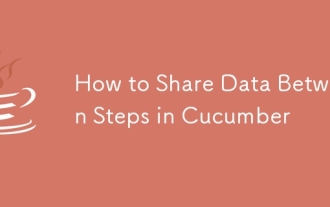 오이의 단계간에 데이터를 공유하는 방법
Mar 07, 2025 pm 05:55 PM
오이의 단계간에 데이터를 공유하는 방법
Mar 07, 2025 pm 05:55 PM
이 기사는 오이 단계간에 데이터를 공유하는 방법, 시나리오 컨텍스트, 글로벌 변수, 인수 통과 및 데이터 구조를 비교합니다. 간결한 컨텍스트 사용, 설명을 포함하여 유지 관리에 대한 모범 사례를 강조합니다.
 Java에서 기능 프로그래밍 기술을 어떻게 구현할 수 있습니까?
Mar 11, 2025 pm 05:51 PM
Java에서 기능 프로그래밍 기술을 어떻게 구현할 수 있습니까?
Mar 11, 2025 pm 05:51 PM
이 기사는 Lambda 표현식, 스트림 API, 메소드 참조 및 선택 사항을 사용하여 기능 프로그래밍을 Java에 통합합니다. 간결함과 불변성을 통한 개선 된 코드 가독성 및 유지 관리 가능성과 같은 이점을 강조합니다.




