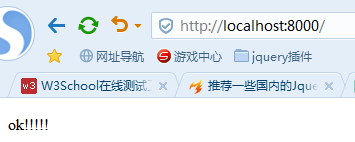1. 첫 번째 nodejs 애플리케이션
n1_hello.js
console.log('hello word!');
명령줄 cmd에서 파일을 실행합니다( 이 파일에서 명령줄을 엽니다.
node n1_hello.js
명령줄 cmd는 다음 결과를 반환합니다.
hello word!
2. nodejs 기본 형식
//步骤一:引入require模块,require指令载入http模块
var http = require('http');
//步骤二:创建服务器
http.createServer(function (request, response) {
// 发送 HTTP 头部
// HTTP 状态值: 200 : OK
// 内容类型: text/html
response.writeHead(200, {'Content-Type': 'text/html;chaset=utf-8;'});
//步骤三:接受请求与响应请求
if(request.url!=='/favicon.ico'){
......
// 发送响应数据
response.end('');//必须有,没有则没有协议尾
}
}).listen(8000);
// 终端打印如下信息
console.log('Server running at http://127.0.0.1:8000/');
3. nodejs 호출 함수
---------------- 호출 로컬 기능--------------------------------
아아아아
---외부 함수 호출--------------- -
참고: 외부 함수는 module.exports에 작성해야 하며, 내보내기는 모듈에서 노출하는 인터페이스입니다.
------------ (1) 호출만 하나의 기능 - ----------
메인 프로그램에서:
var http = require('http');
http.createServer(function (request, response) {
response.writeHead(200, {'Content-Type': 'text/html;chaset=utf-8;'});
if(request.url!=='/favicon.ico'){
fun1(response);
// 发送响应数据
response.end('');
}
}).listen(8000);
// 终端打印如下信息
console.log('Server running at http://127.0.0.1:8000/');
function fun1(res){
console.log('fun1');
res.write('hello,我是fun1');
}
otherfuns.js
var http = require('http');
var otherfun = require("./models/otherfuns.js");//调用外部页面的fun2
http.createServer(function (request, response) {
response.writeHead(200, {'Content-Type': 'text/html;chaset=utf-8;'});
if(request.url!=='/favicon.ico'){
otherfun(response);//支持一个函数时
response.end('');
}
}).listen(8000);
// 终端打印如下信息
console.log('Server running at http://127.0.0.1:8000/');
------------(2) 여러 함수 호출---------
메인 프로그램 매체:
function fun2(res){
console.log('fun2');
res.write('你好!,我是fun2');
}
module.exports = fun2;//只支持一个函数
otherfuns.js 매체 🎜>
var http = require('http');
var otherfun = require("./models/otherfuns.js");//调用写函数的外部页面otherfuns.js
http.createServer(function (request, response) {
response.writeHead(200, {'Content-Type': 'text/html;chaset=utf-8;'});
if(request.url!=='/favicon.ico'){
//todo 以对象.方法名调用
otherfun.fun2(response);
otherfun.fun3(response);
//todo 以字符串调用对应函数(结果同上)
//otherfun['fun2'](response);
//otherfun['fun3'](response);
response.end('');
}
}).listen(8000);
// 终端打印如下信息
console.log('Server running at http://127.0.0.1:8000/');
}5. Nodejs가 파일을 읽습니다.
기본 프로그램: 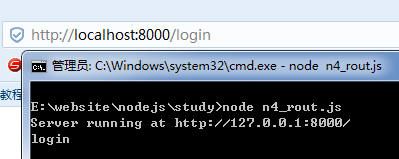
module.exports={
fun2:function(res){//匿名函数
console.log('fun2');
res.write('你好!,我是fun2');//在页面中输出
},
fun3:function(res){
console.log('fun3');
res.write('你好!,我是fun3');
},
......
}var http = require('http');
//引入url模块
var url = require('url');
http.createServer(function (request, response) {
response.writeHead(200, {'Content-Type': 'text/html;chaset=utf-8;'});
if(request.url!=='/favicon.ico'){
var pathname = url.parse(request.url).pathname;
pathname=pathname.replace(/\//,'');//替换掉前面的/
console.log(pathname);
response.end('');
}
}).listen(8000);
// 终端打印如下信息
console.log('Server running at http://127.0.0.1:8000/');(2) 파일을 비동기적으로 읽을 때: (일반적으로 사용됨)
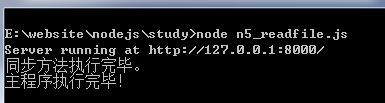
웹 페이지에서: 둘 다:
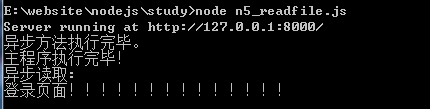
위 내용은 이 글의 전체 내용입니다. 이 글의 내용이 모든 분들의 공부나 업무에 조금이나마 도움이 되었으면 좋겠습니다. 저도 PHP 중국어 홈페이지에 지원하고 싶습니다!
nodejs 기본 애플리케이션과 관련된 더 많은 기사를 보려면 PHP 중국어 웹사이트를 주목하세요!