0의 C#11 자율 학습 - 다중 스레드 생성 방법과 그 장점 및 단점 요약
기본 개념
1. 프로세스
프로세스는 프로그램을 실행하는 데 필요한 리소스를 포함하는 Windows 시스템의 기본 개념입니다. 프로세스는 상대적으로 독립적입니다. 한 프로세스는 분산 컴퓨팅을 사용하지 않는 한 다른 프로세스의 데이터에 직접 액세스할 수 없습니다. Windows 시스템은 프로세스를 사용하여 작업을 여러 개의 독립 영역으로 나눕니다. . 프로세스는 프로그램의 기본 경계로 이해될 수 있습니다.
2. 애플리케이션 도메인
.NET을 사용하여 생성된 실행 프로그램 *.exe는 프로세스에서 직접 호스팅되지 않고 애플리케이션 도메인(AppDomain)에서 호스팅됩니다. 애플리케이션 도메인은 .NET에서 도입한 새로운 개념으로, 프로세스보다 리소스를 덜 차지하며 가벼운 프로세스라고 볼 수 있습니다.
프로세스에는 여러 애플리케이션 도메인이 포함될 수 있으며, 하나의 애플리케이션 도메인은 실행 프로그램(.exe) 또는 여러 어셈블리(.dll)를 로드할 수 있습니다. 이를 통해 애플리케이션 도메인 간의 철저한 격리가 가능해집니다. 프로세스 중 하나의 애플리케이션 도메인에서 오류가 발생하더라도 다른 애플리케이션 도메인의 정상적인 작동에는 영향을 미치지 않습니다.
여러 애플리케이션 도메인에서 동시에 어셈블리를 호출하면 두 가지 상황이 발생합니다.
첫 번째 상황: CLR은 서로 다른 애플리케이션 도메인에 대해 각각 이 어셈블리를 로드합니다.
두 번째 사례: CLR은 모든 애플리케이션 도메인 외부에서 이 어셈블리를 로드하고 어셈블리 공유를 구현합니다. 이 사례는 매우 특별하며 도메인 중립이라고 합니다.
3. 스레드
스레드는 프로세스의 기본 실행 단위이자 프로그램 실행 흐름의 가장 작은 단위입니다. 프로세스 시작 시 실행된 첫 번째 스레드는 프로세스의 기본 스레드로 간주됩니다. .NET 애플리케이션에서는 Main() 메서드가 진입점으로 사용됩니다. 이 메서드가 호출되면 시스템이 자동으로 기본 스레드를 생성합니다.
스레드는 주로 CPU 레지스터, 호출 스택, 스레드 로컬 저장소(Thread Local Storage, TLS)로 구성됩니다. CPU 레지스터는 주로 현재 실행 중인 스레드의 상태를 기록하고, 호출 스택은 주로 스레드가 호출하는 메모리와 데이터를 유지하는 데 사용되며, TLS는 스레드의 상태 정보를 저장하는 데 주로 사용됩니다.
4. 세 가지의 관계
프로세스, 애플리케이션 도메인, 스레드의 관계는 다음과 같습니다. 프로세스는 여러 애플리케이션 도메인과 여러 스레드를 포함할 수 있으며 스레드 간에도 이동할 수 있습니다. 여러 응용 프로그램 도메인. 그러나 동시에 스레드는 하나의 애플리케이션 도메인에만 존재합니다.
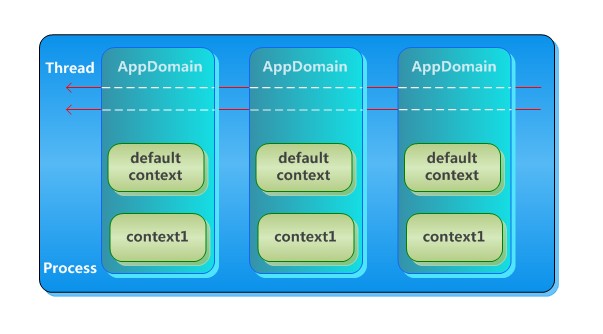
생성 방법
1. 다음은 열차표 시스템을 이용하여 멀티스레드를 생성하는 방법을 소개합니다.
먼저 새 콘솔 프로그램 프로젝트를 생성하고 기차표 클래스와 인간(Ticket 및 Person)을 생성합니다.
class Ticket
{ private int count =100; public int Count
{ get
{ return this.count;
}
} public string GetTicket()
{ //while (true)
//{
this.count++;
Thread.Sleep(50); this.count--; //}
return "G" + this.count--;
}
}
class Person
{ private string name, id; private int age; public string Name
{ get
{ return this.name;
} set
{ if (value.Length > 0 && value.Length < 8)
{ this.name = value;
} else
{ throw new IndexOutOfRangeException("Length of name is out of 0~8.");
}
}
} public int Age
{ get
{ return this.age;
} set
{ if (value > 0)
{ this.age = value;
} else
{ throw new IndexOutOfRangeException("Age must be more than 0.");
}
}
} public string ID//身份证
{ get
{ return this.id;
} set
{ if (value.Length == 18)
{ this.id = value;
} else
{ throw new IndexOutOfRangeException("Lengh of ID must be 16.");
}
}
} public Person(string nameOfPerson, int ageOfPerson, string idOfPerson)
{ this.name = nameOfPerson; this.age = ageOfPerson; this.id = idOfPerson;
}
}두 번째로 Program 클래스에서 공개 정적 메서드를 생성하고 나중에 다중 스레드 메서드로 호출됩니다.
class Program
{ static void BuyTicket(object state)
{
Ticket newTic = (Ticket)state;
BuyTicket(newTic);
} static string BuyTicket(Ticket newTic)
{ lock (newTic)
{
ThreadMessage("Async Thread start:");
Console.WriteLine("Async thread do work!"); string message = newTic.GetTicket();
Console.WriteLine(message + "\n"); return message;
}
} static void ThreadMessage(string data)
{ string message = string.Format("{0}\nCurrentThreadId is {1}", data, Thread.CurrentThread.ManagedThreadId);
Console.WriteLine(message);
}
}2. Thread 클래스를 통해 생성됩니다.
스레드를 생성 및 제어하고 우선순위를 설정하고 상태를 얻을 수 있습니다. ThreadStart를 통해 새 스레드를 생성하는 것이 가장 직접적인 방법이므로 여기서는 소개하지 않습니다. ParameterizedThreadStart 대리자는 ThreadStart 대리자와 매우 유사하지만 ParameterizedThreadStart 대리자는 매개 변수가 있는 메서드용입니다. ParameterizedThreadStart의 해당 메소드 매개변수는 object입니다. 이 매개변수는 값 개체 또는 사용자 정의 개체일 수 있습니다.
여기에서는 ParameterizedThreadStart를 통한 생성을 소개합니다.
①코드
static void Main(string[] args)
{
Ticket tic = new Ticket();
Person[] person = new Person[10]
{ new Person("Nicholas", 21, "000000000000000000"),
new Person("Nate", 38, "111111111111111111"),
new Person("Vincent", 21, "222222222222222222"),
new Person("Niki", 51, "333333333333333333"),
new Person("Gary", 28, "444444444444444444"),
new Person("Charles", 49, "555555555555555555"),
new Person("Karl ", 55, "666666666666666666"),
new Person("Katharine", 19, "777777777777777777"),
new Person("Lee", 25, "888888888888888888"),
new Person("Ann", 34, "99999999999999999"),
};
ThreadMessage("MainThread start");
Console.WriteLine();
Thread[] t = new Thread[person.Length]; for (int i = 0; i < person.Length; i++)
{
t[i] = new Thread(new ParameterizedThreadStart(BuyTicket));
t[i].Start(tic);
} for (int i = 0; i < 3; i++)
{
Console.WriteLine("Main thread do work!");
Thread.Sleep(200);
}
Console.ReadKey();
}②실행결과
MainThread startCurrentThreadId is 8Async Thread start: CurrentThreadId is 9Async thread do work! Main thread do work! G100 Async Thread start: CurrentThreadId is 10Async thread do work! G99 Async Thread start: CurrentThreadId is 11Async thread do work! G98 Async Thread start: CurrentThreadId is 12Async thread do work! G97 Async Thread start: CurrentThreadId is 13Async thread do work! Main thread do work! G96 Async Thread start: CurrentThreadId is 14Async thread do work! G95 Async Thread start: CurrentThreadId is 15Async thread do work! G94 Async Thread start: CurrentThreadId is 16Async thread do work! G93 Async Thread start: CurrentThreadId is 17Async thread do work! Main thread do work! G92 Async Thread start: CurrentThreadId is 18Async thread do work! G91
③결론
총 11개의 스레드가 생성되었습니다.
ThreadStart와 ParameterizedThreadStart를 사용하여 새로운 스레드를 생성하는 것은 매우 간단하지만, 이 방법으로 생성된 스레드는 관리하기가 어렵습니다. 스레드가 너무 많이 생성되면 시스템 성능에 영향을 미치게 됩니다. 스레드가 시작되면 새로운 개인 지역 변수 스택과 같은 일부 추가 리소스를 준비하는 데 수백 밀리초가 소요됩니다. 각 스레드는 기본적으로 1MB의 메모리를 소비합니다. 이를 고려하여 .NET에서는 CLR 스레드 풀 개념을 도입했습니다.
3. 스레드 풀 사용
스레드 풀은 스레드를 공유하고 재활용하여 이러한 오버헤드를 완화할 수 있으므로 성능 손실 없이 작은 단위로 멀티 스레드 애플리케이션을 사용할 수 있습니다. CLR 스레드 풀은 CLR이 초기화될 때 즉시 스레드를 생성하지 않고, 대신 애플리케이션이 작업을 수행하기 위해 스레드를 생성하려고 할 때 스레드를 초기화합니다. 스레드 초기화는 다른 스레드와 동일합니다.
在完成任务以后,该线程不会自行销毁,而是以挂起的状态返回到线程池。直到应用程序再次向线程池发出请求时,线程池里挂起的线程就会再度激活执行任务。这样既节省了建立线程所造成的性能损耗,也可以让多个任务反复重用同一线程,从而在应用程序生存期内节约大量开销。
CLR线程池分为工作者线程(workerThreads)与I/O线程 (completionPortThreads) 两种,工作者线程是主要用作管理CLR内部对象的运作,I/O(Input/Output) 线程顾名思义是用于与外部系统交换信息。
3.1 通过QueueUserWorkItem使用线程池
①代码
static void Main(string[] args)
{
Ticket tic = new Ticket();
Person[] person = new Person[10]
{
new Person("Nicholas", 21, "000000000000000000"),
new Person("Nate", 38, "111111111111111111"),
new Person("Vincent", 21, "222222222222222222"),
new Person("Niki", 51, "333333333333333333"),
new Person("Gary", 28, "444444444444444444"),
new Person("Charles", 49, "555555555555555555"),
new Person("Karl ", 55, "666666666666666666"),
new Person("Katharine", 19, "777777777777777777"),
new Person("Lee", 25, "888888888888888888"),
new Person("Ann", 34, "99999999999999999"),
};
ThreadPool.SetMaxThreads(1000, 1000);
ThreadPool.SetMinThreads(2, 2);
ThreadMessage("MainThread start");
Console.WriteLine(); foreach(Person someone in person)
{
ThreadPool.QueueUserWorkItem(new WaitCallback(BuyTicket), tic);
} for (int i = 0; i < 3; i++)
{
Console.WriteLine("Main thread do work!");
Thread.Sleep(200);
}
Console.ReadKey();
}②运行结果
MainThread startCurrentThreadId is 8Main thread do work! Async Thread start: CurrentThreadId is 11Async thread do work! G100 Async Thread start: CurrentThreadId is 10Async thread do work! G99 Async Thread start: CurrentThreadId is 9Async thread do work! G98 Async Thread start: CurrentThreadId is 12Async thread do work! Main thread do work! G97 Async Thread start: CurrentThreadId is 11Async thread do work! G96 Async Thread start: CurrentThreadId is 10Async thread do work! G95 Async Thread start: CurrentThreadId is 9Async thread do work! G94 Async Thread start: CurrentThreadId is 12Async thread do work! Main thread do work! G93 Async Thread start: CurrentThreadId is 11Async thread do work! G92 Async Thread start: CurrentThreadId is 10Async thread do work! G91
③结论
一共创建了5个线程,小于Thread类的10。
通过ThreadPool.QueueUserWorkItem启动工作者线程虽然是方便,但WaitCallback委托指向的必须是一个带有Object参数的无返回值方法,这无疑是一种限制。若方法需要有返回值,或者带有多个参数,这将多费周折。有见及此,.NET提供了另一种方式去建立工作者线程,那就是委托。
3.2 通过委托使用线程池
①代码
delegate string MyDelegate(Ticket tic);//可以带多个参数static void Main(string[] args)
{
Ticket tic = new Ticket();
Person[] person = new Person[10]
{
new Person("Nicholas", 21, "000000000000000000"),
new Person("Nate", 38, "111111111111111111"),
new Person("Vincent", 21, "222222222222222222"),
new Person("Niki", 51, "333333333333333333"),
new Person("Gary", 28, "444444444444444444"),
new Person("Charles", 49, "555555555555555555"),
new Person("Karl ", 55, "666666666666666666"),
new Person("Katharine", 19, "777777777777777777"),
new Person("Lee", 25, "888888888888888888"),
new Person("Ann", 34, "99999999999999999"),
};
ThreadPool.SetMaxThreads(1000, 1000);
ThreadPool.SetMinThreads(2, 2);
ThreadMessage("MainThread start");
Console.WriteLine(); foreach (Person someone in person)
{
MyDelegate myDelegate = new MyDelegate(BuyTicket);
myDelegate.BeginInvoke(tic, new AsyncCallback(Completed), someone);
} for (int i = 0; i < 3; i++)
{
Console.WriteLine("Main thread do work!");
Thread.Sleep(200);
}
Console.ReadKey();
}static void Completed(IAsyncResult result)
{
Console.WriteLine();
ThreadMessage("Async Completed"); //获取委托对象,调用EndInvoke方法获取运行结果
AsyncResult _result = (AsyncResult)result;
MyDelegate myDelegate = (MyDelegate)_result.AsyncDelegate; string data = myDelegate.EndInvoke(_result); //获取Person对象
Person person = (Person)result.AsyncState;
Console.WriteLine("Person name is " + person.Name);
Console.WriteLine("Person age is " + person.Age);
Console.WriteLine("Person ID is " + person.ID);
Console.WriteLine("Tick ID is "+ data);
Console.WriteLine();
}②运行结果
MainThread start CurrentThreadId is 8Main thread do work!Async Thread start: CurrentThreadId is 10Async thread do work! G100Async Thread start: CurrentThreadId is 9Async thread do work!Async Completed CurrentThreadId is 10Person name is Nicholas Person age is 21Person ID is 000000000000000000Tick ID is G100 G99Async Thread start: CurrentThreadId is 11Async thread do work!Async Completed CurrentThreadId is 9Person name is Nate Person age is 38Person ID is 111111111111111111Tick ID is G99 G98Async Completed CurrentThreadId is 11Person name is Niki Person age is 51Person ID is 333333333333333333Tick ID is G98Async Thread start: CurrentThreadId is 12Async thread do work! Main thread do work! G97Async Thread start: CurrentThreadId is 10Async thread do work!Async Completed CurrentThreadId is 12Person name is Vincent Person age is 21Person ID is 222222222222222222Tick ID is G97 G96Async Thread start: CurrentThreadId is 9Async thread do work!Async Completed CurrentThreadId is 10Person name is Gary Person age is 28Person ID is 444444444444444444Tick ID is G96 G95Async Thread start: CurrentThreadId is 11Async thread do work!Async Completed CurrentThreadId is 9Person name is Charles Person age is 49Person ID is 555555555555555555Tick ID is G95 G94Async Thread start: CurrentThreadId is 12Async Completed CurrentThreadId is 11Person name is Karl Person age is 55Async thread do work! Person ID is 666666666666666666Tick ID is G94 Main thread do work! G93Async Thread start: CurrentThreadId is 10Async thread do work!Async Completed CurrentThreadId is 12Person name is Katharine Person age is 19Person ID is 777777777777777777Tick ID is G93 G92Async Thread start: CurrentThreadId is 9Async thread do work!Async Completed CurrentThreadId is 10Person name is Lee Person age is 25Person ID is 888888888888888888Tick ID is G92 G91Async Completed CurrentThreadId is 9Person name is Ann Person age is 34Person ID is 99999999999999999Tick ID is G91
③结论
一共创建了5个线程。
4. 通过TPL创建
从 .NET Framework 4 开始,TPL 是编写多线程代码和并行代码的首选方法。我们先看下MSDN的解释。
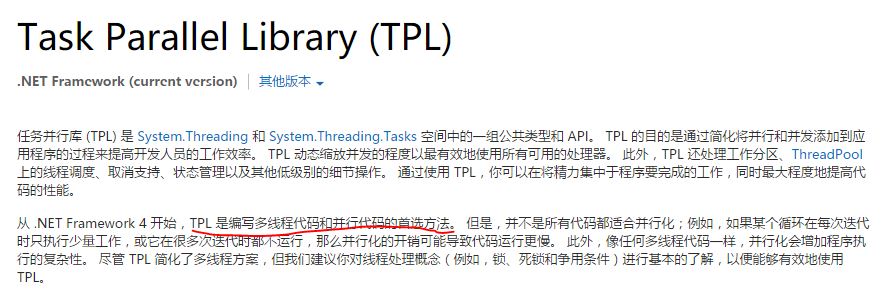
对于多线程,我们经常使用的是Thread。在我们了解Task之前,如果我们要使用多核的功能可能就会自己来开线程,然而这种线程模型在.net 4.0之后被一种称为基于“任务的编程模型”所冲击,因为task会比thread具有更小的性能开销,不过大家肯定会有疑惑,任务和线程到底有什么区别呢?
任务和线程的区别:
①任务是架构在线程之上的,也就是说任务最终还是要抛给线程去执行。
②任务跟线程不是一对一的关系,比如开10个任务并不是说会开10个线程,这一点任务有点类似线程池,但是任务相比线程池有很小的开销和精确的控制。
4.1 通过Parallel类创建
①代码
static void Main(string[] args)
{
Ticket tic = new Ticket();
Person[] person = new Person[10]
{
new Person("Nicholas", 21, "000000000000000000"),
new Person("Nate", 38, "111111111111111111"),
new Person("Vincent", 21, "222222222222222222"),
new Person("Niki", 51, "333333333333333333"),
new Person("Gary", 28, "444444444444444444"),
new Person("Charles", 49, "555555555555555555"),
new Person("Karl ", 55, "666666666666666666"),
new Person("Katharine", 19, "777777777777777777"),
new Person("Lee", 25, "888888888888888888"),
new Person("Ann", 34, "99999999999999999"),
};
Stopwatch watch = new Stopwatch();
ThreadMessage("MainThread start");
Console.WriteLine();
watch.Start();
Parallel.For(0, person.Length, item =>
{
BuyTicket(tic);
});
watch.Stop();
Console.WriteLine("Parallel running need " + watch.ElapsedMilliseconds + " ms.");
for (int i = 0; i < 3; i++)
{
Console.WriteLine("Main thread do work!");
Thread.Sleep(200);
}
Console.ReadKey();
}②运行结果
MainThread startCurrentThreadId is 9Async Thread start: CurrentThreadId is 9Async thread do work! G100 Async Thread start: CurrentThreadId is 6Async thread do work! G99 Async Thread start: CurrentThreadId is 10Async thread do work! G98 Async Thread start: CurrentThreadId is 11Async thread do work! G97 Async Thread start: CurrentThreadId is 12Async thread do work! G96 Async Thread start: CurrentThreadId is 9Async thread do work! G95 Async Thread start: CurrentThreadId is 6Async thread do work! G94 Async Thread start: CurrentThreadId is 10Async thread do work! G93 Async Thread start: CurrentThreadId is 11Async thread do work! G92 Async Thread start: CurrentThreadId is 12Async thread do work! G91 Parallel running need 534 ms. Main thread do work! Main thread do work! Main thread do work!
③结论
一共创建了5个线程。耗时534ms。
4.2 通过Task类创建
创建Task的方法有两种,一种是直接创建——new一个出来,一种是通过工厂创建。下面介绍工厂创建方法。
static void Main(string[] args)
{
Ticket tic = new Ticket();
Person[] person = new Person[10]
{ new Person("Nicholas", 21, "000000000000000000"),
new Person("Nate", 38, "111111111111111111"),
new Person("Vincent", 21, "222222222222222222"),
new Person("Niki", 51, "333333333333333333"),
new Person("Gary", 28, "444444444444444444"),
new Person("Charles", 49, "555555555555555555"),
new Person("Karl ", 55, "666666666666666666"),
new Person("Katharine", 19, "777777777777777777"),
new Person("Lee", 25, "888888888888888888"),
new Person("Ann", 34, "99999999999999999"),
};
Stopwatch watch = new Stopwatch();
ThreadPool.SetMaxThreads(1000, 1000);
ThreadPool.SetMinThreads(2, 2);
ThreadMessage("MainThread start");
Console.WriteLine();
Dictionary<Person, string> result = new Dictionary<Person, string>();
Task<string>[] tasks = new Task<string>[person.Length];
watch.Start(); for (int i = 0; i < person.Length; i++)
{
tasks[i] = Task.Factory.StartNew<string>(() => (BuyTicket(tic)));
} Task.WaitAll(tasks, 5000);//设置超时5s
watch.Stop(); Console.WriteLine("Tasks running need " + watch.ElapsedMilliseconds + " ms." + "\n");
for (int i = 0; i < tasks.Length; i++)
{
//超时处理 if (tasks[i].Status != TaskStatus.RanToCompletion)
{ Console.WriteLine("Task {0} Error!", i + 1);
} else
{
//save result
result.Add(person[i], tasks[i].Result);
Console.WriteLine("Person name is " + person[i].Name);
Console.WriteLine("Person age is " + person[i].Age);
Console.WriteLine("Person ID is " + person[i].ID);
Console.WriteLine("Tick ID is " + tasks[i].Result);
Console.WriteLine();
}
} for (int i = 0; i < 3; i++)
{ Console.WriteLine("Main thread do work!");
Thread.Sleep(200);
} Console.ReadKey();
}②运行结果
MainThread startCurrentThreadId is 10Async Thread start: CurrentThreadId is 6Async thread do work! G100 Async Thread start: CurrentThreadId is 11Async thread do work! G99 Async Thread start: CurrentThreadId is 12Async thread do work! G98 Async Thread start: CurrentThreadId is 13Async thread do work! G97 Async Thread start: CurrentThreadId is 6Async thread do work! G96 Async Thread start: CurrentThreadId is 11Async thread do work! G95 Async Thread start: CurrentThreadId is 12Async thread do work! G94 Async Thread start: CurrentThreadId is 13Async thread do work! G93 Async Thread start: CurrentThreadId is 6Async thread do work! G92 Async Thread start: CurrentThreadId is 11Async thread do work! G91 Tasks running need 528 ms. Person name is Nicholas Person age is 21Person ID is 000000000000000000Tick ID is G100 Person name is Nate Person age is 38Person ID is 111111111111111111Tick ID is G99 Person name is Vincent Person age is 21Person ID is 222222222222222222Tick ID is G97 Person name is Niki Person age is 51Person ID is 333333333333333333Tick ID is G98 Person name is Gary Person age is 28Person ID is 444444444444444444Tick ID is G96 Person name is Charles Person age is 49Person ID is 555555555555555555Tick ID is G95 Person name is Karl Person age is 55Person ID is 666666666666666666Tick ID is G94 Person name is Katharine Person age is 19Person ID is 777777777777777777Tick ID is G93 Person name is Lee Person age is 25Person ID is 888888888888888888Tick ID is G92 Person name is Ann Person age is 34Person ID is 99999999999999999Tick ID is G91 Main thread do work! Main thread do work! Main thread do work!
③结论
一共创建了5个线程。耗时528ms。
Task最吸引人的地方就是他的任务控制了,你可以很好的控制task的执行顺序,让多个task有序的工作。下面大概说一下:
Task.Wait:就是等待任务执行完成。
Task.WaitAll:就是等待所有的任务都执行完成。
Task.WaitAny:这个用法同Task.WaitAll,就是等待任何一个任务完成就继续向下执行。
Task.ContinueWith:就是在第一个Task完成后自动启动下一个Task,实现Task的延续。
Task的取消:通过cancellation的tokens来取消一个Task。
Task和线程池之间的抉择
1. 线程池
这里简要的分析下CLR线程池,其实线程池中有一个叫做“全局队列”的概念,每一次我们使用QueueUserWorkItem的使用都会产生一个“工作项”,然后“工作项”进入“全局队列”进行排队,最后线程池中的的工作线程以FIFO(First Input First Output)的形式取出,这里值得一提的是在.net 4.0之后“全局队列”采用了无锁算法,相比以前版本锁定“全局队列”带来的性能瓶颈有了很大的改观。
那么任务委托的线程池不光有“全局队列”,而且每一个工作线程都有”局部队列“。我们的第一反应肯定就是“局部队列“有什么好处呢?这里暂且不说,我们先来看一下线程池中的任务分配,如下图:
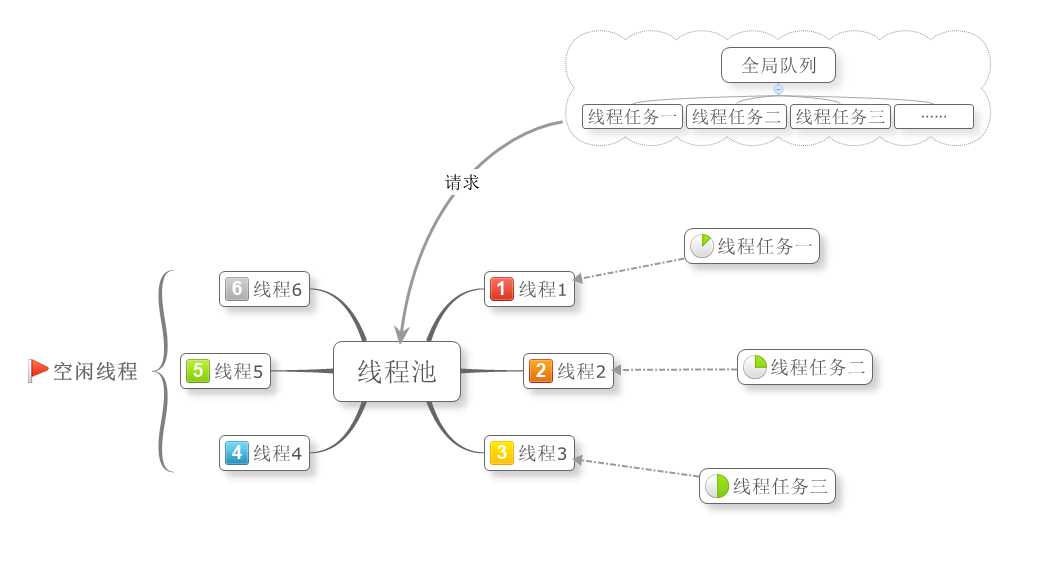
线程池的工作方式大致如下,线程池的最小线程数是6,线程1~3正在执行任务1~3,当有新的任务时,就会向线程池请求新的线程,线程池会将空闲线程分配出去,当线程不足时,线程池就会创建新的线程来执行任务,直到线程池达到最大线程数(线程池满)。总的来说,只有有任务就会分配一个线程去执行,当FIFO十分频繁时,会造成很大的线程管理开销。
2. Task
当我们new一个task的时候“工作项”就会进去”全局队列”,如果我们的task执行的非常快,那么“全局队列“就会FIFO的非常频繁,那么有什么办法缓解呢?
当我们的task在嵌套(见附录)的场景下,“局部队列”就要产生效果了,比如我们一个task里面有3个task,那么这3个task就会存在于“局部队列”中,如下图的任务一,里面有三个任务要执行,也就是产生了所谓的”局部队列”,当任务三的线程执行完成时,就会从任务一种的队列中以FIFO的形式”窃取”任务执行,从而减少了线程管理的开销。
这就相当于,有两个人,一个人干完了分配给自己的所有活,而另一个人却还有很多的活,闲的人应该接手点忙的人的活,一起快速完成。
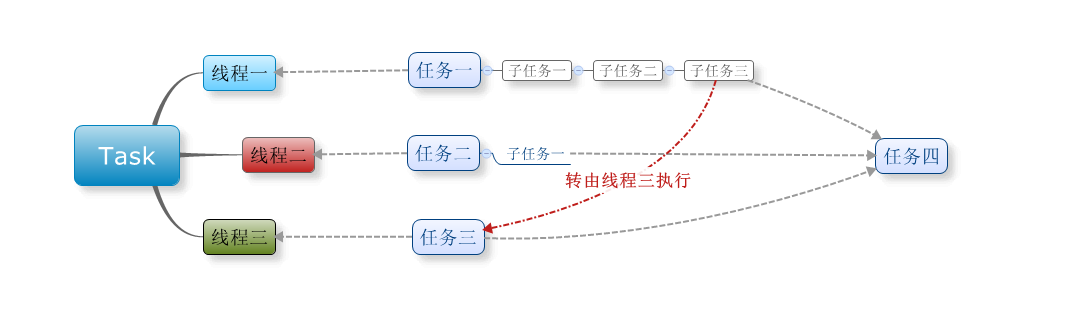
从上面种种情况我们看到,这些分流和负载都是普通ThreadPool.QueueUserWorkItem所不能办到的,所以说在.net 4.0之后,我们尽可能的使用TPL,抛弃ThreadPool。
附录 Task的嵌套
1. 非关联嵌套
Task中的嵌套分为两种,关联嵌套和非关联嵌套,就是说内层的Task和外层的Task是否有联系,下面我们编写代码先来看一下非关联嵌套,及内层Task和外层Task没有任何关系,还是在控制台程序下面,代码如下:
static void Main(string[] args)
{ var pTask = Task.Factory.StartNew(() =>
{ var cTask = Task.Factory.StartNew(() =>
{
System.Threading.Thread.Sleep(2000);
Console.WriteLine("Childen task finished!");
});
Console.WriteLine("Parent task finished!");
}); pTask.Wait(); Console.WriteLine("Flag"); Console.Read();
}运行后,输出以下信息:
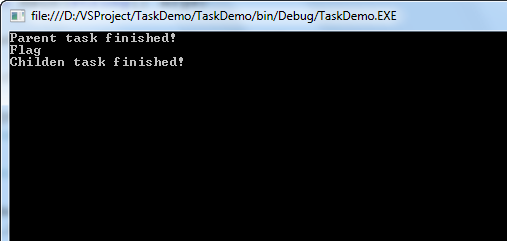
从图中我们可以看到,外层的pTask运行完后,并不会等待内层的cTask,直接向下走先输出了Flag。这种嵌套有时候相当于我们创建两个Task,但是嵌套在一起的话,在Task比较多时会方便查找和管理,并且还可以在一个Task中途加入多个Task,让进度并行前进。
2. 关联嵌套
下面我们来看一下如何创建关联嵌套,就是创建有父子关系的Task,修改上面代码如下:
static void Main(string[] args)
{ var pTask = Task.Factory.StartNew(() =>
{ var cTask = Task.Factory.StartNew(() =>
{
System.Threading.Thread.Sleep(2000);
Console.WriteLine("Childen task finished!");
},TaskCreationOptions.AttachedToParent);
Console.WriteLine("Parent task finished!");
}); pTask.Wait(); Console.WriteLine("Flag"); Console.Read();
}可以看到,我们在创建cTask时,加入了以参数,TaskCreationOptions.AttachedToParent,这个时候,cTask和pTask就会建立关联,cTask就会成为pTask的一部分,运行代码,看下结果:
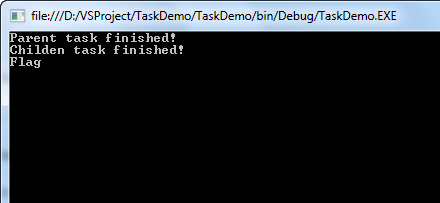
可以看到,tTask会等待cTask执行完成。省得我们写Task.WaitAll了,外层的Task会自动等待所有的子Task完成才向下走。
3. 综合
下面我们来写一个Task综合使用的例子,来看一下多任务是如何协作的。假设有如下任务,如图:
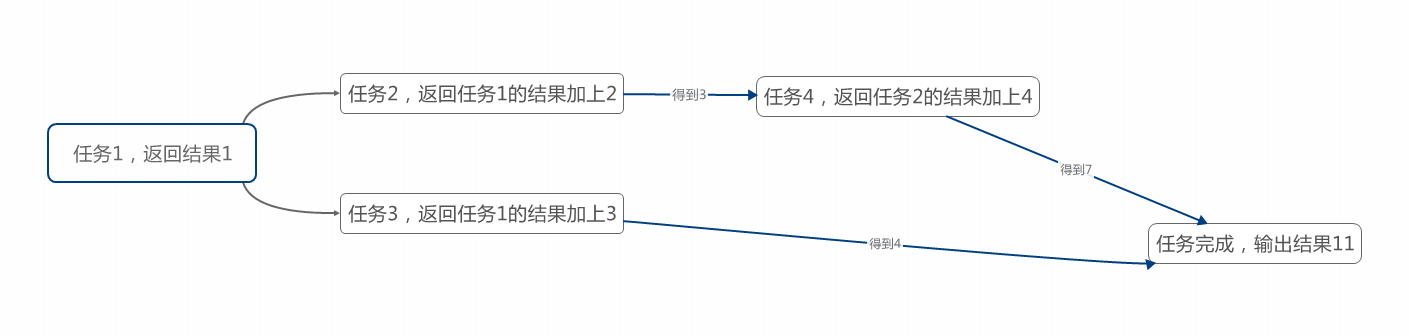
任务2和任务3要等待任务1完成后,取得任务1的结果,然后开始执行。任务4要等待任务2完成,取得其结果才能执行,最终任务3和任务4都完成了,合并结果,任务完成。图中已经说的很明白了。下面来看一下代码:
using System;
using System.Collections.Generic;
using System.Linq;
using System.Text;
using System.Threading.Tasks;
namespace TaskDemo
{ class Program
{
static void Main(string[] args)
{
Task.Factory.StartNew(() =>
{ var t1 = Task.Factory.StartNew<int>(() =>
{
Console.WriteLine("Task 1 running..."); return 1;
});
t1.Wait(); //等待任务一完成 var t3 = Task.Factory.StartNew<int>(() =>
{
Console.WriteLine("Task 3 running..."); return t1.Result + 3;
}); var t4 = Task.Factory.StartNew<int>(() =>
{
Console.WriteLine("Task 2 running..."); return t1.Result + 2;
}).ContinueWith<int>(task =>
{
Console.WriteLine("Task 4 running..."); return task.Result + 4;
});
Task.WaitAll(t3, t4); //等待任务三和任务四完成 var result = Task.Factory.StartNew(() =>
{
Console.WriteLine("Task Finished! The result is {0}",t3.Result + t4.Result);
});
}); Console.Read();
}
}
}任务2和任务4可以用ContinueWith连接执行,最终运行结果如图:
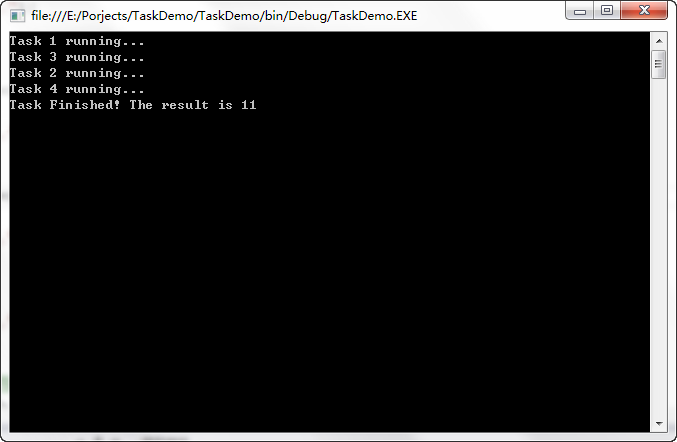
可以看到所有的任务都执行了,我们也得到了正确的结果11.
以上就是从0自学C#11--多线程创建方法汇总以及优缺点的内容,更多相关内容请关注PHP中文网(www.php.cn)!

핫 AI 도구

Undresser.AI Undress
사실적인 누드 사진을 만들기 위한 AI 기반 앱

AI Clothes Remover
사진에서 옷을 제거하는 온라인 AI 도구입니다.

Undress AI Tool
무료로 이미지를 벗다

Clothoff.io
AI 옷 제거제

AI Hentai Generator
AI Hentai를 무료로 생성하십시오.

인기 기사

뜨거운 도구

메모장++7.3.1
사용하기 쉬운 무료 코드 편집기

SublimeText3 중국어 버전
중국어 버전, 사용하기 매우 쉽습니다.

스튜디오 13.0.1 보내기
강력한 PHP 통합 개발 환경

드림위버 CS6
시각적 웹 개발 도구

SublimeText3 Mac 버전
신 수준의 코드 편집 소프트웨어(SublimeText3)

뜨거운 주제
 7478
7478
 15
15
 1377
1377
 52
52
 77
77
 11
11
 50
50
 19
19
 19
19
 33
33
 C#을 사용한 Active Directory
Sep 03, 2024 pm 03:33 PM
C#을 사용한 Active Directory
Sep 03, 2024 pm 03:33 PM
C#을 사용한 Active Directory 가이드. 여기에서는 소개와 구문 및 예제와 함께 C#에서 Active Directory가 작동하는 방식에 대해 설명합니다.
 C#의 난수 생성기
Sep 03, 2024 pm 03:34 PM
C#의 난수 생성기
Sep 03, 2024 pm 03:34 PM
C#의 난수 생성기 가이드입니다. 여기서는 난수 생성기의 작동 방식, 의사 난수 및 보안 숫자의 개념에 대해 설명합니다.
 C# 데이터 그리드 보기
Sep 03, 2024 pm 03:32 PM
C# 데이터 그리드 보기
Sep 03, 2024 pm 03:32 PM
C# 데이터 그리드 뷰 가이드. 여기서는 SQL 데이터베이스 또는 Excel 파일에서 데이터 그리드 보기를 로드하고 내보내는 방법에 대한 예를 설명합니다.
 멀티 스레딩과 비동기 C#의 차이
Apr 03, 2025 pm 02:57 PM
멀티 스레딩과 비동기 C#의 차이
Apr 03, 2025 pm 02:57 PM
멀티 스레딩과 비동기식의 차이점은 멀티 스레딩이 동시에 여러 스레드를 실행하는 반면, 현재 스레드를 차단하지 않고 비동기식으로 작업을 수행한다는 것입니다. 멀티 스레딩은 컴퓨팅 집약적 인 작업에 사용되며 비동기식은 사용자 상호 작용에 사용됩니다. 멀티 스레딩의 장점은 컴퓨팅 성능을 향상시키는 것이지만 비동기의 장점은 UI 스레드를 차단하지 않는 것입니다. 멀티 스레딩 또는 비동기식을 선택하는 것은 작업의 특성에 따라 다릅니다. 계산 집약적 작업은 멀티 스레딩을 사용하고 외부 리소스와 상호 작용하고 UI 응답 성을 비동기식으로 유지 해야하는 작업을 사용합니다.








