문제 배경
저희 회사는 현재 200명 규모의 빠르게 성장하는 스타트업 회사입니다. 주요 사업은 관광 및 호텔 관련이며, 애플리케이션 반복 및 업데이트 주기가 상대적으로 빠르기 때문에 개발자가 더 많은 시간을 투자합니다. 업데이트 = 반복 속도를 따라가지만 전체 시스템에 대한 제어가 부족합니다
클러스터가 있기 전에 회사의 예정된 작업이 구현되었습니다.
초기에는 애플리케이션 방문 횟수가 많지 않아서 서버 하나로 충분히 사용이 가능합니다. 애플리케이션에서 실행해야 할 예약된 작업이 많습니다
클러스터를 사용하면 회사의 예약된 작업이 어떤 방식으로든 구현됩니다
사용자 수가 늘어날수록 방문 횟수도 늘어납니다. 결과적으로 하나의 서버가 높은 동시성 요구 사항을 충족할 수 없기 때문에 회사에서는 애플리케이션을 클러스터에 배포하고 프런트엔드는 nginx 프록시를 통해 이루어집니다. (애플리케이션 서버 IP는 방화벽으로 격리되어 IP + 포트 + 애플리케이션 이름 액세스 방식을 직접 사용하지 않을 수 있습니다.)
클러스터 환경에서는 클러스터의 모든 머신에서 동일한 예약 작업이 실행됩니다. 이러한 방식으로 예약된 작업이 반복적으로 실행되므로 서버에 부담이 커질 뿐만 아니라, 예측할 수 없는 오류가 반복적으로 실행되어 추가 오버헤드가 발생하므로 회사의 솔루션은 클러스터 수에 따라 예약된 작업의 작업을 클러스터의 각 시스템에 균등하게 분배하는 것입니다. (여기서 평균 점수는 이전 점수를 나타냅니다.) 각 머신에서 실행하고 먼저 작업을 여러 부분으로 인위적으로 나누고 모든 머신이 이 사람을 실행하도록 합니다.)
클러스터에서 예약된 작업을 구현하는 현재 방식의 결함
현재 회사 클러스터에서 예약된 작업을 처리하는 방식은 진정한 분산 처리 방식이 아니라 의사 분산 방식(일반적으로 회사 내 기본 방식으로 알려져 있음)입니다. 이 방식의 명백한 결함은 머신이 내부에 있을 때 발생합니다. 클러스터가 다운되면 예약된 작업 전체가 중단되거나 한 번에 실행될 수 없게 되어 비즈니스에 심각한 영향을 미칠 수 있습니다.
결함 해결 방법(이 문서의 초점)
사용 spring+quartz를 사용하여 실제 분산 예약 작업 시스템을 구축했습니다. 관련 정보를 참조한 후 Quartz 프레임워크가 기본적으로 분산 예약 작업을 지원한다는 것을 알게 되었습니다
개발 IDE: Intellij IDEA
JDK 버전 : 1.8
Spring 버전: 4.2.6
Quartz 버전: 2.2.1
Spring 및 Quartz 통합 구성
<?xml version="1.0" encoding="UTF-8"?>
<beans xmlns="http://www.springframework.org/schema/beans"
xmlns:xsi="http://www.w3.org/2001/XMLSchema-instance" xmlns:context="http://www.springframework.org/schema/context"
xsi:schemaLocation="http://www.springframework.org/schema/beans
http://www.springframework.org/schema/beans/spring-beans-4.0.xsd http://www.springframework.org/schema/context http://www.springframework.org/schema/context/spring-context.xsd">
<context:component-scan base-package="com.aaron.clusterquartz.job"/>
<bean name="dataSource" class="org.springframework.jndi.JndiObjectFactoryBean">
<!-- tomcat -->
<!--<property name="jndiName" value="java:comp/env/jndi/mysql/quartz"/>-->
<!-- jboss -->
<property name="jndiName" value="jdbc/quartz"/>
</bean>
<!-- 分布式事务配置 start -->
<!-- 配置线程池-->
<bean name="executor" class="org.springframework.scheduling.concurrent.ThreadPoolTaskExecutor">
<property name="corePoolSize" value="15"/>
<property name="maxPoolSize" value="25"/>
<property name="queueCapacity" value="100"/>
</bean>
<bean name="transactionManager" class="org.springframework.jdbc.datasource.DataSourceTransactionManager">
<property name="dataSource" ref="dataSource"/>
</bean>
<!-- 配置调度任务-->
<bean name="quartzScheduler" class="org.springframework.scheduling.quartz.SchedulerFactoryBean">
<property name="configLocation" value="classpath:quartz.properties"/>
<property name="dataSource" ref="dataSource"/>
<property name="transactionManager" ref="transactionManager"/>
<!-- 任务唯一的名称,将会持久化到数据库-->
<property name="schedulerName" value="baseScheduler"/>
<!-- 每台集群机器部署应用的时候会更新触发器-->
<property name="overwriteExistingJobs" value="true"/>
<property name="applicationContextSchedulerContextKey" value="appli"/>
<property name="jobFactory">
<bean class="com.aaron.clusterquartz.autowired.AutowiringSpringBeanJobFactory"/>
</property>
<property name="triggers">
<list>
<ref bean="printCurrentTimeScheduler"/>
</list>
</property>
<property name="jobDetails">
<list>
<ref bean="printCurrentTimeJobs"/>
</list>
</property>
<property name="taskExecutor" ref="executor"/>
</bean>
<!-- 配置Job详情 -->
<bean name="printCurrentTimeJobs" class="org.springframework.scheduling.quartz.JobDetailFactoryBean">
<property name="jobClass" value="com.aaron.clusterquartz.job.PrintCurrentTimeJobs"/>
<!--因为我使用了spring的注解,所以这里可以不用配置scheduler的属性-->
<!--<property name="jobDataAsMap">
<map>
<entry key="clusterQuartz" value="com.aaron.framework.clusterquartz.job.ClusterQuartz"/>
</map>
</property>-->
<property name="durability" value="true"/>
<property name="requestsRecovery" value="false"/>
</bean>
<!-- 配置触发时间 -->
<bean name="printCurrentTimeScheduler" class="com.aaron.clusterquartz.cron.PersistableCronTriggerFactoryBean">
<property name="jobDetail" ref="printCurrentTimeJobs"/>
<property name="cronExpression">
<value>0/10 * * * * ?</value>
</property>
<property name="timeZone">
<value>GMT+8:00</value>
</property>
</bean>
<!-- 分布式事务配置 end -->
</beans>quartz 속성 파일
#============================================================================ # Configure JobStore # Using Spring datasource in quartzJobsConfig.xml # Spring uses LocalDataSourceJobStore extension of JobStoreCMT #============================================================================ org.quartz.jobStore.useProperties=true org.quartz.jobStore.tablePrefix = QRTZ_ org.quartz.jobStore.isClustered = true org.quartz.jobStore.clusterCheckinInterval = 5000 org.quartz.jobStore.misfireThreshold = 60000 org.quartz.jobStore.txIsolationLevelReadCommitted = true # Change this to match your DB vendor org.quartz.jobStore.class = org.quartz.impl.jdbcjobstore.JobStoreTX org.quartz.jobStore.driverDelegateClass = org.quartz.impl.jdbcjobstore.StdJDBCDelegate #============================================================================ # Configure Main Scheduler Properties # Needed to manage cluster instances #============================================================================ org.quartz.scheduler.instanceId=AUTO org.quartz.scheduler.instanceName=MY_CLUSTERED_JOB_SCHEDULER org.quartz.scheduler.rmi.export = false org.quartz.scheduler.rmi.proxy = false #============================================================================ # Configure ThreadPool #============================================================================ org.quartz.threadPool.class = org.quartz.simpl.SimpleThreadPool org.quartz.threadPool.threadCount = 10 org.quartz.threadPool.threadPriority = 5 org.quartz.threadPool.threadsInheritContextClassLoaderOfInitializingThread = true
관련 클래스 설명
AutowiringSpringBeanJobFactory 클래스는 스케줄러에서 Spring Annotation을 사용하기 위한 클래스인데, Annotation을 사용하지 않는 경우에는 이 클래스를 적용할 수 없으며
SpringBeanJobFactory
package com.aaron.clusterquartz.autowired;
import org.quartz.spi.TriggerFiredBundle;
import org.springframework.beans.BeansException;
import org.springframework.beans.factory.config.AutowireCapableBeanFactory;
import org.springframework.context.ApplicationContext;
import org.springframework.context.ApplicationContextAware;
import org.springframework.scheduling.quartz.SpringBeanJobFactory;
/**
* @author
* @description 使job类支持spring的自动注入
* @date 2016-05-27
*/
public class AutowiringSpringBeanJobFactory extends SpringBeanJobFactory implements ApplicationContextAware
{
private transient AutowireCapableBeanFactory beanFactory;
public void setApplicationContext(ApplicationContext applicationContext) throws BeansException
{
beanFactory = applicationContext.getAutowireCapableBeanFactory();
}
@Override
protected Object createJobInstance(TriggerFiredBundle bundle) throws Exception
{
Object job = super.createJobInstance(bundle);
beanFactory.autowireBean(job);
return job;
}
}테스트 결과:
컴퓨터가 한 대뿐이므로 테스트를 위해 8080과 8888 포트 두 개를 열어서 위의 예약된 작업을 10초마다 실행하도록 설정했습니다.
포트 8080만 시작하면 콘솔이 10초마다 문장을 출력하는 것을 볼 수 있다
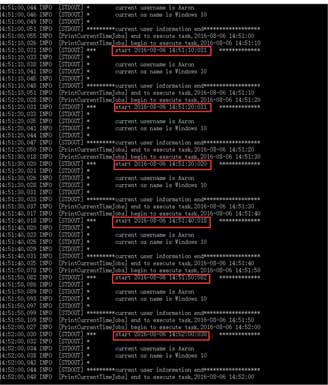
두 개의 포트가 시작된 비교 테스트에서 동시에 한 포트만 예약된 작업을 실행하고 있는 것을 볼 수 있습니다
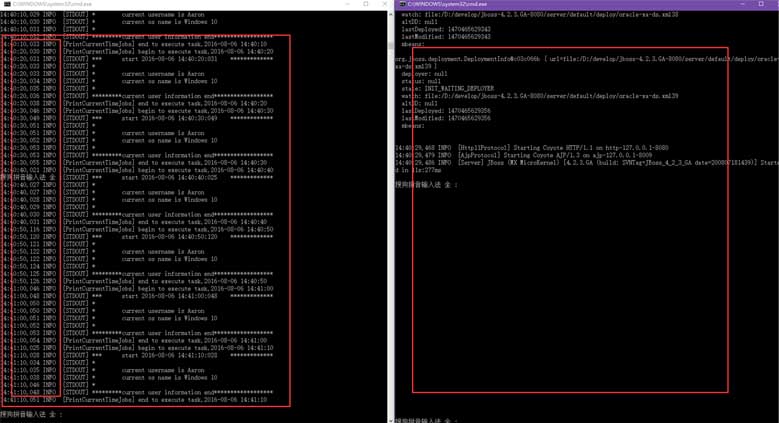
예약된 작업을 실행 중인 포트를 닫은 후 이전에 실행되지 않았던 다른 포트는 예약된 작업이 인계되기 시작하고 계속 실행됩니다.
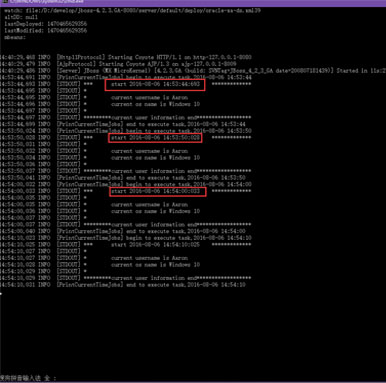
이 시점에서 분산된 예약 작업(또는 클러스터)에서는 하나의 예약된 작업만 실행된다는 것을 분명히 알 수 있습니다. 동시에 실행됩니다.
위 내용은 이 글의 전체 내용입니다. 모든 분들의 학습에 도움이 되기를 바랍니다.
spring+quartz 기반의 분산 타이밍 작업 프레임워크 구현과 관련된 더 많은 기사를 보려면 PHP 중국어 웹사이트를 주목하세요!