C# 기초지식 편찬: 기초지식(2) 카테고리
클래스는 객체지향 언어의 기초입니다. 클래스의 세 가지 주요 특징: 캡슐화, 상속, 다형성. 가장 기본적인 기능은 캡슐화입니다.
프로그래머는 프로그램을 사용하여 세상을 설명하고 세상의 모든 것을 객체로 간주합니다. 그게 수업이에요. 즉, 클래스는 객체를 캡슐화하는 데 사용됩니다. 책에서 클래스는 동일한 속성과 동작을 가진 객체의 추상화입니다. BMW 자동차, 뷰익 자동차, 무릉지광 자동차... 기본적으로 동일한 속성과 동작을 가지므로 자동차 클래스를 추상화할 수 있음은 물론, 통행인 A의 BMW 자동차와 통행인 B의 뷰익 자동차도 추상화할 수 있습니다. .자동차 클래스를 추상화합니다.
클래스 추상화가 완료된 후 인스턴스화할 수 있으며, 인스턴스화한 후 객체라고 하며, 그 후 클래스의 속성에 값을 할당하거나 클래스의 메서드를 실행할 수 있습니다. 속성과 메서드는 각 개체와 연관되어 있습니다. 서로 다른 개체는 동일한 속성을 갖지만 속성 값은 다를 수 있지만 메서드 실행 결과는 다를 수 있습니다.
클래스의 속성과 메서드는 클래스에 의해 캡슐화됩니다.
다음 클래스의 정의를 보세요:
using System;
namespace YYS.CSharpStudy.MainConsole
{
/// <summary>
/// 定义一个学校类
/// 这个类只有属性,没有方法(其实确切的来说是有一个默认的构造器方法)
/// </summary>
public class YSchool
{
/// <summary>
///字段, 类里面定义的变量称之为“字段”
/// 保存学校的ID
/// </summary>
private int id = 0;
/// <summary>
/// 保存学校的名字
/// </summary>
private string name = string.Empty;
/// <summary>
/// 属性,字段作为保存属性值的变量,而属性则有特殊的“行为”。
/// 使用get/set来表示属性的行为。get取属性值,set给属性赋值。因此get/set称为“访问器”。
///
/// ID属性
/// </summary>
public int ID
{
get
{
//get返回一个值,表示当前对象的该属性的属性值。
return this.id;
}
//这里的.号用于访问对象的属性或方法。
//this指当前对象,意即哪个实例在操作属性和方法,this就指哪个实例。
set
{
//局部变量value,value值是用于外部赋给该该属性的值。
this.id = value;
}
}
/// <summary>
/// 姓名属性
/// </summary>
public string Name
{
get
{
return name;
}
set
{
name = value;
}
}
}
public class YTeacher
{
private int id = 0;
private string name = string.Empty;
//这里将YSchool类作为了YTeacher的一个属性。
private YSchool school = null;
private string introDuction = string.Empty;
private string imagePath = string.Empty;
public int ID
{
get
{
return id;
}
set
{
id = value;
}
}
public string Name
{
get
{
return name;
}
set
{
name = value;
}
}
public YSchool School
{
get
{
if (school == null)
{
school = new YSchool();
}
return school;
}
set
{
school = value;
}
}
public string IntroDuction
{
get
{
return introDuction;
}
set
{
introDuction = value;
}
}
public string ImagePath
{
get
{
return imagePath;
}
set
{
imagePath = value;
}
}
/// <summary>
/// 给学生讲课的方法
/// </summary>
public void ToTeachStudents()
{
//{0},{1},{2}是占位符,对应后面的参数。一般如果显示的内容中含有参数,我比较喜欢用string.Format。
Console.WriteLine(string.Format(@"{0} 老师教育同学们: Good Good Study,Day Day Up!", this.name));
}
/// <summary>
/// 惩罚犯错误学生的方法
/// </summary>
/// <param name="punishmentContent"></param>
public void PunishmentStudents(string punishmentContent)
{
Console.WriteLine(string.Format(@"{0} 的{1} 老师让犯错误的学生 {2}", this.school.Name, this.name, punishmentContent));
}
//字段、属性和方法前修饰符有:public,private,protected,internal
//public,字段、属性和方法均为公开的,不仅类中的其它成员能访问到,还可以通过类的实例访问的到。
//private,字段、属性和方法均为私有的,只能被类中的其它成员访问到,不能通过类的实例访问。
//protected,包含private特性,而且protected修饰的字段、属性和方法能被子类访问到。
//internal,在同一个程序集中和public一样,但是不能被其它程序集访问,而且子类的话,只能被同一个命名空间的子类访问到。
}
}using System;
namespace YYS.CSharpStudy.MainConsole
{
class Program
{
static void Main(string[] args)
{
//实例化具体对象,并且赋值
YSchool shool1 = new YSchool();
shool1.ID = 1;
shool1.Name = "清华附中";
YSchool school2 = new YSchool();
school2.ID = 2;
school2.Name = "北师大附中";
YTeacher techerS = new YTeacher();
techerS.ID = 1;
techerS.Name = @"尚进";
techerS.School = shool1;
techerS.IntroDuction = @"很严厉";
techerS.ImagePath = @"http://";
//运行当前实例的方法
techerS.ToTeachStudents();
//运行当前实例的方法,传入参数
techerS.PunishmentStudents(@"抄所有学过的唐诗一百遍");
Console.WriteLine();
YTeacher techerQ = new YTeacher();
techerQ.ID = 2;
techerQ.Name = @"秦奋";
techerQ.School = school2;
techerQ.IntroDuction = @"和蔼可亲";
techerQ.ImagePath = @"http://";
techerQ.ToTeachStudents();
techerQ.PunishmentStudents(@"抄所有学过的数学公式一遍");
Console.ReadKey();
}
}
}결과:
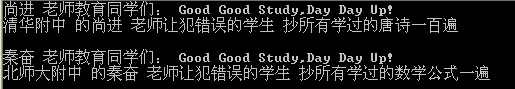
위는 C#의 기본 지식을 요약한 것입니다. 기본 지식( 2) 수업 내용, 기타 자세한 관련 내용은 PHP 중국어 홈페이지(www.php.cn)를 참고해주세요!

핫 AI 도구

Undresser.AI Undress
사실적인 누드 사진을 만들기 위한 AI 기반 앱

AI Clothes Remover
사진에서 옷을 제거하는 온라인 AI 도구입니다.

Undress AI Tool
무료로 이미지를 벗다

Clothoff.io
AI 옷 제거제

Video Face Swap
완전히 무료인 AI 얼굴 교환 도구를 사용하여 모든 비디오의 얼굴을 쉽게 바꾸세요!

인기 기사

뜨거운 도구

메모장++7.3.1
사용하기 쉬운 무료 코드 편집기

SublimeText3 중국어 버전
중국어 버전, 사용하기 매우 쉽습니다.

스튜디오 13.0.1 보내기
강력한 PHP 통합 개발 환경

드림위버 CS6
시각적 웹 개발 도구

SublimeText3 Mac 버전
신 수준의 코드 편집 소프트웨어(SublimeText3)
 C#을 사용한 Active Directory
Sep 03, 2024 pm 03:33 PM
C#을 사용한 Active Directory
Sep 03, 2024 pm 03:33 PM
C#을 사용한 Active Directory 가이드. 여기에서는 소개와 구문 및 예제와 함께 C#에서 Active Directory가 작동하는 방식에 대해 설명합니다.
 C#의 난수 생성기
Sep 03, 2024 pm 03:34 PM
C#의 난수 생성기
Sep 03, 2024 pm 03:34 PM
C#의 난수 생성기 가이드입니다. 여기서는 난수 생성기의 작동 방식, 의사 난수 및 보안 숫자의 개념에 대해 설명합니다.
 C# 데이터 그리드 보기
Sep 03, 2024 pm 03:32 PM
C# 데이터 그리드 보기
Sep 03, 2024 pm 03:32 PM
C# 데이터 그리드 뷰 가이드. 여기서는 SQL 데이터베이스 또는 Excel 파일에서 데이터 그리드 보기를 로드하고 내보내는 방법에 대한 예를 설명합니다.
 멀티 스레딩과 비동기 C#의 차이
Apr 03, 2025 pm 02:57 PM
멀티 스레딩과 비동기 C#의 차이
Apr 03, 2025 pm 02:57 PM
멀티 스레딩과 비동기식의 차이점은 멀티 스레딩이 동시에 여러 스레드를 실행하는 반면, 현재 스레드를 차단하지 않고 비동기식으로 작업을 수행한다는 것입니다. 멀티 스레딩은 컴퓨팅 집약적 인 작업에 사용되며 비동기식은 사용자 상호 작용에 사용됩니다. 멀티 스레딩의 장점은 컴퓨팅 성능을 향상시키는 것이지만 비동기의 장점은 UI 스레드를 차단하지 않는 것입니다. 멀티 스레딩 또는 비동기식을 선택하는 것은 작업의 특성에 따라 다릅니다. 계산 집약적 작업은 멀티 스레딩을 사용하고 외부 리소스와 상호 작용하고 UI 응답 성을 비동기식으로 유지 해야하는 작업을 사용합니다.










