
1) jar 패키지를 프로젝트 디렉터리에 복사합니다.
2) 클래스 경로가 다음과 같도록 프로젝트의 buildpath 환경 변수에 jar 패키지를 추가합니다. 또한 빌드 경로와 일치합니다. 일관성이 있어 클래스 로더가 특정 하위 클래스를 쉽게 로드할 수 있습니다
3) 드라이버 클래스를 반사 로드하면 드라이버가 자동으로 등록됩니다4) 드라이버 관리자를 통해 연결을 얻습니다.
현재 프로젝트 아래에 jdbc.properties 파일을 생성합니다. 해당 파일의 내용은 다음과 같습니다(Oracle 및 MySql 데이터베이스에 연결하는 데 필요한 네 가지 매개 변수는 다음과 같습니다. 드라이버 로드, 데이터베이스에 연결하기 위한 IP 및 포트 획득), 사용자 이름, 비밀번호), 호출 및 수정을 용이하게 하는 것이 목적입니다!
#driverClass = oracle.jdbc.driver.OracleDriver #url = jdbc:oracle:thin:@127.0.0.1:1521:orcl #user = scott#password = tigerdriverClass = com.mysql.jdbc.Driverurl = jdbc:mysql://127.0.0.1:3306/companyuser = root password = 123456
package com.atguigu.jdbc;
import java.io.FileInputStream;
import java.sql.Connection;
import java.sql.Driver;
import java.sql.DriverManager;
import java.sql.SQLException;
import java.util.Properties;
import org.junit.Test;
/**
* 获取连接
* 1) 把jar包复制到项目目录下
* 2) 把jar包加入项目的buildpath环境变量中, 使得classpath也和buildpath一致, 让类加载器便于加载具体子类
* 3) 反射加载驱动程序类, 会自动注册驱动程序
* 4) 通过驱动程序管理器获取连接.
* @author Administrator
*
*/
public class DriverTest {
// 使用Properties类对象的getPropety方法与FileInputStream方法获取文件中的内容,从而创建Connection对象
@Test
public void test5() throws Exception {
Properties properties = new Properties();
properties.load(new FileInputStream("jdbc.properties"));
String driverClass = properties.getProperty("driverClass");
String url = properties.getProperty("url");
String user = properties.getProperty("user");
String password = properties.getProperty("password");
Class.forName(driverClass); // 只需要加载类, 类的静态语句块就会被执行, 创建驱动程序对象,并把此对象注册到驱动程序管理器中.
Connection connection = DriverManager.getConnection(url, user, password);
System.out.println(connection);
connection.close();
}
}모든 jdbc 작업에는 연결이 필요하므로 연결을 설정하는 방법과 리소스를 닫는 방법을 JdbcUtil 클래스에 고정된 방법으로 넣어서 사용하기 쉽도록 했습니다. :
package com.atguigu.jdbc;
import java.io.FileInputStream;
import java.io.IOException;
import java.sql.Connection;
import java.sql.DriverManager;
import java.sql.ResultSet;
import java.sql.SQLException;
import java.sql.Statement;
import java.util.Properties;
public class JdbcUtil {
// 获取建立连接对象
public static Connection getConnection() throws IOException,
ClassNotFoundException,
SQLException {
Properties properties = new Properties();
properties.load(new FileInputStream("jdbc.properties"));
String driverClass = properties.getProperty("driverClass");
String url = properties.getProperty("url");
String user = properties.getProperty("user");
String password = properties.getProperty("password");
Class.forName(driverClass); // 只需要加载类, 类的静态语句块就会被执行, 创建驱动程序对象,并把此对象注册到驱动程序管理器中.
Connection connection = DriverManager.getConnection(url, user, password);
return connection;
}
// 关闭资源
public static void close(Connection connection) {
close(connection, null);
}
public static void close(Connection connection, Statement statement) {
close(connection, statement, null);
}
public static void close(Connection connection, Statement statement, ResultSet resultSet) {
if (resultSet != null) {
try {
resultSet.close();
} catch (Exception e) {
e.printStackTrace();
}
}
if (statement != null) {
try {
statement.close();
} catch (Exception e) {
e.printStackTrace();
}
}
if (connection != null) {
try {
connection.close();
} catch (Exception e) {
e.printStackTrace();
}
}
}
}이제 데이터베이스와 통신할 수 있습니다. 먼저, 해당하는 User 클래스를 만들어야 합니다. Statement 클래스에서 생성된 회사 데이터베이스의 사용자 테이블에:
package com.atguigu.jdbc;
public class User {
private String user;
private String password;
public User() {
}
public User(String user, String password) {
super();
this.user = user;
this.password = password;
}
public String getUser() {
return user;
}
public void setUser(String user) {
this.user = user;
}
public String getPassword() {
return password;
}
public void setPassword(String password) {
this.password = password;
}
@Override
public String toString() {
return "User [user=" + user + ", password=" + password + "]";
}
}Statement를 사용하여 사용자 테이블을 생성하고 세 개의 데이터 행을 삽입합니다.
package com.atguigu.jdbc;
import java.sql.Connection;
import java.sql.Statement;
import org.junit.Test;
// 使用Statement执行创建user表,并插入三行数据
public class StatementTest {
@Test
public void test1() {
Connection connection = null;
Statement statement = null;
try {
connection = JdbcUtil.getConnection();
statement = connection.createStatement();// 获取执行体对象
// 执行SQL
// 创建user表
String sql = "create table if not exists user(user varchar(50), password varchar(100))";
int rows = statement.executeUpdate(sql); // 执行的DDL语句, 还可以执行DML
System.out.println(rows + " rows affected..");
rows = statement.executeUpdate("insert into user values('admin','admin')");
System.out.println(rows + " rows affected..");
rows = statement.executeUpdate("insert into user values('user1','user1')");
System.out.println(rows + " rows affected..");
rows = statement.executeUpdate("insert into user values('user2','123456')");
System.out.println(rows + " rows affected..");
} catch (Exception e) {
e.printStackTrace();
} finally {
JdbcUtil.close(connection, statement);
}
}
}그러나 문에는 단점이 있습니다. SQL 문을 철자해야 할 뿐만 아니라 SQL의 문제도 있습니다. 주입의 구체적인 문제는 다음의 작은 예에 반영되어 있습니다.
package com.atguigu.jdbc;
import java.lang.reflect.Field;
import java.sql.Connection;
import java.sql.ResultSet;
import java.sql.ResultSetMetaData;
import java.util.Scanner;
import org.junit.Test;
import java.sql.Statement;
public class TestStatement {
// 弊端:需要拼写sql语句,并且存在SQL注入的问题
@Test
public void testLogin() {
Scanner scan = new Scanner(System.in);
System.out.print("用户名:");
String userName = scan.nextLine();
System.out.print("密 码:");
String password = scan.nextLine();
String sql = "select user, password from user where user = '"
+ userName + "' and password = '" + password + "'";
System.out.println(sql);
User user = get(sql, User.class);
if(user != null){
System.out.println("登陆成功!");
}else{
System.out.println("用户名或密码错误!");
}
}
public <T> T get(String sql, Class<T> clazz) {// (sql, Customer.class)
T t = null;
Connection conn = null;
Statement stam = null;
ResultSet rs = null;
try {
conn = JdbcUtil.getConnection();
stam = conn.createStatement();
rs = stam.executeQuery(sql);
// 获取结果集的元数据
ResultSetMetaData rsmd = rs.getMetaData();
// 获取结果集的列数
int columnCount = rsmd.getColumnCount();
if (rs.next()) {
t = clazz.newInstance();
for (int i = 0; i < columnCount; i++) {
// //1. 获取列的名称
// String columnName = rsmd.getColumnName(i+1);
// 1. 获取列的别名
String columnName = rsmd.getColumnLabel(i + 1); // 注意:
// 获取结果集中(相当于数据表)列的名称(别名)
// 2. 根据列名获取对应数据表中的数据
Object columnVal = rs.getObject(columnName);
// 3. 将数据表中得到的数据,封装进对象
Field field = clazz.getDeclaredField(columnName); // 注意:反射根据Java中类的属性获取Field对象
field.setAccessible(true);
field.set(t, columnVal);
}
}
} catch (Exception e) {
e.printStackTrace();
} finally {
//JDBCUtils.close(rs, stam, conn);
}
return t;
}
}
이 프로그램의 경우 로그인하려면 올바른 사용자 이름과 해당 비밀번호를 사용해야 합니다. 위 프로그램을 통해 사용자 이름과 비밀번호는 다음과 같습니다:
+-------+------------+
| 사용자 | 비밀번호 |
+-------+----------+
| 관리자 |
| user1 |
| user2 |
+--- ------------+
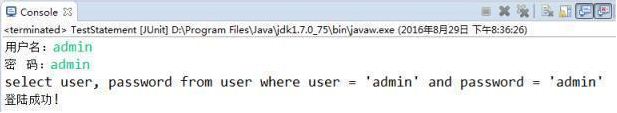
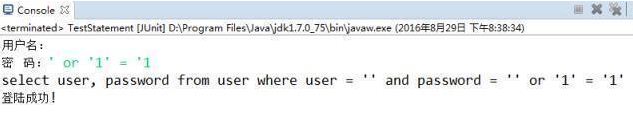
순서 SQL 삽입 문제를 방지하려면 하위 클래스인 ReadyStatement를 사용하여 실행 본문을 미리 컴파일해야 합니다. 아래에서 ReadyStatement를 연습해 보겠습니다.
// 이름, 성별, 전화 속성을 포함하는 Customer 클래스 작성
package com.atguigu.jdbc;
public class Customer {
private String name;
private String gender;
private String phone;
public Customer(String name, int age, String gender, String phone,) {
super();
this.name = name;
this.age = age;
this.gender = gender;
this.phone = phone;
}
public Customer() {
}
public String getName() {
return name;
}
public void setName(String name) {
this.name = name;
}
public String getGender() {
return gender;
}
public void setGender(String gender) {
this.gender = gender;
}
public String getPhone() {
return phone;
}
public void setPhone(String phone) {
this.phone = phone;
}
@Override
public String toString() {
return "Customer [name=" + name + ", gender=" + gender + ", phone=" + phone + "]";
}
}
public class PreparedStatementTest {
@Test
public void exer1() {
Connection connection = null;
PreparedStatement preparedStatement = null;
try {
connection = JdbcUtil.getConnection();
String sql = "create table if not exists customer(name varchar(30), gender enum('男','女') default '男', phone varchar(20))";
preparedStatement = connection.prepareStatement(sql);
preparedStatement.executeUpdate();
JdbcUtil.close(null, preparedStatement); // 在获取新的预编译对象前,一定要先关闭原来的.
String sql2 = "insert into customer(name, gender, phone) values(?, ?, ?)";
preparedStatement = connection.prepareStatement(sql2); // 要想重新执行新的SQL,必须再次预编译
preparedStatement.setString(1, "张三");
preparedStatement.setString(2, "男");
preparedStatement.setString(3, "13343493434");
int rows = preparedStatement.executeUpdate();
System.out.println(rows + " rows affected.");
preparedStatement.setString(1, "李四");
preparedStatement.setString(2, "女");
preparedStatement.setString(3, "1322243434");
rows = preparedStatement.executeUpdate();
System.out.println(rows + " rows affected.");
} catch (Exception e) {
e.printStackTrace();
} finally {
JdbcUtil.close(connection, preparedStatement);
}
// 并通过客户端验证.
}
}age에 속성을 추가하고 Customer 클래스의 가중치를 두 배로 늘리고 Customer 테이블에 해당 열을 추가하고 레코드를 추가합니다.
public class PreparedStatementTest {
// 在Customer类中添加属性int age,double weight,给Customer表中添加对应的列,并添加记录
@Test
public void test3() {
Connection connection = null;
PreparedStatement preparedStatement = null;
try {
connection = JdbcUtil.getConnection();
String sql = "alter table customer add age int after name";
preparedStatement = connection.prepareStatement(sql);
preparedStatement.executeUpdate();
JdbcUtil.close(null, preparedStatement);
sql = "alter table customer add weight double";
preparedStatement = connection.prepareStatement(sql);
preparedStatement.executeUpdate();
JdbcUtil.close(null, preparedStatement);
sql = "insert into customer(name, age, gender, phone, weight) values (?, ?, ?, ?, ?)";
preparedStatement = connection.prepareStatement(sql);
preparedStatement.setString(1, "王五");
preparedStatement.setInt(2, 50);
preparedStatement.setString(3, "男");
preparedStatement.setString(4, "134234234234");
preparedStatement.setDouble(5, 98.5);
int rows = preparedStatement.executeUpdate();
System.out.println(rows + " rows affected");
} catch (Exception e) {
// TODO: handle exception
e.printStackTrace();
} finally {
JdbcUtil.close(connection, preparedStatement);
}
}
// 添加记录
@Test
public void test4() {
Connection connection = null;
PreparedStatement preparedStatement = null;
try {
connection = JdbcUtil.getConnection();
String sql = "alter table customer add birthdate date";
preparedStatement = connection.prepareStatement(sql);
preparedStatement.executeUpdate();
JdbcUtil.close(null, preparedStatement);
sql = "insert into customer(name, age, gender, phone, weight, birthdate) values (?, ?, ?, ?, ?, ?)";
preparedStatement = connection.prepareStatement(sql);
preparedStatement.setString(1, "赵六");
preparedStatement.setInt(2, 60);
preparedStatement.setString(3, "女");
preparedStatement.setString(4, "13882342323");
preparedStatement.setDouble(5, 40);
preparedStatement.setString(6, "1960-2-3");
int rows = preparedStatement.executeUpdate();
System.out.println(rows + " rows affected");
} catch (Exception e) {
// TODO: handle exception
e.printStackTrace();
} finally {
JdbcUtil.close(connection, preparedStatement);
}
}
// 再添加记录
@Test
public void test5() {
Connection connection = null;
PreparedStatement preparedStatement = null;
try {
connection = JdbcUtil.getConnection();
String sql = "insert into customer(name, age, gender, phone, weight, birthdate) values (?, ?, ?, ?, ?, ?)";
preparedStatement = connection.prepareStatement(sql);
preparedStatement.setObject(1, "张七");
preparedStatement.setObject(2, 20);
preparedStatement.setObject(3, "女");
preparedStatement.setObject(4, "1343434343");
preparedStatement.setObject(5, 58.8);
preparedStatement.setObject(6, "1980-3-8");
int rows = preparedStatement.executeUpdate();
if (rows == 1) {
System.out.println("插入成功");
}
} catch (Exception e) {
// TODO: handle exception
e.printStackTrace();
} finally {
JdbcUtil.close(connection, preparedStatement);
}
}
}
아아앙 위는 Jdbc 관련 코드 구현 내용, 더 많은 관련 내용 PHP 중국어 웹사이트(www.php.cn)에 주목하세요! package com.atguigu.jdbc;
import java.io.FileNotFoundException;
import java.io.IOException;
import java.sql.Connection;
import java.sql.PreparedStatement;
import java.sql.SQLException;
public class CommonUtil {
/**
* 通用更新操作
* @param sql 一个可以包含?的SQL语句
* @param values SQL中有多少个?,可变参数就有多少个具体值
* @return 更新以后影响的记录数
*/
public static int commonUpdate(String sql, Object... values) throws FileNotFoundException,
ClassNotFoundException, IOException,
SQLException {
Connection connection = null;
PreparedStatement preparedStatement = null;
try {
connection = JdbcUtil.getConnection(); // 获取连接
preparedStatement = connection.prepareStatement(sql); // 把带有?的SQL编译
for (int i = 0; i < values.length; i++) { // 可变参数的长度就是?的个数
preparedStatement.setObject(i + 1, values[i]); // 统一给所有的?替换成具体的值
}
return preparedStatement.executeUpdate(); // 替换完?或没有?, 执行更新操作
} finally {
JdbcUtil.close(connection, preparedStatement); // 关闭资源
}
}
}ResultSet 클래스지금까지 우리는 데이터베이스 데이터 구현 테이블 생성, 삽입, 업데이트, 삭제는 데이터베이스 작업에서 더 어려운 쿼리입니다. 쿼리 결과 세트 ResultSet 클래스를 사용해야 합니다.