HTML5 모바일 개발을 향한 Xiaoqiang의 길(44) – JqueryMobile의 버튼
1. 링크 버튼
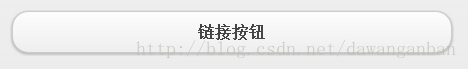
2. 양식 버튼

3. 그래픽 버튼

4. >
<!DOCTYPE html>
<html>
<head>
<meta charset="utf-8">
<title>jQuery Mobile Web 应用程序</title>
<link href="jquery-mobile/jquery.mobile-1.0.min.css" rel="stylesheet" type="text/css"/>
<script src="jquery-mobile/jquery-1.6.4.min.js" type="text/javascript"></script>
<script src="jquery-mobile/jquery.mobile-1.0.min.js" type="text/javascript"></script>
</head>
<body>
<p data-role="page" id="page1" data-fullscreen="true">
<p data-role="content">
<a href="#" data-role="button">链接按钮</a>
</p>
</p>
</body>
</html>
5. 버튼 위치
<p data-role="page" id="page1" data-fullscreen="true">
<p data-role="content">
<a href="#" data-role="button">链接按钮</a>
<form>
<input type="button" value="表单按钮"/>
<button type="submit">提交按钮</button>
<input type="submit" value="提交按钮"/>
<input type="reset" value="重置按钮"/>
</form>
</p>
</p>  6. 사용자 정의 아이콘 버튼
6. 사용자 정의 아이콘 버튼
图像按钮1:
<input type="image" src="jquery-mobile/images/icon.png" data-role="none"/>
图像按钮2:
<a href="#"><img src="jquery-mobile/images/icon.png"></a>참고: 속성 명명 규칙 ".ui-icon-
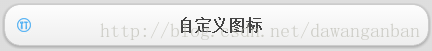 7. 그룹 버튼
7. 그룹 버튼
rreee
 8.
8.
<input type="button" value="带图标的按钮" data-icon="delete"/>
<input type="button" data-icon="delete" data-iconpos="notext"/>
<input type="button" data-icon="alert" data-iconpos="notext"/>
<input type="button" data-icon="arrow-d" data-iconpos="notext"/>
<input type="button" data-icon="arrow-l" data-iconpos="notext"/>
<input type="button" data-icon="arrow-r" data-iconpos="notext"/>
<input type="button" data-icon="arrow-u" data-iconpos="notext"/>
<input type="button" data-icon="back" data-iconpos="notext"/>
<input type="button" data-icon="check" data-iconpos="notext"/>
<input type="button" data-icon="custom" data-iconpos="notext"/>
<input type="button" data-icon="forward" data-iconpos="notext"/>
<input type="button" data-icon="gear" data-iconpos="notext"/>
<input type="button" data-icon="grid" data-iconpos="notext"/>
<input type="button" data-icon="home" data-iconpos="notext"/>
<input type="button" data-icon="info" data-iconpos="notext"/>
<input type="button" data-icon="minus" data-iconpos="notext"/>
<input type="button" data-icon="plus" data-iconpos="notext"/>
<input type="button" data-icon="refresh" data-iconpos="notext"/>
<input type="button" data-icon="search" data-iconpos="notext"/>
<input type="button" data-icon="star" data-iconpos="notext"/>9. 동적 버튼 
<a href="#" data-role="button" data-icon="arrow-u" data-iconpos="top">top</a>
<a href="#" data-role="button" data-icon="arrow-l" data-iconpos="left">left</a>
<a href="#" data-role="button" data-icon="arrow-r" data-iconpos="right">right</a>
<a href="#" data-role="button" data-icon="arrow-d" data-iconpos="bottom">bottom</a>json 방식도 있습니다
<a href="#" data-role="button" data-icon="custom_icon">自定义图标</a>
위의 두 방법 모두 버튼() 플러그인을 사용합니다. 버튼 플러그인에는 다음과 같은 옵션이 있습니다. corners
부울
icon문자열
iconpos문자열
iconshadow부울
initSelectorCSS 선택기 문자열
inlineboolean
shadowboolean버튼 플러그인에는 다음 두 가지 방법:
$("#button1").button("enable");
$("#button2").button("disable");
모두 코드는 다음과 같습니다..ui-icon-custom_icon{
background:url(jquery-mobile/images/icon.png) 50% 50% no-repeat;
background-size:14px 14px;
}위는 Xiaoqiang의 HTML5 모바일 개발 경로(44) - JqueryMobile의 버튼 내용입니다. . 더 많은 관련 내용은 PHP 중국어 홈페이지(www.php.cn)를 주목해주세요!

핫 AI 도구

Undresser.AI Undress
사실적인 누드 사진을 만들기 위한 AI 기반 앱

AI Clothes Remover
사진에서 옷을 제거하는 온라인 AI 도구입니다.

Undress AI Tool
무료로 이미지를 벗다

Clothoff.io
AI 옷 제거제

AI Hentai Generator
AI Hentai를 무료로 생성하십시오.

인기 기사

뜨거운 도구

메모장++7.3.1
사용하기 쉬운 무료 코드 편집기

SublimeText3 중국어 버전
중국어 버전, 사용하기 매우 쉽습니다.

스튜디오 13.0.1 보내기
강력한 PHP 통합 개발 환경

드림위버 CS6
시각적 웹 개발 도구

SublimeText3 Mac 버전
신 수준의 코드 편집 소프트웨어(SublimeText3)

뜨거운 주제
 7333
7333
 9
9
 1627
1627
 14
14
 1351
1351
 46
46
 1262
1262
 25
25
 1209
1209
 29
29
 HTML의 테이블 테두리
Sep 04, 2024 pm 04:49 PM
HTML의 테이블 테두리
Sep 04, 2024 pm 04:49 PM
HTML의 테이블 테두리 안내. 여기에서는 HTML의 테이블 테두리 예제를 사용하여 테이블 테두리를 정의하는 여러 가지 방법을 논의합니다.
 HTML의 중첩 테이블
Sep 04, 2024 pm 04:49 PM
HTML의 중첩 테이블
Sep 04, 2024 pm 04:49 PM
HTML의 Nested Table에 대한 안내입니다. 여기에서는 각 예와 함께 테이블 내에 테이블을 만드는 방법을 설명합니다.
 HTML 여백-왼쪽
Sep 04, 2024 pm 04:48 PM
HTML 여백-왼쪽
Sep 04, 2024 pm 04:48 PM
HTML 여백-왼쪽 안내. 여기에서는 HTML margin-left에 대한 간략한 개요와 코드 구현과 함께 예제를 논의합니다.
 HTML 테이블 레이아웃
Sep 04, 2024 pm 04:54 PM
HTML 테이블 레이아웃
Sep 04, 2024 pm 04:54 PM
HTML 테이블 레이아웃 안내. 여기에서는 HTML 테이블 레이아웃의 값에 대해 예제 및 출력 n 세부 사항과 함께 논의합니다.
 HTML에서 텍스트 이동
Sep 04, 2024 pm 04:45 PM
HTML에서 텍스트 이동
Sep 04, 2024 pm 04:45 PM
HTML에서 텍스트 이동 안내. 여기서는 Marquee 태그가 구문과 함께 작동하는 방식과 구현할 예제에 대해 소개합니다.
 HTML 정렬 목록
Sep 04, 2024 pm 04:43 PM
HTML 정렬 목록
Sep 04, 2024 pm 04:43 PM
HTML 순서 목록에 대한 안내입니다. 여기서는 HTML Ordered 목록 및 유형에 대한 소개와 각각의 예에 대해서도 설명합니다.
 HTML 온클릭 버튼
Sep 04, 2024 pm 04:49 PM
HTML 온클릭 버튼
Sep 04, 2024 pm 04:49 PM
HTML onclick 버튼에 대한 안내입니다. 여기에서는 각각의 소개, 작업, 예제 및 다양한 이벤트의 onclick 이벤트에 대해 설명합니다.
 HTML 입력 자리 표시자
Sep 04, 2024 pm 04:54 PM
HTML 입력 자리 표시자
Sep 04, 2024 pm 04:54 PM
HTML 입력 자리 표시자 안내. 여기서는 코드 및 출력과 함께 HTML 입력 자리 표시자의 예를 논의합니다.




