Python의 예외 요약
예외는 프로그램상의 예외 및 위반을 의미합니다. 예외 메커니즘은 프로그램에서 오류가 발생한 후 프로그램의 처리 방법을 나타냅니다. 오류가 발생하면 프로그램의 실행 흐름이 바뀌고 프로그램의 제어권이 예외 처리로 넘어갑니다. 다음 글은 Python의 예외 관련 정보를 주로 요약한 것입니다. 도움이 필요한 친구들이 참고할 수 있습니다.
서문
예외 클래스는 일반적으로 사용되는 예외 클래스로 StandardError, StopIteration, GeneratorExit, Warning 및 기타 예외 클래스를 포함합니다. Python의 예외는 상속 구조를 사용하여 생성됩니다. 기본 클래스 예외는 예외 처리기에서 캡처될 수 있으며, Python의 try...Exception 문을 사용하여 다양한 하위 클래스 예외가 캡처될 수 있으며, 예외 절은 다음과 같이 정의됩니다. 절을 시도하십시오.
Python의 예외 처리
예외 처리의 문 구조
try: <statements> #运行try语句块,并试图捕获异常 except <name1>: <statements> #如果name1异常发现,那么执行该语句块。 except (name2, name3): <statements> #如果元组内的任意异常发生,那么捕获它 except <name4> as <variable>: <statements> #如果name4异常发生,那么进入该语句块,并把异常实例命名为variable except: <statements> #发生了以上所有列出的异常之外的异常 else: <statements> #如果没有异常发生,那么执行该语句块 finally: <statement> #无论是否有异常发生,均会执行该语句块。
설명
else와 마지막으로 선택 사항이며, 제외하고 0개 이상이 있을 수 있지만, else가 발생하는 경우에는 제외가 하나 이상 있어야 합니다.
예외를 어떻게 지정하더라도 예외는 항상 인스턴스 개체에 의해 식별되며 대부분의 경우 특정 순간에 활성화됩니다. 일단 프로그램 어딘가의 Except 절에 의해 예외가 포착되면, 다른 raise 문이나 오류에 의해 다시 발생하지 않는 한 해당 예외는 종료됩니다.
raise 문
raise 문은 수동으로 예외를 발생시키는 데 사용됩니다.
raise #인스턴스는 raise 문 이전이나 raise 문 안에서 생성될 수 있습니다.
raise #Python은 암시적으로 클래스의 인스턴스를 생성합니다
raise name(value) #예외 값을 발생시키면서 추가 정보 제공
raise # 최신 예외를 다시 발생시킵니다
E에서 예외 발생
예를 들어 :
은 추가 정보와 함께 ValueError: raise ValueError('we can only accept positive values')
을 발생시킵니다. from을 사용할 때 두 번째 표현식은 __cause__ 속성에 연결된 다른 예외 클래스 또는 인스턴스를 지정합니다. 예외가 발생했습니다. 발생한 예외가 포착되지 않으면 Python은 표준 오류 메시지의 일부로 예외를 인쇄합니다:
예를 들어 다음 코드:
try: 1/0 except Exception as E: raise TypeError('bad input') from E
실행 결과는 다음과 같습니다.
Traceback (most recent call last): File "hh.py", line 2, in <module> 1/0 ZeropisionError: pision by zero The above exception was the direct cause of the following exception: Traceback (most recent call last): File "hh.py", line 4, in <module> raise TypeError('bad input') from E TypeError: bad input
assert 문
assert 주로 단위 테스트에서 더 많이 사용되는 단언문을 만드는 데 사용되며 나중에 소개됩니다.
with...as 문
with 문은 코드 블록 정의에 대한 시작 및 종료 작업을 지원할 수 있는 보다 풍부한 객체 기반 프로토콜을 지원합니다.
with 문에 해당하는 환경 관리 프로토콜 요구 사항은 다음과 같습니다.
환경 관리자는
__enter__및__exit__메서드를 가지고 있어야 합니다.
초기화 중에 __enter__ 메서드가 실행됩니다. ass 절이 있으면 __enter__ 함수의 반환 값이 변수에 할당됩니다. as 절, else 는 직접 폐기됩니다.
코드 블록에 중첩된 코드가 실행됩니다.
with 블록에서 예외가 발생하면 __exit__(type,value,traceback) 메서드가 호출됩니다(예외 세부정보 포함). 이는 sys.exc_info가 반환하는 값과 동일합니다. 이 메서드가 false를 반환하면 예외가 다시 발생합니다. 그렇지 않으면 비정상적으로 종료됩니다. 일반적인 상황에서는 with 문 외부로 전달될 수 있도록 예외를 다시 발생시켜야 합니다.
with 코드 블록이 예외를 발생시키지 않으면 __exit__ 메서드는 계속 호출되고 해당 유형, 값 및 역추적 매개변수는 None으로 전달됩니다.
다음은 간단한 사용자 정의 컨텍스트 관리 클래스입니다.
class Block: def __enter__(self): print('entering to the block') return self def prt(self, args): print('this is the block we do %s' % args) def __exit__(self,exc_type, exc_value, exc_tb): if exc_type is None: print('exit normally without exception') else: print('found exception: %s, and detailed info is %s' % (exc_type, exc_value)) return False with Block() as b: b.prt('actual work!') raise ValueError('wrong')
위의 raise 문에서 로그아웃하면 정상적으로 종료됩니다.
raise 문을 로그아웃하지 않고 실행한 결과는 다음과 같습니다.
entering to the block this is the block we do actual work! found exception: <class 'ValueError'>, and detailed info is wrong Traceback (most recent call last): File "hh.py", line 18, in <module> raise ValueError('wrong') ValueError: wrong
예외 처리기
예외가 발생하면 sys.exc_info() 함수를 호출하여 3개의 요소를 포함하는 튜플을 반환할 수 있습니다. 첫 번째 요소는 예외를 발생시킨 클래스이고, 두 번째 요소는 실제로 발생한 인스턴스입니다. 세 번째 요소인 추적 개체는 예외가 원래 발생했을 때의 호출 스택을 나타냅니다. 모든 것이 정상이면 3 None이 반환됩니다.
Python의 내장 모듈에 정의된 예외
|Exception Name|Description| |BaseException|Root class for all exceptions| | SystemExit|Request termination of Python interpreter| |KeyboardInterrupt|User interrupted execution (usually by pressing Ctrl+C)| |Exception|Root class for regular exceptions| | StopIteration|Iteration has no further values| | GeneratorExit|Exception sent to generator to tell it to quit| | SystemExit|Request termination of Python interpreter| | StandardError|Base class for all standard built-in exceptions| | ArithmeticError|Base class for all numeric calculation errors| | FloatingPointError|Error in floating point calculation| | OverflowError|Calculation exceeded maximum limit for numerical type| | ZeropisionError|pision (or modulus) by zero error (all numeric types)| | AssertionError|Failure of assert statement| | AttributeError|No such object attribute| | EOFError|End-of-file marker reached without input from built-in| | EnvironmentError|Base class for operating system environment errors| | IOError|Failure of input/output operation| | OSError|Operating system error| | WindowsError|MS Windows system call failure| | ImportError|Failure to import module or object| | KeyboardInterrupt|User interrupted execution (usually by pressing Ctrl+C)| | LookupError|Base class for invalid data lookup errors| | IndexError|No such index in sequence| | KeyError|No such key in mapping| | MemoryError|Out-of-memory error (non-fatal to Python interpreter)| | NameError|Undeclared/uninitialized object(non-attribute)| | UnboundLocalError|Access of an uninitialized local variable| | ReferenceError|Weak reference tried to access a garbage collected object| | RuntimeError|Generic default error during execution| | NotImplementedError|Unimplemented method| | SyntaxError|Error in Python syntax| | IndentationError|Improper indentation| | TabErrorg|Improper mixture of TABs and spaces| | SystemError|Generic interpreter system error| | TypeError|Invalid operation for type| | ValueError|Invalid argument given| | UnicodeError|Unicode-related error| | UnicodeDecodeError|Unicode error during decoding| | UnicodeEncodeError|Unicode error during encoding| | UnicodeTranslate Error|Unicode error during translation| | Warning|Root class for all warnings| | DeprecationWarning|Warning about deprecated features| | FutureWarning|Warning about constructs that will change semantically in the future| | OverflowWarning|Old warning for auto-long upgrade| | PendingDeprecation Warning|Warning about features that will be deprecated in the future| | RuntimeWarning|Warning about dubious runtime behavior| | SyntaxWarning|Warning about dubious syntax| | UserWarning|Warning generated by user code|
Python의 예외(Exception )에 대해 자세히 알아보세요. 관련 기사를 보려면 PHP 중국어 웹사이트를 주목하세요!

핫 AI 도구

Undresser.AI Undress
사실적인 누드 사진을 만들기 위한 AI 기반 앱

AI Clothes Remover
사진에서 옷을 제거하는 온라인 AI 도구입니다.

Undress AI Tool
무료로 이미지를 벗다

Clothoff.io
AI 옷 제거제

AI Hentai Generator
AI Hentai를 무료로 생성하십시오.

인기 기사

뜨거운 도구

메모장++7.3.1
사용하기 쉬운 무료 코드 편집기

SublimeText3 중국어 버전
중국어 버전, 사용하기 매우 쉽습니다.

스튜디오 13.0.1 보내기
강력한 PHP 통합 개발 환경

드림위버 CS6
시각적 웹 개발 도구

SublimeText3 Mac 버전
신 수준의 코드 편집 소프트웨어(SublimeText3)

뜨거운 주제
 7455
7455
 15
15
 1375
1375
 52
52
 77
77
 11
11
 40
40
 19
19
 14
14
 9
9
 Linux 터미널에서 Python 버전을 볼 때 발생하는 권한 문제를 해결하는 방법은 무엇입니까?
Apr 01, 2025 pm 05:09 PM
Linux 터미널에서 Python 버전을 볼 때 발생하는 권한 문제를 해결하는 방법은 무엇입니까?
Apr 01, 2025 pm 05:09 PM
Linux 터미널에서 Python 버전을 보려고 할 때 Linux 터미널에서 Python 버전을 볼 때 권한 문제에 대한 솔루션 ... Python을 입력하십시오 ...
 한 데이터 프레임의 전체 열을 Python의 다른 구조를 가진 다른 데이터 프레임에 효율적으로 복사하는 방법은 무엇입니까?
Apr 01, 2025 pm 11:15 PM
한 데이터 프레임의 전체 열을 Python의 다른 구조를 가진 다른 데이터 프레임에 효율적으로 복사하는 방법은 무엇입니까?
Apr 01, 2025 pm 11:15 PM
Python의 Pandas 라이브러리를 사용할 때는 구조가 다른 두 데이터 프레임 사이에서 전체 열을 복사하는 방법이 일반적인 문제입니다. 두 개의 dats가 있다고 가정 해
 인기있는 파이썬 라이브러리와 그 용도는 무엇입니까?
Mar 21, 2025 pm 06:46 PM
인기있는 파이썬 라이브러리와 그 용도는 무엇입니까?
Mar 21, 2025 pm 06:46 PM
이 기사는 Numpy, Pandas, Matplotlib, Scikit-Learn, Tensorflow, Django, Flask 및 요청과 같은 인기있는 Python 라이브러리에 대해 설명하고 과학 컴퓨팅, 데이터 분석, 시각화, 기계 학습, 웹 개발 및 H에서의 사용에 대해 자세히 설명합니다.
 정규 표현이란 무엇입니까?
Mar 20, 2025 pm 06:25 PM
정규 표현이란 무엇입니까?
Mar 20, 2025 pm 06:25 PM
정규 표현식은 프로그래밍의 패턴 일치 및 텍스트 조작을위한 강력한 도구이며 다양한 응용 프로그램에서 텍스트 처리의 효율성을 높입니다.
 Uvicorn은 Serving_forever ()없이 HTTP 요청을 어떻게 지속적으로 듣습니까?
Apr 01, 2025 pm 10:51 PM
Uvicorn은 Serving_forever ()없이 HTTP 요청을 어떻게 지속적으로 듣습니까?
Apr 01, 2025 pm 10:51 PM
Uvicorn은 HTTP 요청을 어떻게 지속적으로 듣습니까? Uvicorn은 ASGI를 기반으로 한 가벼운 웹 서버입니다. 핵심 기능 중 하나는 HTTP 요청을 듣고 진행하는 것입니다 ...
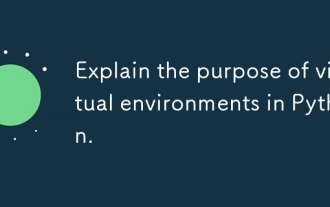 파이썬에서 가상 환경의 목적을 설명하십시오.
Mar 19, 2025 pm 02:27 PM
파이썬에서 가상 환경의 목적을 설명하십시오.
Mar 19, 2025 pm 02:27 PM
이 기사는 프로젝트 종속성 관리 및 충돌을 피하는 데 중점을 둔 Python에서 가상 환경의 역할에 대해 설명합니다. 프로젝트 관리 개선 및 종속성 문제를 줄이는 데있어 생성, 활성화 및 이점을 자세히 설명합니다.
 문자열을 통해 객체를 동적으로 생성하고 방법을 파이썬으로 호출하는 방법은 무엇입니까?
Apr 01, 2025 pm 11:18 PM
문자열을 통해 객체를 동적으로 생성하고 방법을 파이썬으로 호출하는 방법은 무엇입니까?
Apr 01, 2025 pm 11:18 PM
파이썬에서 문자열을 통해 객체를 동적으로 생성하고 메소드를 호출하는 방법은 무엇입니까? 특히 구성 또는 실행 해야하는 경우 일반적인 프로그래밍 요구 사항입니다.





