js에서 스위치 변수 사용
렌더링:
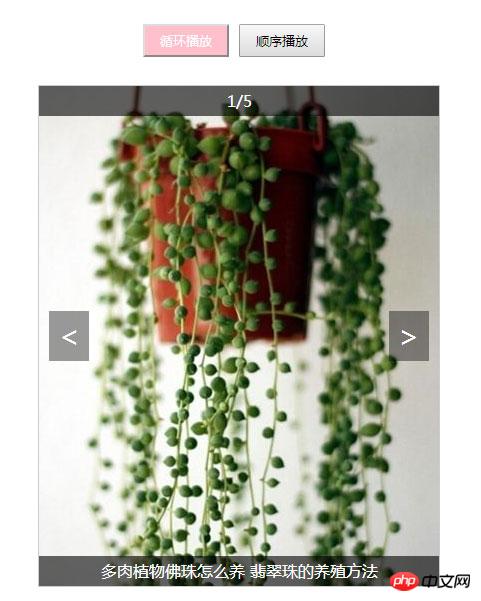
코드는 다음과 같습니다.
<!DOCTYPE html>
<html>
<head>
<meta charset="UTF-8">
<title></title>
<style>
*{
margin: 0;
padding: 0;
font-family: "微软雅黑";
}
#wrap{
width: 400px;
height: 500px;
border: 1px solid #ccc;
margin: 20px auto;
position: relative;
overflow: hidden;
background: #f1f1f1;
}
#wrap a{
width: 40px;
height: 50px;
background:rgba(0,0,0,.4);
/*border: 1px solid #fff;*/
position: absolute;
top: 50%;
margin-top: -25px;
text-align: center;
text-decoration: none;
line-height: 50px;
color: white;
font-size: 30px;
}
#wrap a:hover{
background:rgba(0,0,0,.9);
}
#prev{
left: 10px;
}
#next{
right: 10px;
}
#note,#span1{
position: absolute;
left: 0;
width: 400px;
height: 30px;
line-height: 30px;
text-align: center;
color: white;
background: rgba(0,0,0,.6);
}
#note{
bottom: 0;
}
#span1{
top: 0;
}
#img1{
width: 400px;
height: 500px;
}
section{
width: 400px;
height: 50px;
margin: 30px auto 0;
line-height: 50px;
text-align: center;
}
section input{
padding: 5px 15px;
margin-right: 10px;
}
.pink{
background: pink;
color: white;
}
</style>
</head>
<script>
window.onload=function(){
var oPrev=document.getElementById('prev');
var oNext=document.getElementById('next');
var oNote=document.getElementById('note');
var oSpan=document.getElementById('span1');
var oImg=document.getElementById('img1');
var arrURL=['https://timgsa.baidu.com/timg?image&quality=80&size=b9999_10000&sec=1488463139&di=af377bee44237b092b20f1f7c86f2eb6&imgtype=jpg&er=1&src=http%3A%2F%2Fwww.wed114.cn%2Fjiehun%2Fuploads%2Fallimg%2F160304%2F52_160304170213_3.jpg','https://timgsa.baidu.com/timg?image&quality=80&size=b9999_10000&sec=1488463080&di=a0ba47cd212e8f5755a2f42738511a2e&imgtype=jpg&er=1&src=http%3A%2F%2Fwww.6a8a.com%2Fuploadfile%2F2017%2F0809%2F2016071617592321137.jpg','https://timgsa.baidu.com/timg?image&quality=80&size=b9999_10000&sec=1488463040&di=f9290db609a0994bdbd7221e644904ba&imgtype=jpg&er=1&src=http%3A%2F%2Fwww.wed114.cn%2Fjiehun%2Fuploads%2Fallimg%2F160405%2F52_160405165047_3.jpg','https://timgsa.baidu.com/timg?image&quality=80&size=b9999_10000&sec=1488462814&di=e1dacd05467c01a13d9eb4d800853f20&imgtype=jpg&er=1&src=http%3A%2F%2Fwww.wed114.cn%2Fjiehun%2Fuploads%2Fallimg%2F160304%2F52_160304160734_5.jpg','https://timgsa.baidu.com/timg?image&quality=80&size=b9999_10000&sec=1487868087852&di=3011f4a2b23b63559c32f8f154ad0a3a&imgtype=0&src=http%3A%2F%2Fwww.wed114.cn%2Fjiehun%2Fuploads%2Fallimg%2F160411%2F52_160411172520_1.jpg'];
var arrNote=['多肉植物佛珠怎么养 翡翠珠的养殖方法','多肉植物紫弦月的养殖方法','多肉植物球松怎么养 球松的养殖方法','是一种小巧又可爱的 多肉植物','多肉植物蓝松怎么繁殖'];
var num=0;
var oBtn=document.getElementsByTagName('input');
var onOff=true;
oBtn[0].onclick=function(){
onOff=true;
this.className='pink';
this.nextSibling.className='';
}
oBtn[1].onclick=function(){
onOff=false;
this.className='pink';
this.previousSibling.className='';
}
function fnTab(){
oSpan.innerHTML=num+1+'/'+arrURL.length;
oImg.src=arrURL[num];
oNote.innerHTML=arrNote[num];
}
fnTab();
oPrev.onclick=function(){
num--;
if(num==-1){
if(onOff){
num=arrNote.length-1;
}else{
alert('已经是第一张图片了,亲!');
num=0;
}
}
fnTab();
}
oNext.onclick=function(){
num++;
if(num==arrNote.length){
if(onOff)
{
num=0;
}else{
alert('已经是第一张图片了,亲!');
num=arrNote.length-1;
}
}
fnTab();
}
}
</script>
<body>
<section>
<input type="button" value="循环播放" class="pink"/><input type="button" value="顺序播放" />
</section>
<p id="wrap">
<a href="javascript:;" rel="external nofollow" rel="external nofollow" id="prev"><</a>
<a href="javascript:;" rel="external nofollow" rel="external nofollow" id="next">></a>
<p id="note">图片文字加载中......</p>
<span id="span1">数量正在计算中......</span>
<img id="img1" / alt="js에서 스위치 변수 사용" >
</p>
</body>
</html>위 내용은 이 글의 전체 내용입니다. 이 글의 내용이 모든 분들의 공부나 업무에 도움이 되기를 바랍니다. 저도 PHP 중국어 웹사이트를 지원하고 싶습니다!
js에서 스위치 변수 사용과 관련된 더 많은 기사를 보려면 PHP 중국어 웹사이트를 주목하세요!

핫 AI 도구

Undresser.AI Undress
사실적인 누드 사진을 만들기 위한 AI 기반 앱

AI Clothes Remover
사진에서 옷을 제거하는 온라인 AI 도구입니다.

Undress AI Tool
무료로 이미지를 벗다

Clothoff.io
AI 옷 제거제

AI Hentai Generator
AI Hentai를 무료로 생성하십시오.

인기 기사

뜨거운 도구

메모장++7.3.1
사용하기 쉬운 무료 코드 편집기

SublimeText3 중국어 버전
중국어 버전, 사용하기 매우 쉽습니다.

스튜디오 13.0.1 보내기
강력한 PHP 통합 개발 환경

드림위버 CS6
시각적 웹 개발 도구

SublimeText3 Mac 버전
신 수준의 코드 편집 소프트웨어(SublimeText3)

뜨거운 주제
 7469
7469
 15
15
 1376
1376
 52
52
 77
77
 11
11
 48
48
 19
19
 19
19
 29
29
 주식 분석을 위한 필수 도구: PHP 및 JS를 사용하여 캔들 차트를 그리는 단계를 알아보세요.
Dec 17, 2023 pm 06:55 PM
주식 분석을 위한 필수 도구: PHP 및 JS를 사용하여 캔들 차트를 그리는 단계를 알아보세요.
Dec 17, 2023 pm 06:55 PM
주식 분석을 위한 필수 도구: PHP 및 JS에서 캔들 차트를 그리는 단계를 배우십시오. 인터넷과 기술의 급속한 발전으로 주식 거래는 많은 투자자에게 중요한 방법 중 하나가 되었습니다. 주식분석은 투자자의 의사결정에 있어 중요한 부분이며 캔들차트는 기술적 분석에 널리 사용됩니다. PHP와 JS를 사용하여 캔들 차트를 그리는 방법을 배우면 투자자가 더 나은 결정을 내리는 데 도움이 되는 보다 직관적인 정보를 얻을 수 있습니다. 캔들스틱 차트는 주가를 캔들스틱 형태로 표시하는 기술 차트입니다. 주가를 보여주네요
 권장 사항: 우수한 JS 오픈 소스 얼굴 감지 및 인식 프로젝트
Apr 03, 2024 am 11:55 AM
권장 사항: 우수한 JS 오픈 소스 얼굴 감지 및 인식 프로젝트
Apr 03, 2024 am 11:55 AM
얼굴 검출 및 인식 기술은 이미 상대적으로 성숙하고 널리 사용되는 기술입니다. 현재 가장 널리 사용되는 인터넷 응용 언어는 JS입니다. 웹 프런트엔드에서 얼굴 감지 및 인식을 구현하는 것은 백엔드 얼굴 인식에 비해 장점과 단점이 있습니다. 장점에는 네트워크 상호 작용 및 실시간 인식이 줄어 사용자 대기 시간이 크게 단축되고 사용자 경험이 향상된다는 단점이 있습니다. 모델 크기에 따라 제한되고 정확도도 제한됩니다. js를 사용하여 웹에서 얼굴 인식을 구현하는 방법은 무엇입니까? 웹에서 얼굴 인식을 구현하려면 JavaScript, HTML, CSS, WebRTC 등 관련 프로그래밍 언어 및 기술에 익숙해야 합니다. 동시에 관련 컴퓨터 비전 및 인공지능 기술도 마스터해야 합니다. 웹 측면의 디자인으로 인해 주목할 가치가 있습니다.
 PHP와 JS를 사용하여 주식 촛대 차트를 만드는 방법
Dec 17, 2023 am 08:08 AM
PHP와 JS를 사용하여 주식 촛대 차트를 만드는 방법
Dec 17, 2023 am 08:08 AM
PHP와 JS를 사용하여 주식 캔들 차트를 만드는 방법 주식 캔들 차트는 주식 시장에서 흔히 사용되는 기술 분석 그래픽으로 시가, 종가, 최고가 등의 데이터를 그려서 투자자가 주식을 보다 직관적으로 이해할 수 있도록 도와줍니다. 주식의 최저 가격. 이 기사에서는 특정 코드 예제와 함께 PHP 및 JS를 사용하여 주식 캔들 차트를 만드는 방법을 설명합니다. 1. 준비 시작하기 전에 다음 환경을 준비해야 합니다. 1. PHP를 실행하는 서버 2. HTML5 및 Canvas를 지원하는 브라우저 3
 PHP 및 JS 개발 팁: 주식 캔들 차트 그리기 방법 익히기
Dec 18, 2023 pm 03:39 PM
PHP 및 JS 개발 팁: 주식 캔들 차트 그리기 방법 익히기
Dec 18, 2023 pm 03:39 PM
인터넷 금융의 급속한 발전으로 인해 주식 투자는 점점 더 많은 사람들의 선택이 되었습니다. 주식 거래에서 캔들 차트는 주가의 변화 추세를 보여주고 투자자가 보다 정확한 결정을 내리는 데 도움이 되는 일반적으로 사용되는 기술적 분석 방법입니다. 이 기사에서는 PHP와 JS의 개발 기술을 소개하고 독자가 주식 캔들 차트를 그리는 방법을 이해하도록 유도하며 구체적인 코드 예제를 제공합니다. 1. 주식 캔들 차트의 이해 주식 캔들 차트를 그리는 방법을 소개하기 전에 먼저 캔들 차트가 무엇인지부터 이해해야 합니다. 캔들스틱 차트는 일본인이 개발했습니다.
 Java의 인스턴스 변수 란 무엇입니까?
Feb 19, 2024 pm 07:55 PM
Java의 인스턴스 변수 란 무엇입니까?
Feb 19, 2024 pm 07:55 PM
Java의 인스턴스 변수는 메소드나 생성자가 아닌 클래스에 정의된 변수를 참조합니다. 인스턴스 변수는 멤버 변수라고도 합니다. 클래스의 각 인스턴스에는 인스턴스 변수의 자체 복사본이 있습니다. 인스턴스 변수는 객체 생성 중에 초기화되며 해당 상태는 객체 수명 동안 저장 및 유지됩니다. 인스턴스 변수 정의는 일반적으로 클래스의 맨 위에 배치되며 public, private, protected 또는 기본 액세스 한정자를 비롯한 모든 액세스 한정자를 사용하여 선언할 수 있습니다. 그것은 우리가 원하는 것이 무엇인지에 달려 있습니다.
 Ajax를 사용하여 PHP 메소드에서 변수를 얻는 방법은 무엇입니까?
Mar 09, 2024 pm 05:36 PM
Ajax를 사용하여 PHP 메소드에서 변수를 얻는 방법은 무엇입니까?
Mar 09, 2024 pm 05:36 PM
Ajax를 사용하여 PHP 메소드에서 변수를 얻는 것은 웹 개발의 일반적인 시나리오입니다. Ajax를 통해 데이터를 새로 고치지 않고도 페이지를 동적으로 얻을 수 있습니다. 이 기사에서는 Ajax를 사용하여 PHP 메소드에서 변수를 가져오는 방법을 소개하고 구체적인 코드 예제를 제공합니다. 먼저 Ajax 요청을 처리하고 필요한 변수를 반환하기 위해 PHP 파일을 작성해야 합니다. 다음은 간단한 PHP 파일 getData.php에 대한 샘플 코드입니다.
 Python 구문 마인드맵: 코드 구조에 대한 심층적인 이해
Feb 21, 2024 am 09:00 AM
Python 구문 마인드맵: 코드 구조에 대한 심층적인 이해
Feb 21, 2024 am 09:00 AM
Python은 간단하고 읽기 쉬운 구문으로 다양한 분야에서 널리 사용됩니다. 프로그래밍 효율성을 높이고 코드 작동 방식을 깊이 이해하려면 Python 구문의 기본 구조를 숙지하는 것이 중요합니다. 이를 위해 이 기사에서는 Python 구문의 다양한 측면을 자세히 설명하는 포괄적인 마인드 맵을 제공합니다. 변수 및 데이터 유형 변수는 Python에서 데이터를 저장하는 데 사용되는 컨테이너입니다. 마인드맵은 정수, 부동 소수점 숫자, 문자열, 부울 값 및 목록을 포함한 일반적인 Python 데이터 유형을 보여줍니다. 각 데이터 유형에는 고유한 특성과 작업 방법이 있습니다. 연산자 연산자는 데이터 유형에 대한 다양한 작업을 수행하는 데 사용됩니다. 마인드맵은 산술 연산자, 비율 등 Python의 다양한 연산자 유형을 다룹니다.
 C 언어의 const에 대한 깊은 이해
Feb 18, 2024 pm 12:56 PM
C 언어의 const에 대한 깊은 이해
Feb 18, 2024 pm 12:56 PM
C에서 const에 대한 자세한 설명 및 코드 예 C 언어에서는 const 키워드를 사용하여 상수를 정의하는데, 이는 프로그램 실행 중에 변수의 값을 수정할 수 없음을 의미합니다. const 키워드를 사용하여 변수, 함수 매개변수 및 함수 반환 값을 수정할 수 있습니다. 이 기사에서는 C 언어에서 const 키워드 사용에 대한 자세한 분석을 제공하고 구체적인 코드 예제를 제공합니다. const 수정된 변수 const를 사용하여 변수를 수정하는 경우 이는 해당 변수가 읽기 전용 변수이고 값이 할당되면 수정할 수 없음을 의미합니다. 예: 상수




