WeChat 개발: WeChat 클라이언트에서 보낸 메시지 처리
WeChat 개발에 대한 이전 블로그 게시물(01) 개발자가 되는 방법에서는 WeChat 개발자 모드를 활성화했습니다. 이번 블로그 게시물에서는 WeChat 팔로워들이 공식 계정으로 보낸 메시지를 간단히 처리합니다.
WeChat 개발자 모드를 켤 때 URL 주소를 구성했습니다. WeChat 개발자 모드를 켜기 위해 제출하면 Tencent의 WeChat 서버가 URL 주소로 가져오기 요청을 보내고 몇 가지 매개변수를 전달합니다. . 요청을 받을 때 게시물 요청에 대해 이야기해야 합니다. 공식 계정을 팔로우하는 WeChat 팬이 보낸 메시지에 대해 Tencent의 WeChat 서버는 URL 주소로 게시물 요청을 보내며 요청 내용은 다음과 같습니다. 양식의 xml 문서입니다.
따라서 이 URL 주소의 가져오기 요청 처리 방법은 WeChat 개발자 모드를 활성화하는 데 특별히 사용되는 반면 게시물 요청은 WeChat 팬이 우리에게 보낸 메시지 또는 트리거된 이벤트를 처리하는 데 사용됩니다. 그래서 나중에 우리가 할 일은 WeChat 개발 작업의 출발점은 URL 주소의 후처리 방법입니다.
아래에서 가장 간단한 예를 살펴보겠습니다. 팬들이 우리에게 문자 메시지를 보내면 우리는 "안녕하세요, + 그의 WeChat openId"라는 메시지로 답장합니다.
코드 바로 아래에 게시하세요.
URL 해당 처리 서블릿:
public class CoreServlet extends HttpServlet
{
private static final long serialVersionUID = 4440739483644821986L;
/**
* 请求校验(确认请求来自微信服务器)
*/
public void doGet(HttpServletRequest request, HttpServletResponse response) throws ServletException, IOException
{
// 微信服务端发来的加密签名
String signature = request.getParameter("signature");
// 时间戳
String timestamp = request.getParameter("timestamp");
// 随机数
String nonce = request.getParameter("nonce");
// 随机字符串
String echostr = request.getParameter("echostr");
PrintWriter out = response.getWriter();
// 请求校验,若校验成功则原样返回echostr,表示接入成功,否则接入失败
if (SignUtil.checkSignature(signature, timestamp, nonce)) {
out.print(echostr);
}
out.close();
out = null;
}
/**
* 请求校验与处理
*/
public void doPost(HttpServletRequest request, HttpServletResponse response) throws ServletException, IOException
{
// 将请求、响应的编码均设置为UTF-8(防止中文乱码)
request.setCharacterEncoding("UTF-8");
response.setCharacterEncoding("UTF-8");
// 接收参数微信加密签名、 时间戳、随机数
String signature = request.getParameter("signature");
String timestamp = request.getParameter("timestamp");
String nonce = request.getParameter("nonce");
PrintWriter out = response.getWriter();
// 请求校验
if (SignUtil.checkSignature(signature, timestamp, nonce)) {
Message msgObj = XMLUtil.getMessageObject(request); // 读取微信客户端发来的消息(xml字符串),并将其转换为消息对象
if(msgObj != null){
String xml = "<xml>" +
"<ToUserName><![CDATA[" + msgObj.getFromUserName() + "]]></ToUserName>" + // 接收方帐号(收到的OpenID)
"<FromUserName><![CDATA[" + msgObj.getToUserName() + "]]></FromUserName>" + // 开发者微信号
"<CreateTime>12345678</CreateTime>" +
"<MsgType><![CDATA[text]]></MsgType>" +
"<Content><![CDATA[你好,"+ msgObj.getFromUserName() +"]]></Content>" +
"</xml>";
out.write(xml); // 回复微信客户端的消息(xml字符串)
out.close();
return;
}
}
out.write("");
out.close();
}
}xml 메시지를 메시지 객체로 변환하는 xml 문자열 처리 도구 클래스:
public class XMLUtil
{
/**
* 从request中读取用户发给公众号的消息内容
* @param request
* @return 用户发给公众号的消息内容
* @throws IOException
*/
public static String readRequestContent(HttpServletRequest request) throws IOException
{
// 从输入流读取返回内容
InputStream inputStream = request.getInputStream();
InputStreamReader inputStreamReader = new InputStreamReader(inputStream, "utf-8");
BufferedReader bufferedReader = new BufferedReader(inputStreamReader);
String str = null;
StringBuilder buffer = new StringBuilder();
while ((str = bufferedReader.readLine()) != null) {
buffer.append(str);
}
// 释放资源
bufferedReader.close();
inputStreamReader.close();
inputStream.close();
return buffer.toString();
}
/**
* 将xml文档的内容转换成map
* @param xmlDoc
* @return map
*/
public static Map<String, String> xmlToMap(String xmlDoc)
{
//创建一个新的字符串
StringReader read = new StringReader(xmlDoc);
//创建新的输入源SAX 解析器将使用 InputSource 对象来确定如何读取 XML 输入
InputSource source = new InputSource(read);
//创建一个新的SAXBuilder
SAXBuilder sb = new SAXBuilder();
Map<String, String> xmlMap = new HashMap<String, String>();
try {
Document doc = sb.build(source); //通过输入源构造一个Document
Element root = doc.getRootElement(); //取的根元素
List<Element> cNodes = root.getChildren(); //得到根元素所有子元素的集合(根元素的子节点,不包括孙子节点)
Element et = null;
for(int i=0;i<cNodes.size();i++){
et = (Element) cNodes.get(i); //循环依次得到子元素
xmlMap.put(et.getName(), et.getText());
}
} catch (JDOMException e) {
e.printStackTrace();
} catch (IOException e) {
e.printStackTrace();
}
return xmlMap;
}
/**
* 将保存xml内容的map转换成对象
* @param map
* @return
*/
public static Message getMessageObject(Map<String, String> map)
{
if(map != null){
String MsgType = map.get("MsgType");
// 消息类型(文本消息:text, 图片消息:image, 语音消息:voice, 视频消息:video,
// 地理位置消息:location, 链接消息:link)
if("text".equals(MsgType)){
TextMessage msg = new TextMessage();
XMLUtil.initCommonMsg(msg, map);
msg.setContent(map.get("Content"));
return msg;
}
if("ImageMessage".equals(MsgType)){
ImageMessage msg = new ImageMessage();
XMLUtil.initCommonMsg(msg, map);
msg.setPicUrl(map.get("PicUrl"));
msg.setMediaId(map.get("MediaId"));
return msg;
}
if("video".equals(MsgType)){
VideoMessage msg = new VideoMessage();
XMLUtil.initCommonMsg(msg, map);
msg.setMediaId(map.get("MediaId"));
msg.setThumbMediaId(map.get("ThumbMediaId"));
return msg;
}
if("voice".equals(MsgType)){
VoiceMessage msg = new VoiceMessage();
XMLUtil.initCommonMsg(msg, map);
msg.setMediaId(map.get("MediaId"));
msg.setFormat(map.get("Format"));
return msg;
}
if("location".equals(MsgType)){
LocationMessage msg = new LocationMessage();
msg.setLocation_X(map.get("Location_X"));
msg.setLocation_Y(map.get("Location_Y"));
msg.setScale(map.get("Scale"));
msg.setLabel(map.get("Label"));
return msg;
}
if("link".equals(MsgType)){
LinkMessage msg = new LinkMessage();
XMLUtil.initCommonMsg(msg, map);
msg.setTitle(map.get("Title"));
msg.setDescription(map.get("Description"));
msg.setUrl(map.get("Url"));
return msg;
}
}
return null;
}
/**
* 将保存xml内容的map转换成对象
* @param map
* @return
* @throws IOException
*/
public static Message getMessageObject(HttpServletRequest request) throws IOException
{
String xmlDoc = XMLUtil.readRequestContent(request); // 读取微信客户端发了的消息(xml)
Map<String, String> map = XMLUtil.xmlToMap(xmlDoc); // 将客户端发来的xml转换成Map
if(map != null){
String MsgType = map.get("MsgType");
// 消息类型(文本消息:text, 图片消息:image, 语音消息:voice, 视频消息:video,
// 地理位置消息:location, 链接消息:link)
if("text".equals(MsgType)){
TextMessage msg = new TextMessage();
XMLUtil.initCommonMsg(msg, map);
msg.setContent(map.get("Content"));
return msg;
}
/*if("ImageMessage".equals(MsgType)){
ImageMessage msg = new ImageMessage();
XMLUtil.initCommonMsg(msg, map);
msg.setPicUrl(map.get("PicUrl"));
msg.setMediaId(map.get("MediaId"));
return msg;
}
if("video".equals(MsgType)){
VideoMessage msg = new VideoMessage();
XMLUtil.initCommonMsg(msg, map);
msg.setMediaId(map.get("MediaId"));
msg.setThumbMediaId(map.get("ThumbMediaId"));
return msg;
}
if("voice".equals(MsgType)){
VoiceMessage msg = new VoiceMessage();
XMLUtil.initCommonMsg(msg, map);
msg.setMediaId(map.get("MediaId"));
msg.setFormat(map.get("Format"));
return msg;
}
if("location".equals(MsgType)){
LocationMessage msg = new LocationMessage();
msg.setLocation_X(map.get("Location_X"));
msg.setLocation_Y(map.get("Location_Y"));
msg.setScale(map.get("Scale"));
msg.setLabel(map.get("Label"));
return msg;
}
if("link".equals(MsgType)){
LinkMessage msg = new LinkMessage();
XMLUtil.initCommonMsg(msg, map);
msg.setTitle(map.get("Title"));
msg.setDescription(map.get("Description"));
msg.setUrl(map.get("Url"));
return msg;
}*/
}
return null;
}
public static void initCommonMsg(Message msg, Map<String, String> map)
{
msg.setMsgId(map.get("MsgId"));
msg.setMsgType(map.get("MsgType"));
msg.setToUserName(map.get("ToUserName"));
msg.setFromUserName(map.get("FromUserName"));
msg.setCreateTime(map.get("CreateTime"));
}
}팬이 보내는 메시지는 6가지 유형(문자 메시지, 사진 메시지, 음성 메시지, 영상 메시지, 지리적 위치 메시지, 링크 메시지)으로 분류됩니다.
/**
* 微信消息基类
* @author yuanfang
* @date 2015-03-23
*/
public class Message
{
private String MsgId; // 消息id,64位整型
private String MsgType; // 消息类型(文本消息:text, 图片消息:image, 语音消息:voice, 视频消息:video, 地理位置消息:location, 链接消息:link)
private String ToUserName; //开发者微信号
private String FromUserName; // 发送方帐号(一个OpenID)
private String CreateTime; // 消息创建时间 (整型)
public String getToUserName() {
return ToUserName;
}
public void setToUserName(String toUserName) {
ToUserName = toUserName;
}
public String getFromUserName() {
return FromUserName;
}
public void setFromUserName(String fromUserName) {
FromUserName = fromUserName;
}
public String getCreateTime() {
return CreateTime;
}
public void setCreateTime(String createTime) {
CreateTime = createTime;
}
public String getMsgType() {
return MsgType;
}
public void setMsgType(String msgType) {
MsgType = msgType;
}
public String getMsgId() {
return MsgId;
}
public void setMsgId(String msgId) {
MsgId = msgId;
}
}문자 메시지 유형:
package com.sinaapp.wx.msg;
public class TextMessage extends Message
{
private String Content; // 文本消息内容
public String getContent() {
return Content;
}
public void setContent(String content) {
Content = content;
}
}좋아요, 팬을 위해 공개적으로 보냅니다. 가장 간단한 처리 계정의 문자 메시지가 완료되면 다음과 같이 답장을 보냅니다. 그런 다음 Hello, 또는Jydljfkg3-r0_dj3rkdfvjl
와 유사한 WeChat openId를 추가합니다. WeChat 개발 더보기 WeChat에서 보낸 메시지 처리와 관련된 기사 고객 여러분, PHP 중국어 웹사이트를 주목해 주세요!

핫 AI 도구

Undresser.AI Undress
사실적인 누드 사진을 만들기 위한 AI 기반 앱

AI Clothes Remover
사진에서 옷을 제거하는 온라인 AI 도구입니다.

Undress AI Tool
무료로 이미지를 벗다

Clothoff.io
AI 옷 제거제

AI Hentai Generator
AI Hentai를 무료로 생성하십시오.

인기 기사

뜨거운 도구

메모장++7.3.1
사용하기 쉬운 무료 코드 편집기

SublimeText3 중국어 버전
중국어 버전, 사용하기 매우 쉽습니다.

스튜디오 13.0.1 보내기
강력한 PHP 통합 개발 환경

드림위버 CS6
시각적 웹 개발 도구

SublimeText3 Mac 버전
신 수준의 코드 편집 소프트웨어(SublimeText3)

뜨거운 주제
 7441
7441
 15
15
 1370
1370
 52
52
 76
76
 11
11
 32
32
 19
19
 PHP WeChat 개발: 메시지 암호화 및 암호 해독 구현 방법
May 13, 2023 am 11:40 AM
PHP WeChat 개발: 메시지 암호화 및 암호 해독 구현 방법
May 13, 2023 am 11:40 AM
PHP는 웹 개발 및 서버 측 프로그래밍, 특히 WeChat 개발에 널리 사용되는 오픈 소스 스크립팅 언어입니다. 오늘날 점점 더 많은 회사와 개발자가 WeChat 개발에 PHP를 사용하기 시작하고 있습니다. PHP는 배우기 쉽고 사용하기 쉬운 개발 언어이기 때문입니다. WeChat 개발에서 메시지 암호화 및 복호화는 데이터 보안과 관련되어 있기 때문에 매우 중요한 문제입니다. 암호화 및 복호화 방법이 없는 메시지의 경우 해커가 쉽게 데이터를 획득할 수 있어 사용자에게 위협이 될 수 있습니다.
 PHP WeChat 개발: 사용자 태그 관리 구현 방법
May 13, 2023 pm 04:31 PM
PHP WeChat 개발: 사용자 태그 관리 구현 방법
May 13, 2023 pm 04:31 PM
WeChat 공개 계정 개발에서 사용자 태그 관리는 개발자가 사용자를 더 잘 이해하고 관리할 수 있도록 하는 매우 중요한 기능입니다. 이 기사에서는 PHP를 사용하여 WeChat 사용자 태그 관리 기능을 구현하는 방법을 소개합니다. 1. WeChat 사용자의 openid를 획득합니다. WeChat 사용자 태그 관리 기능을 사용하기 전에 먼저 사용자의 openid를 획득해야 합니다. WeChat 공개 계정을 개발할 때 사용자 인증을 통해 openid를 얻는 것이 일반적인 관행입니다. 사용자 인증이 완료되면 다음 코드를 통해 사용자를 얻을 수 있습니다.
 PHP를 사용하여 WeChat 대량 메시징 도구 개발
May 13, 2023 pm 05:00 PM
PHP를 사용하여 WeChat 대량 메시징 도구 개발
May 13, 2023 pm 05:00 PM
WeChat의 인기로 인해 점점 더 많은 기업이 WeChat을 마케팅 도구로 사용하기 시작했습니다. WeChat 그룹 메시징 기능은 기업이 WeChat 마케팅을 수행하는 중요한 수단 중 하나입니다. 그러나 수동 전송에만 의존한다면 마케팅 담당자에게는 매우 시간이 많이 걸리고 힘든 작업입니다. 따라서 WeChat 대량 메시징 도구를 개발하는 것이 특히 중요합니다. 이 기사에서는 PHP를 사용하여 WeChat 대량 메시징 도구를 개발하는 방법을 소개합니다. 1. 준비 작업 WeChat 대량 메시징 도구를 개발하려면 다음 기술 사항을 숙지해야 합니다. PHP WeChat 공개 플랫폼 개발에 대한 기본 지식 개발 도구: Sub
 PHP WeChat 개발: 고객 서비스 채팅 창 관리 구현 방법
May 13, 2023 pm 05:51 PM
PHP WeChat 개발: 고객 서비스 채팅 창 관리 구현 방법
May 13, 2023 pm 05:51 PM
WeChat은 현재 세계에서 가장 큰 사용자 기반을 보유한 소셜 플랫폼 중 하나입니다. 모바일 인터넷의 인기로 인해 점점 더 많은 기업들이 WeChat 마케팅의 중요성을 깨닫기 시작했습니다. WeChat 마케팅을 수행할 때 고객 서비스는 중요한 부분입니다. 고객 서비스 채팅 창을 더 잘 관리하기 위해 WeChat 개발에 PHP 언어를 사용할 수 있습니다. 1. PHP 소개 WeChat 개발 PHP는 웹 개발 분야에서 널리 사용되는 오픈 소스 서버 측 스크립팅 언어입니다. WeChat 공개 플랫폼에서 제공하는 개발 인터페이스와 결합하여 PHP 언어를 사용하여 WeChat을 수행할 수 있습니다.
 PHP WeChat 개발: 그룹 메시지 전송 기록을 구현하는 방법
May 13, 2023 pm 04:31 PM
PHP WeChat 개발: 그룹 메시지 전송 기록을 구현하는 방법
May 13, 2023 pm 04:31 PM
WeChat이 사람들의 삶에서 점점 더 중요한 커뮤니케이션 도구가 되면서, WeChat의 민첩한 메시징 기능은 많은 기업과 개인의 선호를 빠르게 받고 있습니다. 기업의 경우 WeChat을 마케팅 플랫폼으로 개발하는 것이 하나의 추세가 되었으며 WeChat 개발의 중요성은 점차 더욱 부각되고 있습니다. 그 중 그룹 전송 기능이 더욱 널리 사용됩니다. 그렇다면 PHP 프로그래머로서 그룹 메시지 전송 기록을 어떻게 구현해야 할까요? 다음은 간략한 소개입니다. 1. WeChat 공개 계정과 관련된 개발 지식을 이해합니다. 그룹 메시지 전송 기록을 구현하는 방법을 이해합니다.
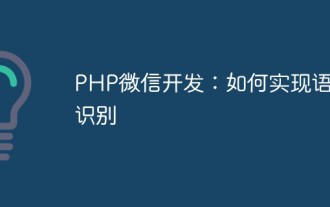 PHP WeChat 개발: 음성 인식 구현 방법
May 13, 2023 pm 09:31 PM
PHP WeChat 개발: 음성 인식 구현 방법
May 13, 2023 pm 09:31 PM
모바일 인터넷의 인기로 인해 점점 더 많은 사람들이 WeChat을 소셜 소프트웨어로 사용하고 있으며 WeChat 개방형 플랫폼은 개발자에게도 많은 기회를 제공합니다. 최근 인공지능 기술의 발전과 함께 음성인식 기술은 점차 모바일 단말기 개발에 있어서 대중적인 기술 중 하나로 자리잡고 있다. WeChat 개발에서 음성 인식을 구현하는 방법은 많은 개발자의 관심사가 되었습니다. 이 기사에서는 PHP를 사용하여 음성 인식 기능을 구현하는 WeChat 애플리케이션을 개발하는 방법을 소개합니다. 1. 음성인식의 원리 음성인식 구현 방법을 소개하기 전에 먼저 언어에 대한 이해를 해보자.
 ThinkPHP6 WeChat 개발 가이드: WeChat 공개 계정 애플리케이션을 빠르게 구축
Aug 26, 2023 pm 11:55 PM
ThinkPHP6 WeChat 개발 가이드: WeChat 공개 계정 애플리케이션을 빠르게 구축
Aug 26, 2023 pm 11:55 PM
ThinkPHP6 WeChat 개발 가이드: WeChat 공개 계정 애플리케이션을 신속하게 구축 소개: 중요한 소셜 미디어 플랫폼인 WeChat 공개 계정은 개인과 기업에 마케팅 및 정보 전파에 있어 큰 기회를 제공합니다. 이 기사에서는 ThinkPHP6을 사용하여 WeChat 공개 계정 애플리케이션을 빠르게 구축하는 방법을 소개하고 일반적으로 사용되는 몇 가지 코드 예제를 제공합니다. 환경 준비 개발을 시작하기 전에 먼저 다음 환경을 준비해야 합니다. PHP7 이상 버전 ThinkPHP6 프레임워크 WeChat 공개 계정
 WeChat 개발에 PHP를 사용하는 방법은 무엇입니까?
May 21, 2023 am 08:37 AM
WeChat 개발에 PHP를 사용하는 방법은 무엇입니까?
May 21, 2023 am 08:37 AM
인터넷과 모바일 스마트 기기의 발전으로 WeChat은 소셜 및 마케팅 분야에서 없어서는 안될 부분이 되었습니다. 점점 더 디지털화되는 시대에 WeChat 개발에 PHP를 사용하는 방법은 많은 개발자의 초점이 되었습니다. 이 기사에서는 주로 WeChat 개발에 PHP를 사용하는 방법에 대한 관련 지식 포인트와 일부 팁 및 주의 사항을 소개합니다. 1. 개발 환경 준비 WeChat을 개발하기 전에 먼저 해당 개발 환경을 준비해야 합니다. 특히, PHP 운영 환경과 WeChat 공개 플랫폼을 설치해야 합니다.




