HTML5版径向渐变梯度色彩
HTML5版径向渐变梯度色彩
有个读者问我如何用HTML5生成一个径向梯度色彩效果,而不使用图片。仔细思考下,其实这个问题一点都不难,请看代码。
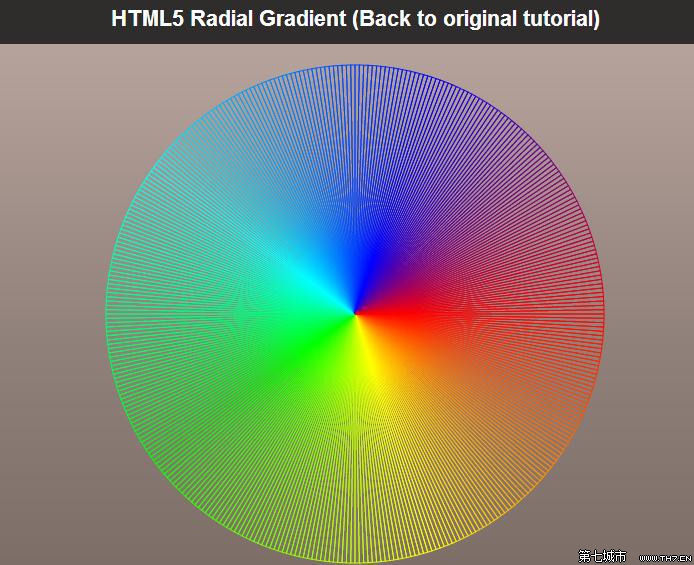
HTML
<!DOCTYPE html> <html > <head> <meta charset="utf-8" /> <meta name="author" content="Script Tutorials" /> <title>HTML5 Radial Gradient | Script Tutorials</title> <!-- add styles --> <link href="css/main.css" rel="stylesheet" type="text/css" /> <!-- add script --> <script src="js/script.js"> </script> </head> <body> <div> <canvas id="gradient" width="500" height="500" tabindex="1"> </canvas> </div> </body> </html>
JS
// Get angle color function
function getAngleColor(angle) {
var color, d;
if (angle < Math.PI * 2 / 5) { // angle: 0-72
d = 255 / (Math.PI * 2 / 5) * angle;
color = '255,' + Math.round(d) + ',0'; // color: 255,0,0 - 255,255,0
} else if (angle < Math.PI * 4 / 5) { // angle: 72-144
d = 255 / (Math.PI * 2 / 5) * (angle - Math.PI * 2 / 5);
color = (255 - Math.round(d)) + ',255,0'; // color: 255,255,0 - 0,255,0
} else if (angle < Math.PI * 6 / 5) { // angle: 144-216
d = 255 / (Math.PI * 2 / 5) * (angle - Math.PI * 4 / 5);
color = '0,255,' + Math.round(d); // color: 0,255,0 - 0,255,255
} else if (angle < Math.PI * 8 / 5) { // angle: 216-288
d = 255 / (Math.PI * 2 / 5) * (angle - Math.PI * 6 / 5);
color = '0,'+(255 - Math.round(d)) + ',255'; // color: 0,255,255 - 0,0,255
} else { // angle: 288-360
d = 255 / (Math.PI * 2 / 5) * (angle - Math.PI * 8 / 5);
color = Math.round(d) + ',0,' + (255 - Math.round(d)) ; // color: 0,0,255 - 255,0,0
}
return color;
}
// inner variables
var iSectors = 360;
var iSectorAngle = (360 / iSectors) / 180 * Math.PI; // in radians
// Draw radial gradient function
function drawGradient() {
// prepare canvas and context objects
var canvas = document.getElementById('gradient');
var ctx = canvas.getContext('2d');
// clear canvas
ctx.clearRect(0, 0, ctx.canvas.width, ctx.canvas.height);
// save current context
ctx.save();
// move to center
ctx.translate(canvas.width / 2, canvas.height / 2);
// draw all sectors
for (var i = 0; i < iSectors; i++) {
// start and end angles (in radians)
var startAngle = 0;
var endAngle = startAngle + iSectorAngle;
// radius for sectors
var radius = (canvas.width / 2) - 1;
// get angle color
var color = getAngleColor(iSectorAngle * i);
// draw a sector
ctx.beginPath();
ctx.moveTo(0, 0);
ctx.arc(0, 0, radius, startAngle, endAngle, false);
ctx.closePath();
// stroke a sector
ctx.strokeStyle = 'rgb('+color+')';
ctx.stroke();
// fill a sector
ctx.fillStyle = 'rgb('+color+')';
ctx.fill();
// rotate to the next sector
ctx.rotate(iSectorAngle);
}
// restore context
ctx.restore();
}
// initialization
if(window.attachEvent) {
window.attachEvent('onload', drawGradient);
} else {
if(window.onload) {
var curronload = window.onload;
var newonload = function() {
curronload();
drawGradient();
};
window.onload = newonload;
} else {
window.onload = drawGradient;
}
}以上就是HTML5版径向渐变梯度色彩的内容,更多相关内容请关注PHP中文网(www.php.cn)!

핫 AI 도구

Undresser.AI Undress
사실적인 누드 사진을 만들기 위한 AI 기반 앱

AI Clothes Remover
사진에서 옷을 제거하는 온라인 AI 도구입니다.

Undress AI Tool
무료로 이미지를 벗다

Clothoff.io
AI 옷 제거제

Video Face Swap
완전히 무료인 AI 얼굴 교환 도구를 사용하여 모든 비디오의 얼굴을 쉽게 바꾸세요!

인기 기사

뜨거운 도구

메모장++7.3.1
사용하기 쉬운 무료 코드 편집기

SublimeText3 중국어 버전
중국어 버전, 사용하기 매우 쉽습니다.

스튜디오 13.0.1 보내기
강력한 PHP 통합 개발 환경

드림위버 CS6
시각적 웹 개발 도구

SublimeText3 Mac 버전
신 수준의 코드 편집 소프트웨어(SublimeText3)

뜨거운 주제
 7621
7621
 15
15
 1389
1389
 52
52
 89
89
 11
11
 70
70
 19
19
 31
31
 136
136
 HTML의 테이블 테두리
Sep 04, 2024 pm 04:49 PM
HTML의 테이블 테두리
Sep 04, 2024 pm 04:49 PM
HTML의 테이블 테두리 안내. 여기에서는 HTML의 테이블 테두리 예제를 사용하여 테이블 테두리를 정의하는 여러 가지 방법을 논의합니다.
 HTML 여백-왼쪽
Sep 04, 2024 pm 04:48 PM
HTML 여백-왼쪽
Sep 04, 2024 pm 04:48 PM
HTML 여백-왼쪽 안내. 여기에서는 HTML margin-left에 대한 간략한 개요와 코드 구현과 함께 예제를 논의합니다.
 HTML의 중첩 테이블
Sep 04, 2024 pm 04:49 PM
HTML의 중첩 테이블
Sep 04, 2024 pm 04:49 PM
HTML의 Nested Table에 대한 안내입니다. 여기에서는 각 예와 함께 테이블 내에 테이블을 만드는 방법을 설명합니다.
 HTML 테이블 레이아웃
Sep 04, 2024 pm 04:54 PM
HTML 테이블 레이아웃
Sep 04, 2024 pm 04:54 PM
HTML 테이블 레이아웃 안내. 여기에서는 HTML 테이블 레이아웃의 값에 대해 예제 및 출력 n 세부 사항과 함께 논의합니다.
 HTML 입력 자리 표시자
Sep 04, 2024 pm 04:54 PM
HTML 입력 자리 표시자
Sep 04, 2024 pm 04:54 PM
HTML 입력 자리 표시자 안내. 여기서는 코드 및 출력과 함께 HTML 입력 자리 표시자의 예를 논의합니다.
 HTML에서 텍스트 이동
Sep 04, 2024 pm 04:45 PM
HTML에서 텍스트 이동
Sep 04, 2024 pm 04:45 PM
HTML에서 텍스트 이동 안내. 여기서는 Marquee 태그가 구문과 함께 작동하는 방식과 구현할 예제에 대해 소개합니다.
 HTML 정렬 목록
Sep 04, 2024 pm 04:43 PM
HTML 정렬 목록
Sep 04, 2024 pm 04:43 PM
HTML 순서 목록에 대한 안내입니다. 여기서는 HTML Ordered 목록 및 유형에 대한 소개와 각각의 예에 대해서도 설명합니다.
 HTML 온클릭 버튼
Sep 04, 2024 pm 04:49 PM
HTML 온클릭 버튼
Sep 04, 2024 pm 04:49 PM
HTML onclick 버튼에 대한 안내입니다. 여기에서는 각각의 소개, 작업, 예제 및 다양한 이벤트의 onclick 이벤트에 대해 설명합니다.




