HTML5 Canvas 사용자 정의 둥근 직사각형 및 점선(RoundedRectangle 및 Dash Line)
HTML Canvas 2d 컨텍스트 그리기 객체에 사용자 정의 기능을 추가하는 방법에 대한 데모를 구현합니다. 점선 그리기
점선 간격의 크기를 조절하고, 둥근 사각형을 그리는 기술을 배워보세요.
HTML5 Canvas 그리기 개체에서 제공하는 기본 기능은 둥근 사각형과 점선을 그리는 기능을 구현하지 않지만
JavaScript 언어 .prototype의 개체는 이 두 기능을 CanvasRenderingContext2D 개체에 추가할 수 있습니다. 코드의 시연 효과는 다음과 같습니다.
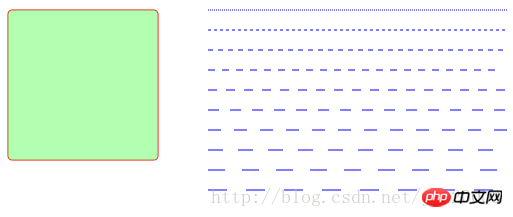
CanvasRenderingContext2D.prototype.roundRect =
function(x, y, width, height, radius, fill, stroke) {
if (typeof stroke == "undefined") {
stroke = true;
}
if (typeof radius === "undefined") {
radius = 5;
}
this.beginPath();
this.moveTo(x + radius, y);
this.lineTo(x + width - radius, y);
this.quadraticCurveTo(x + width, y, x + width, y + radius);
this.lineTo(x + width, y + height - radius);
this.quadraticCurveTo(x + width, y + height, x + width - radius, y+ height);
this.lineTo(x + radius, y + height);
this.quadraticCurveTo(x, y + height, x, y + height - radius);
this.lineTo(x, y + radius);
this.quadraticCurveTo(x, y, x + radius, y);
this.closePath();
if (stroke) {
this.stroke();
}
if (fill) {
this.fill();
}
};
CanvasRenderingContext2D.prototype.dashedLineTo = function (fromX, fromY, toX, toY, pattern) {
// default interval distance -> 5px
if (typeof pattern === "undefined") {
pattern = 5;
}
// calculate the delta x and delta y
var dx = (toX - fromX);
var dy = (toY - fromY);
var distance = Math.floor(Math.sqrt(dx*dx + dy*dy));
var dashlineInteveral = (pattern <= 0) ? distance : (distance/pattern);
var deltay = (dy/distance) * pattern;
var deltax = (dx/distance) * pattern;
// draw dash line
this.beginPath();
for(var dl=0; dl<dashlineInteveral; dl++) {
if(dl%2) {
this.lineTo(fromX + dl*deltax, fromY + dl*deltay);
} else {
this.moveTo(fromX + dl*deltax, fromY + dl*deltay);
}
}
this.stroke();
};<!DOCTYPE html>
<html>
<head>
<meta http-equiv="X-UA-Compatible" content="chrome=IE8">
<meta http-equiv="Content-type" content="text/html;charset=UTF-8">
<title>Canvas Rounded Rectangle Demo</title>
<script src="fishcomponent.js"></script>
<link href="default.css" rel="stylesheet" />
<script>
var ctx = null; // global variable 2d context
var imageTexture = null;
window.onload = function() {
var canvas = document.getElementById("text_canvas");
console.log(canvas.parentNode.clientWidth);
canvas.width = canvas.parentNode.clientWidth;
canvas.height = canvas.parentNode.clientHeight;
if (!canvas.getContext) {
console.log("Canvas not supported. Please install a HTML5 compatible browser.");
return;
}
var context = canvas.getContext('2d');
context.strokeStyle="red";
context.fillStyle="RGBA(100,255,100, 0.5)";
context.roundRect(50, 50, 150, 150, 5, true);
context.strokeStyle="blue";
for(var i=0; i<10; i++) {
var delta = i*20;
var pattern = i*2+1;
context.dashedLineTo(250, 50+delta, 550, 50+delta, pattern);
}
}
</script>
</head>
<body>
<h1>HTML5 Canvas Dash-line Demo - By Gloomy Fish</h1>
<pre class="brush:php;toolbar:false">Dash line and Rounded Rectangle