Select를 기반으로 Python으로 구현한 소켓 서버의 예에 대한 자세한 설명
이 글의 예시에서는 select를 기반으로 Python으로 구현한 소켓 서버를 설명합니다. 참고할 수 있도록 모든 사람과 공유하세요. 세부 사항은 다음과 같습니다.
asyncore 모듈에서 select.select를 사용하여 배운 내용
import socket
import traceback
import select
EOL1 = b'\n\n'
EOL2 = b'\n\r\n'
socketmap = {}
r,w,e = [],[],[]
response = b'HTTP/1.0 200 OK\r\nDate: Mon, 1 Jan 1996 01:01:01 GMT\r\n'
response += b'Content-Type: text/plain\r\nContent-Length: 13\r\n\r\n'
response += b'Hello, world!'
serversocket = socket.socket(socket.AF_INET, socket.SOCK_STREAM)
serversocket.setsockopt(socket.SOL_SOCKET, socket.SO_REUSEADDR, 1)
serversocket.bind(('0.0.0.0', 23456))
serversocket.listen(1)
#serversocket.setblocking(0)
listening_fileno = serversocket.fileno()
socketmap[listening_fileno] = serversocket
print 'listening_fileno',listening_fileno
try:
while True:
r,w,e = [],[],[]
for fd in socketmap:
r.append(fd)
w.append(fd)
e.append(fd)
r,w,e = select.select(r,w,e,1)
for fd in r:
request = b''
isocket = socketmap[fd]
if fd == listening_fileno:
print 'accepting'
clientsock,clientaddr = isocket.accept()
#clientsock.setblocking(0)
cli_fileno = clientsock.fileno()
r.append(cli_fileno)
w.append(cli_fileno)
e.append(cli_fileno)
socketmap[cli_fileno] = clientsock
else:
print 'reading'
while EOL1 not in request and EOL2 not in request:
request += isocket.recv(1024)
print(request.decode())
for fd in w:
print 'writing'
osocket = socketmap[fd]
osocket.send(response)
for fd in e:
esocket = socketmap[fd]
print 'socket close',fd
esocket.close()
del socketmap[fd]
print "no data coming"
except Exception,e:
print traceback.print_exc()
serversocket.close()자세한 내용 select 기반 Python 구현 설명 소켓 서버 예제 관련 기사는 PHP 중국어 웹사이트를 참고하세요!

핫 AI 도구

Undresser.AI Undress
사실적인 누드 사진을 만들기 위한 AI 기반 앱

AI Clothes Remover
사진에서 옷을 제거하는 온라인 AI 도구입니다.

Undress AI Tool
무료로 이미지를 벗다

Clothoff.io
AI 옷 제거제

AI Hentai Generator
AI Hentai를 무료로 생성하십시오.

인기 기사

뜨거운 도구

메모장++7.3.1
사용하기 쉬운 무료 코드 편집기

SublimeText3 중국어 버전
중국어 버전, 사용하기 매우 쉽습니다.

스튜디오 13.0.1 보내기
강력한 PHP 통합 개발 환경

드림위버 CS6
시각적 웹 개발 도구

SublimeText3 Mac 버전
신 수준의 코드 편집 소프트웨어(SublimeText3)

뜨거운 주제
 7439
7439
 15
15
 1369
1369
 52
52
 76
76
 11
11
 32
32
 19
19
 Linux 터미널에서 Python 버전을 볼 때 발생하는 권한 문제를 해결하는 방법은 무엇입니까?
Apr 01, 2025 pm 05:09 PM
Linux 터미널에서 Python 버전을 볼 때 발생하는 권한 문제를 해결하는 방법은 무엇입니까?
Apr 01, 2025 pm 05:09 PM
Linux 터미널에서 Python 버전을 보려고 할 때 Linux 터미널에서 Python 버전을 볼 때 권한 문제에 대한 솔루션 ... Python을 입력하십시오 ...
 HTML을 구문 분석하기 위해 아름다운 수프를 어떻게 사용합니까?
Mar 10, 2025 pm 06:54 PM
HTML을 구문 분석하기 위해 아름다운 수프를 어떻게 사용합니까?
Mar 10, 2025 pm 06:54 PM
이 기사에서는 HTML을 구문 분석하기 위해 파이썬 라이브러리 인 아름다운 수프를 사용하는 방법을 설명합니다. 데이터 추출, 다양한 HTML 구조 및 오류 처리 및 대안 (SEL과 같은 Find (), find_all (), select () 및 get_text ()와 같은 일반적인 방법을 자세히 설명합니다.
 파이썬의 수학 모듈 : 통계
Mar 09, 2025 am 11:40 AM
파이썬의 수학 모듈 : 통계
Mar 09, 2025 am 11:40 AM
Python의 통계 모듈은 강력한 데이터 통계 분석 기능을 제공하여 생물 통계 및 비즈니스 분석과 같은 데이터의 전반적인 특성을 빠르게 이해할 수 있도록 도와줍니다. 데이터 포인트를 하나씩 보는 대신 평균 또는 분산과 같은 통계를보고 무시할 수있는 원래 데이터에서 트렌드와 기능을 발견하고 대형 데이터 세트를보다 쉽고 효과적으로 비교하십시오. 이 튜토리얼은 평균을 계산하고 데이터 세트의 분산 정도를 측정하는 방법을 설명합니다. 달리 명시되지 않는 한,이 모듈의 모든 함수는 단순히 평균을 합산하는 대신 평균 () 함수의 계산을 지원합니다. 부동 소수점 번호도 사용할 수 있습니다. 무작위로 가져옵니다 수입 통계 Fracti에서
 Tensorflow 또는 Pytorch로 딥 러닝을 수행하는 방법은 무엇입니까?
Mar 10, 2025 pm 06:52 PM
Tensorflow 또는 Pytorch로 딥 러닝을 수행하는 방법은 무엇입니까?
Mar 10, 2025 pm 06:52 PM
이 기사는 딥 러닝을 위해 텐서 플로와 Pytorch를 비교합니다. 데이터 준비, 모델 구축, 교육, 평가 및 배포와 관련된 단계에 대해 자세히 설명합니다. 프레임 워크, 특히 계산 포도와 관련하여 주요 차이점
 인기있는 파이썬 라이브러리와 그 용도는 무엇입니까?
Mar 21, 2025 pm 06:46 PM
인기있는 파이썬 라이브러리와 그 용도는 무엇입니까?
Mar 21, 2025 pm 06:46 PM
이 기사는 Numpy, Pandas, Matplotlib, Scikit-Learn, Tensorflow, Django, Flask 및 요청과 같은 인기있는 Python 라이브러리에 대해 설명하고 과학 컴퓨팅, 데이터 분석, 시각화, 기계 학습, 웹 개발 및 H에서의 사용에 대해 자세히 설명합니다.
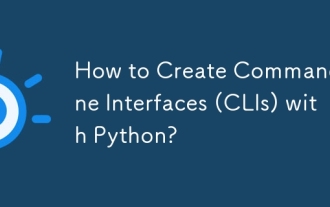 Python으로 명령 줄 인터페이스 (CLI)를 만드는 방법은 무엇입니까?
Mar 10, 2025 pm 06:48 PM
Python으로 명령 줄 인터페이스 (CLI)를 만드는 방법은 무엇입니까?
Mar 10, 2025 pm 06:48 PM
이 기사는 Python 개발자가 CLIS (Command-Line Interfaces) 구축을 안내합니다. Typer, Click 및 Argparse와 같은 라이브러리를 사용하여 입력/출력 처리를 강조하고 CLI 유용성을 향상시키기 위해 사용자 친화적 인 디자인 패턴을 홍보하는 세부 정보.
 한 데이터 프레임의 전체 열을 Python의 다른 구조를 가진 다른 데이터 프레임에 효율적으로 복사하는 방법은 무엇입니까?
Apr 01, 2025 pm 11:15 PM
한 데이터 프레임의 전체 열을 Python의 다른 구조를 가진 다른 데이터 프레임에 효율적으로 복사하는 방법은 무엇입니까?
Apr 01, 2025 pm 11:15 PM
Python의 Pandas 라이브러리를 사용할 때는 구조가 다른 두 데이터 프레임 사이에서 전체 열을 복사하는 방법이 일반적인 문제입니다. 두 개의 dats가 있다고 가정 해
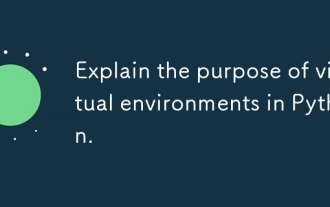 파이썬에서 가상 환경의 목적을 설명하십시오.
Mar 19, 2025 pm 02:27 PM
파이썬에서 가상 환경의 목적을 설명하십시오.
Mar 19, 2025 pm 02:27 PM
이 기사는 프로젝트 종속성 관리 및 충돌을 피하는 데 중점을 둔 Python에서 가상 환경의 역할에 대해 설명합니다. 프로젝트 관리 개선 및 종속성 문제를 줄이는 데있어 생성, 활성화 및 이점을 자세히 설명합니다.




