Spring MVC cors 크로스 도메인 구현 소스 코드의 샘플 코드 분석
이 글에서는 주로 Spring MVC Cors 크로스 도메인 구현 소스 코드 파싱을 소개합니다. 참고할만한 가치가 아주 좋습니다.
용어설명: Cross-Origin Resource Sharing(Cross-Origin Resource Sharing)
간단히 설명하겠습니다. , 프로토콜, IP가 있는 한, http 방법의 차이점은 도메인 간입니다.
spring MVC는 4.2부터 도메인 간 지원을 추가했습니다.
크로스 도메인의 구체적인 정의는 Mozilla로 이동하여
사용 사례
3가지가 있습니다. spring mvc에서 도메인 간 사용 방식:
web.xml에서 CorsFilter 구성
<filter> <filter-name>cors</filter-name> <filter-class>org.springframework.web.filter.CorsFilter</filter-class> </filter> <filter-mapping> <filter-name>cors</filter-name> <url-pattern>/*</url-pattern> </filter-mapping>
xml에서 구성
// 简单配置,未配置的均使用默认值,就是全面放开 <mvc:cors> <mvc:mapping path="/**" /> </mvc:cors> // 这是一个全量配置 <mvc:cors> <mvc:mapping path="/api/**" allowed-origins="http://domain1.com, http://www.php.cn/" allowed-methods="GET, PUT" allowed-headers="header1, header2, header3" exposed-headers="header1, header2" allow-credentials="false" max-age="123" /> <mvc:mapping path="/resources/**" allowed-origins="http://domain1.com" /> </mvc:cors>
주석 사용
@CrossOrigin(maxAge = 3600)
@RestController
@RequestMapping("/account")
public class AccountController {
@CrossOrigin("http://domain2.com")
@RequestMapping("/{id}")
public Account retrieve(@PathVariable Long id) {
// ...
}
}관련 개념
CorsConfiguration은 다음과 같은 포조입니다. 교차 도메인 구성 정보를 구체적으로 캡슐화합니다.
CorsConfigurationSource 요청 및 교차 도메인 구성 정보를 매핑하기 위한 컨테이너
특정 교차 도메인 작업을 위한 CorsProcessor 클래스
Nuogan 크로스 도메인 구성 정보 초기화 클래스
Nuogan 크로스 도메인 어댑터
관련 Java 클래스 :
정보를 캡슐화하는 Pojo
CorsConfiguration
요청 및 도메인 간 구성을 저장하는 컨테이너 정보
CorsConfigurationSource, UrlBasedCorsConfigurationSource
특정 처리 클래스
CorsProcessor, DefaultCorsProcessor
CorsUtils
OncePerRequestFilter 인터페이스를 구현하는 어댑터
CorsFilter
는 요청이 cors인지 확인하고 해당 어댑터를 캡슐화합니다
AbstractHandlerMapping, 내부 클래스 PreFlightHandler, CorsInterceptor 포함
CrossOrigin 주석 정보 읽기
AbstractHandlerMethodMapping, RequestMappingHandlerMapping
교차 읽기 xml 파일의 도메인 구성 정보
CorsBeanDefinitionParser
교차 도메인 등록 보조 클래스
MvcNamespaceUtils
디버그 분석
코드를 이해하려면 먼저 크로스 도메인 정보를 캡슐화하는 pojo를 이해해야 합니다. --CorsConfiguration
다음은 몇 가지 크로스 외에 매우 간단한 포조입니다. -도메인 해당 속성에는 Combine, checkOrigin, checkHttpMethod, checkHeaders만 있습니다.
속성은 여러 값과 조합하여 사용됩니다.
// CorsConfiguration public static final String ALL = "*"; // 允许的请求源 private List<String> allowedOrigins; // 允许的http方法 private List<String> allowedMethods; // 允许的请求头 private List<String> allowedHeaders; // 返回的响应头 private List<String> exposedHeaders; // 是否允许携带cookies private Boolean allowCredentials; // 预请求的存活有效期 private Long maxAge;
결합은 도메인 간 정보를 병합하는 것입니다.
세 가지 확인 방법은 요청에 포함된 정보가
구성 초기화
시스템 시작 시 CorsBeanDefinitionParser를 통해 구성 파일을 구문 분석합니다.
RequestMappingHandlerMapping을 로드할 때, 초기화Bean의 afterProperties를 통해 후크는 initCorsConfiguration을 호출하여 주석 정보를 초기화합니다.
구성 파일 초기화
의 구문 분석 메소드에 중단점을 넣습니다. CorsBeanDefinitionParser 클래스.
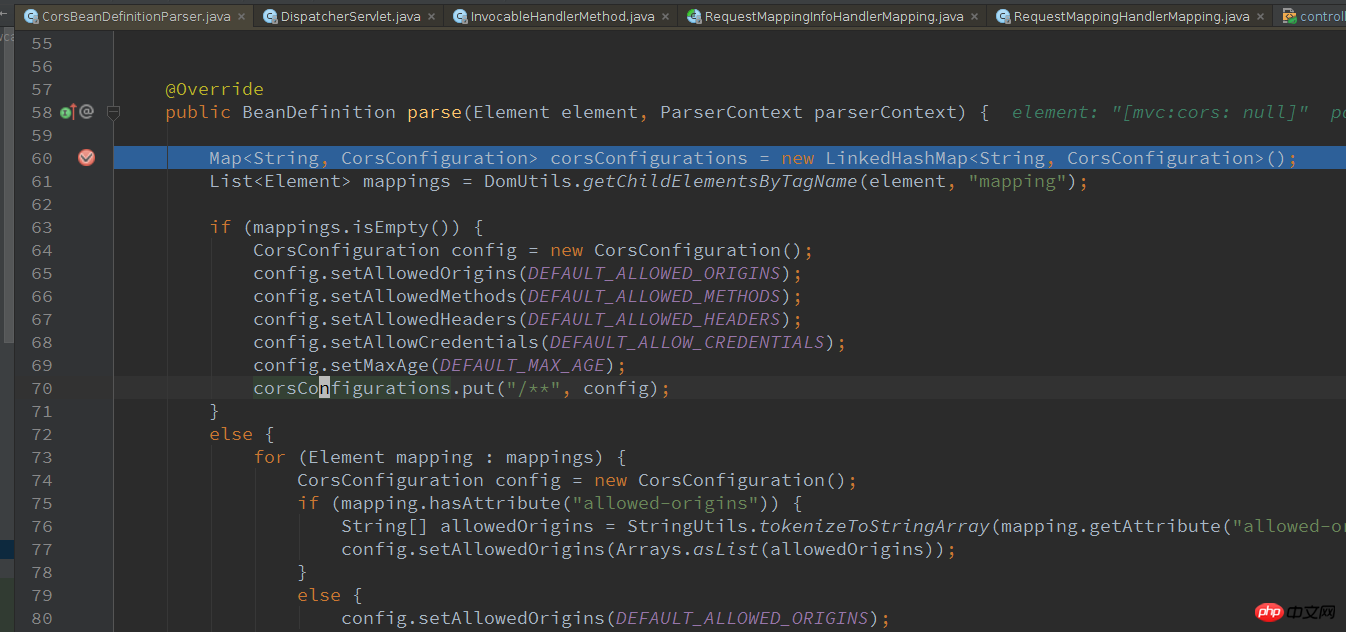
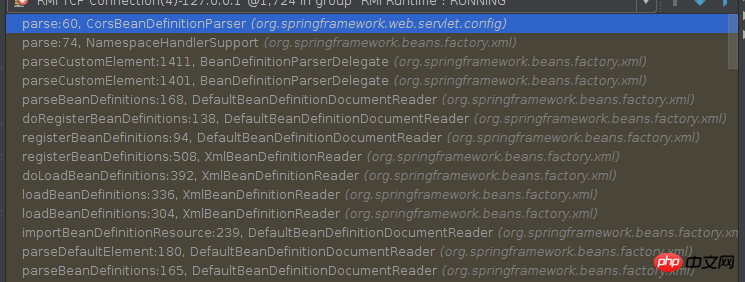
CorsBeanDefinitionParser의 호출 스택
코드를 통해 파싱하는 모습을 보실 수 있습니다
Cross-domain 정보 구성은 경로 단위로 여러 매핑 관계를 정의할 수 있습니다.
파싱 중 정의가 없으면 기본 설정이 사용됩니다
// CorsBeanDefinitionParser
if (mappings.isEmpty()) {
// 最简配置时的默认设置
CorsConfiguration config = new CorsConfiguration();
config.setAllowedOrigins(DEFAULT_ALLOWED_ORIGINS);
config.setAllowedMethods(DEFAULT_ALLOWED_METHODS);
config.setAllowedHeaders(DEFAULT_ALLOWED_HEADERS);
config.setAllowCredentials(DEFAULT_ALLOW_CREDENTIALS);
config.setMaxAge(DEFAULT_MAX_AGE);
corsConfigurations.put("/**", config);
}else {
// 单个mapping的处理
for (Element mapping : mappings) {
CorsConfiguration config = new CorsConfiguration();
if (mapping.hasAttribute("allowed-origins")) {
String[] allowedOrigins = StringUtils.tokenizeToStringArray(mapping.getAttribute("allowed-origins"), ",");
config.setAllowedOrigins(Arrays.asList(allowedOrigins));
}
// ...
}파싱 완료 후 MvcNamespaceUtils.registerCorsConfiguratoions를 통해 등록
다음은 Spring Bean 컨테이너 관리의 통합 프로세스이며, 이제 BeanDefinition으로 변환된 후 인스턴스화됩니다.
// MvcNamespaceUtils
public static RuntimeBeanReference registerCorsConfigurations(Map<String, CorsConfiguration> corsConfigurations, ParserContext parserContext, Object source) {
if (!parserContext.getRegistry().containsBeanDefinition(CORS_CONFIGURATION_BEAN_NAME)) {
RootBeanDefinition corsConfigurationsDef = new RootBeanDefinition(LinkedHashMap.class);
corsConfigurationsDef.setSource(source);
corsConfigurationsDef.setRole(BeanDefinition.ROLE_INFRASTRUCTURE);
if (corsConfigurations != null) {
corsConfigurationsDef.getConstructorArgumentValues().addIndexedArgumentValue(0, corsConfigurations);
}
parserContext.getReaderContext().getRegistry().registerBeanDefinition(CORS_CONFIGURATION_BEAN_NAME, corsConfigurationsDef);
parserContext.registerComponent(new BeanComponentDefinition(corsConfigurationsDef, CORS_CONFIGURATION_BEAN_NAME));
}
else if (corsConfigurations != null) {
BeanDefinition corsConfigurationsDef = parserContext.getRegistry().getBeanDefinition(CORS_CONFIGURATION_BEAN_NAME);
corsConfigurationsDef.getConstructorArgumentValues().addIndexedArgumentValue(0, corsConfigurations);
}
return new RuntimeBeanReference(CORS_CONFIGURATION_BEAN_NAME);
}주석 초기화
RequestMappingHandlerMapping의 initCorsConfiguration에서 CrossOrigin이라는 주석이 달린 메소드를 스캔하고 정보를 추출합니다.
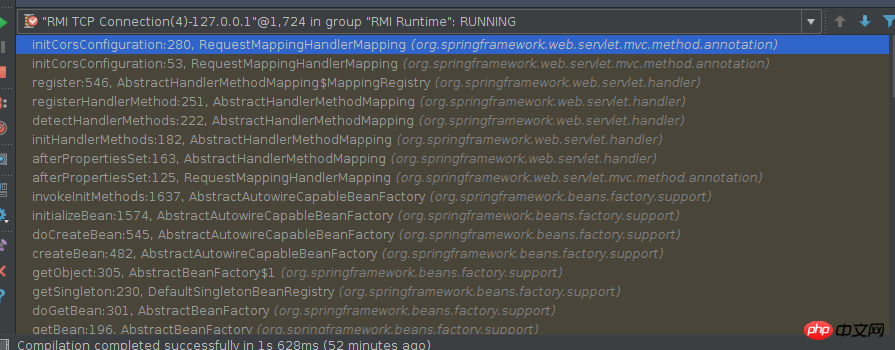
RequestMappingHandlerMapping_initCorsConfiguration
// RequestMappingHandlerMapping
@Override
protected CorsConfiguration initCorsConfiguration(Object handler, Method method, RequestMappingInfo mappingInfo) {
HandlerMethod handlerMethod = createHandlerMethod(handler, method);
CrossOrigin typeAnnotation = AnnotatedElementUtils.findMergedAnnotation(handlerMethod.getBeanType(), CrossOrigin.class);
CrossOrigin methodAnnotation = AnnotatedElementUtils.findMergedAnnotation(method, CrossOrigin.class);
if (typeAnnotation == null && methodAnnotation == null) {
return null;
}
CorsConfiguration config = new CorsConfiguration();
updateCorsConfig(config, typeAnnotation);
updateCorsConfig(config, methodAnnotation);
// ... 设置默认值
return config;
}교차 출처 요청 처리
HandlerMapping은 검색 프로세서 처리를 정상적으로 마친 후 AbstractHandlerMapping.getHandler에서 도메인 간 요청인지 확인합니다. 두 가지 방법으로 처리되는 경우:
사전 요청인 경우 프로세서는 내부 클래스 PreFlightHandler로 대체됩니다
정상 요청인 경우 CorsInterceptor 인터셉터를 추가합니다
拿到处理器后,通过请求头是否包含Origin判断是否跨域,如果是跨域,通过UrlBasedCorsConfigurationSource获取跨域配置信息,并委托getCorsHandlerExecutionChain处理
UrlBasedCorsConfigurationSource是CorsConfigurationSource的实现,从类名就可以猜出这边request与CorsConfiguration的映射是基于url的。getCorsConfiguration中提取request中的url后,逐一验证配置是否匹配url。
// UrlBasedCorsConfigurationSource
public CorsConfiguration getCorsConfiguration(HttpServletRequest request) {
String lookupPath = this.urlPathHelper.getLookupPathForRequest(request);
for(Map.Entry<String, CorsConfiguration> entry : this.corsConfigurations.entrySet()) {
if (this.pathMatcher.match(entry.getKey(), lookupPath)) {
return entry.getValue();
}
}
return null;
}
// AbstractHandlerMapping
public final HandlerExecutionChain getHandler(HttpServletRequest request) throws Exception {
Object handler = getHandlerInternal(request);
// ...
HandlerExecutionChain executionChain = getHandlerExecutionChain(handler, request);
if (CorsUtils.isCorsRequest(request)) {
CorsConfiguration globalConfig = this.corsConfigSource.getCorsConfiguration(request);
CorsConfiguration handlerConfig = getCorsConfiguration(handler, request);
CorsConfiguration config = (globalConfig != null ? globalConfig.combine(handlerConfig) : handlerConfig);
executionChain = getCorsHandlerExecutionChain(request, executionChain, config);
}
return executionChain;
}
// HttpHeaders
public static final String ORIGIN = "Origin";
// CorsUtils
public static boolean isCorsRequest(HttpServletRequest request) {
return (request.getHeader(HttpHeaders.ORIGIN) != null);
}通过请求头的http方法是否options判断是否预请求,如果是使用PreFlightRequest替换处理器;如果是普通请求,添加一个拦截器CorsInterceptor。
PreFlightRequest是CorsProcessor对于HttpRequestHandler的一个适配器。这样HandlerAdapter直接使用HttpRequestHandlerAdapter处理。
CorsInterceptor 是CorsProcessor对于HnalderInterceptorAdapter的适配器。
// AbstractHandlerMapping
protected HandlerExecutionChain getCorsHandlerExecutionChain(HttpServletRequest request,
HandlerExecutionChain chain, CorsConfiguration config) {
if (CorsUtils.isPreFlightRequest(request)) {
HandlerInterceptor[] interceptors = chain.getInterceptors();
chain = new HandlerExecutionChain(new PreFlightHandler(config), interceptors);
}
else {
chain.addInterceptor(new CorsInterceptor(config));
}
return chain;
}
private class PreFlightHandler implements HttpRequestHandler {
private final CorsConfiguration config;
public PreFlightHandler(CorsConfiguration config) {
this.config = config;
}
@Override
public void handleRequest(HttpServletRequest request, HttpServletResponse response)
throws IOException {
corsProcessor.processRequest(this.config, request, response);
}
}
private class CorsInterceptor extends HandlerInterceptorAdapter {
private final CorsConfiguration config;
public CorsInterceptor(CorsConfiguration config) {
this.config = config;
}
@Override
public boolean preHandle(HttpServletRequest request, HttpServletResponse response,
Object handler) throws Exception {
return corsProcessor.processRequest(this.config, request, response);
}
}
// CorsUtils
public static boolean isPreFlightRequest(HttpServletRequest request) {
return (isCorsRequest(request) && request.getMethod().equals(HttpMethod.OPTIONS.name()) &&
request.getHeader(HttpHeaders.ACCESS_CONTROL_REQUEST_METHOD) != null);
}위 내용은 Spring MVC cors 크로스 도메인 구현 소스 코드의 샘플 코드 분석의 상세 내용입니다. 자세한 내용은 PHP 중국어 웹사이트의 기타 관련 기사를 참조하세요!

핫 AI 도구

Undresser.AI Undress
사실적인 누드 사진을 만들기 위한 AI 기반 앱

AI Clothes Remover
사진에서 옷을 제거하는 온라인 AI 도구입니다.

Undress AI Tool
무료로 이미지를 벗다

Clothoff.io
AI 옷 제거제

AI Hentai Generator
AI Hentai를 무료로 생성하십시오.

인기 기사

뜨거운 도구

메모장++7.3.1
사용하기 쉬운 무료 코드 편집기

SublimeText3 중국어 버전
중국어 버전, 사용하기 매우 쉽습니다.

스튜디오 13.0.1 보내기
강력한 PHP 통합 개발 환경

드림위버 CS6
시각적 웹 개발 도구

SublimeText3 Mac 버전
신 수준의 코드 편집 소프트웨어(SublimeText3)

뜨거운 주제
 7442
7442
 15
15
 1371
1371
 52
52
 76
76
 11
11
 37
37
 19
19
 9
9
 6
6
 Spring Boot가 OpenAI를 만났을 때 새로운 프로그래밍 패러다임
Feb 01, 2024 pm 09:18 PM
Spring Boot가 OpenAI를 만났을 때 새로운 프로그래밍 패러다임
Feb 01, 2024 pm 09:18 PM
2023년에는 AI 기술이 화두가 되면서 다양한 산업, 특히 프로그래밍 분야에 큰 영향을 미치고 있다. 사람들은 AI 기술의 중요성을 점점 더 인식하고 있으며 Spring 커뮤니티도 예외는 아닙니다. GenAI(일반 인공 지능) 기술이 지속적으로 발전함에 따라 AI 기능을 갖춘 애플리케이션 생성을 단순화하는 것이 중요하고 시급해졌습니다. 이러한 배경에서 AI 기능 애플리케이션 개발 프로세스를 단순화하고 간단하고 직관적이며 불필요한 복잡성을 피하는 것을 목표로 하는 "SpringAI"가 등장했습니다. 'SpringAI'를 통해 개발자는 AI 기능이 포함된 애플리케이션을 더욱 쉽게 구축할 수 있어 사용 및 운영이 더욱 쉬워진다.
 Spring 프로그래밍 방식 트랜잭션의 구현 방법은 무엇입니까?
Jan 08, 2024 am 10:23 AM
Spring 프로그래밍 방식 트랜잭션의 구현 방법은 무엇입니까?
Jan 08, 2024 am 10:23 AM
Spring 프로그래밍 방식 트랜잭션을 구현하는 방법: 1. TransactionCallback 및 TransactionCallbackWithoutResult를 사용합니다. 3. Transactional 주석을 사용합니다. 4. @Transactional과 함께 TransactionTemplate을 사용합니다.
 Spring Boot 및 Spring AI를 사용하여 생성 인공 지능 애플리케이션 구축
Apr 28, 2024 am 11:46 AM
Spring Boot 및 Spring AI를 사용하여 생성 인공 지능 애플리케이션 구축
Apr 28, 2024 am 11:46 AM
업계 리더인 Spring+AI는 강력하고 유연한 API와 고급 기능을 통해 다양한 산업에 선도적인 솔루션을 제공합니다. 이 주제에서는 다양한 분야의 Spring+AI 적용 사례를 살펴보겠습니다. 각 사례에서는 Spring+AI가 어떻게 특정 요구 사항을 충족하고 목표를 달성하며 이러한 LESSONSLEARNED를 더 넓은 범위의 애플리케이션으로 확장하는지 보여줍니다. 이 주제가 여러분이 Spring+AI의 무한한 가능성을 더 깊이 이해하고 활용하는 데 영감을 줄 수 있기를 바랍니다. Spring 프레임워크는 소프트웨어 개발 분야에서 20년 이상의 역사를 가지고 있으며, Spring Boot 1.0 버전이 출시된 지 10년이 되었습니다. 이제 봄이 왔다는 것에 대해 누구도 이의를 제기할 수 없습니다.
 PHP MVC 아키텍처: 미래를 위한 웹 애플리케이션 구축
Mar 03, 2024 am 09:01 AM
PHP MVC 아키텍처: 미래를 위한 웹 애플리케이션 구축
Mar 03, 2024 am 09:01 AM
소개 오늘날 빠르게 발전하는 디지털 세계에서는 강력하고 유연하며 유지 관리가 가능한 웹 애플리케이션을 구축하는 것이 중요합니다. PHPmvc 아키텍처는 이러한 목표를 달성하기 위한 이상적인 솔루션을 제공합니다. MVC(Model-View-Controller)는 애플리케이션의 다양한 측면을 독립적인 구성 요소로 분리하는 널리 사용되는 디자인 패턴입니다. MVC 아키텍처의 기초 MVC 아키텍처의 핵심 원칙은 관심사 분리입니다. 모델: 애플리케이션의 데이터와 비즈니스 로직을 캡슐화합니다. 보기: 데이터 표시 및 사용자 상호 작용 처리를 담당합니다. 컨트롤러: 모델과 뷰 간의 상호 작용을 조정하고 사용자 요청과 비즈니스 로직을 관리합니다. PHPMVC 아키텍처 phpMVC 아키텍처는 전통적인 MVC 패턴을 따르지만 언어별 기능도 도입합니다. 다음은 PHPMVC입니다.
 Spring에서 트랜잭션 격리 수준을 설정하는 방법
Jan 26, 2024 pm 05:38 PM
Spring에서 트랜잭션 격리 수준을 설정하는 방법
Jan 26, 2024 pm 05:38 PM
Spring에서 트랜잭션 격리 수준을 설정하는 방법: 1. @Transactional 주석을 사용합니다. 2. Spring 구성 파일에서 설정합니다. 3. PlatformTransactionManager를 사용합니다. 4. Java 구성 클래스에서 설정합니다. 자세한 소개: 1. @Transactional 주석을 사용하고, 트랜잭션 관리가 필요한 클래스나 메소드에 @Transactional 주석을 추가하고, 속성에서 격리 수준을 설정합니다. 2. Spring 구성 파일에서 등.
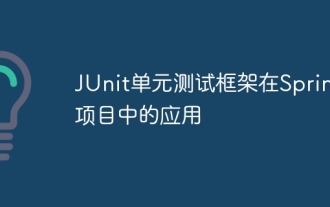 Spring 프로젝트에서 JUnit 단위 테스트 프레임워크 적용
Apr 18, 2024 pm 04:54 PM
Spring 프로젝트에서 JUnit 단위 테스트 프레임워크 적용
Apr 18, 2024 pm 04:54 PM
JUnit은 Spring 프로젝트에서 널리 사용되는 Java 단위 테스트 프레임워크이며 다음 단계에 따라 적용할 수 있습니다. JUnit 종속성 추가: org.junit.jupiterjunit-jupiter5.8.1test 테스트 케이스 작성: @ExtendWith(SpringExtension.class)를 사용하여 확장을 활성화합니다. @Autowired 주입 빈을 사용하고, @BeforeEach 및 @AfterEach를 사용하여 준비 및 정리하고, @Test로 테스트 메서드를 표시합니다.
 Spring Security 권한 제어 프레임워크 사용 가이드
Feb 18, 2024 pm 05:00 PM
Spring Security 권한 제어 프레임워크 사용 가이드
Feb 18, 2024 pm 05:00 PM
백엔드 관리 시스템에서는 일반적으로 다양한 사용자의 인터페이스 액세스 기능을 제한하기 위해 액세스 권한 제어가 필요합니다. 사용자에게 특정 권한이 없으면 특정 인터페이스에 액세스할 수 없습니다. 이 기사에서는 waynboot-mall 프로젝트를 예로 들어 일반적인 백엔드 관리 시스템이 권한 제어 프레임워크 SpringSecurity를 도입하는 방법을 소개합니다. 개요는 다음과 같습니다. waynboot-mall 프로젝트 주소: https://github.com/wayn111/waynboot-mall 1. SpringSecurity란? SpringSecurity는 강력하고 유연한 보안을 목표로 하는 Spring 프레임워크 기반의 오픈 소스 프로젝트입니다. Java 애플리케이션용.
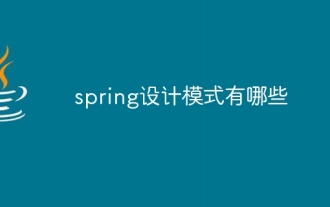 스프링 디자인 패턴은 무엇입니까?
Dec 29, 2023 pm 03:42 PM
스프링 디자인 패턴은 무엇입니까?
Dec 29, 2023 pm 03:42 PM
스프링 디자인 패턴에는 1. 의존성 주입 및 제어 반전, 3. 템플릿 패턴, 5. 데코레이터 패턴, 7. 전략 패턴, 어댑터 패턴 등이 있습니다. 자세한 소개: 1. 종속성 주입 및 제어 역전: 이 두 가지 디자인 패턴은 Spring 프레임워크의 핵심입니다. 종속성 주입을 통해 Spring은 구성 요소 간의 종속성을 관리하고 주입하여 구성 요소 간의 결합을 줄이는 역할을 합니다. 제어 역전은 객체 생성 및 종속성 관리를 Spring 컨테이너 등에 넘겨주는 것을 의미합니다.




