카메라 활성화, 로컬 사진 표시, 사진 업로드 및 다운로드를 위한 WeChat 개발 방법
이 글에서는 위챗 개발에서 카메라 설정, 사진 표시, 사진 업로드 및 다운로드 방법을 소개합니다
1. 구성
jssdk를 통해 페이지를 소개하고 승인한 후, wx 객체가 전달됩니다. 먼저 필요한 인터페이스
wx.config({ /* debug: true, */
appId: appid,
timestamp: timestamp,
nonceStr: nonceStr,
signature: signature,
jsApiList: [
'chooseImage',//拍照或从手机相册中选图接口
'previewImage',//预览图片接口
'uploadImage',//上传图片接口
'downloadImage'//下载图片接口
]
});
를 구성합니다. 2. 카메라/앨범
을 클릭 이벤트가 필요한 콜백 함수에 넣어주세요
wx.chooseImage({
count: 1,
sizeType: ['compressed'],
sourceType: ['album', 'camera'],
success: function (res) {
//var localIds = res.localIds;
$('.driver-card img').prop('src',res.localIds[0]);
uploadPhoto.uploadToWeixinServer(res.localIds[0],'car')
}
});
이때 이런 효과를 볼 수 있는데, 이는 전송이 성공했다는 의미입니다! chooseImage 메서드의 성공적인 콜백에서는 표시해야 하는 img의 src에 선택한 사진을 할당합니다(여기에는 사진이 하나만 있기 때문입니다. 사진이 여러 개인 경우 이 방법으로 루프 할당을 사용하면 됩니다). , 방금 찍은 사진을 바로 표시할 수 있습니다. /앨범에서 선택한 사진

3. 사진 업로드
위의 chooseImage 성공 콜백에서 uploadToWeixinServer 메소드가 호출되는 것을 볼 수 있으며 매개변수는 로컬 사진의 ID입니다
uploadToWeixinServer: 1
uploadImage 인터페이스를 호출한 후 이미지가 WeChat 서버에 업로드되고 이미지가 반환됩니다. 이때 ajax를 사용하여 자체 서버에 비동기적으로 업로드하고 "임시 자료 가져오기" 인터페이스를 호출해야 합니다. 위챗에서 제공. 물론, 반드시 사진을 선택한 후 바로 업로드할 필요는 없습니다. 실제 비즈니스 요구에 따른 것이어야 합니다. 일부는 진행 메시지 없이 자동으로 업로드되고 일부는 최종 양식이 제출될 때 함께 업로드됩니다.
js:
uploadToOwnerServer: function(serverId,type){
$.ajax({
data: {serverId:serverId,type:type},
type : "POST",
url : WX_ROOT + "wechat/uploadPhoto",
success : function(json) { if (json) { var data = JSON.parse(json.data); if ('car' == type)
uploadPhoto.options.carImage = data.path + data.name else
uploadPhoto.options.idCardImage = data.path + data.name
}
}
});
},
컨트롤러
@RequestMapping(value = "/uploadPhoto", method = RequestMethod.POST) public @ResponseBody HttpResult uploadPhoto(@RequestParam String serverId,@RequestParam String type) throws Exception{
LOGGER.info("RestFul of uploadPhoto parameters serverId:{},type:{}",serverId,type);
try { /** 将图片保存到本地服务器 **/
String photoName = type + new Date().getTime() + UUID.randomUUID().toString();
//文件路径不存在则创建
File saveFile = new File(PIC_PATH + type); if (!saveFile.mkdir()) saveFile.mkdir();
wechatService.saveImageToDisk(serverId, photoName, PIC_PATH + type + "/");
LOGGER.info("Download the picture from weixin server pathL:{}",PIC_PATH + type + "/");
JSONObject data = new JSONObject();
data.put("name", type + "/" + photoName+".jpg");
data.put("path", PIC_SERVER + "/");
HttpResult rs = new HttpResult();
rs.setCode(200);
rs.setData(data.toJSONString());
LOGGER.info("Download the picture from weixin server is successful!serverId:{},photoName:{}",serverId,photoName);
LOGGER.info("HttpResult data:{}",rs.getData()); return rs;
} catch (Exception e) {
LOGGER.error("Download the picture from weixin server is error",serverId); return null;
}여기서는 UUID를 사용하여 유형 + 타임스탬프 + 고유 문자열을 통해 이미지 이름을 정의하는 기본 키 규칙을 생성합니다. 업로드가 성공하면 자체 서버의 이미지 주소가 프런트 엔드로 반환됩니다.
getInputStream
WeChat 서버에 있는 이미지를 다운로드하기 위해 WeChat에서 제공하는 임시 자료 인터페이스를 호출합니다. 매개변수는 프런트 엔드에서 제출한 미디어 파일 ID입니다. 그리고 마지막으로 파일을 변환합니다. 입력 스트림 객체
/**
* 根据文件id下载文件
* @param accessToken
* @param mediaId
* @return 文件流对象 */
public InputStream getInputStream(String accessToken, String mediaId) {
InputStream is = null;
String url = "http://www.php.cn/"+ accessToken + "&media_id=" + mediaId;
try {
URL urlGet = new URL(url);
HttpURLConnection http = (HttpURLConnection) urlGet.openConnection();
http.setRequestMethod("GET"); // 必须是get方式请求
http.setRequestProperty("Content-Type","application/x-www-form-urlencoded");
http.setDoOutput(true);
http.setDoInput(true);
System.setProperty("sun.net.client.defaultConnectTimeout", "30000");// 连接超时30秒
System.setProperty("sun.net.client.defaultReadTimeout", "30000"); // 读取超时30秒 http.connect();
// 获取文件转化为byte流
is = http.getInputStream();
} catch (Exception e) {
LOGGER.error("Failed to convert inputStream from weixin server,accessToken:{},mediaId:{}",accessToken,mediaId);
}
return is;
}
service
는 루프를 통해 객체를 스트리밍하고 파일을 구문 분석합니다. 자신의 서버에 쓰기
public void saveImageToDisk(String mediaId, String picName, String picPath) throws Exception {
String accessToken = getBaseAccessToken();
InputStream inputStream = getInputStream(accessToken, mediaId);
// 循环取出流中的数据
byte[] data = new byte[1024];
int len = 0;
FileOutputStream fileOutputStream = null;
try {
fileOutputStream = new FileOutputStream(picPath+picName+".jpg");
while ((len = inputStream.read(data)) != -1) {
fileOutputStream.write(data, 0, len);
}
LOGGER.info("Write the fileInputStream is successful");
} catch (IOException e) {
LOGGER.error("Write the fileInputStream is error");
} finally {
if (inputStream != null) {
try {
inputStream.close();
} catch (IOException e) {
LOGGER.error("Close the fileInputStream is error");
}
}
if (fileOutputStream != null) {
try {
fileOutputStream.close();
} catch (IOException e) {
LOGGER.error("Close the fileOutputStream is error");
}
}
}
}
위 내용은 카메라 활성화, 로컬 사진 표시, 사진 업로드 및 다운로드를 위한 WeChat 개발 방법의 상세 내용입니다. 자세한 내용은 PHP 중국어 웹사이트의 기타 관련 기사를 참조하세요!

핫 AI 도구

Undresser.AI Undress
사실적인 누드 사진을 만들기 위한 AI 기반 앱

AI Clothes Remover
사진에서 옷을 제거하는 온라인 AI 도구입니다.

Undress AI Tool
무료로 이미지를 벗다

Clothoff.io
AI 옷 제거제

Video Face Swap
완전히 무료인 AI 얼굴 교환 도구를 사용하여 모든 비디오의 얼굴을 쉽게 바꾸세요!

인기 기사

뜨거운 도구

메모장++7.3.1
사용하기 쉬운 무료 코드 편집기

SublimeText3 중국어 버전
중국어 버전, 사용하기 매우 쉽습니다.

스튜디오 13.0.1 보내기
강력한 PHP 통합 개발 환경

드림위버 CS6
시각적 웹 개발 도구

SublimeText3 Mac 버전
신 수준의 코드 편집 소프트웨어(SublimeText3)

뜨거운 주제
 7686
7686
 15
15
 1639
1639
 14
14
 1393
1393
 52
52
 1287
1287
 25
25
 1229
1229
 29
29
 PHP WeChat 개발: 메시지 암호화 및 암호 해독 구현 방법
May 13, 2023 am 11:40 AM
PHP WeChat 개발: 메시지 암호화 및 암호 해독 구현 방법
May 13, 2023 am 11:40 AM
PHP는 웹 개발 및 서버 측 프로그래밍, 특히 WeChat 개발에 널리 사용되는 오픈 소스 스크립팅 언어입니다. 오늘날 점점 더 많은 회사와 개발자가 WeChat 개발에 PHP를 사용하기 시작하고 있습니다. PHP는 배우기 쉽고 사용하기 쉬운 개발 언어이기 때문입니다. WeChat 개발에서 메시지 암호화 및 복호화는 데이터 보안과 관련되어 있기 때문에 매우 중요한 문제입니다. 암호화 및 복호화 방법이 없는 메시지의 경우 해커가 쉽게 데이터를 획득할 수 있어 사용자에게 위협이 될 수 있습니다.
 PHP를 사용하여 WeChat 대량 메시징 도구 개발
May 13, 2023 pm 05:00 PM
PHP를 사용하여 WeChat 대량 메시징 도구 개발
May 13, 2023 pm 05:00 PM
WeChat의 인기로 인해 점점 더 많은 기업이 WeChat을 마케팅 도구로 사용하기 시작했습니다. WeChat 그룹 메시징 기능은 기업이 WeChat 마케팅을 수행하는 중요한 수단 중 하나입니다. 그러나 수동 전송에만 의존한다면 마케팅 담당자에게는 매우 시간이 많이 걸리고 힘든 작업입니다. 따라서 WeChat 대량 메시징 도구를 개발하는 것이 특히 중요합니다. 이 기사에서는 PHP를 사용하여 WeChat 대량 메시징 도구를 개발하는 방법을 소개합니다. 1. 준비 작업 WeChat 대량 메시징 도구를 개발하려면 다음 기술 사항을 숙지해야 합니다. PHP WeChat 공개 플랫폼 개발에 대한 기본 지식 개발 도구: Sub
 PHP WeChat 개발: 사용자 태그 관리 구현 방법
May 13, 2023 pm 04:31 PM
PHP WeChat 개발: 사용자 태그 관리 구현 방법
May 13, 2023 pm 04:31 PM
WeChat 공개 계정 개발에서 사용자 태그 관리는 개발자가 사용자를 더 잘 이해하고 관리할 수 있도록 하는 매우 중요한 기능입니다. 이 기사에서는 PHP를 사용하여 WeChat 사용자 태그 관리 기능을 구현하는 방법을 소개합니다. 1. WeChat 사용자의 openid를 획득합니다. WeChat 사용자 태그 관리 기능을 사용하기 전에 먼저 사용자의 openid를 획득해야 합니다. WeChat 공개 계정을 개발할 때 사용자 인증을 통해 openid를 얻는 것이 일반적인 관행입니다. 사용자 인증이 완료되면 다음 코드를 통해 사용자를 얻을 수 있습니다.
 PHP WeChat 개발: 그룹 메시지 전송 기록을 구현하는 방법
May 13, 2023 pm 04:31 PM
PHP WeChat 개발: 그룹 메시지 전송 기록을 구현하는 방법
May 13, 2023 pm 04:31 PM
WeChat이 사람들의 삶에서 점점 더 중요한 커뮤니케이션 도구가 되면서, WeChat의 민첩한 메시징 기능은 많은 기업과 개인의 선호를 빠르게 받고 있습니다. 기업의 경우 WeChat을 마케팅 플랫폼으로 개발하는 것이 하나의 추세가 되었으며 WeChat 개발의 중요성은 점차 더욱 부각되고 있습니다. 그 중 그룹 전송 기능이 더욱 널리 사용됩니다. 그렇다면 PHP 프로그래머로서 그룹 메시지 전송 기록을 어떻게 구현해야 할까요? 다음은 간략한 소개입니다. 1. WeChat 공개 계정과 관련된 개발 지식을 이해합니다. 그룹 메시지 전송 기록을 구현하는 방법을 이해합니다.
 PHP WeChat 개발: 고객 서비스 채팅 창 관리 구현 방법
May 13, 2023 pm 05:51 PM
PHP WeChat 개발: 고객 서비스 채팅 창 관리 구현 방법
May 13, 2023 pm 05:51 PM
WeChat은 현재 세계에서 가장 큰 사용자 기반을 보유한 소셜 플랫폼 중 하나입니다. 모바일 인터넷의 인기로 인해 점점 더 많은 기업들이 WeChat 마케팅의 중요성을 깨닫기 시작했습니다. WeChat 마케팅을 수행할 때 고객 서비스는 중요한 부분입니다. 고객 서비스 채팅 창을 더 잘 관리하기 위해 WeChat 개발에 PHP 언어를 사용할 수 있습니다. 1. PHP 소개 WeChat 개발 PHP는 웹 개발 분야에서 널리 사용되는 오픈 소스 서버 측 스크립팅 언어입니다. WeChat 공개 플랫폼에서 제공하는 개발 인터페이스와 결합하여 PHP 언어를 사용하여 WeChat을 수행할 수 있습니다.
 PHP WeChat 개발: 투표 기능 구현 방법
May 14, 2023 am 11:21 AM
PHP WeChat 개발: 투표 기능 구현 방법
May 14, 2023 am 11:21 AM
WeChat 공개 계정을 개발할 때 투표 기능이 자주 사용됩니다. 투표 기능은 사용자들이 상호 작용에 빠르게 참여할 수 있는 좋은 방법이며, 이벤트 개최 및 의견 조사를 위한 중요한 도구이기도 합니다. 이 기사에서는 PHP를 사용하여 WeChat 투표 기능을 구현하는 방법을 소개합니다. WeChat 공식 계정 승인을 받으려면 먼저 WeChat 공식 계정 승인을 받아야 합니다. WeChat 공개 플랫폼에서는 WeChat 공개 계정, 공식 계정 및 공개 계정에 해당하는 토큰의 API 주소를 구성해야 합니다. PHP 언어를 사용하여 개발하는 과정에서 WeChat에서 공식적으로 제공하는 PH를 사용해야 합니다.
 WeChat 개발에 PHP를 사용하는 방법은 무엇입니까?
May 21, 2023 am 08:37 AM
WeChat 개발에 PHP를 사용하는 방법은 무엇입니까?
May 21, 2023 am 08:37 AM
인터넷과 모바일 스마트 기기의 발전으로 WeChat은 소셜 및 마케팅 분야에서 없어서는 안될 부분이 되었습니다. 점점 더 디지털화되는 시대에 WeChat 개발에 PHP를 사용하는 방법은 많은 개발자의 초점이 되었습니다. 이 기사에서는 주로 WeChat 개발에 PHP를 사용하는 방법에 대한 관련 지식 포인트와 일부 팁 및 주의 사항을 소개합니다. 1. 개발 환경 준비 WeChat을 개발하기 전에 먼저 해당 개발 환경을 준비해야 합니다. 특히, PHP 운영 환경과 WeChat 공개 플랫폼을 설치해야 합니다.
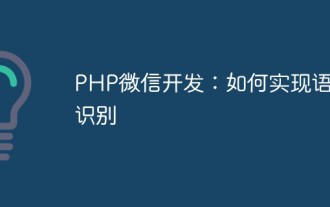 PHP WeChat 개발: 음성 인식 구현 방법
May 13, 2023 pm 09:31 PM
PHP WeChat 개발: 음성 인식 구현 방법
May 13, 2023 pm 09:31 PM
모바일 인터넷의 인기로 인해 점점 더 많은 사람들이 WeChat을 소셜 소프트웨어로 사용하고 있으며 WeChat 개방형 플랫폼은 개발자에게도 많은 기회를 제공합니다. 최근 인공지능 기술의 발전과 함께 음성인식 기술은 점차 모바일 단말기 개발에 있어서 대중적인 기술 중 하나로 자리잡고 있다. WeChat 개발에서 음성 인식을 구현하는 방법은 많은 개발자의 관심사가 되었습니다. 이 기사에서는 PHP를 사용하여 음성 인식 기능을 구현하는 WeChat 애플리케이션을 개발하는 방법을 소개합니다. 1. 음성인식의 원리 음성인식 구현 방법을 소개하기 전에 먼저 언어에 대한 이해를 해보자.




