C#은 Windows 종료 이벤트를 캡처하고 시스템이 종료되기 전에 수행하려는 작업을 수행하기 위해 몇 가지 샘플 코드를 수행합니다.
C#은 Windows 종료 이벤트를 캡처하고 시스템이 종료되기 전에 수행할 작업을 수행합니다.
때때로 Windows가 종료될 때 일부 작업을 기록하거나 처리해야 할 수도 있습니다.
방법 1:
/// <summary>
/// 窗口过程的回调函数
/// </summary>
/// <param name="m"></param>
protected override void WndProc(ref Message m)
{
switch (m.Msg)
{
//此消息在OnFormClosing之前
case WindowsMessage.WM_QUERYENDSESSION:
//MessageBox.Show("WndProc.WM_QUERYENDSESSION.我要阻止系统关闭!");
//this.Close();
//this.Dispose();
//Application.Exit();
m.Result = (IntPtr)1; //阻止Windows注销、关机或重启
break;
default:
break;
}
base.WndProc(ref m);
}방법 2:
protected override void OnFormClosing(FormClosingEventArgs e)
{
switch (e.CloseReason)
{
case CloseReason.ApplicationExitCall:
e.Cancel = true;
MessageBox.Show("拦截关闭要求事件!");
break;
case CloseReason.FormOwnerClosing:
e.Cancel = true;
MessageBox.Show("拦截自身关闭事件!");
break;
case CloseReason.MdiFormClosing:
e.Cancel = true;
MessageBox.Show("拦截MDI窗体关闭事件!");
break;
case CloseReason.None:
break;
case CloseReason.TaskManagerClosing:
e.Cancel = true;
MessageBox.Show("拦截任务管理器关闭事件!");
break;
case CloseReason.UserClosing:
//注销或关机会触发此事件;
//MessageBox.Show("拦截用户关闭事件!");
e.Cancel = false;
break;
case CloseReason.WindowsShutDown:
e.Cancel = true;
MessageBox.Show("拦截关机事件!");
break;
default:
break;
}
base.OnFormClosing(e);
}방법 3:
//当用户试图注销或关闭系统时发生。
SystemEvents.SessionEnding += new SessionEndingEventHandler(SystemEvents_SessionEnding);
//下面是系统注销或关闭事件处理程序,
private void SystemEvents_SessionEnding(object sender, SessionEndingEventArgs e)
{
if (MessageBox.Show(this, "是否允许系统注销!", "系统提示", MessageBoxButtons.YesNo) != DialogResult.Yes)
{
e.Cancel = true;
}
else
{
e.Cancel = false;
}
SessionEndReasons reason = e.Reason;
switch (reason)
{
case SessionEndReasons.Logoff:
MessageBox.Show("用户正在注销。操作系统继续运行,但启动此应用程序的用户正在注销。");
break;
case SessionEndReasons.SystemShutdown:
MessageBox.Show("操作系统正在关闭。");
break;
}
}
//如果把上面的事件处理程序修改成如下
//private void SystemEvents_SessionEnding(object sender, SessionEndingEventArgs e)
// {
// e.Cancel = true;
// }
//那会出现什么情况,你点击开始菜单关机选择注销、关机、或重新启动将会失效,电脑不能正常关机了,进一步的话把程序做成Windows服务,晕,恶作剧?
//SessionEnded事件同上,事件参数类为SessionEndedEventArgs,同SessionEndingEventArgs相比少了Cancel属性,Cancel属性同一些windows下的某些事件差不多,
比如Form.Closing事件,Control.Validating事件。
//补充,如果需要获取应用程序需要的系统信息,可以访问System.Windows.Forms.SystemInformation类,这也是一个很有用的类,它提供了一组静态属性。위 내용은 C#은 Windows 종료 이벤트를 캡처하고 시스템이 종료되기 전에 수행하려는 작업을 수행하기 위해 몇 가지 샘플 코드를 수행합니다.의 상세 내용입니다. 자세한 내용은 PHP 중국어 웹사이트의 기타 관련 기사를 참조하세요!

핫 AI 도구

Undresser.AI Undress
사실적인 누드 사진을 만들기 위한 AI 기반 앱

AI Clothes Remover
사진에서 옷을 제거하는 온라인 AI 도구입니다.

Undress AI Tool
무료로 이미지를 벗다

Clothoff.io
AI 옷 제거제

AI Hentai Generator
AI Hentai를 무료로 생성하십시오.

인기 기사

뜨거운 도구

메모장++7.3.1
사용하기 쉬운 무료 코드 편집기

SublimeText3 중국어 버전
중국어 버전, 사용하기 매우 쉽습니다.

스튜디오 13.0.1 보내기
강력한 PHP 통합 개발 환경

드림위버 CS6
시각적 웹 개발 도구

SublimeText3 Mac 버전
신 수준의 코드 편집 소프트웨어(SublimeText3)

뜨거운 주제
 7504
7504
 15
15
 1378
1378
 52
52
 78
78
 11
11
 52
52
 19
19
 19
19
 55
55
 멀티 스레딩과 비동기 C#의 차이
Apr 03, 2025 pm 02:57 PM
멀티 스레딩과 비동기 C#의 차이
Apr 03, 2025 pm 02:57 PM
멀티 스레딩과 비동기식의 차이점은 멀티 스레딩이 동시에 여러 스레드를 실행하는 반면, 현재 스레드를 차단하지 않고 비동기식으로 작업을 수행한다는 것입니다. 멀티 스레딩은 컴퓨팅 집약적 인 작업에 사용되며 비동기식은 사용자 상호 작용에 사용됩니다. 멀티 스레딩의 장점은 컴퓨팅 성능을 향상시키는 것이지만 비동기의 장점은 UI 스레드를 차단하지 않는 것입니다. 멀티 스레딩 또는 비동기식을 선택하는 것은 작업의 특성에 따라 다릅니다. 계산 집약적 작업은 멀티 스레딩을 사용하고 외부 리소스와 상호 작용하고 UI 응답 성을 비동기식으로 유지 해야하는 작업을 사용합니다.
 C 언어로 멀티 스레딩을 구현하는 4 가지 방법
Apr 03, 2025 pm 03:00 PM
C 언어로 멀티 스레딩을 구현하는 4 가지 방법
Apr 03, 2025 pm 03:00 PM
언어의 멀티 스레딩은 프로그램 효율성을 크게 향상시킬 수 있습니다. C 언어에서 멀티 스레딩을 구현하는 4 가지 주요 방법이 있습니다. 독립 프로세스 생성 : 여러 독립적으로 실행되는 프로세스 생성, 각 프로세스에는 자체 메모리 공간이 있습니다. 의사-다일리트 레딩 : 동일한 메모리 공간을 공유하고 교대로 실행하는 프로세스에서 여러 실행 스트림을 만듭니다. 멀티 스레드 라이브러리 : PTHREADS와 같은 멀티 스레드 라이브러리를 사용하여 스레드를 만들고 관리하여 풍부한 스레드 작동 기능을 제공합니다. COROUTINE : 작업을 작은 하위 작업으로 나누고 차례로 실행하는 가벼운 다중 스레드 구현.
 C와 C#의 차이점과 연결은 무엇입니까?
Apr 03, 2025 pm 10:36 PM
C와 C#의 차이점과 연결은 무엇입니까?
Apr 03, 2025 pm 10:36 PM
C와 C#은 유사성이 있지만 완전히 다릅니다. C는 프로세스 지향, 수동 메모리 관리 및 시스템 프로그래밍에 사용되는 플랫폼 의존 언어입니다. C#은 데스크탑, 웹 응용 프로그램 및 게임 개발에 사용되는 객체 지향, 쓰레기 수집 및 플랫폼 독립 언어입니다.
 Windows 7에 MySQL을 설치할 수 있습니까?
Apr 08, 2025 pm 03:21 PM
Windows 7에 MySQL을 설치할 수 있습니까?
Apr 08, 2025 pm 03:21 PM
예, MySQL은 Windows 7에 설치 될 수 있으며 Microsoft는 Windows 7 지원을 중단했지만 MySQL은 여전히 호환됩니다. 그러나 설치 프로세스 중에 다음 지점이 표시되어야합니다. Windows 용 MySQL 설치 프로그램을 다운로드하십시오. MySQL의 적절한 버전 (커뮤니티 또는 기업)을 선택하십시오. 설치 프로세스 중에 적절한 설치 디렉토리 및 문자를 선택하십시오. 루트 사용자 비밀번호를 설정하고 올바르게 유지하십시오. 테스트를 위해 데이터베이스에 연결하십시오. Windows 7의 호환성 및 보안 문제에 주목하고 지원되는 운영 체제로 업그레이드하는 것이 좋습니다.
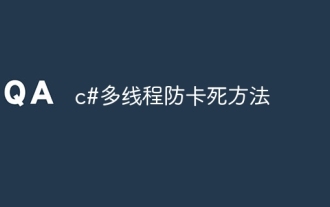 C# 방해를 방지하기위한 다중 스레드 방법
Apr 03, 2025 pm 02:54 PM
C# 방해를 방지하기위한 다중 스레드 방법
Apr 03, 2025 pm 02:54 PM
C#에서 "고정 된"멀티 스레딩을 피하는 다음과 같은 방법 : UI 스레드에서 시간이 많이 걸리는 작업을 피하십시오. 시간이 많이 걸리는 작업을 비동기 적으로 수행하기 위해 작업 및 비동기/기다려 사용하십시오. application.current.dispatcher.invoke를 통해 UI 스레드에서 UI를 업데이트하십시오. 취소 작업을 사용하여 작업 취소를 제어하십시오. 과도한 스레드 생성을 피하기 위해 스레드 풀을 합리적으로 사용하십시오. 코드 가독성과 유지 관리에주의를 기울여 디버깅을 쉽게 할 수 있습니다. 쉽게 디버깅을 위해 로그가 각 스레드에 기록됩니다.
 XML 형식을 변경하는 방법
Apr 03, 2025 am 08:42 AM
XML 형식을 변경하는 방법
Apr 03, 2025 am 08:42 AM
XML 형식을 수정하는 방법에는 여러 가지가 있습니다. Notepad와 같은 텍스트 편집기로 수동으로 편집; XMLBeautifier와 같은 온라인 또는 데스크탑 XML 서식 도구와 자동 포맷; XSLT와 같은 XML 변환 도구를 사용하여 변환 규칙을 정의합니다. 또는 Python과 같은 프로그래밍 언어를 사용하여 구문 분석하고 작동합니다. 원본 파일을 수정하고 백업 할 때주의하십시오.
 프론트 엔드 개발에서 CSS 및 JavaScript를 사용하여 Windows 10 설정 인터페이스와 유사한 검색등 효과를 달성하는 방법은 무엇입니까?
Apr 05, 2025 pm 10:21 PM
프론트 엔드 개발에서 CSS 및 JavaScript를 사용하여 Windows 10 설정 인터페이스와 유사한 검색등 효과를 달성하는 방법은 무엇입니까?
Apr 05, 2025 pm 10:21 PM
프론트 엔드 개발에서 Windows와 같은 구현 방법 ...
 PS의 로딩 속도 속도를 높이는 방법?
Apr 06, 2025 pm 06:27 PM
PS의 로딩 속도 속도를 높이는 방법?
Apr 06, 2025 pm 06:27 PM
느린 Photoshop 스타트 업 문제를 해결하려면 다음을 포함한 다중 프론트 접근 방식이 필요합니다. 하드웨어 업그레이드 (메모리, 솔리드 스테이트 드라이브, CPU); 구식 또는 양립 할 수없는 플러그인 제거; 정기적으로 시스템 쓰레기 및 과도한 배경 프로그램 청소; 주의를 기울여 관련없는 프로그램 폐쇄; 시작하는 동안 많은 파일을 열지 않도록합니다.




