WeChat 개발에서 푸시 메시지 구현
이 글은 위챗 메시지 푸시 구현 코드 개발 관련 정보를 주로 소개하고 있으니 필요한 친구들이 참고하시면 됩니다.
최근에는 위챗 공개 계정이 필요해졌습니다. 메시지 푸시, 텍스트 포함 편집된 메시지를 WeChat 기업 계정의 애플리케이션 그룹에 보냅니다. 여기에 정리된 내용은 다음과 같습니다.
//定义数据模型
public class Access_token
{
public Access_token()
{
//
// TODO: 在此处添加构造函数逻辑
//
}
string _access_token;
string _expires_in;
///
/// 获取到的凭证
///
public string access_token
{
get { return _access_token; }
set { _access_token = value; }
}
///
/// 凭证有效时间,单位:秒
///
public string expires_in
{
get { return _expires_in; }
set { _expires_in = value; }
}
}
public ActionResult index(string returnUrl)
{
GetAccess_token();
IsExistAccess_Token();
return View();
}
public static Access_token GetAccess_token()
{
string AppUrl = "https://qyapi.weixin.qq.com/cgi-bin/gettoken?";
string AppID = "应用组的CorpID";//在设置-》权限管理-》系统管理组
string AppSecret = "应用组的Secret";//在设置-》权限管理-》系统管理组
WebClient webClient = new WebClient();
Byte[] bytes = webClient.DownloadData(string.Format("{0}corpid={1}&corpsecret={2}", AppUrl, AppID, AppSecret));
string result = Encoding.GetEncoding("utf-8").GetString(bytes);
JObject jObj = JObject.Parse(result);
string token = jObj["access_token"].ToString();
string expires_in = jObj["expires_in"].ToString();
Access_token mode = new Access_token();
mode.access_token = token;
mode.expires_in = expires_in;
return mode;
}
///현재 날짜를 기준으로 Access_Token이 만료되었는지 확인합니다. 만료된 경우 새 Access_Token을 반환하고, 그렇지 않으면 이전 Access_Token을 반환합니다
public static string IsExistAccess_Token()
{
string Token = string.Empty;
DateTime YouXRQ;
string strPath = "../../weixin/XMLFile.xml";
// 读取XML文件中的数据,并显示出来
//string filepath = System.Web.Hosting.HostingEnvironment.MapPath(strPath);
string filepath = System.IO.Path.Combine(AppDomain.CurrentDomain.BaseDirectory, strPath);
StreamReader str = new StreamReader(filepath, System.Text.Encoding.UTF8);
XmlDocument xml = new XmlDocument();
xml.Load(str);
str.Close();
str.Dispose();
Token = xml.SelectSingleNode("xml").SelectSingleNode("Access_Token").InnerText;
YouXRQ = Convert.ToDateTime(xml.SelectSingleNode("xml").SelectSingleNode("Access_YouXRQ").InnerText);
if (DateTime.Now > YouXRQ)
{
DateTime _youxrq = DateTime.Now;
Access_token mode = GetAccess_token();
xml.SelectSingleNode("xml").SelectSingleNode("Access_Token").InnerText = mode.access_token;
_youxrq = _youxrq.AddSeconds(int.Parse(mode.expires_in));
xml.SelectSingleNode("xml").SelectSingleNode("Access_YouXRQ").InnerText = _youxrq.ToString();
xml.Save(filepath);
Token = mode.access_token;
}
object text = new
{
toparty = "1",
agentid = "2",
msgtype = "text",
text = new
{
content = "项目名称:"+来保网+""
}
};
string wcr= btnSend(Token, text);
return wcr;
}
public static string btnSend(string Token, object text)
{
string url = "https://qyapi.weixin.qq.com/cgi-bin/message/send?access_token=" + Token;
WebRequest req = WebRequest.Create(url);
JavaScriptSerializer aa = new JavaScriptSerializer();
string postData = aa.Serialize(text);
byte[] requestBytes = Encoding.UTF8.GetBytes(postData);
req.Method = "POST";
req.ContentType = "application/x-www-form-urlencoded";
req.ContentLength = requestBytes.Length;
Stream requestStream = req.GetRequestStream();
requestStream.Write(requestBytes, 0, requestBytes.Length);
requestStream.Close();
HttpWebResponse res = (HttpWebResponse)req.GetResponse();
StreamReader sr = new StreamReader(res.GetResponseStream(), Encoding.Default);
string backstr = sr.ReadToEnd();
sr.Close();
res.Close();
WeChatReturn WCR = aa.Deserialize(backstr);
return WCR.errmsg;
}읽어 주셔서 감사합니다. 도움이 되기를 바랍니다. 이 사이트를 지원해 주신 모든 분들께 감사드립니다!
위 내용은 WeChat 개발에서 푸시 메시지 구현의 상세 내용입니다. 자세한 내용은 PHP 중국어 웹사이트의 기타 관련 기사를 참조하세요!

핫 AI 도구

Undresser.AI Undress
사실적인 누드 사진을 만들기 위한 AI 기반 앱

AI Clothes Remover
사진에서 옷을 제거하는 온라인 AI 도구입니다.

Undress AI Tool
무료로 이미지를 벗다

Clothoff.io
AI 옷 제거제

Video Face Swap
완전히 무료인 AI 얼굴 교환 도구를 사용하여 모든 비디오의 얼굴을 쉽게 바꾸세요!

인기 기사

뜨거운 도구

메모장++7.3.1
사용하기 쉬운 무료 코드 편집기

SublimeText3 중국어 버전
중국어 버전, 사용하기 매우 쉽습니다.

스튜디오 13.0.1 보내기
강력한 PHP 통합 개발 환경

드림위버 CS6
시각적 웹 개발 도구

SublimeText3 Mac 버전
신 수준의 코드 편집 소프트웨어(SublimeText3)

뜨거운 주제
 7694
7694
 15
15
 1640
1640
 14
14
 1393
1393
 52
52
 1287
1287
 25
25
 1229
1229
 29
29
 FCM(Firebase Cloud Messaging)을 사용하여 PHP 애플리케이션에서 메시지 푸시 기능 구현
Jul 24, 2023 pm 12:37 PM
FCM(Firebase Cloud Messaging)을 사용하여 PHP 애플리케이션에서 메시지 푸시 기능 구현
Jul 24, 2023 pm 12:37 PM
FCM(Firebase Cloud Messaging)을 사용하여 PHP 애플리케이션에서 메시지 푸시 기능을 구현하세요. 모바일 애플리케이션의 급속한 발전으로 인해 실시간 메시지 푸시는 현대 애플리케이션에서 없어서는 안 될 기능 중 하나가 되었습니다. FCM(Firebase Cloud Messaging)은 개발자가 Android 및 iOS 기기에 실시간 메시지를 푸시하는 데 도움이 되는 크로스 플랫폼 메시징 서비스입니다. 이 기사에서는 FCM을 사용하여 PHP 애플리케이션에서 메시지 푸시 기능을 구현하는 방법을 소개합니다.
 uniapp에서 메시지 푸시 및 알림 알림을 구현하는 방법
Oct 20, 2023 am 11:03 AM
uniapp에서 메시지 푸시 및 알림 알림을 구현하는 방법
Oct 20, 2023 am 11:03 AM
uniapp에서 메시지 푸시 및 알림 알림을 구현하는 방법 모바일 인터넷의 급속한 발전으로 메시지 푸시 및 알림 알림은 모바일 애플리케이션에서 없어서는 안될 기능이 되었습니다. uniapp에서는 일부 플러그인과 인터페이스를 통해 메시지 푸시 및 알림 알림을 구현할 수 있습니다. 이 기사에서는 uniapp에서 메시지 푸시 및 알림 알림을 구현하는 방법을 소개하고 구체적인 코드 예제를 제공합니다. 1. 메시지 푸시 메시지 푸시를 구현하기 위한 전제는 푸시 메시지를 보내기 위한 백그라운드 서비스가 필요하다는 것입니다. 여기서는 Aurora 푸시를 사용하는 것이 좋습니다.
 PHP 프레임워크 Lumen을 사용하여 효율적인 메시지 푸시 시스템을 개발하고 적시에 푸시 서비스를 제공하는 방법
Jun 27, 2023 am 11:43 AM
PHP 프레임워크 Lumen을 사용하여 효율적인 메시지 푸시 시스템을 개발하고 적시에 푸시 서비스를 제공하는 방법
Jun 27, 2023 am 11:43 AM
모바일 인터넷의 급속한 발전과 사용자 요구의 변화로 인해 메시지 푸시 시스템은 현대 애플리케이션에서 없어서는 안될 부분이 되었습니다. 이는 즉각적인 알림, 알림, 프로모션, 소셜 네트워킹 및 기타 기능을 실현하여 사용자와 비즈니스 고객에게 더 나은 서비스를 제공할 수 있습니다. .경험과 서비스. 이러한 요구를 충족하기 위해 이 기사에서는 PHP 프레임워크 Lumen을 사용하여 적시에 푸시 서비스를 제공하는 효율적인 메시지 푸시 시스템을 개발하는 방법을 소개합니다. 1. Lumen 소개 Lumen은 Laravel 프레임워크 개발팀에서 개발한 마이크로 프레임워크입니다.
 Amap 지도에서 메시지 푸시를 끄는 방법_Amap 지도에서 메시지 푸시를 끄는 방법
Apr 01, 2024 pm 03:06 PM
Amap 지도에서 메시지 푸시를 끄는 방법_Amap 지도에서 메시지 푸시를 끄는 방법
Apr 01, 2024 pm 03:06 PM
1. 휴대폰 설정을 열고 애플리케이션을 클릭한 후 애플리케이션 관리를 클릭합니다. 2. Amap을 찾아 클릭하여 들어갑니다. 3. 메시지 푸시 알림을 끄려면 알림 관리를 클릭하고 알림 허용 스위치를 끄세요. 이 문서에서는 Honor Magic3을 예로 들어 MagicUI5.0 시스템의 Amap v11.10 버전에 적용할 수 있습니다.
 메시지 푸시 및 푸시 서비스 구현을 위한 UniApp의 설계 및 개발 기술
Jul 04, 2023 pm 12:57 PM
메시지 푸시 및 푸시 서비스 구현을 위한 UniApp의 설계 및 개발 기술
Jul 04, 2023 pm 12:57 PM
UniApp은 iOS, Android 및 웹 플랫폼에서 동시에 실행할 수 있는 크로스 플랫폼 애플리케이션을 개발하기 위한 프레임워크입니다. 메시지 푸시 기능을 구현할 때 UniApp은 백엔드 푸시 서비스와 협력하여 메시지 푸시의 설계 및 개발을 실현할 수 있습니다. 1. 메시지 푸시 설계 개요 UniApp에서 메시지 푸시 기능을 구현하려면 푸시 메시지를 App에 보내는 푸시 서비스를 설계해야 합니다. 푸시 서비스는 앱과 연결을 설정하고 메시지를 보내는 기능을 구현해야 합니다.
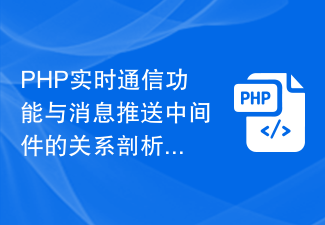 PHP 실시간 통신 기능과 메시지 푸시 미들웨어의 관계 분석
Aug 10, 2023 pm 12:42 PM
PHP 실시간 통신 기능과 메시지 푸시 미들웨어의 관계 분석
Aug 10, 2023 pm 12:42 PM
PHP 실시간 통신 기능과 메시지 푸시 미들웨어의 관계 분석 인터넷의 발달과 함께 웹 애플리케이션에서 실시간 통신 기능의 중요성이 점점 더 부각되고 있습니다. 실시간 커뮤니케이션을 통해 사용자는 애플리케이션에서 실시간으로 메시지를 주고받을 수 있으며, 실시간 채팅, 인스턴트 알림 등 다양한 시나리오에 적용할 수 있습니다. PHP 분야에서는 실시간 통신 기능을 구현하는 방법이 여러 가지가 있는데, 그 중 가장 일반적인 방법 중 하나가 메시지 푸시 미들웨어를 사용하는 것입니다. 이번 글에서는 PHP 실시간 통신 기능과 메시지 푸시 미들웨어의 관계, 메시지 푸시 사용법을 소개하겠습니다.
 PHP에서 실시간 채팅 기능 개발을 위한 메시지 푸시 서비스 선택
Aug 26, 2023 am 11:21 AM
PHP에서 실시간 채팅 기능 개발을 위한 메시지 푸시 서비스 선택
Aug 26, 2023 am 11:21 AM
PHP에서 실시간 채팅 기능 개발을 위한 메시지 푸시 서비스 선택 소개: 인터넷의 급속한 발전으로 인해 실시간 커뮤니케이션은 많은 웹사이트와 애플리케이션에서 없어서는 안 될 기능이 되었습니다. 실시간 메시지 푸시 및 실시간 채팅 기능을 구현하려면 적절한 메시지 푸시 서비스를 선택하는 것이 중요합니다. 이 기사에서는 PHP 개발에 적합하고 일반적으로 사용되는 메시지 푸시 서비스를 소개하고 관련 코드 예제를 제공합니다. 1. WebSocket 프로토콜 구현 WebSocket 프로토콜은 실시간 양방향 통신을 달성하는 데 특별히 사용되는 TCP 기반 프로토콜입니다.
 빠른 시작: Go 언어 기능을 사용하여 간단한 메시지 푸시 기능 구현
Jul 31, 2023 pm 02:09 PM
빠른 시작: Go 언어 기능을 사용하여 간단한 메시지 푸시 기능 구현
Jul 31, 2023 pm 02:09 PM
빠른 시작: Go 언어 기능을 사용하여 간단한 메시지 푸시 기능을 구현하세요. 오늘날 모바일 인터넷 시대에 메시지 푸시는 다양한 앱의 표준 기능이 되었습니다. Go 언어는 빠르고 효율적인 프로그래밍 언어로 메시지 푸시 기능을 개발하는 데 매우 적합합니다. 이 기사에서는 Go 언어 기능을 사용하여 간단한 메시지 푸시 기능을 구현하는 방법을 소개하고 독자가 빠르게 시작할 수 있도록 해당 코드 예제를 제공합니다. 시작하기 전에 메시지 푸시의 기본 원칙을 이해해야 합니다. 일반적으로 메시지 푸시 기능에는 푸시 서버라는 두 가지 주요 구성 요소가 필요합니다.




