Python 사용자 정의 모듈 및 패키지에 대한 자세한 설명
1、保存一个hello.py文件在F:/data/python目录下
hello.py
>>> def hello(x): print x
로그인 후 복사
目录
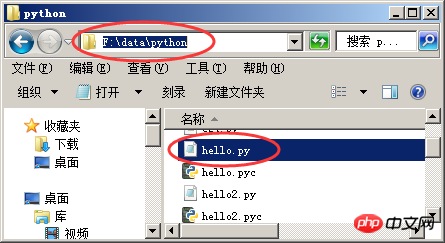
导入
>>> import sys>>> sys.path.append('F:/data/python') #添加路径,此添加是一次性的>>> import hello>>> hello.hello(5) #调用5로그인 후 복사
2、不改变sys.path导入自定义模块:
第一种方法:将hello2.py文件放在D:/Python27/lib/site-packages目录下
>>> import sys,pprint>>> pprint.pprint(sys.path) ['', 'D:\\Python27\\Lib\\idlelib', 'F:\\data\\s', 'D:\\Python27', 'C:\\Windows\\system32\\python27.zip', 'D:\\Python27\\DLLs', 'D:\\Python27\\lib', 'D:\\Python27\\lib\\plat-win', 'D:\\Python27\\lib\\lib-tk', 'D:\\Python27\\lib\\site-packages']>>> import hello2>>> hello2.hello() hello,world!
로그인 후 복사
第二种方法:将F:/data/python路径添加到环境变量(在系统变量中,添加PYTHONPATH变量,再将路径添加到值中)
>>> import sys>>> import hello>>> hello.hello(1)1
로그인 후 복사
3、自定义包,导入模块
首先,创建如下目录,pytest为包,将路径F:\test添加到环境变量PYTHONPATH中,pytest包中init.py文件是必要的,内容可以为空
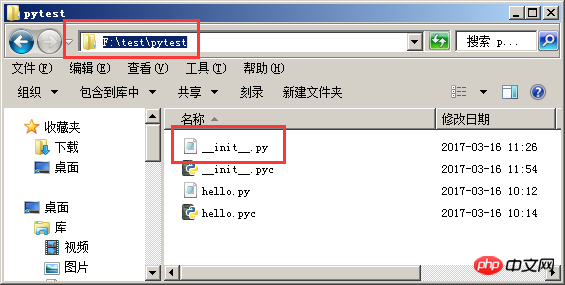
>>> import sys>>> from pytest import hello>>> hello.hello(4)4
로그인 후 복사
위 내용은 Python 사용자 정의 모듈 및 패키지에 대한 자세한 설명의 상세 내용입니다. 자세한 내용은 PHP 중국어 웹사이트의 기타 관련 기사를 참조하세요!
본 웹사이트의 성명
본 글의 내용은 네티즌들의 자발적인 기여로 작성되었으며, 저작권은 원저작자에게 있습니다. 본 사이트는 이에 상응하는 법적 책임을 지지 않습니다. 표절이나 침해가 의심되는 콘텐츠를 발견한 경우 admin@php.cn으로 문의하세요.

핫 AI 도구

Undresser.AI Undress
사실적인 누드 사진을 만들기 위한 AI 기반 앱

AI Clothes Remover
사진에서 옷을 제거하는 온라인 AI 도구입니다.

Undress AI Tool
무료로 이미지를 벗다

Clothoff.io
AI 옷 제거제

Video Face Swap
완전히 무료인 AI 얼굴 교환 도구를 사용하여 모든 비디오의 얼굴을 쉽게 바꾸세요!

인기 기사
어 ass 신 크리드 그림자 : 조개 수수께끼 솔루션
3 몇 주 전
By DDD
Windows 11 KB5054979의 새로운 기능 및 업데이트 문제를 해결하는 방법
2 몇 주 전
By DDD
Atomfall에서 크레인 제어 키 카드를 찾을 수 있습니다
3 몇 주 전
By DDD
<s> : 데드 레일 - 모든 도전을 완료하는 방법
4 몇 주 전
By DDD
Atomfall Guide : 항목 위치, 퀘스트 가이드 및 팁
4 몇 주 전
By DDD

뜨거운 도구

메모장++7.3.1
사용하기 쉬운 무료 코드 편집기

SublimeText3 중국어 버전
중국어 버전, 사용하기 매우 쉽습니다.

스튜디오 13.0.1 보내기
강력한 PHP 통합 개발 환경

드림위버 CS6
시각적 웹 개발 도구

SublimeText3 Mac 버전
신 수준의 코드 편집 소프트웨어(SublimeText3)

뜨거운 주제
Gmail 이메일의 로그인 입구는 어디에 있나요?
 7652
7652
 15
15
 7652
7652
 15
15
Cakephp 튜토리얼
 1393
1393
 52
52
 1393
1393
 52
52
Steam의 계정 이름 형식은 무엇입니까?
 91
91
 11
11
 91
91
 11
11
Win11 활성화 키 영구
 73
73
 19
19
 73
73
 19
19
NYT 미니 크로스 워드 답변
 37
37
 110
110
 37
37
 110
110


