Python Selenium을 사용하여 콘텐츠를 크롤링하고 MySQL 데이터베이스를 저장하는 예제 다이어그램
이 글에서는 주로 python 셀레늄 콘텐츠를 크롤링하고 MySQL 데이터베이스에 저장하는 구현 코드를 소개합니다. 필요한 친구들은
을 참고하면 됩니다. 이전 기사에서는 CSDN 블로그 요약 및 기타 정보를 크롤링하는 방법을 설명합니다. 일반적으로 Selenium 크롤러를 사용하여 데이터를 크롤링한 후 TXT 텍스트로 저장해야 하지만 이는 데이터 처리 및 데이터 분석을 수행하기 어렵습니다. 이번 글에서는 주로 Selenium을 통해 나의 개인 블로그 정보를 크롤링한 후 MySQL 데이터베이스에 저장하여 어느 시간대에 더 많은 블로그가 있는지 분석하고, WordCloud와 결합하여 글의 주제를 분석하는 등의 데이터 분석에 대해 설명합니다. 기사읽기순위 등 .
이 글은 기초적인 글이니 혹시나 내용에 오류나 부족한 점이 있으면 양해 부탁드립니다. 다음 글에서는 데이터 분석 과정을 간략하게 설명하겠습니다.
1. 크롤링 결과
크롤링된 주소는 http://blog.csdn.net/Eastmount

MySQL 데이터베이스에 크롤링하여 저장한 결과는 다음과 같습니다.
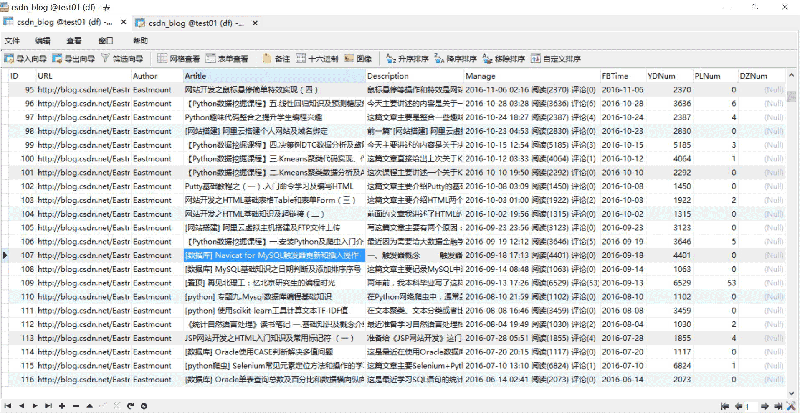
실행 과정은 다음과 같습니다. 아래 표시:
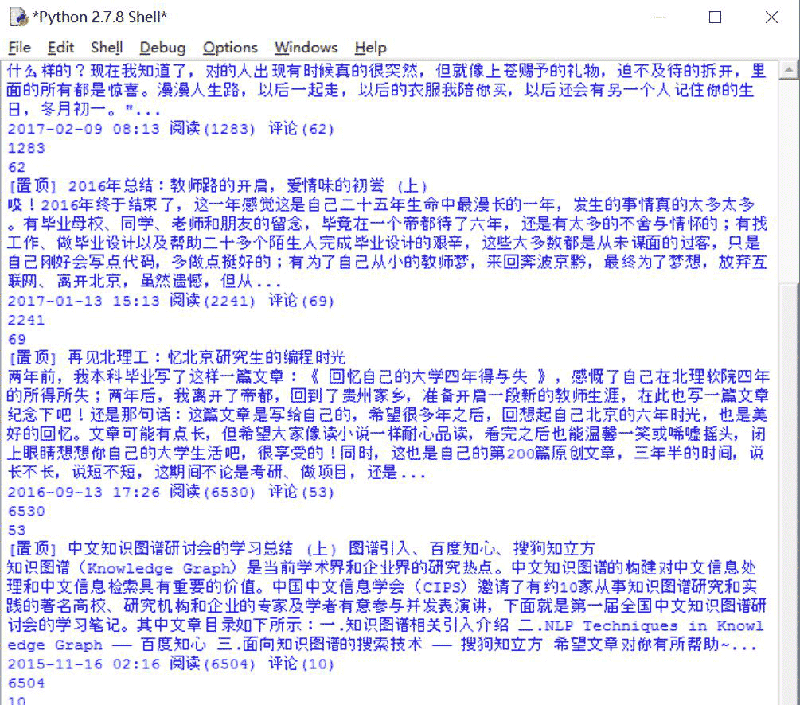
2. 전체 코드 분석
전체 코드는 다음과 같습니다.
# coding=utf-8
from selenium import webdriver
from selenium.webdriver.common.keys import Keys
import selenium.webdriver.support.ui as ui
import re
import time
import os
import codecs
import MySQLdb
#打开Firefox浏览器 设定等待加载时间
driver = webdriver.Firefox()
wait = ui.WebDriverWait(driver,10)
#获取每个博主的博客页面低端总页码
def getPage():
print 'getPage'
number = 0
texts = driver.find_element_by_xpath("//p[@id='papelist']").text
print '页码', texts
m = re.findall(r'(\w*[0-9]+)\w*',texts) #正则表达式寻找数字
print '页数:' + str(m[1])
return int(m[1])
#主函数
def main():
#获取txt文件总行数
count = len(open("Blog_URL.txt",'rU').readlines())
print count
n = 0
urlfile = open("Blog_URL.txt",'r')
#循环获取每个博主的文章摘信息
while n < count: #这里爬取2个人博客信息,正常情况count个博主信息
url = urlfile.readline()
url = url.strip("\n")
print url
driver.get(url)
#获取总页码
allPage = getPage()
print u'页码总数为:', allPage
time.sleep(2)
#数据库操作结合
try:
conn=MySQLdb.connect(host='localhost',user='root',
passwd='123456',port=3306, db='test01')
cur=conn.cursor() #数据库游标
#报错:UnicodeEncodeError: 'latin-1' codec can't encode character
conn.set_character_set('utf8')
cur.execute('SET NAMES utf8;')
cur.execute('SET CHARACTER SET utf8;')
cur.execute('SET character_set_connection=utf8;')
#具体内容处理
m = 1 #第1页
while m <= allPage:
ur = url + "/article/list/" + str(m)
print ur
driver.get(ur)
#标题
article_title = driver.find_elements_by_xpath("//p[@class='article_title']")
for title in article_title:
#print url
con = title.text
con = con.strip("\n")
#print con + '\n'
#摘要
article_description = driver.find_elements_by_xpath("//p[@class='article_description']")
for description in article_description:
con = description.text
con = con.strip("\n")
#print con + '\n'
#信息
article_manage = driver.find_elements_by_xpath("//p[@class='article_manage']")
for manage in article_manage:
con = manage.text
con = con.strip("\n")
#print con + '\n'
num = 0
print u'长度', len(article_title)
while num < len(article_title):
#插入数据 8个值
sql = '''insert into csdn_blog
(URL,Author,Artitle,Description,Manage,FBTime,YDNum,PLNum)
values(%s, %s, %s, %s, %s, %s, %s, %s)'''
Artitle = article_title[num].text
Description = article_description[num].text
Manage = article_manage[num].text
print Artitle
print Description
print Manage
#获取作者
Author = url.split('/')[-1]
#获取阅读数和评论数
mode = re.compile(r'\d+\.?\d*')
YDNum = mode.findall(Manage)[-2]
PLNum = mode.findall(Manage)[-1]
print YDNum
print PLNum
#获取发布时间
end = Manage.find(u' 阅读')
FBTime = Manage[:end]
cur.execute(sql, (url, Author, Artitle, Description, Manage,FBTime,YDNum,PLNum))
num = num + 1
else:
print u'数据库插入成功'
m = m + 1
#异常处理
except MySQLdb.Error,e:
print "Mysql Error %d: %s" % (e.args[0], e.args[1])
finally:
cur.close()
conn.commit()
conn.close()
n = n + 1
else:
urlfile.close()
print 'Load Over'
main()크롤링할 사용자의 블로그 주소 URL을 Blog_Url.txt 파일에 아래 그림과 같이 넣어주세요. 여기서 작성자는 모든 CSDN 전문가를 크롤링하기 위한 URL 코드를 미리 작성했으며, 여기서는 읽기 양을 늘리기 위해 다른 사람의 리소스에 액세스하기 위해 이 코드를 생략했습니다.
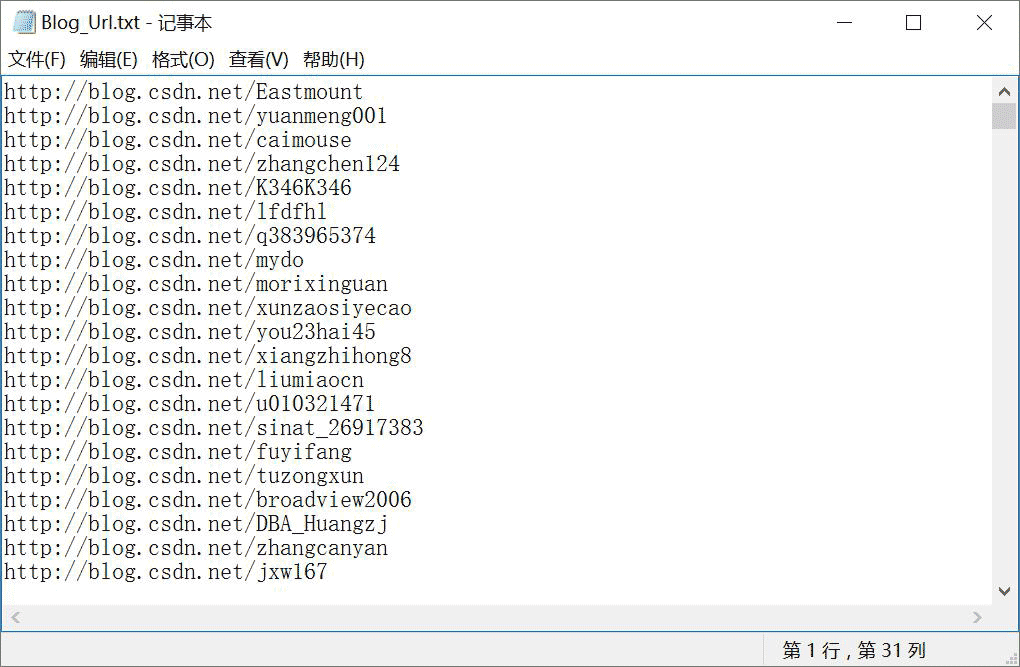
분석 과정은 다음과 같습니다.
1. 블로거의 전체 페이지 수를 가져옵니다
먼저 Blog_Url.txt에서 해당 블로거의 주소를 읽어온 후 액세스하여 전체 페이지 수를 가져옵니다. 코드는 다음과 같습니다.
#获取每个博主的博客页面低端总页码
def getPage():
print 'getPage'
number = 0
texts = driver.find_element_by_xpath("//p[@id='papelist']").text
print '页码', texts
m = re.findall(r'(\w*[0-9]+)\w*',texts) #正则表达式寻找数字
print '页数:' + str(m[1])
return int(m[1])예를 들어, 총 17페이지의 페이지 수를 얻으려면 아래와 같이 합니다.
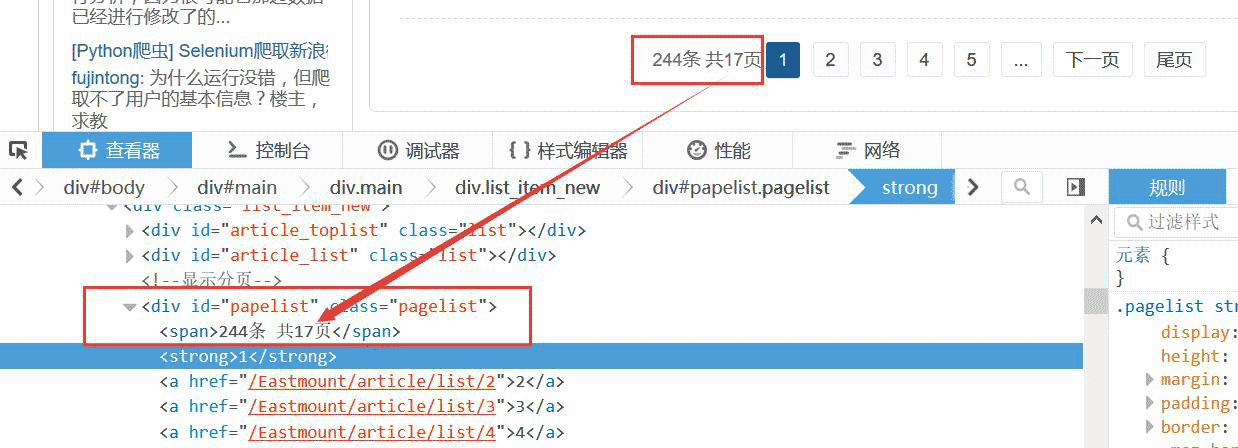
2. 페이지 넘김 DOM 트리 분석
여기로 넘기는 블로그 페이지는 URL 연결을 사용하고 있어 더욱 편리합니다.
예: http://blog.csdn.net/Eastmount/article/list/2
따라서 다음만 필요합니다. 1. 전체 페이지 번호를 가져옵니다. 2. 각 페이지의 정보를 크롤링합니다. 페이지를 반복하도록 URL을 설정합니다. 4. 다시 크롤링합니다.
'다음 페이지'를 클릭하여 이동할 수도 있습니다. '다음 페이지'가 없으면 점프가 중지되고 크롤러가 종료된 후 다음 블로거가 크롤링됩니다.

3. 세부정보 가져오기: 제목, 초록, 시간
그런 다음 Beaut를 사용하는 경우 요소를 검토하고 각 블로그 페이지를 분석합니다 ulSoup 크롤링이 "금지됨" 오류를 보고하는 경우.
각 기사는 아래와 같이
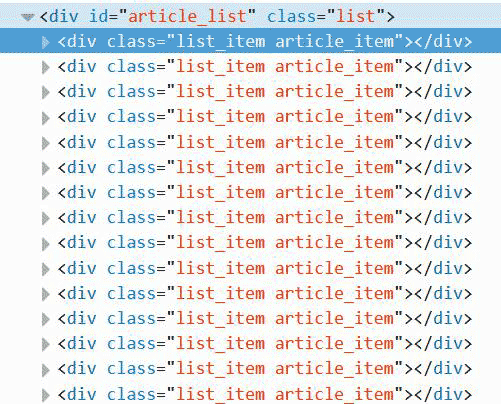
위치를 찾아 크롤링할 수 있습니다. 여기서 제목, 초록, 시간을 각각 찾아야 합니다.
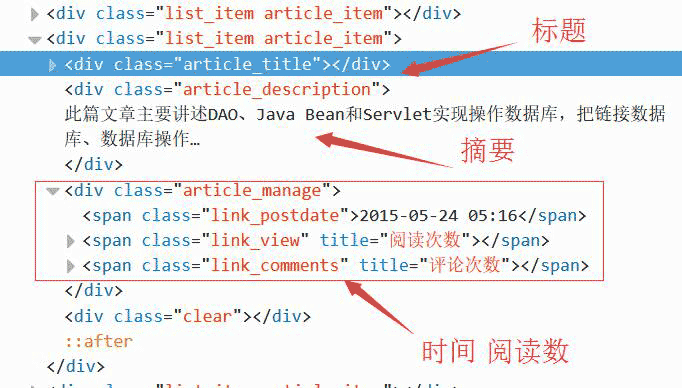
代码如下所示。注意,在while中同时获取三个值,它们是对应的。
#标题
article_title = driver.find_elements_by_xpath("//p[@class='article_title']")
for title in article_title:
con = title.text
con = con.strip("\n")
print con + '\n'
#摘要
article_description = driver.find_elements_by_xpath("//p[@class='article_description']")
for description in article_description:
con = description.text
con = con.strip("\n")
print con + '\n'
#信息
article_manage = driver.find_elements_by_xpath("//p[@class='article_manage']")
for manage in article_manage:
con = manage.text
con = con.strip("\n")
print con + '\n'
num = 0
print u'长度', len(article_title)
while num < len(article_title):
Artitle = article_title[num].text
Description = article_description[num].text
Manage = article_manage[num].text
print Artitle, Description, Manage 4.特殊字符串处理
获取URL最后一个/后的博主名称、获取字符串时间、阅读数代码如下:
#获取博主姓名 url = "http://blog.csdn.net/Eastmount" print url.split('/')[-1] #输出: Eastmount #获取数字 name = "2015-09-08 18:06 阅读(909) 评论(0)" print name import re mode = re.compile(r'\d+\.?\d*') print mode.findall(name) #输出: ['2015', '09', '08', '18', '06', '909', '0'] print mode.findall(name)[-2] #输出: 909 #获取时间 end = name.find(r' 阅读') print name[:end] #输出: 2015-09-08 18:06 import time, datetime a = time.strptime(name[:end],'%Y-%m-%d %H:%M') print a #输出: time.struct_time(tm_year=2015, tm_mon=9, tm_mday=8, tm_hour=18, tm_min=6, # tm_sec=0, tm_wday=1, tm_yday=251, tm_isdst=-1)
三. 数据库相关操作
SQL语句创建表代码如下:
CREATE TABLE `csdn` ( `ID` int(11) NOT NULL AUTO_INCREMENT, `URL` varchar(100) COLLATE utf8_bin DEFAULT NULL, `Author` varchar(50) COLLATE utf8_bin DEFAULT NULL COMMENT '作者', `Artitle` varchar(100) COLLATE utf8_bin DEFAULT NULL COMMENT '标题', `Description` varchar(400) COLLATE utf8_bin DEFAULT NULL COMMENT '摘要', `Manage` varchar(100) COLLATE utf8_bin DEFAULT NULL COMMENT '信息', `FBTime` datetime DEFAULT NULL COMMENT '发布日期', `YDNum` int(11) DEFAULT NULL COMMENT '阅读数', `PLNum` int(11) DEFAULT NULL COMMENT '评论数', `DZNum` int(11) DEFAULT NULL COMMENT '点赞数', PRIMARY KEY (`ID`) ) ENGINE=InnoDB AUTO_INCREMENT=9371 DEFAULT CHARSET=utf8 COLLATE=utf8_bin;
显示如下图所示:
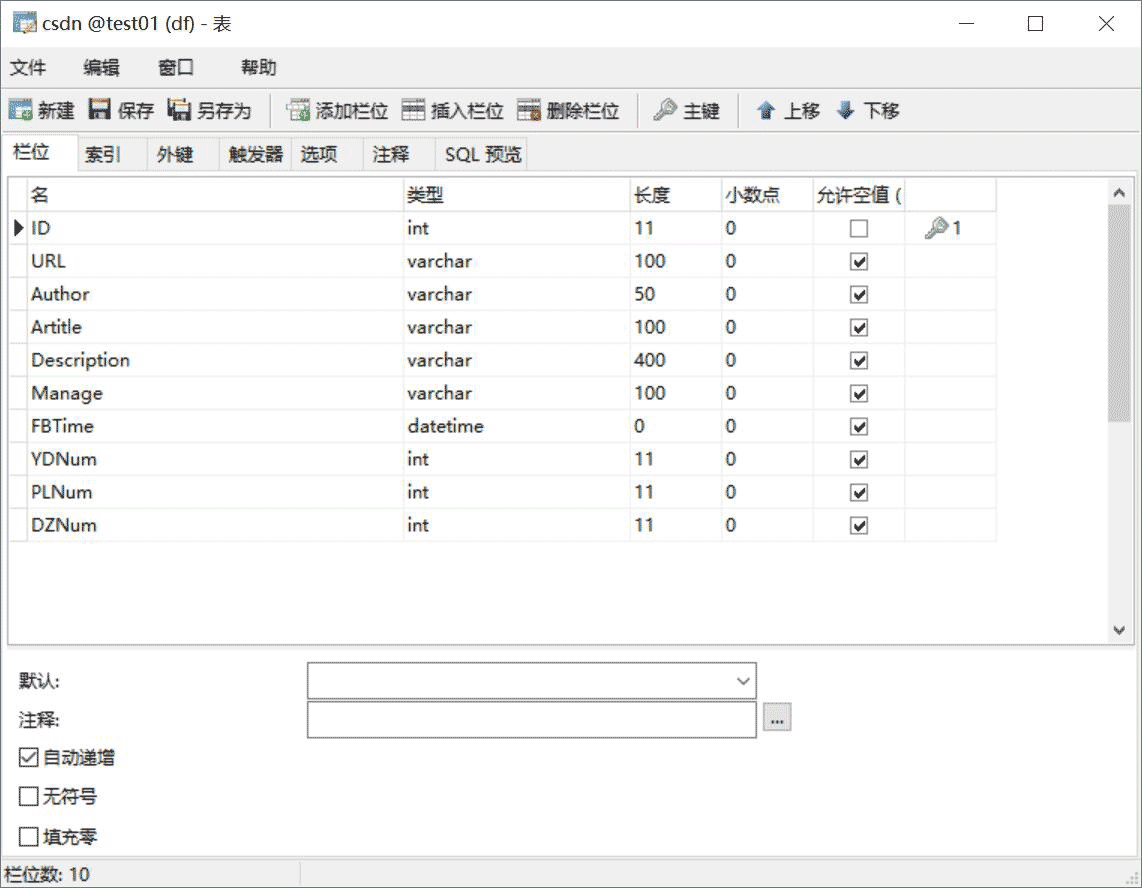
其中,Python调用MySQL推荐下面这篇文字。
python专题九.Mysql数据库编程基础知识
核心代码如下所示:
# coding:utf-8 import MySQLdb try: conn=MySQLdb.connect(host='localhost',user='root',passwd='123456',port=3306, db='test01') cur=conn.cursor() #插入数据 sql = '''insert into student values(%s, %s, %s)''' cur.execute(sql, ('yxz','111111', '10')) #查看数据 print u'\n插入数据:' cur.execute('select * from student') for data in cur.fetchall(): print '%s %s %s' % data cur.close() conn.commit() conn.close() except MySQLdb.Error,e: print "Mysql Error %d: %s" % (e.args[0], e.args[1])
注意,在下载过程中,有的网站是新版本的,无法获取页码。
比如:http://blog.csdn.net/michaelzhou224
这时需要简单设置,跳过这些链接,并保存到文件中,核心代码如下所示:
#获取每个博主的博客页面低端总页码
def getPage():
print 'getPage'
number = 0
#texts = driver.find_element_by_xpath("//p[@id='papelist']").text
texts = driver.find_element_by_xpath("//p[@class='pagelist']").text
print 'testsss'
print u'页码', texts
if texts=="":
print u'页码为0 网站错误'
return 0
m = re.findall(r'(\w*[0-9]+)\w*',texts) #正则表达式寻找数字
print u'页数:' + str(m[1])
return int(m[1])主函数修改:
error = codecs.open("Blog_Error.txt", 'a', 'utf-8')
#循环获取每个博主的文章摘信息
while n < count: #这里爬取2个人博客信息,正常情况count个博主信息
url = urlfile.readline()
url = url.strip("\n")
print url
driver.get(url+"/article/list/1")
#print driver.page_source
#获取总页码
allPage = getPage()
print u'页码总数为:', allPage
#返回错误,否则程序总截住
if allPage==0:
error.write(url + "\r\n")
print u'错误URL'
continue; #跳过进入下一个博主
time.sleep(2)
#数据库操作结合
try:
.....위 내용은 Python Selenium을 사용하여 콘텐츠를 크롤링하고 MySQL 데이터베이스를 저장하는 예제 다이어그램의 상세 내용입니다. 자세한 내용은 PHP 중국어 웹사이트의 기타 관련 기사를 참조하세요!

핫 AI 도구

Undresser.AI Undress
사실적인 누드 사진을 만들기 위한 AI 기반 앱

AI Clothes Remover
사진에서 옷을 제거하는 온라인 AI 도구입니다.

Undress AI Tool
무료로 이미지를 벗다

Clothoff.io
AI 옷 제거제

Video Face Swap
완전히 무료인 AI 얼굴 교환 도구를 사용하여 모든 비디오의 얼굴을 쉽게 바꾸세요!

인기 기사

뜨거운 도구

메모장++7.3.1
사용하기 쉬운 무료 코드 편집기

SublimeText3 중국어 버전
중국어 버전, 사용하기 매우 쉽습니다.

스튜디오 13.0.1 보내기
강력한 PHP 통합 개발 환경

드림위버 CS6
시각적 웹 개발 도구

SublimeText3 Mac 버전
신 수준의 코드 편집 소프트웨어(SublimeText3)

뜨거운 주제
 7686
7686
 15
15
 1639
1639
 14
14
 1393
1393
 52
52
 1287
1287
 25
25
 1229
1229
 29
29
 PHP와 Python : 다른 패러다임이 설명되었습니다
Apr 18, 2025 am 12:26 AM
PHP와 Python : 다른 패러다임이 설명되었습니다
Apr 18, 2025 am 12:26 AM
PHP는 주로 절차 적 프로그래밍이지만 객체 지향 프로그래밍 (OOP)도 지원합니다. Python은 OOP, 기능 및 절차 프로그래밍을 포함한 다양한 패러다임을 지원합니다. PHP는 웹 개발에 적합하며 Python은 데이터 분석 및 기계 학습과 같은 다양한 응용 프로그램에 적합합니다.
 PHP와 Python 중에서 선택 : 가이드
Apr 18, 2025 am 12:24 AM
PHP와 Python 중에서 선택 : 가이드
Apr 18, 2025 am 12:24 AM
PHP는 웹 개발 및 빠른 프로토 타이핑에 적합하며 Python은 데이터 과학 및 기계 학습에 적합합니다. 1.PHP는 간단한 구문과 함께 동적 웹 개발에 사용되며 빠른 개발에 적합합니다. 2. Python은 간결한 구문을 가지고 있으며 여러 분야에 적합하며 강력한 라이브러리 생태계가 있습니다.
 MySQL의 역할 : 웹 응용 프로그램의 데이터베이스
Apr 17, 2025 am 12:23 AM
MySQL의 역할 : 웹 응용 프로그램의 데이터베이스
Apr 17, 2025 am 12:23 AM
웹 응용 프로그램에서 MySQL의 주요 역할은 데이터를 저장하고 관리하는 것입니다. 1. MySQL은 사용자 정보, 제품 카탈로그, 트랜잭션 레코드 및 기타 데이터를 효율적으로 처리합니다. 2. SQL 쿼리를 통해 개발자는 데이터베이스에서 정보를 추출하여 동적 컨텐츠를 생성 할 수 있습니다. 3.mysql은 클라이언트-서버 모델을 기반으로 작동하여 허용 가능한 쿼리 속도를 보장합니다.
 LARAVEL 소개 예
Apr 18, 2025 pm 12:45 PM
LARAVEL 소개 예
Apr 18, 2025 pm 12:45 PM
Laravel은 웹 응용 프로그램을 쉽게 구축하기위한 PHP 프레임 워크입니다. 설치 : Composer를 사용하여 전 세계적으로 Laravel CLI를 설치하고 프로젝트 디렉토리에서 응용 프로그램을 작성하는 등 다양한 기능을 제공합니다. 라우팅 : Routes/Web.php에서 URL과 핸들러 간의 관계를 정의하십시오. 보기 : 리소스/뷰에서보기를 작성하여 응용 프로그램의 인터페이스를 렌더링합니다. 데이터베이스 통합 : MySQL과 같은 데이터베이스와 상자 외 통합을 제공하고 마이그레이션을 사용하여 테이블을 작성하고 수정합니다. 모델 및 컨트롤러 : 모델은 데이터베이스 엔티티를 나타내고 컨트롤러는 HTTP 요청을 처리합니다.
 PHP와 Python : 그들의 역사에 깊은 다이빙
Apr 18, 2025 am 12:25 AM
PHP와 Python : 그들의 역사에 깊은 다이빙
Apr 18, 2025 am 12:25 AM
PHP는 1994 년에 시작되었으며 Rasmuslerdorf에 의해 개발되었습니다. 원래 웹 사이트 방문자를 추적하는 데 사용되었으며 점차 서버 측 스크립팅 언어로 진화했으며 웹 개발에 널리 사용되었습니다. Python은 1980 년대 후반 Guidovan Rossum에 의해 개발되었으며 1991 년에 처음 출시되었습니다. 코드 가독성과 단순성을 강조하며 과학 컴퓨팅, 데이터 분석 및 기타 분야에 적합합니다.
 메모장으로 파이썬을 실행하는 방법
Apr 16, 2025 pm 07:33 PM
메모장으로 파이썬을 실행하는 방법
Apr 16, 2025 pm 07:33 PM
메모장에서 Python 코드를 실행하려면 Python 실행 파일 및 NPPEXEC 플러그인을 설치해야합니다. Python을 설치하고 경로를 추가 한 후 nppexec 플러그인의 명령 "Python"및 매개 변수 "{current_directory} {file_name}"을 구성하여 Notepad의 단축키 "F6"을 통해 Python 코드를 실행하십시오.
 데이터베이스 연결 문제 해결 : Minii/DB 라이브러리 사용 실질적인 사례
Apr 18, 2025 am 07:09 AM
데이터베이스 연결 문제 해결 : Minii/DB 라이브러리 사용 실질적인 사례
Apr 18, 2025 am 07:09 AM
작은 응용 프로그램을 개발할 때 까다로운 문제가 발생했습니다. 가벼운 데이터베이스 운영 라이브러리를 신속하게 통합해야합니다. 여러 라이브러리를 시도한 후에는 기능이 너무 많거나 호환되지 않는다는 것을 알았습니다. 결국, 나는 내 문제를 완벽하게 해결하는 YII2를 기반으로 단순화 된 버전 인 Minii/DB를 발견했습니다.
 Golang vs. Python : 주요 차이점과 유사성
Apr 17, 2025 am 12:15 AM
Golang vs. Python : 주요 차이점과 유사성
Apr 17, 2025 am 12:15 AM
Golang과 Python은 각각 고유 한 장점이 있습니다. Golang은 고성능 및 동시 프로그래밍에 적합하지만 Python은 데이터 과학 및 웹 개발에 적합합니다. Golang은 동시성 모델과 효율적인 성능으로 유명하며 Python은 간결한 구문 및 풍부한 라이브러리 생태계로 유명합니다.




