
이 글에서는 참고할만한 좋은 C#을 이용하여 스텝 제어를 구현하는 단계를 주로 소개합니다. 아래 편집기를 사용하여 살펴보겠습니다.
지금은 많은 javascript 컨트롤이 있는데 매우 훌륭합니다. 그 중 하나는 아래 그림과 같이 단계입니다.
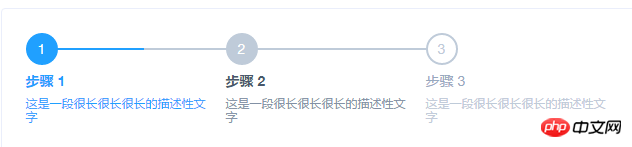
그럼 C#을 사용하여 단계 제어를 구현하는 방법은 무엇입니까?
먼저 StepEntity 클래스를 정의하여 스텝 바 노드 정보 :
public class StepEntity
{
public string Id { get; set; }
public string StepName { get; set; }
public int StepOrder { get; set; }
public eumStepState StepState { get; set; }
public string StepDesc { get; set; }
public object StepTag { get; set; }
//public Image StepCompletedImage { get; set; }
//public Image StepDoingImage { get; set; }
public StepEntity(string id,string stepname,int steporder,string stepdesc, eumStepState stepstate,object tag)
{
this.Id = id;
this.StepName = stepname;
this.StepOrder = steporder;
this.StepDesc = stepdesc;
this.StepTag = tag;
this.StepState = stepstate;
}
}StepViewer라는 사용자 컨트롤을 정의합니다.
public partial class StepViewer : UserControl
{
public StepViewer()
{
InitializeComponent();
this.Height = 68;
}
}다음과 같이 StepViewer 사용자 컨트롤에서 ListDataSource 속성을 정의합니다.
private List<StepEntity> _dataSourceList = null;
[Browsable(true), Category("StepViewer")]
public List<StepEntity> ListDataSource
{
get
{
return _dataSourceList;
}
set
{
if (_dataSourceList != value)
{
_dataSourceList = value;
Invalidate();
}
}
}이 컨트롤의 페인트 메서드에서 다음 단계를 수행합니다. 막대 그리기:
private void StepViewer_Paint(object sender, PaintEventArgs e)
{
if(this.ListDataSource!=null)
{
int CenterY = this.Height / 2;
int index = 1;
int count = ListDataSource.Count;
int lineWidth = 120;
int StepNodeWH = 28;
//this.Width = 32 * count + lineWidth * (count - 1) + 6+300;
//defalut pen & brush
e.Graphics.SmoothingMode = System.Drawing.Drawing2D.SmoothingMode.HighQuality;
Brush brush = new SolidBrush(_Gray);
Pen p = new Pen(brush, 1f);
Brush brushNode = new SolidBrush(_DarkGray);
Pen penNode = new Pen(brushNode, 1f);
Brush brushNodeCompleted = new SolidBrush(_Blue);
Pen penNodeCompleted = new Pen(brushNodeCompleted, 1f);
int initX = 6;
//string
Font nFont = new Font("微软雅黑", 12);
Font stepFont = new Font("微软雅黑", 11,FontStyle.Bold);
int NodeNameWidth = 0;
foreach (var item in ListDataSource)
{
//round
Rectangle rec = new Rectangle(initX, CenterY - StepNodeWH / 2, StepNodeWH, StepNodeWH);
if (CurrentStep == item.StepOrder)
{
if (item.StepState == eumStepState.OutTime)
{
e.Graphics.DrawEllipse(new Pen(_Red,1f), rec);
e.Graphics.FillEllipse(new SolidBrush(_Red), rec);
}
else
{
e.Graphics.DrawEllipse(penNodeCompleted, rec);
e.Graphics.FillEllipse(brushNodeCompleted, rec);
}
//白色字体
SizeF fTitle = e.Graphics.MeasureString(index.ToString(), stepFont);
Point pTitle = new Point(initX + StepNodeWH / 2 - (int)Math.Round(fTitle.Width) / 2, CenterY - (int)Math.Round(fTitle.Height / 2));
e.Graphics.DrawString(index.ToString(), stepFont, Brushes.White, pTitle);
//nodeName
SizeF sNode = e.Graphics.MeasureString(item.StepName, nFont);
Point pNode = new Point(initX + StepNodeWH, CenterY - (int)Math.Round(sNode.Height / 2) + 2);
e.Graphics.DrawString(item.StepName,new Font( nFont,FontStyle.Bold), brushNode, pNode);
NodeNameWidth = (int)Math.Round(sNode.Width);
if (index < count)
{
e.Graphics.DrawLine(p, initX + StepNodeWH + NodeNameWidth, CenterY, initX + StepNodeWH + NodeNameWidth + lineWidth, CenterY);
}
}
else if (item.StepOrder < CurrentStep)
{
//completed
e.Graphics.DrawEllipse(penNodeCompleted, rec);
//image
RectangleF recRF = new RectangleF(rec.X + 6, rec.Y + 6, rec.Width - 12, rec.Height - 12);
e.Graphics.DrawImage(ControlsResource.check_lightblue, recRF);
//nodeName
SizeF sNode = e.Graphics.MeasureString(item.StepName, nFont);
Point pNode = new Point(initX + StepNodeWH, CenterY - (int)Math.Round(sNode.Height / 2) + 2);
e.Graphics.DrawString(item.StepName, nFont, brushNode, pNode);
NodeNameWidth = (int)Math.Round(sNode.Width);
if (index < count)
{
e.Graphics.DrawLine(penNodeCompleted, initX + StepNodeWH + NodeNameWidth,
CenterY, initX + StepNodeWH + NodeNameWidth + lineWidth, CenterY);
}
}
else
{
e.Graphics.DrawEllipse(p, rec);
//
SizeF fTitle = e.Graphics.MeasureString(index.ToString(), stepFont);
Point pTitle = new Point(initX + StepNodeWH / 2 - (int)Math.Round(fTitle.Width) / 2, CenterY - (int)Math.Round(fTitle.Height / 2));
e.Graphics.DrawString(index.ToString(), stepFont, brush, pTitle);
//nodeName
SizeF sNode = e.Graphics.MeasureString(item.StepName, nFont);
Point pNode = new Point(initX + StepNodeWH, CenterY - (int)Math.Round(sNode.Height / 2) + 2);
e.Graphics.DrawString(item.StepName, nFont, brushNode, pNode);
NodeNameWidth = (int)Math.Round(sNode.Width);
if (index < count)
{
//line
e.Graphics.DrawLine(p, initX + StepNodeWH + NodeNameWidth, CenterY, initX + StepNodeWH + NodeNameWidth + lineWidth, CenterY);
}
}
//描述信息
if (item.StepDesc != "")
{
Point pNode = new Point(initX + StepNodeWH, CenterY+10);
e.Graphics.DrawString(item.StepDesc,new Font(nFont.FontFamily,10),brush, pNode);
}
index++;
//8 is space width
initX = initX + lineWidth + StepNodeWH+ NodeNameWidth+8;
}
}
}컨트롤 사용:
List<StepEntity> list = new List<StepEntity>();
list.Add(new StepEntity("1", "新开单", 1, "这里是该步骤的描述信息", eumStepState.Completed, null));
list.Add(new StepEntity("2", "主管审批", 2, "这里是该步骤的描述信息", eumStepState.Waiting, null));
list.Add(new StepEntity("3", "总经理审批", 3, "这里是该步骤的描述信息", eumStepState.OutTime, null));
list.Add(new StepEntity("2", "完成", 4, "这里是该步骤的描述信息", eumStepState.Waiting, null));
this.stepViewer1.CurrentStep = 3;
this.stepViewer1.ListDataSource = list;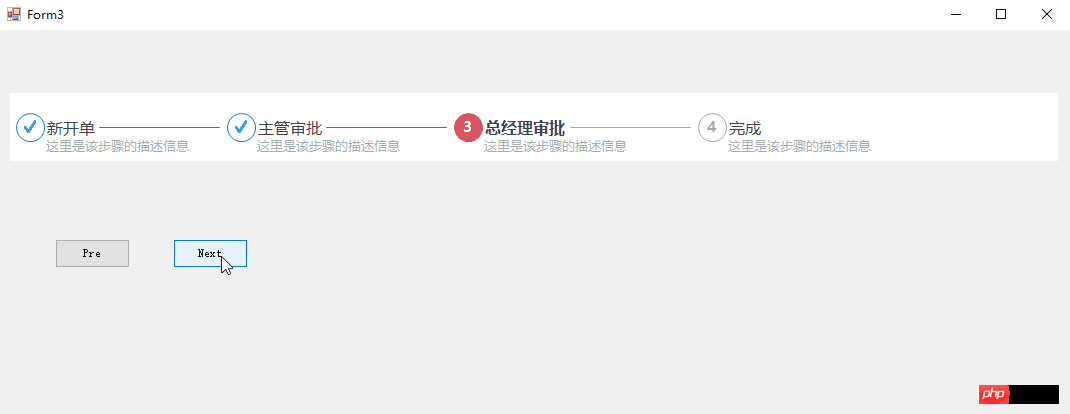
마찬가지로 다음을 달성할 수 있습니다. 타임라인 제어.
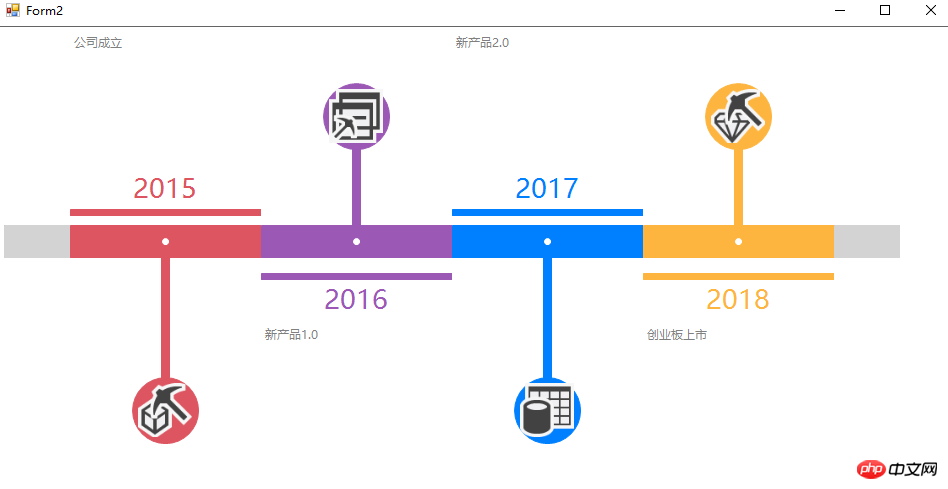
위 내용은 C#에서 단계 표시줄 컨트롤을 개발하기 위한 자세한 코드 설명(그림)의 상세 내용입니다. 자세한 내용은 PHP 중국어 웹사이트의 기타 관련 기사를 참조하세요!