Selenium 3.3.0 업그레이드 후 오류 해결 방법
sudo pip install --upgrade selenium In [4]: import selenium In [5]: selenium.version Out[5]: '3.3.0'
테스트 실행 시 오류는 다음과 같습니다.
swot@pp:~/pp/superlists$ python manage.py test functional_tests.tests.NewVisitorTest.test_layout_and_styling
Creating test database for alias 'default'...
E
======================================================================
ERROR: test_layout_and_styling (functional_tests.tests.NewVisitorTest)
----------------------------------------------------------------------
Traceback (most recent call last):
File "/home/swot/pp/superlists/functional_tests/tests.py", line 123, in test_layout_and_styling
inputbox.location.get('x') + inputbox.size['width']/2,
File "/usr/local/lib/python2.7/dist-packages/selenium/webdriver/remote/webelement.py", line 403, in location
new_loc = {"x": round(old_loc['x']),
TypeError: 'NoneType' object has no attribute 'getitem'
----------------------------------------------------------------------
Ran 1 test in 4.378s
FAILED (errors=1)
Destroying test database for alias 'default'...이유는 다음과 같습니다. Selenium 3.3.0에는 geckodriver 0.15가 필요합니다. 명령 응답 값 변경
wget https://github.com/mozilla/geckodriver/releases/download/v0.15.0/geckodriver-v0.15.0-linux64.tar.gz tar xzvf geckodriver-v0.14.0-linux64.tar.gz sudo cp geckodriver /usr/local/bin python manage.py test functional_tests.tests.NewVisitorTest.test_layout_and_styling Creating test database for alias 'default'... . ---------------------------------------------------------------------- Ran 1 test in 5.307s OK Destroying test database for alias 'default'...
공식 웹사이트 설명을 참조하세요:
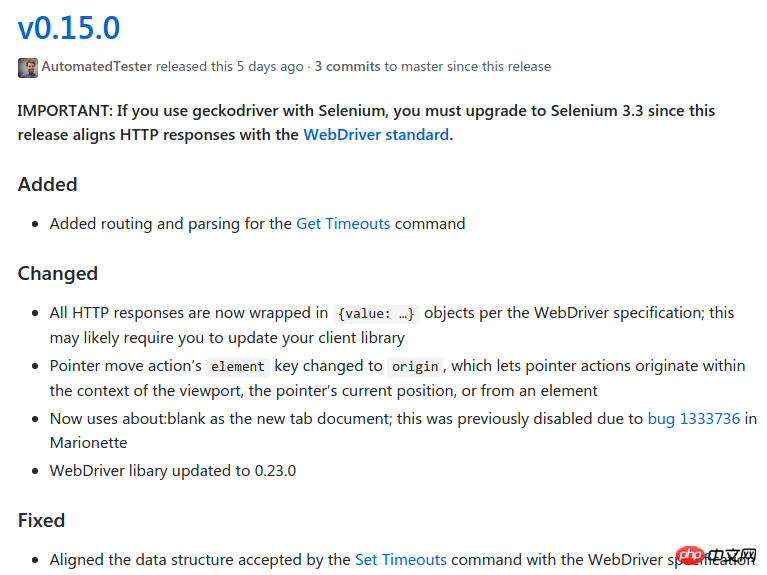
위 내용은 Selenium 3.3.0 업그레이드 후 보고된 오류에 대한 해결 방법의 상세 내용입니다. 자세한 내용은 PHP 중국어 웹사이트의 기타 관련 기사를 참조하세요!