작가가 jquery를 사용하여 작성한 작은 게임인 '블루 퍼즐'을 본 적이 있습니다. 이번 글을 통해 vue.js를 기반으로 블루 퍼즐 게임을 작성하는 방법을 공유하겠습니다. 구현 코드를 살펴보겠습니다.
Later is never! 그냥 하세요. 먼저 게임의 규칙을 이해하세요. 첫 번째 레벨은 1*1 블록, 두 번째 레벨은 2*2 등입니다
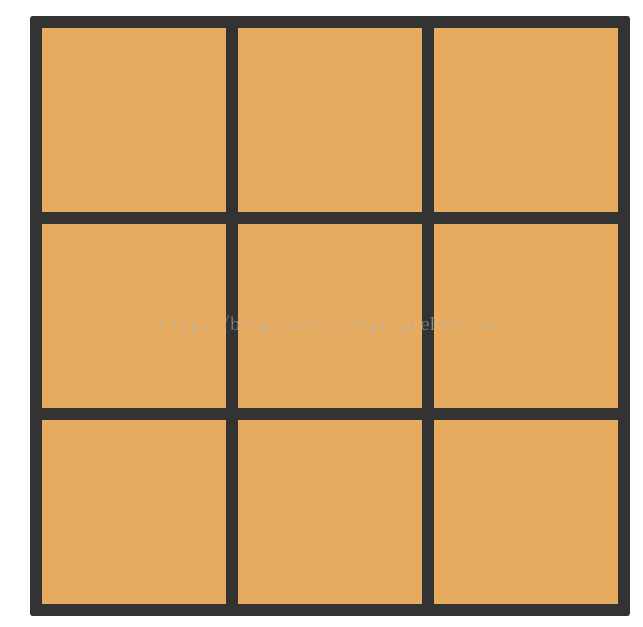
사진은 세 번째 레벨입니다. 3*3 정사각형. 작은 사각형을 클릭하면 사각형과 인접한 사각형의 색상이 노란색에서 파란색으로 변경됩니다. 모두 파란색으로 바뀌면 레벨을 통과하게 됩니다.
이제 규칙이 명확해졌으니 시작해 보세요!
/*style*/
.game_bg{
background: #333;
width: 600px;
height: 600px;
margin: 30px auto;
border-radius: 3px;
}
.card{
background: #E6AB5E;
float: left;
margin: 6px 0 0 6px;
}
.blueCard{
background: #5C90FF;
}
/*html*/
<p id="game">
<p class='game_bg'>
<p></p>
</p>
</p>
/*js*/
var vm=ew Vue({
el:'#game',
data:{
margin:6,//每张卡片间的距离
level:1,//游戏等级
cards:[],//卡片
size:0,//每张卡片的尺寸
},
methods:{},
});카드 갯수는 레벨의 제곱으로, 각 카드는 노란색과 파란색 두 가지 색상으로 이루어져 있으며, 게임 난이도가 높아질수록 블록 사이의 거리도 작아집니다. 따라서 vue 생성자의 초기화 게임 메서드
initGame:function(){//初始化游戏函数
if(this.level<4){
this.margin=12;
}else if(this.level<8){
this.margin=6;
}else if(this.level<16){
this.margin=3;
}else{
this.margin=1;
}
this.cards=[];
this.size=(600-(this.level+1)*this.margin)/this.level;
for(var i=this.level*this.level;i--;){
this.cards.push({
color:false,//false是黄色,true是蓝色
})
}
}를 <p class='game_bg'></p>데이터 바인딩
<p class='card'
:style="{'width':size+'px','height':size+'px','marginTop':margin+'px','marginLeft':margin+'px'}"
:class="{'blueCard':card.color}" v-for="(index,card) in cards"></p>
</p>var changeNeighbor=function(index){
var cards=vm.cards;
if(index>0){//左边
if(index%vm.level){//不在最左边
cards[index-1].color=!cards[index-1].color;
}
}
if(index<cards.length-1){//右边
if((index+1)%vm.level){//不在最右边
cards[index+1].color=!cards[index+1].color;
}
}
if(index-vm.level>=0){//上面
cards[index-vm.level].color=!cards[index-vm.level].color;
}
if(index+vm.level<cards.length){//下面
cards[index+vm.level].color=!cards[index+vm.level].color;
}
}
/*********************************************************/
flop:function(index){//翻牌
this.cards[index].color=!this.cards[index].color;
changeNeighbor(index);
}var gameOver=function(){
var cards=vm.cards;
for(var i=cards.length;i--;){
if(!cards[i].color) return false;
}
return true
};<!DOCTYPE html>
<html>
<head>
<meta charset="UTF-8">
<title></title>
<style type="text/css">
.game_bg{
background: #333;
width: 600px;
height: 600px;
margin: 30px auto;
border-radius: 3px;
}
.card{
background: #E6AB5E;
float: left;
margin: 6px 0 0 6px;
}
.blueCard{
background: #5C90FF;
}
.btn_box{
text-align: center;
}
.info_box{
text-align: center;
}
.info_box span{
padding: 20px;
}
.rule_box{
width: 300px;
position: fixed;
top: 100px;
left: 50px;
color: #333;
}
h1{
margin: 0;
text-align: center;
font-size: 28px;
margin-bottom: 10px;
}
</style>
</body>
<h1>翻牌子游戏</h1>
<p id="game">
<p class="info_box">
<span v-text="'第'+level+'关'"></span>
<span v-text="'点击'+stepCount+'次'"></span>
</p>
<p class='game_bg'>
<p class='card' @click="flop(index)"
:style="{'width':size+'px','height':size+'px','marginTop':margin+'px','marginLeft':margin+'px'}"
:class="{'blueCard':card.color}" v-for="(index,card) in cards"></p>
</p>
<p class="rule_box">
<h3>游戏规则</h3>
<h4>点击相应的方块该方块和它相邻的方块的的颜色会发生变化,全部变为蓝色就过关了</h4>
</p>
<p class="btn_box">
<button @click="resetLevel">重置等级</button>
<button @click="initGame">重新开始本轮</button>
</p>
</p>
<script src="vue/Vue.min.js" type="text/javascript" charset="utf-8"></script>
<script type="text/javascript">
/**
* 该函数用来改变点击的卡片相邻卡片的颜色
* 位于该卡片左边的是下标减1;右边的是下标加1;上面的是下标减等级;下面的下标加等级
*/
var changeNeighbor=function(index){
var cards=vm.cards;
if(index>0){//左边
if(index%vm.level){//不在最左边
cards[index-1].color=!cards[index-1].color;
}
}
if(index<cards.length-1){//右边
if((index+1)%vm.level){//不在最右边
cards[index+1].color=!cards[index+1].color;
}
}
if(index-vm.level>=0){//上面
cards[index-vm.level].color=!cards[index-vm.level].color;
}
if(index+vm.level<cards.length){//下面
cards[index+vm.level].color=!cards[index+vm.level].color;
}
}
/**
*该函数用来判断游戏是否结束
*/
var gameOver=function(){
var cards=vm.cards;
for(var i=cards.length;i--;){
if(!cards[i].color) return false;
}
setLevel(vm.level+1);
vm.stepCount=0;
return true
};
/**
* 将等级储存止本地
*/
var setLevel=function(level){
localStorage.cardLevel=level;
};
/**
* 得到本地的等级
*/
var getLevel=function(){
if(localStorage.cardLevel) return localStorage.cardLevel*1;
return 0;
};
/**
* 构建vue构造函数
*/
var vm=new Vue({
el:'#game',
data:{
margin:6,//每张卡片间的距离
level:1,//游戏等级
cards:[],//卡片
size:0,//每张卡片的尺寸
stepCount:0,//每轮点击的次数
},
methods:{
initGame:function(){//初始化游戏函数
var level=getLevel();
if(level){
this.level=level;
}
if(this.level<4){
this.margin=12;
}else if(this.level<8){
this.margin=6;
}else if(this.level<16){
this.margin=3;
}else{
this.margin=1;
}
this.cards=[];
this.size=(600-(this.level+1)*this.margin)/this.level;
for(var i=this.level*this.level;i--;){
this.cards.push({
color:false,//false是黄色,true是蓝色
})
}
},
flop:function(index){//翻牌
this.stepCount++;
this.cards[index].color=!this.cards[index].color;
changeNeighbor(index);
if(gameOver()){
setTimeout(function(){
alert('恭喜通过第'+vm.level+'关');
vm.level++;
vm.initGame();
},200)
}
},
resetLevel:function(){//重置等级
this.level=1;
localStorage.cardLevel=1;
vm.initGame();
},
},
});
vm.initGame();
</script>
</html>Vue.js 개발에 대한 자세한 설명 사진 및 텍스트 환경을 빠르게 구축하는 방법
require.js+vue를 사용하여 WeChat 업로드 이미지 구성 요소 방법 개발
위 내용은 vue.js를 사용하여 재미있는 퍼즐 게임 예제 코드 작성의 상세 내용입니다. 자세한 내용은 PHP 중국어 웹사이트의 기타 관련 기사를 참조하세요!