17가지 Python 트릭과 공유할 수 있는 요령
제한된 인터페이스를 외부
python 타사 패키지를 게시할 때 모든 를 원하지는 않습니다. 코드에서 >Function 또는 class를 외부에서 가져올 수 있습니다. init.py에 all 속성 을 추가하고 목록 가져온 클래스나 함수 이름은 가져오기를 제한하고 다른 함수나 클래스의 외부 가져오기를 방지할 수 있습니다.

#!/usr/bin/env python # -*- coding: utf-8 -*- from base import APIBase from client import Client from decorator import interface, export, stream from server import Server from storage import Storage from util import (LogFormatter, disable_logging_to_stderr, enable_logging_to_kids, info) all = ['APIBase', 'Client', 'LogFormatter', 'Server', 'Storage', 'disable_logging_to_stderr', 'enable_logging_to_kids', 'export', 'info', 'interface', 'stream']
컨텍스트 관리 프로토콜 객체 를 지원해야 합니다. > 컨텍스트 관리 프로토콜 Enter 및 Exit의 두 가지 방법이 포함되어 있습니다. with 문은 런타임 컨텍스트를 설정하고 이 두 메서드를 통해 항목 및 종료 작업을 수행해야 합니다. 여기서
context 표현식 은 with 뒤에 오는 표현식으로 컨텍스트 관리 객체를 반환합니다. # 常见with使用场景
with open("test.txt", "r") as my_file: # 注意, 是enter()方法的返回值赋值给了my_file,
for line in my_file:
print line
구체적인 원칙을 알면 컨텍스트 관리 프로토콜을 지원하는 클래스를 사용자 정의하고 클래스에 Enter 및 Exit 메서드를 구현할 수 있습니다.
#!/usr/bin/env python # -*- coding: utf-8 -*- class MyWith(object): def init(self): print "init method" def enter(self): print "enter method" return self # 返回对象给as后的变量 def exit(self, exc_type, exc_value, exc_traceback): print "exit method" if exc_traceback is None: print "Exited without Exception" return True else: print "Exited with Exception" return False def test_with(): with MyWith() as my_with: print "running my_with" print "------分割线-----" with MyWith() as my_with: print "running before Exception" raise Exception print "running after Exception" if name == 'main': test_with()
의 실행 결과는 다음과 같습니다.
init method enter method running my_with exit method Exited without Exception ------分割线----- init method enter method running before Exception exit method Exited with Exception Traceback (most recent call last): File "bin/python", line 34, in <module> exec(compile(filef.read(), file, "exec")) File "test_with.py", line 33, in <module> test_with() File "test_with.py", line 28, in test_with raise Exception Exception</module></module>
필터 사용법
필터에 비해
map과 Reduce를 더 자주 사용한다. . 필터는 이름과 마찬가지로 특정 규칙에 따라 일부 요소를 필터링합니다. #!/usr/bin/env python
# -*- coding: utf-8 -*-
lst = [1, 2, 3, 4, 5, 6]
# 所有奇数都会返回True, 偶数会返回False被过滤掉
print filter(lambda x: x % 2 != 0, lst)
#输出结果
[1, 3, 5]
조건이 만족되면 등호 뒤의 변수가 반환되고, 그렇지 않으면 else 뒤의 문이 반환됩니다.
lst = [1, 2, 3] new_lst = lst[0] if lst is not None else None print new_lst # 打印结果 1
단일 케이스 데코레이터
데코레이터를 사용하여 간단한단일 케이스 모드정적 메서드 데코레이터# 单例装饰器 def singleton(cls): instances = dict() # 初始为空 def _singleton(*args, **kwargs): if cls not in instances: #如果不存在, 则创建并放入字典 instances[cls] = cls(*args, **kwargs) return instances[cls] return _singleton @singleton class Test(object): pass if name == 'main': t1 = Test() t2 = Test() # 两者具有相同的地址 print t1, t2로그인 후 복사
클래스에는 일반적으로 사용되는 두 가지 장식이 있습니다. 먼저 구별해 보겠습니다.
첫 번째 암시적 매개 변수는- 객체인 일반 멤버 함수입니다.
- , 클래스 메서드(OC의 클래스 메서드와 매우 유사한 느낌), 첫 번째는 암시적입니다. 매개변수는
입니다. class
정적 메서드 데코레이터 - , 암시적 매개변수 없이
static 메서드는 정적 메서드와 유사합니다. C++에서
속성 데코레이터#!/usr/bin/env python # -*- coding: utf-8 -*- class A(object): # 普通成员函数 def foo(self, x): print "executing foo(%s, %s)" % (self, x) @classmethod # 使用classmethod进行装饰 def class_foo(cls, x): print "executing class_foo(%s, %s)" % (cls, x) @staticmethod # 使用staticmethod进行装饰 def static_foo(x): print "executing static_foo(%s)" % x def test_three_method(): obj = A() # 直接调用噗通的成员方法 obj.foo("para") # 此处obj对象作为成员函数的隐式参数, 就是self obj.class_foo("para") # 此处类作为隐式参数被传入, 就是cls A.class_foo("para") #更直接的类方法调用 obj.static_foo("para") # 静态方法并没有任何隐式参数, 但是要通过对象或者类进行调用 A.static_foo("para") if name == 'main': test_three_method() # 函数输出 executing foo(<main.a>, para) executing class_foo(<class>, para) executing class_foo(<class>, para) executing static_foo(para) executing static_foo(para)</class></class></main.a>로그인 후 복사
- 속성 결합 데코레이터를 사용하여 속성을 사유화합니다( get 및
메서드 구현이 더 간단 더 안전 ). #python内建函数
property(fget=None, fset=None, fdel=None, doc=None)
문자열 (예: 참고 동일). 구현 관점에서 이러한 매개변수는 선택사항입니다. 속성에는 fget, fset 및 fdel을 지정하는 getter(), setter() 및 delete
() 세 가지 메소드가 있습니다. 이는 다음 줄을 의미합니다.class Student(object):
@property #相当于property.getter(score) 或者property(score)
def score(self):
return self._score
@score.setter #相当于score = property.setter(score)
def score(self, value):
if not isinstance(value, int):
raise ValueError('score must be an integer!')
if value 100:
raise ValueError('score must between 0 ~ 100!')
self._score = value-
으로 바꿀 수 있습니다.
str을 다시 작성하면 객체를 원하는 형태로 직접 출력할 수 있습니다 -
마법의 부분
#!/usr/bin/env python # -*- coding: utf-8 -*- class TestIter(object): def init(self): self.lst = [1, 2, 3, 4, 5] def read(self): for ele in xrange(len(self.lst)): yield ele def iter(self): return self.read() def str(self): return ','.join(map(str, self.lst)) repr = str def test_iter(): obj = TestIter() for num in obj: print num print obj if name == 'main': test_iter()
로그인 후 복사
overflow
에서는 부분과 유사한 작업 방법이 제공됩니다.def partial(func, *part_args): def wrapper(*extra_args): args = list(part_args) args.extend(extra_args) return func(*args) return wrapper
함수 매개변수, 실제 호출이 실행될 때까지 호출 가능한 변수를 반환합니다.
#!/usr/bin/env python # -*- coding: utf-8 -*- from functools import partial def sum(a, b): return a + b def test_partial(): fun = partial(sum, 2) # 事先绑定一个参数, fun成为一个只需要一个参数的可调用变量 print fun(3) # 实现执行的即是sum(2, 3) if name == 'main': test_partial() # 执行结果 5
神秘eval
eval我理解为一种内嵌的python解释器(这种解释可能会有偏差), 会解释字符串为对应的代码并执行, 并且将执行结果返回。
看一下下面这个例子:
#!/usr/bin/env python
# -*- coding: utf-8 -*-
def test_first():
return 3
def test_second(num):
return num
action = { # 可以看做是一个sandbox
"para": 5,
"test_first" : test_first,
"test_second": test_second
}
def test_eavl():
condition = "para == 5 and test_second(test_first) > 5"
res = eval(condition, action) # 解释condition并根据action对应的动作执行
print res
if name == '_exec
exec在Python中会忽略返回值, 总是返回None, eval会返回执行代码或语句的返回值
exec和eval在执行代码时, 除了返回值其他行为都相同
在传入字符串时, 会使用compile(source, ‘string>’, mode)编译字节码。 mode的取值为exec和eval
#!/usr/bin/env python
# -*- coding: utf-8 -*-
def test_first():
print "hello"
def test_second():
test_first()
print "second"
def test_third():
print "third"
action = {
"test_second": test_second,
"test_third": test_third
}
def test_exec():
exec "test_second" in action
if name == 'main':
test_exec() # 无法看到执行结果getattr
getattr(object, name[, default])返回对象的命名属性,属性名必须是字符串。如果字符串是对象的属性名之一,结果就是该属性的值。例如, getattr(x, ‘foobar’) 等价于 x.foobar。 如果属性名不存在,如果有默认值则返回默认值,否则触发 AttributeError 。
# 使用范例 class TestGetAttr(object): test = "test attribute" def say(self): print "test method" def test_getattr(): my_test = TestGetAttr() try: print getattr(my_test, "test") except AttributeError: print "Attribute Error!" try: getattr(my_test, "say")() except AttributeError: # 没有该属性, 且没有指定返回值的情况下 print "Method Error!" if name == 'main': test_getattr() # 输出结果 test attribute test method
命令行处理
def process_command_line(argv):
"""
Return a 2-tuple: (settings object, args list).
`argv` is a list of arguments, or `None` for ``sys.argv[1:]``.
"""
if argv is None:
argv = sys.argv[1:]
# initialize the parser object:
parser = optparse.OptionParser(
formatter=optparse.TitledHelpFormatter(width=78),
add_help_option=None)
# define options here:
parser.add_option( # customized description; put --help last
'-h', '--help', action='help',
help='Show this help message and exit.')
settings, args = parser.parse_args(argv)
# check number of arguments, verify values, etc.:
if args:
parser.error('program takes no command-line arguments; '
'"%s" ignored.' % (args,))
# further process settings & args if necessary
return settings, args
def main(argv=None):
settings, args = process_command_line(argv)
# application code here, like:
# run(settings, args)
return 0 # success
if name == 'main':
status = main()
sys.exit(status)读写csv文件
# 从csv中读取文件, 基本和传统文件读取类似
import csv
with open('data.csv', 'rb') as f:
reader = csv.reader(f)
for row in reader:
print row
# 向csv文件写入
import csv
with open( 'data.csv', 'wb') as f:
writer = csv.writer(f)
writer.writerow(['name', 'address', 'age']) # 单行写入
data = [
( 'xiaoming ','china','10'),
( 'Lily', 'USA', '12')]
writer.writerows(data) # 多行写入各种时间形式转换
只发一张网上的图, 然后查文档就好了, 这个是记不住的
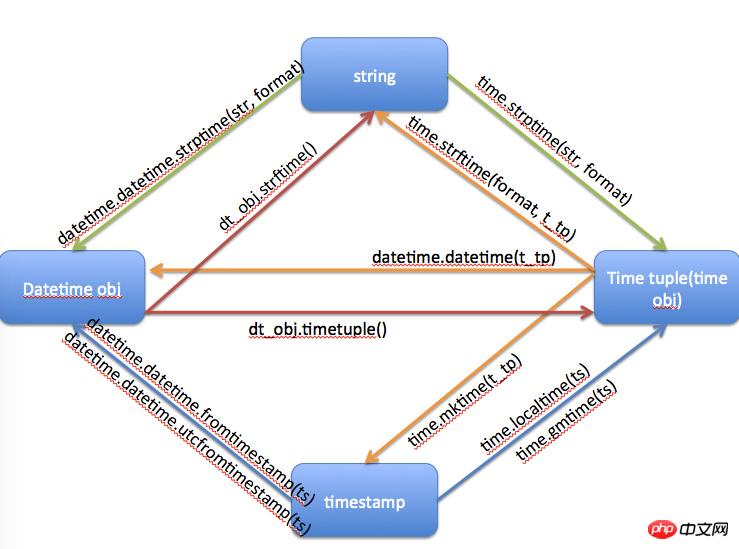
字符串格式化
一个非常好用, 很多人又不知道的功能:
>>> name = "andrew"
>>> "my name is {name}".format(name=name)
'my name is andrew'
위 내용은 17가지 Python 트릭과 공유할 수 있는 요령의 상세 내용입니다. 자세한 내용은 PHP 중국어 웹사이트의 기타 관련 기사를 참조하세요!

핫 AI 도구

Undresser.AI Undress
사실적인 누드 사진을 만들기 위한 AI 기반 앱

AI Clothes Remover
사진에서 옷을 제거하는 온라인 AI 도구입니다.

Undress AI Tool
무료로 이미지를 벗다

Clothoff.io
AI 옷 제거제

Video Face Swap
완전히 무료인 AI 얼굴 교환 도구를 사용하여 모든 비디오의 얼굴을 쉽게 바꾸세요!

인기 기사

뜨거운 도구

메모장++7.3.1
사용하기 쉬운 무료 코드 편집기

SublimeText3 중국어 버전
중국어 버전, 사용하기 매우 쉽습니다.

스튜디오 13.0.1 보내기
강력한 PHP 통합 개발 환경

드림위버 CS6
시각적 웹 개발 도구

SublimeText3 Mac 버전
신 수준의 코드 편집 소프트웨어(SublimeText3)

뜨거운 주제
 7695
7695
 15
15
 1640
1640
 14
14
 1393
1393
 52
52
 1287
1287
 25
25
 1229
1229
 29
29
 PHP와 Python : 다른 패러다임이 설명되었습니다
Apr 18, 2025 am 12:26 AM
PHP와 Python : 다른 패러다임이 설명되었습니다
Apr 18, 2025 am 12:26 AM
PHP는 주로 절차 적 프로그래밍이지만 객체 지향 프로그래밍 (OOP)도 지원합니다. Python은 OOP, 기능 및 절차 프로그래밍을 포함한 다양한 패러다임을 지원합니다. PHP는 웹 개발에 적합하며 Python은 데이터 분석 및 기계 학습과 같은 다양한 응용 프로그램에 적합합니다.
 PHP와 Python 중에서 선택 : 가이드
Apr 18, 2025 am 12:24 AM
PHP와 Python 중에서 선택 : 가이드
Apr 18, 2025 am 12:24 AM
PHP는 웹 개발 및 빠른 프로토 타이핑에 적합하며 Python은 데이터 과학 및 기계 학습에 적합합니다. 1.PHP는 간단한 구문과 함께 동적 웹 개발에 사용되며 빠른 개발에 적합합니다. 2. Python은 간결한 구문을 가지고 있으며 여러 분야에 적합하며 강력한 라이브러리 생태계가 있습니다.
 Python vs. JavaScript : 학습 곡선 및 사용 편의성
Apr 16, 2025 am 12:12 AM
Python vs. JavaScript : 학습 곡선 및 사용 편의성
Apr 16, 2025 am 12:12 AM
Python은 부드러운 학습 곡선과 간결한 구문으로 초보자에게 더 적합합니다. JavaScript는 가파른 학습 곡선과 유연한 구문으로 프론트 엔드 개발에 적합합니다. 1. Python Syntax는 직관적이며 데이터 과학 및 백엔드 개발에 적합합니다. 2. JavaScript는 유연하며 프론트 엔드 및 서버 측 프로그래밍에서 널리 사용됩니다.
 터미널 VSCODE에서 프로그램을 실행하는 방법
Apr 15, 2025 pm 06:42 PM
터미널 VSCODE에서 프로그램을 실행하는 방법
Apr 15, 2025 pm 06:42 PM
vs 코드에서는 다음 단계를 통해 터미널에서 프로그램을 실행할 수 있습니다. 코드를 준비하고 통합 터미널을 열어 코드 디렉토리가 터미널 작업 디렉토리와 일치하는지 확인하십시오. 프로그래밍 언어 (예 : Python의 Python Your_file_name.py)에 따라 실행 명령을 선택하여 성공적으로 실행되는지 여부를 확인하고 오류를 해결하십시오. 디버거를 사용하여 디버깅 효율을 향상시킵니다.
 Windows 8에서 코드를 실행할 수 있습니다
Apr 15, 2025 pm 07:24 PM
Windows 8에서 코드를 실행할 수 있습니다
Apr 15, 2025 pm 07:24 PM
VS 코드는 Windows 8에서 실행될 수 있지만 경험은 크지 않을 수 있습니다. 먼저 시스템이 최신 패치로 업데이트되었는지 확인한 다음 시스템 아키텍처와 일치하는 VS 코드 설치 패키지를 다운로드하여 프롬프트대로 설치하십시오. 설치 후 일부 확장은 Windows 8과 호환되지 않을 수 있으며 대체 확장을 찾거나 가상 시스템에서 새로운 Windows 시스템을 사용해야합니다. 필요한 연장을 설치하여 제대로 작동하는지 확인하십시오. Windows 8에서는 VS 코드가 가능하지만 더 나은 개발 경험과 보안을 위해 새로운 Windows 시스템으로 업그레이드하는 것이 좋습니다.
 PHP와 Python : 그들의 역사에 깊은 다이빙
Apr 18, 2025 am 12:25 AM
PHP와 Python : 그들의 역사에 깊은 다이빙
Apr 18, 2025 am 12:25 AM
PHP는 1994 년에 시작되었으며 Rasmuslerdorf에 의해 개발되었습니다. 원래 웹 사이트 방문자를 추적하는 데 사용되었으며 점차 서버 측 스크립팅 언어로 진화했으며 웹 개발에 널리 사용되었습니다. Python은 1980 년대 후반 Guidovan Rossum에 의해 개발되었으며 1991 년에 처음 출시되었습니다. 코드 가독성과 단순성을 강조하며 과학 컴퓨팅, 데이터 분석 및 기타 분야에 적합합니다.
 VScode 확장자가 악의적입니까?
Apr 15, 2025 pm 07:57 PM
VScode 확장자가 악의적입니까?
Apr 15, 2025 pm 07:57 PM
VS 코드 확장은 악의적 인 코드 숨기기, 취약성 악용 및 합법적 인 확장으로 자위하는 등 악성 위험을 초래합니다. 악의적 인 확장을 식별하는 방법에는 게시자 확인, 주석 읽기, 코드 확인 및주의해서 설치가 포함됩니다. 보안 조치에는 보안 인식, 좋은 습관, 정기적 인 업데이트 및 바이러스 백신 소프트웨어도 포함됩니다.
 Python에서 비주얼 스튜디오 코드를 사용할 수 있습니다
Apr 15, 2025 pm 08:18 PM
Python에서 비주얼 스튜디오 코드를 사용할 수 있습니다
Apr 15, 2025 pm 08:18 PM
VS 코드는 파이썬을 작성하는 데 사용될 수 있으며 파이썬 애플리케이션을 개발하기에 이상적인 도구가되는 많은 기능을 제공합니다. 사용자는 다음을 수행 할 수 있습니다. Python 확장 기능을 설치하여 코드 완료, 구문 강조 및 디버깅과 같은 기능을 얻습니다. 디버거를 사용하여 코드를 단계별로 추적하고 오류를 찾아 수정하십시오. 버전 제어를 위해 git을 통합합니다. 코드 서식 도구를 사용하여 코드 일관성을 유지하십시오. 라인 도구를 사용하여 잠재적 인 문제를 미리 발견하십시오.




