JavaScript 디자인 패턴 중 관찰자 패턴에 대한 자세한 소개
Javascript는 마우스 응답, 이벤트 콜백, 네트워크 요청 등과 같은 이벤트 기반 환경에서 활성화됩니다. 观察者라고도 알려진 发布者-订阅者(publisher-subscriber)模式 모드는 개체 간의 관계, 해당 동작 및 상태를 처리합니다. 사람과 업무의 관계를 관리합니다.
1. 가장 일반적인 관찰자 패턴
1.1 이벤트 리스너
document.body.addEventListener('click', function () {
console.log('you clicked me, poor guy!')
});가장 간단하고 일반적인 관찰자 패턴입니다. click도 있습니다. load, blur, drag, focus 등 이벤트 리스너(리스너)는 이벤트 핸들러(핸들러)와 다릅니다. 이벤트 리스너에서는 이벤트가 여러 리스너와 연결될 수 있으며 각 리스너는 모니터링되는 메시지를 독립적으로 처리합니다. 이벤트 핸들러는 이벤트 실행 및 처리를 담당합니다. . 관련 함수 뒤에 이벤트는 핸들러 함수를 가질 수 있습니다: mouseover
var dom = $('.dom');
var listener1 = function(e){
//do one thing
}
var listener2 = function(e){
//do another thing
}
addEvent(dom,'click',listener1);
addEvent(dom,'click',listener2); 및 listener1는 모두 dom 요소에 대한 리스너입니다. 해당 기능이 실행됩니다. listener2
var dom = document.getElementById('dom');
var handler1 = function(e){
//do one thing
}
var handler2 = function(e){
//do another thing
}
dom.onclick = handler1;
dom.onclick = handler2;는 실행되지 않고 할당 작업인 handler1만 실행됩니다. handler2
//定义动画
var Animation = function(){
this.onStart = new Publisher; //关于Publisher的设计将在1.3节介绍
this.onComplete = new Publisher;
this.onTween = new Publisher;
}
//定义一个原型方法
Animation.prototype.look = function(){
this.onStart.deliver('animation started!');
this.onTween.deliver('animation is going on!');
this.onComplete.deliver('animation completed!');
};
//实例一个box对象
var box = new Animation();
//定义三个函数作为subscribers
var openBox = function(msg){
console.log(msg)
}
var checkBox = function(msg){
console.log(msg)
}
var closeBox = function(msg){
console.log(msg)
}
//订阅事件
openBox.subscribe(box.onStart);
checkBox.subscribe(box.onTween);
closeBox.subscribe(box.onComplete);
//调用方法
box.look()
//animation started!
//animation is going on!
//animation completed!function Publisher(){
this.subscribes = [];
}Publisher.prototype.deliver = function(data){
this.subscribes.forEach(function(fn){
fn(data);
});
return this;
}Function.prototype.subscribe = function(publisher){
var that = this;
var alreadyExists = publisher.subscribes.some(function(el){
return el === that;
});
if(!alreadyExists){
publisher.subscribes.push(this);
}
return this;
}
보다 직관적인 설명(을 예로 들어): onStart 객체가 box 메서드를 실행할 때 look을 실행하고 onStart.deliver() 이벤트를 게시하고 브로드캐스트합니다. 알림onStart, 이때 'animation started!'을 듣고 있던 onStart이(가) 이벤트에서 공개된 정보를 듣고 인쇄합니다. openBox
var scope = (function() {
//消息列表
var events = {};
return {
//订阅消息
on:function(name,hander){
var index = 0; //记录消息时间的索引
if(events[name]){
//消息名已存在,将处理函数放到该消息的事件队列中
index = events[name].push(hander) - 1;
}else{
events[name] = [hander];
}
//返回当前消息处理事件的移除函数
return function(){
events[name].splice(index,1);
}
},
//关闭消息
off:function(name){
if(!events[name]) return;
//消息存在,删除消息
delete events[name];
},
//消息发布
emit:function(name,msg){
//消息不存在,不处理
if(!events[name]) return;
//消息存在,将该事件处理队列中每一个函数都执行一次
events[name].forEach(function(v,i){
v(msg);
});
}
}
})();
var sayHello = scope.on('greeting',function(msg){
console.log('订阅消息:' + msg);
});
var greeting = function(msg){
console.log('发布消息:' + msg);
scope.emit('greeting', msg);
}
greeting('hello Panfen!')var EventEmitter = require('events').EventEmitter;
var life = new EventEmitter();
life.setMaxListeners(11); //设置最大监听数,默认10
//发布和订阅sendName
life.on('sendName',function(name){
console.log('say hello to '+name);
});
life.emit('sendName','jeff');
//发布和订阅sendName2
function sayBeautiful(name){
console.log(name + ' is beautiful');
}
life.on('sendName2',sayBeautiful);
life.emit('sendName2','jeff');- hasConfortListener: 생성된 이벤트에 리스너가 있는지 확인하는 데 사용됩니다
- removeListener: 리스너 제거
- listenerCount: 이 이벤트에 대한 모든 리스너의 총 수
- removeAllListeners : 모두(또는 하나) 이벤트 리스너 제거
및 推送의 논리를 설정하며 원하는 사람들에게 적합합니다. 애플리케이션의 동작은 애플리케이션의 동작과 별개입니다. 예를 들어, 사용자가 탐색 모음의 탭을 클릭하면 더 많은 옵션이 포함된 하위 메뉴가 열립니다. 일반적으로 사용자는 어떤 요소를 알고 있으면 클릭 이벤트를 직접 수신하도록 선택합니다. 클릭 이벤트와 동일합니다. 이벤트는 서로 직접 연결됩니다. 더 나은 접근 방식은 관찰 가능한 onTabChange 객체를 만들고 여러 관찰자 구현을 연결하는 것입니다. 收听
클래식 JavaScript 디자인 패턴, 전략 패턴에 대한 자세한 설명
클래식 JavaScript 디자인 패턴, 단순 팩토리 패턴 코드 예시
고전적인 JavaScript 디자인 패턴 싱글턴 패턴에 대한 자세한 설명
위 내용은 JavaScript 디자인 패턴 중 관찰자 패턴에 대한 자세한 소개의 상세 내용입니다. 자세한 내용은 PHP 중국어 웹사이트의 기타 관련 기사를 참조하세요!

핫 AI 도구

Undresser.AI Undress
사실적인 누드 사진을 만들기 위한 AI 기반 앱

AI Clothes Remover
사진에서 옷을 제거하는 온라인 AI 도구입니다.

Undress AI Tool
무료로 이미지를 벗다

Clothoff.io
AI 옷 제거제

Video Face Swap
완전히 무료인 AI 얼굴 교환 도구를 사용하여 모든 비디오의 얼굴을 쉽게 바꾸세요!

인기 기사

뜨거운 도구

메모장++7.3.1
사용하기 쉬운 무료 코드 편집기

SublimeText3 중국어 버전
중국어 버전, 사용하기 매우 쉽습니다.

스튜디오 13.0.1 보내기
강력한 PHP 통합 개발 환경

드림위버 CS6
시각적 웹 개발 도구

SublimeText3 Mac 버전
신 수준의 코드 편집 소프트웨어(SublimeText3)
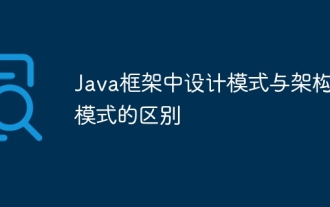 Java 프레임워크의 디자인 패턴과 아키텍처 패턴의 차이점
Jun 02, 2024 pm 12:59 PM
Java 프레임워크의 디자인 패턴과 아키텍처 패턴의 차이점
Jun 02, 2024 pm 12:59 PM
Java 프레임워크에서 디자인 패턴과 아키텍처 패턴의 차이점은 디자인 패턴이 클래스와 객체(예: 팩토리 패턴) 간의 상호 작용에 중점을 두고 소프트웨어 디자인의 일반적인 문제에 대한 추상적인 솔루션을 정의한다는 것입니다. 아키텍처 패턴은 계층화된 아키텍처와 같은 시스템 구성 요소의 구성 및 상호 작용에 중점을 두고 시스템 구조와 모듈 간의 관계를 정의합니다.
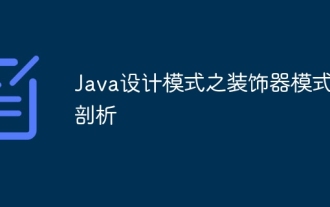 Java 디자인 패턴의 데코레이터 패턴 분석
May 09, 2024 pm 03:12 PM
Java 디자인 패턴의 데코레이터 패턴 분석
May 09, 2024 pm 03:12 PM
데코레이터 패턴은 원래 클래스를 수정하지 않고도 객체 기능을 동적으로 추가할 수 있는 구조적 디자인 패턴입니다. 추상 컴포넌트, 콘크리트 컴포넌트, 추상 데코레이터, 콘크리트 데코레이터의 협업을 통해 구현되며, 변화하는 요구에 맞게 클래스 기능을 유연하게 확장할 수 있습니다. 이 예에서는 우유와 모카 데코레이터가 총 $2.29의 가격으로 Espresso에 추가되어 객체의 동작을 동적으로 수정하는 데코레이터 패턴의 힘을 보여줍니다.
 PHP 디자인 패턴 실제 사례 분석
May 08, 2024 am 08:09 AM
PHP 디자인 패턴 실제 사례 분석
May 08, 2024 am 08:09 AM
1. 팩토리 패턴: 객체 생성과 비즈니스 로직을 분리하고, 팩토리 클래스를 통해 지정된 형태의 객체를 생성합니다. 2. 관찰자 패턴: 주체 개체가 관찰자 개체에 상태 변경을 알리도록 허용하여 느슨한 결합 및 관찰자 패턴을 달성합니다.
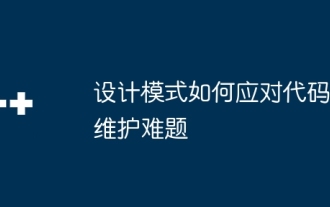 디자인 패턴이 코드 유지 관리 문제를 처리하는 방법
May 09, 2024 pm 12:45 PM
디자인 패턴이 코드 유지 관리 문제를 처리하는 방법
May 09, 2024 pm 12:45 PM
디자인 패턴은 재사용 및 확장 가능한 솔루션을 제공하여 코드 유지 관리 문제를 해결합니다. 관찰자 패턴: 개체가 이벤트를 구독하고 이벤트가 발생할 때 알림을 받을 수 있도록 합니다. 팩토리 패턴: 구체적인 클래스에 의존하지 않고 객체를 생성하는 중앙 집중식 방법을 제공합니다. 싱글톤 패턴: 클래스에 전역적으로 액세스 가능한 개체를 만드는 데 사용되는 인스턴스가 하나만 있는지 확인합니다.
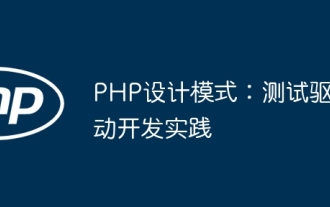 PHP 디자인 패턴: 실제 테스트 중심 개발
Jun 03, 2024 pm 02:14 PM
PHP 디자인 패턴: 실제 테스트 중심 개발
Jun 03, 2024 pm 02:14 PM
TDD는 고품질 PHP 코드를 작성하는 데 사용됩니다. 단계에는 테스트 사례 작성, 예상 기능 설명 및 실패 만들기가 포함됩니다. 과도한 최적화나 세부 설계 없이 테스트 케이스만 통과하도록 코드를 작성합니다. 테스트 케이스를 통과한 후 코드를 최적화하고 리팩터링하여 가독성, 유지 관리성 및 확장성을 향상시킵니다.
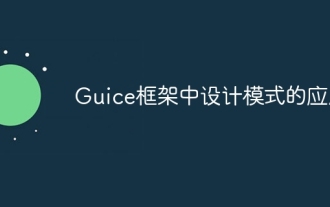 Guice 프레임워크에 디자인 패턴 적용
Jun 02, 2024 pm 10:49 PM
Guice 프레임워크에 디자인 패턴 적용
Jun 02, 2024 pm 10:49 PM
Guice 프레임워크는 다음을 포함한 다양한 디자인 패턴을 적용합니다. 싱글톤 패턴: @Singleton 주석을 통해 클래스에 인스턴스가 하나만 있는지 확인합니다. 팩토리 메소드 패턴: @Provides 주석을 통해 팩토리 메소드를 생성하고 종속성 주입 중에 객체 인스턴스를 얻습니다. 전략 모드: 알고리즘을 다양한 전략 클래스로 캡슐화하고 @Named 주석을 통해 특정 전략을 지정합니다.
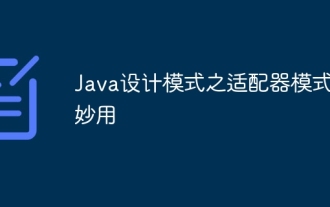 Java 디자인 패턴에서 어댑터 패턴의 놀라운 사용
May 09, 2024 pm 12:54 PM
Java 디자인 패턴에서 어댑터 패턴의 놀라운 사용
May 09, 2024 pm 12:54 PM
어댑터 패턴은 호환되지 않는 개체가 함께 작동할 수 있도록 하는 구조적 디자인 패턴입니다. 이는 개체가 원활하게 상호 작용할 수 있도록 하나의 인터페이스를 다른 인터페이스로 변환합니다. 개체 어댑터는 적응된 개체를 포함하는 어댑터 개체를 만들고 대상 인터페이스를 구현하여 어댑터 패턴을 구현합니다. 실제적인 경우 클라이언트(예: MediaPlayer)는 어댑터 모드를 통해 고급 형식 미디어(예: VLC)를 재생할 수 있지만 클라이언트 자체는 일반 미디어 형식(예: MP3)만 지원합니다.
 Spring MVC 프레임워크에 디자인 패턴 적용
Jun 02, 2024 am 10:35 AM
Spring MVC 프레임워크에 디자인 패턴 적용
Jun 02, 2024 am 10:35 AM
SpringMVC 프레임워크는 다음 디자인 패턴을 사용합니다: 1. 싱글톤 모드: Spring 컨테이너를 관리합니다. 2. Facade 모드: 컨트롤러, 뷰 및 모델 상호 작용을 조정합니다. 3. 전략 모드: 요청을 기반으로 요청 핸들러를 선택합니다. : 애플리케이션 이벤트를 게시하고 수신합니다. 이러한 디자인 패턴은 SpringMVC의 기능과 유연성을 향상시켜 개발자가 효율적이고 유지 관리 가능한 애플리케이션을 만들 수 있도록 합니다.






