일반적으로 사용되는 메타 태그 소개
Mar 21, 2017 pm 02:37 PM
메타태그
이 글에서는 일반적으로 사용되는 메타 태그에 대해 소개합니다
<!DOCTYPE html> <!-- 使用 HTML5 doctype,不区分大小写 -->
<html> <!-- 更加标准的 lang 属性写法 http://zhi.hu/XyIa -->
<head>
<!-- 声明文档使用的字符编码 -->
<meta charset='utf-8'>
<!-- 优先使用 IE 最新版本和 Chrome -->
<meta http-equiv="X-UA-Compatible" content="IE=edge,chrome=1"/>
<!-- 页面描述 -->
<meta name="description" content="不超过150个字符"/>
<!-- 页面关键词 -->
<meta name="keywords" content=""/>
<!-- 网页作者 -->
<meta name="author" content="name, email@gmail.com"/>
<!-- 搜索引擎抓取 -->
<meta name="robots" content="index,follow"/>
<!-- 为移动设备添加 viewport -->
<meta name="viewport" content="initial-scale=1, maximum-scale=3, minimum-scale=1, user-scalable=no">
<!-- `width=device-width` 会导致 iPhone 5 添加到主屏后以 WebApp 全屏模式打开页面时出现黑边 http://bigc.at/ios-webapp-viewport-meta.orz -->
<!-- iOS 设备 begin -->
<meta name="apple-mobile-web-app-title" content="标题">
<!-- 添加到主屏后的标题(iOS 6 新增) -->
<meta name="apple-mobile-web-app-capable" content="yes"/>
<!-- 是否启用 WebApp 全屏模式,删除苹果默认的工具栏和菜单栏 -->
<meta name="apple-itunes-app" content="app-id=myAppStoreID, affiliate-data=myAffiliateData, app-argument=myURL">
<!-- 添加智能 App 广告条 Smart App Banner(iOS 6+ Safari) -->
<meta name="apple-mobile-web-app-status-bar-style" content="black"/>
<!-- 设置苹果工具栏颜色 -->
<meta name="format-detection" content="telphone=no, email=no"/>
<!-- 忽略页面中的数字识别为电话,忽略email识别 -->
<!-- 启用360浏览器的极速模式(webkit) -->
<meta name="renderer" content="webkit">
<!-- 避免IE使用兼容模式 -->
<meta http-equiv="X-UA-Compatible" content="IE=edge">
<!-- 不让百度转码 -->
<meta http-equiv="Cache-Control" content="no-siteapp" />
<!-- 针对手持设备优化,主要是针对一些老的不识别viewport的浏览器,比如黑莓 -->
<meta name="HandheldFriendly" content="true">
<!-- 微软的老式浏览器 -->
<meta name="MobileOptimized" content="320">
<!-- uc强制竖屏 -->
<meta name="screen-orientation" content="portrait">
<!-- QQ强制竖屏 -->
<meta name="x5-orientation" content="portrait">
<!-- UC强制全屏 -->
<meta name="full-screen" content="yes">
<!-- QQ强制全屏 -->
<meta name="x5-fullscreen" content="true">
<!-- UC应用模式 -->
<meta name="browsermode" content="application">
<!-- QQ应用模式 -->
<meta name="x5-page-mode" content="app">
<!-- windows phone 点击无高光 -->
<meta name="msapplication-tap-highlight" content="no">
<!-- iOS 图标 begin -->
<link rel="apple-touch-icon-precomposed" href="/apple-touch-icon-57x57-precomposed.png"/>
<!-- iPhone 和 iTouch,默认 57x57 像素,必须有 -->
<link rel="apple-touch-icon-precomposed" sizes="114x114" href="/apple-touch-icon-114x114-precomposed.png"/>
<!-- Retina iPhone 和 Retina iTouch,114x114 像素,可以没有,但推荐有 -->
<link rel="apple-touch-icon-precomposed" sizes="144x144" href="/apple-touch-icon-144x144-precomposed.png"/>
<!-- Retina iPad,144x144 像素,可以没有,但推荐有 -->
<!-- iOS 图标 end -->
<!-- iOS 启动画面 begin -->
<link rel="apple-touch-startup-image" sizes="768x1004" href="/splash-screen-768x1004.png"/>
<!-- iPad 竖屏 768 x 1004(标准分辨率) -->
<link rel="apple-touch-startup-image" sizes="1536x2008" href="/splash-screen-1536x2008.png"/>
<!-- iPad 竖屏 1536x2008(Retina) -->
<link rel="apple-touch-startup-image" sizes="1024x748" href="/Default-Portrait-1024x748.png"/>
<!-- iPad 横屏 1024x748(标准分辨率) -->
<link rel="apple-touch-startup-image" sizes="2048x1496" href="/splash-screen-2048x1496.png"/>
<!-- iPad 横屏 2048x1496(Retina) -->
<link rel="apple-touch-startup-image" href="/splash-screen-320x480.png"/>
<!-- iPhone/iPod Touch 竖屏 320x480 (标准分辨率) -->
<link rel="apple-touch-startup-image" sizes="640x960" href="/splash-screen-640x960.png"/>
<!-- iPhone/iPod Touch 竖屏 640x960 (Retina) -->
<link rel="apple-touch-startup-image" sizes="640x1136" href="/splash-screen-640x1136.png"/>
<!-- iPhone 5/iPod Touch 5 竖屏 640x1136 (Retina) -->
<!-- iOS 启动画面 end -->
<!-- iOS 设备 end -->
<meta name="msapplication-TileColor" content="#000"/>
<!-- Windows 8 磁贴颜色 -->
<meta name="msapplication-TileImage" content="icon.png"/>
<!-- Windows 8 磁贴图标 -->
<link rel="alternate" type="application/rss+xml" title="RSS" href="/rss.xml"/>
<!-- 添加 RSS 订阅 -->
<link rel="shortcut icon" type="image/ico" href="/favicon.ico"/>
<!-- 添加 favicon icon -->
<!-- sns 社交标签 begin -->
<!-- 参考微博API -->
<meta property="og:type" content="类型" />
<meta property="og:url" content="URL地址" />
<meta property="og:title" content="标题" />
<meta property="og:image" content="图片" />
<meta property="og:description" content="描述" />
<!-- sns 社交标签 end -->
<title>标题</title>
</head>로그인 후 복사
위 내용은 일반적으로 사용되는 메타 태그 소개의 상세 내용입니다. 자세한 내용은 PHP 중국어 웹사이트의 기타 관련 기사를 참조하세요!
본 웹사이트의 성명
본 글의 내용은 네티즌들의 자발적인 기여로 작성되었으며, 저작권은 원저작자에게 있습니다. 본 사이트는 이에 상응하는 법적 책임을 지지 않습니다. 표절이나 침해가 의심되는 콘텐츠를 발견한 경우 admin@php.cn으로 문의하세요.

인기 기사
Repo : 팀원을 부활시키는 방법
3 몇 주 전
By 尊渡假赌尊渡假赌尊渡假赌
R.E.P.O. 에너지 결정과 그들이하는 일 (노란색 크리스탈)
1 몇 주 전
By 尊渡假赌尊渡假赌尊渡假赌
헬로 키티 아일랜드 어드벤처 : 거대한 씨앗을 얻는 방법
3 몇 주 전
By 尊渡假赌尊渡假赌尊渡假赌
스플릿 소설을이기는 데 얼마나 걸립니까?
3 몇 주 전
By DDD

인기 기사
Repo : 팀원을 부활시키는 방법
3 몇 주 전
By 尊渡假赌尊渡假赌尊渡假赌
R.E.P.O. 에너지 결정과 그들이하는 일 (노란색 크리스탈)
1 몇 주 전
By 尊渡假赌尊渡假赌尊渡假赌
헬로 키티 아일랜드 어드벤처 : 거대한 씨앗을 얻는 방법
3 몇 주 전
By 尊渡假赌尊渡假赌尊渡假赌
스플릿 소설을이기는 데 얼마나 걸립니까?
3 몇 주 전
By DDD

뜨거운 기사 태그

메모장++7.3.1
사용하기 쉬운 무료 코드 편집기

SublimeText3 중국어 버전
중국어 버전, 사용하기 매우 쉽습니다.

스튜디오 13.0.1 보내기
강력한 PHP 통합 개발 환경

드림위버 CS6
시각적 웹 개발 도구

SublimeText3 Mac 버전
신 수준의 코드 편집 소프트웨어(SublimeText3)

뜨거운 주제
Gmail 이메일의 로그인 입구는 어디에 있나요?
 7297
7297
 9
9
 7297
7297
 9
9
자바 튜토리얼
 1622
1622
 14
14
 1622
1622
 14
14
Cakephp 튜토리얼
 1342
1342
 46
46
 1342
1342
 46
46
라라벨 튜토리얼
 1259
1259
 25
25
 1259
1259
 25
25
PHP 튜토리얼
 1206
1206
 29
29
 1206
1206
 29
29
 공식 계정 웹 페이지의 캐싱 업데이트에 어려움 : 버전 업데이트 후 사용자 경험에 영향을 미치는 이전 캐시를 피하는 방법은 무엇입니까?
Mar 04, 2025 pm 12:32 PM
공식 계정 웹 페이지의 캐싱 업데이트에 어려움 : 버전 업데이트 후 사용자 경험에 영향을 미치는 이전 캐시를 피하는 방법은 무엇입니까?
Mar 04, 2025 pm 12:32 PM
공식 계정 웹 페이지의 캐싱 업데이트에 어려움 : 버전 업데이트 후 사용자 경험에 영향을 미치는 이전 캐시를 피하는 방법은 무엇입니까?
 HTML5 양식 유효성 검사 속성을 사용하여 사용자 입력을 유효성있게하려면 어떻게합니까?
Mar 17, 2025 pm 12:27 PM
HTML5 양식 유효성 검사 속성을 사용하여 사용자 입력을 유효성있게하려면 어떻게합니까?
Mar 17, 2025 pm 12:27 PM
HTML5 양식 유효성 검사 속성을 사용하여 사용자 입력을 유효성있게하려면 어떻게합니까?
 웹 페이지의 PNG 이미지에 뇌졸중 효과를 효율적으로 추가하는 방법은 무엇입니까?
Mar 04, 2025 pm 02:39 PM
웹 페이지의 PNG 이미지에 뇌졸중 효과를 효율적으로 추가하는 방법은 무엇입니까?
Mar 04, 2025 pm 02:39 PM
웹 페이지의 PNG 이미지에 뇌졸중 효과를 효율적으로 추가하는 방법은 무엇입니까?
 & lt; iframe & gt; 꼬리표? 보안을 사용할 때 보안 고려 사항은 무엇입니까?
Mar 20, 2025 pm 06:05 PM
& lt; iframe & gt; 꼬리표? 보안을 사용할 때 보안 고려 사항은 무엇입니까?
Mar 20, 2025 pm 06:05 PM
& lt; iframe & gt; 꼬리표? 보안을 사용할 때 보안 고려 사항은 무엇입니까?
 HTML5의 크로스 브라우저 호환성에 대한 모범 사례는 무엇입니까?
Mar 17, 2025 pm 12:20 PM
HTML5의 크로스 브라우저 호환성에 대한 모범 사례는 무엇입니까?
Mar 17, 2025 pm 12:20 PM
HTML5의 크로스 브라우저 호환성에 대한 모범 사례는 무엇입니까?
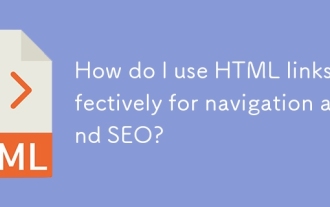 내비게이션 및 SEO에 HTML 링크를 효과적으로 사용하려면 어떻게합니까?
Mar 18, 2025 pm 02:39 PM
내비게이션 및 SEO에 HTML 링크를 효과적으로 사용하려면 어떻게합니까?
Mar 18, 2025 pm 02:39 PM
내비게이션 및 SEO에 HTML 링크를 효과적으로 사용하려면 어떻게합니까?








