mysql5.7.17 winx64.zip 설치 및 구성 방법에 대한 자세한 설명(그림 및 텍스트)
이 글은 주로 모든 사람이 공유할 수 있는 글입니다mysql 5.7.17 winx64.zip 설치 구성 방법에 대한 그래픽 튜토리얼에는 관심 있는 친구들이 참고할 수 있습니다.
머리말: win10을 다시 설치하고 파일을 정리합니다. 그러나 MySQL을 설치하는 데는 정말 시간이 많이 걸렸습니다. 이 기사는 모든 사람에게 도움을 주기 위해 작성되었습니다.
참조 링크: mysql 5.7.11 winx64.zip 설치 및 구성 방법 그래픽 튜토리얼
여기서 몇 가지 단계를 수행했지만 항상 그랬습니다. 실수한 부분은 적당히 하겠습니다.
1. 다운로드
rreezip 압축을 푼다
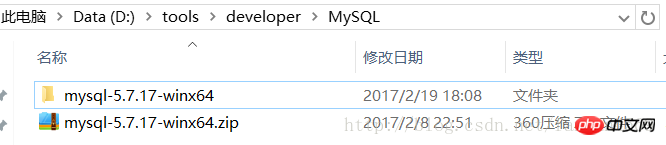
3. 환경변수 구성
(1) 경로 구성
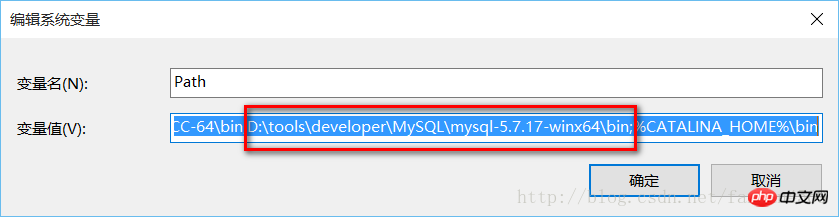
(2 ) mysql-default.ini 구성 파일 수정 원본:
https://dev.mysql.com/downloads/mysql/
수정:
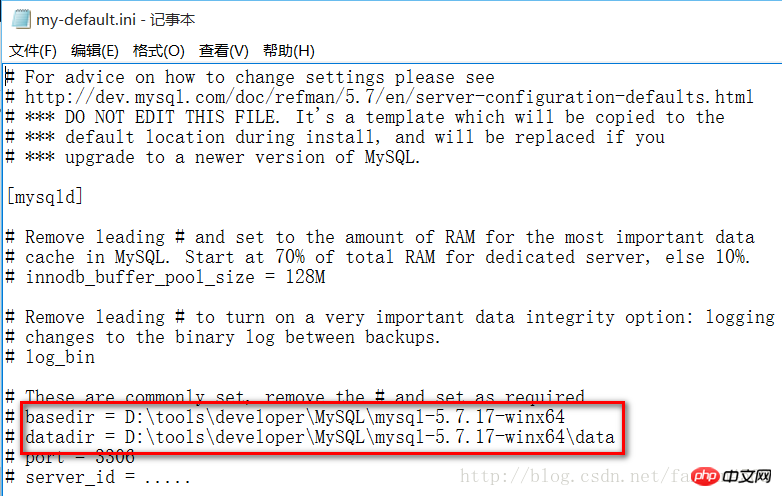
4. 관리하려면 Enter 명령 프롬프트 cmd
참고: 먼저 mysqld -install을 실행한 다음 mysqld –initialize
(1) mysqld -install
# These are commonly set, remove the # and set as required. # basedir = ..... # datadir = ..... # port = ..... # server_id = .....
를 실행합니다. (2 ) mysqld –initialize
C:\Users\donald>cd D:\tools\developer\MySQL\mysql-5.7.17-winx64\bin C:\Users\donald>d: D:\tools\developer\MySQL\mysql-5.7.17-winx64\bin>mysqld -install Service successfully installed. //成功安装服务
를 실행하면
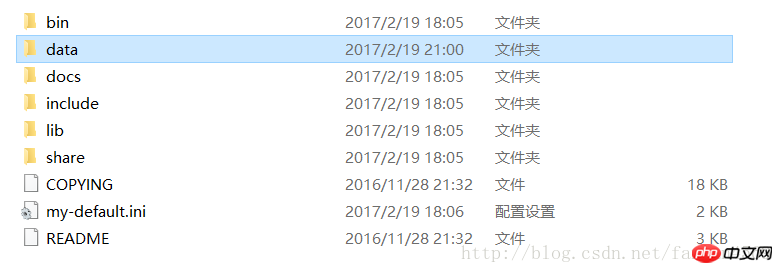
데이터 폴더가 자동으로 생성됩니다. (3) mysqld.exe -nt –skip- grant -tables (참고: 창이 응답하지 않음)
D:\tools\developer\MySQL\mysql-5.7.17-winx64\bin>mysqld --initialize D:\tools\developer\MySQL\mysql-5.7.17-winx64\bin>
(4) 창을 직접 닫은 후 도스 다시 열기(같은 방식으로 관리자 권한으로 열기)
D:\tools\developer\MySQL\mysql-5.7.17-winx64\bin>mysqld.exe -nt --skip-grant-tables
5 . 확인 성공
(1) 작업 관리자에서 mysqld 프로세스를 종료하고 mysql 서비스를 시작합니다
C:\Users\donald>mysql -u root Welcome to the MySQL monitor. Commands end with ; or \g. Your MySQL connection id is 3 Server version: 5.7.17 MySQL Community Server (GPL) Copyright (c) 2000, 2016, Oracle and/or its affiliates. All rights reserved. Oracle is a registered trademark of Oracle Corporation and/or its affiliates. Other names may be trademarks of their respective owners. Type 'help;' or '\h' for help. Type '\c' to clear the current input statement. mysql> use mysql Database changed mysql> update user set authtication_string=Password('admin') where user="root"; //这时候会提示修改成功等,或者waring 什么的。 mysql>flush privileges; 0 rows affected (0.01 sec)
표시되는 경우:
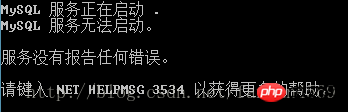
작업 관리자를 열고 mysqld를 찾아 프로세스를 종료한 다음 mysql을 다시 시작하면 됩니다. (2) mysql -u root -p
C:\Users\donald>net start mysql
훌륭한 주제 공유: 다른 버전의 mysql 설치. mysql5.7 각 버전별 튜토리얼 mysql5.6 각 버전별 설치 튜토리얼
위 내용은 mysql5.7.17 winx64.zip 설치 및 구성 방법에 대한 자세한 설명(그림 및 텍스트)의 상세 내용입니다. 자세한 내용은 PHP 중국어 웹사이트의 기타 관련 기사를 참조하세요!

핫 AI 도구

Undresser.AI Undress
사실적인 누드 사진을 만들기 위한 AI 기반 앱

AI Clothes Remover
사진에서 옷을 제거하는 온라인 AI 도구입니다.

Undress AI Tool
무료로 이미지를 벗다

Clothoff.io
AI 옷 제거제

Video Face Swap
완전히 무료인 AI 얼굴 교환 도구를 사용하여 모든 비디오의 얼굴을 쉽게 바꾸세요!

인기 기사

뜨거운 도구

메모장++7.3.1
사용하기 쉬운 무료 코드 편집기

SublimeText3 중국어 버전
중국어 버전, 사용하기 매우 쉽습니다.

스튜디오 13.0.1 보내기
강력한 PHP 통합 개발 환경

드림위버 CS6
시각적 웹 개발 도구

SublimeText3 Mac 버전
신 수준의 코드 편집 소프트웨어(SublimeText3)

뜨거운 주제
 7715
7715
 15
15
 1641
1641
 14
14
 1395
1395
 52
52
 1289
1289
 25
25
 1232
1232
 29
29
 Pygame 시작하기: 종합적인 설치 및 구성 튜토리얼
Feb 19, 2024 pm 10:10 PM
Pygame 시작하기: 종합적인 설치 및 구성 튜토리얼
Feb 19, 2024 pm 10:10 PM
처음부터 Pygame 배우기: 전체 설치 및 구성 튜토리얼, 특정 코드 예제 필요 소개: Pygame은 Python 프로그래밍 언어를 사용하여 개발된 오픈 소스 게임 개발 라이브러리로, 개발자가 다양한 유형을 쉽게 만들 수 있도록 풍부한 기능과 도구를 제공합니다. 게임의. 이 기사는 처음부터 Pygame을 배우는 데 도움이 될 것이며, 완전한 설치 및 구성 튜토리얼과 빠른 시작을 위한 특정 코드 예제를 제공할 것입니다. 1부: Python 및 Pygame 설치 먼저 다음 사항을 확인하세요.
 PyCharm Community Edition 설치 가이드: 기초가 없어도 간단한 설치 및 설정
Jan 27, 2024 am 10:32 AM
PyCharm Community Edition 설치 가이드: 기초가 없어도 간단한 설치 및 설정
Jan 27, 2024 am 10:32 AM
PyCharm Community Edition은 매우 강력하고 널리 사용되는 Python 통합 개발 환경(IDE)으로, 개발자의 효율성을 향상시키는 데 도움이 되는 다양한 기능과 도구를 제공합니다. 이 문서에서는 프로그래밍 경험이 있든 없든 PyCharm Community Edition에 대한 자세한 설치 튜토리얼을 제공합니다. 1. PyCharm Community Edition 다운로드 먼저 PyCharm Community Edition 설치 패키지를 다운로드해야 합니다. JetBrains 공식 웹사이트(h)를 방문하실 수 있습니다.
 Python 웹 개발의 기본 사항을 쉽게 알아보세요: Flask 설치 및 구성에 대한 포괄적인 가이드
Feb 24, 2024 pm 06:33 PM
Python 웹 개발의 기본 사항을 쉽게 알아보세요: Flask 설치 및 구성에 대한 포괄적인 가이드
Feb 24, 2024 pm 06:33 PM
Flask 설치 및 구성 가이드: Python 웹 개발의 초석을 쉽게 익히기 소개: Python의 급속한 발전으로 점점 더 많은 개발자가 Python 웹 개발에 관심을 기울이고 있습니다. Python 웹 개발에서 경량 웹 프레임워크인 Flask는 대다수 개발자에게 사랑을 받고 있습니다. 이 기사에서는 Flask의 설치 및 구성 프로세스를 소개하고 Python 웹 개발의 초석을 쉽게 익히는 데 도움이 되는 특정 코드 예제를 제공합니다. 1. 환경
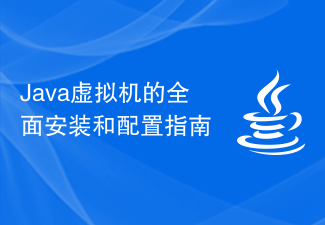 Java Virtual Machine에 대한 종합적인 설치 및 구성 가이드
Jan 05, 2024 pm 02:03 PM
Java Virtual Machine에 대한 종합적인 설치 및 구성 가이드
Jan 05, 2024 pm 02:03 PM
처음부터 시작하기: Java 가상 머신 설치 및 구성에 대한 자세한 설명 [소개] Java는 크로스 플랫폼 프로그래밍 언어이며, 실행 플랫폼은 Java Virtual Machine(JavaVirtualMachine, JVM)에 따라 다릅니다. JVM(Java Virtual Machine)을 설치하고 구성하면 다양한 운영 체제에서 Java 프로그램을 실행할 수 있습니다. 이 기사에서는 처음부터 Java 가상 머신을 설치 및 구성하는 방법을 자세히 설명하고 일반적으로 사용되는 Java 코드 예제를 제공합니다. 학습을 시작합시다! [1부: J
 간단하고 실용적인: Ubuntu VNC 설치 및 설정 튜토리얼
Dec 29, 2023 am 11:20 AM
간단하고 실용적인: Ubuntu VNC 설치 및 설정 튜토리얼
Dec 29, 2023 am 11:20 AM
쉽게 시작하기: UbuntuVNC 설치 및 구성 가이드 소개: Ubuntu는 강력하고 널리 사용되는 운영 체제이며 VNC는 사용자가 네트워크를 통해 원격 컴퓨터를 제어할 수 있는 원격 데스크톱 프로토콜입니다. 이 문서에서는 특정 코드 예제를 포함하여 Ubuntu 시스템에서 VNC의 설치 및 구성 프로세스를 자세히 안내합니다. 1단계: VNCServer 설치 터미널을 열고 다음 명령을 입력하여 VNCServer를 설치합니다: sudoapt-g
 Ubuntu에 golang을 설치하고 구성하는 단계별 가이드
Jan 20, 2024 am 09:40 AM
Ubuntu에 golang을 설치하고 구성하는 단계별 가이드
Jan 20, 2024 am 09:40 AM
Ubuntu에서 golang을 설치하고 구성하는 방법을 단계별로 설명합니다. 컴퓨터 프로그래밍 분야에서 Golang은 최근 몇 년 동안 많은 주목을 받고 있는 프로그래밍 언어입니다. 간단하고 효율적이며 동시성 성능이 뛰어나서 점점 더 많은 개발자들이 선호하고 있습니다. 이 기사에서는 Ubuntu 운영 체제에 Golang을 설치하고 구성하는 방법을 단계별로 설명하고 연습할 수 있는 몇 가지 실용적인 코드 예제를 제공합니다. 첫 번째 단계는 Golang을 설치하는 것입니다. Ubuntu에 Golan을 설치하려면
 Golang 초보자 가이드: Mac 시스템에서의 설치 및 구성에 대한 전체 가이드
Feb 20, 2024 pm 06:36 PM
Golang 초보자 가이드: Mac 시스템에서의 설치 및 구성에 대한 전체 가이드
Feb 20, 2024 pm 06:36 PM
Golang 초보자 가이드: Mac 시스템 설치 및 구성에 대한 전체 가이드 Go 언어(Golang이라고도 함)는 Google에서 개발한 오픈 소스 프로그래밍 언어로, 빠른 컴파일, 효율적인 실행 및 경량이라는 특성을 가지며 높은 수준의 구축에 적합합니다. -성능의 응용 프로그램입니다. 이 기사에서는 Mac 시스템에서 Golang 초보자가 이 새로운 프로그래밍 언어를 쉽게 시작할 수 있도록 자세한 설치 및 구성 가이드를 제공합니다. 1. Golang 설치 1단계: Golang 설치 패키지를 다운로드합니다. 먼저 공식 웹사이트를 엽니다.
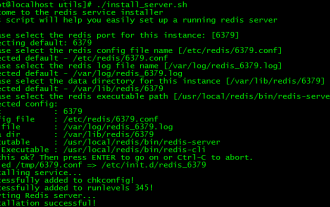 CentOS7에서의 Redis 설치 및 설정 운영 가이드
Jan 08, 2024 am 11:41 AM
CentOS7에서의 Redis 설치 및 설정 운영 가이드
Jan 08, 2024 am 11:41 AM
설치 설정 tar 패키지 다운로드: wget-c http://download.redis.io/releases/redis-3.2.4.tar.gz 압축을 풀고 tarzxvfredis-3.2.4.tar.gzmkdir/usr/local/redismakePREFIX=/를 설치합니다. usr/ local/redisinstall은 환경 변수 vim/etc/profileexportREDIS_HOME=/usr/local/redisexportPATH=$PATH:$REDIS_HOME/bin:wqsource/e를 설정합니다.




