이 강의에서는 주로 jquery_mobile을 사용하여 영화를 재생하는 웹사이트를 구현합니다.
jquery_mobile(줄여서 JQM)은 실제로 모바일 클라이언트의 탐색 요구 사항에 맞게 jquery를 기반으로 개발된 모바일 프레임워크 세트입니다.
jquery_mobile 컨트롤 소개
jquery_mobile의 구문은 데이터 역할 형식으로 각 컨트롤(위젯)의 스타일을 정의합니다. 직접 인용하여 휴대폰에 적합한 페이지 표시 스타일입니다.
juqery_mobile의 일반적인 컨트롤은 다음과 같습니다:

더 이상 고민하지 말고 첫 번째 jquery_mobile 템플릿 프로그램을 작성하고 이름을 jqm1.html로 바꾸겠습니다. 코드는 다음과 같습니다:
<!DOCTYPE html>
<html>
<head>
<meta charset="utf-8">
<!--宽高禁缩放 -->
<meta name="viewport" content="width=device-width,initial-scale=1.0,maximum-scale=1.0,user-scalable=0" />
<!--类webapp-->
<meta name="apple-mobile-web-app-capable" content="yes">
<!--状态条 -->
<meta name="apple-mobile-web-app-status-bar-style" content="black">
<!--电话号码不是链接 -->
<meta name="format-detection" content="telephone=no">
<title>jQuery Mobile Web 应用程序</title>
<link href="http://code.jquery.com/mobile/1.0/jquery.mobile-1.0.min.css" rel="stylesheet" type="text/css"/>
<script src="http://code.jquery.com/jquery-1.6.4.min.js" type="text/javascript"></script>
<script src="http://code.jquery.com/mobile/1.0/jquery.mobile-1.0.min.js" type="text/javascript"></script>
</head>
<body>
<div data-role="page" id="page1">
<div data-role="header">
<h1>header</h1>
</div>
<div data-role="content">
<ul data-role="listview">
<li><a href="#page1">第一页</a></li>
<li><a href="#page2">第二页</a></li>
<li><a href="#page3">第三页</a></li>
<li><a href="#page4">第四页</a></li>
<li><a href="#page5">第五页</a></li>
</ul>
</div>
<div data-role="footer">
<h1>页面脚注</h1>
</div>
</div>
<div data-role="page" id="page2">
<div data-role="header">
<h1>header2</h1>
</div>
<div data-role="content">
<img src="/static/imghw/default1.png" data-src="http://i.cnblogs.com/images/adminlogo.gif" class="lazy" style="max-width:90%" / alt="WeChat 개발 마이크로사이트 jquery_mobile 사례 분석" >
</div>
<div data-role="footer">
<h1>页面脚注</h1>
</div>
</div>
<div data-role="page" id="page3">
<div data-role="header">
<h1>header3</h1>
</div>
<div data-role="content">
内容3
</div>
<div data-role="footer">
<h1>footer3</h1>
</div>
</div>
<div data-role="page" id="page4">
<div data-role="header">
<h1>header4</h1>
</div>
<div data-role="content">
<b>内容4</b>
</div>
<div data-role="footer">
<h1>footer4 </h1>
</div>
</div>
<div data-role="page" id="page5">
<div data-role="header">
<h1>header5</h1>
</div>
<div data-role="content">
<h1>内容5</h1>
</div>
<div data-role="footer">
<h1>footer5</h1>
</div>
</div>
</body>
<html><!DOCTYPE html>
<html>
<head>
<meta charset="utf-8">
<!--宽高禁缩放 -->
<meta name="viewport" content="width=device-width,initial-scale=1.0,maximum-scale=1.0,user-scalable=0" />
<!--类webapp-->
<meta name="apple-mobile-web-app-capable" content="yes">
<!--状态条 -->
<meta name="apple-mobile-web-app-status-bar-style" content="black">
<!--电话号码不是链接 -->
<meta name="format-detection" content="telephone=no">
<title>jQuery Mobile Web 应用程序</title>
<link href="http://code.jquery.com/mobile/1.0/jquery.mobile-1.0.min.css" rel="stylesheet" type="text/css"/>
<script src="http://code.jquery.com/jquery-1.6.4.min.js" type="text/javascript"></script>
<script src="http://code.jquery.com/mobile/1.0/jquery.mobile-1.0.min.js" type="text/javascript"></script>
</head>
<body>
<div data-role="page" id="page1">
<div data-role="header">
<h1>header</h1>
</div>
<div data-role="content">
<ul data-role="listview">
<li><a href="#page1">第一页</a></li>
<li><a href="#page2">第二页</a></li>
<li><a href="#page3">第三页</a></li>
<li><a href="#page4">第四页</a></li>
<li><a href="#page5">第五页</a></li>
</ul>
</div>
<div data-role="footer">
<h1>页面脚注</h1>
</div>
</div>
<div data-role="page" id="page2">
<div data-role="header">
<h1>header2</h1>
</div>
<div data-role="content">
<img src="/static/imghw/default1.png" data-src="http://i.cnblogs.com/images/adminlogo.gif" class="lazy" style="max-width:90%" / alt="WeChat 개발 마이크로사이트 jquery_mobile 사례 분석" >
</div>
<div data-role="footer">
<h1>页面脚注</h1>
</div>
</div>
<div data-role="page" id="page3">
<div data-role="header">
<h1>header3</h1>
</div>
<div data-role="content">
内容3
</div>
<div data-role="footer">
<h1>footer3</h1>
</div>
</div>
<div data-role="page" id="page4">
<div data-role="header">
<h1>header4</h1>
</div>
<div data-role="content">
<b>内容4</b>
</div>
<div data-role="footer">
<h1>footer4 </h1>
</div>
</div>
<div data-role="page" id="page5">
<div data-role="header">
<h1>header5</h1>
</div>
<div data-role="content">
<h1>内容5</h1>
</div>
<div data-role="footer">
<h1>footer5</h1>
</div>
</div>
</body>
<html>위의 코드에서 jquery_mobile이 ecshop 백엔드에 제품을 추가하는 것과 마찬가지로 ID를 통해 다음 목록을 제어할 수 있다는 것을 확실히 이해할 수 있습니다.
What you 주의해야 할 것은 아래 그림과 같이 빨간색 테두리 안의 코드입니다:
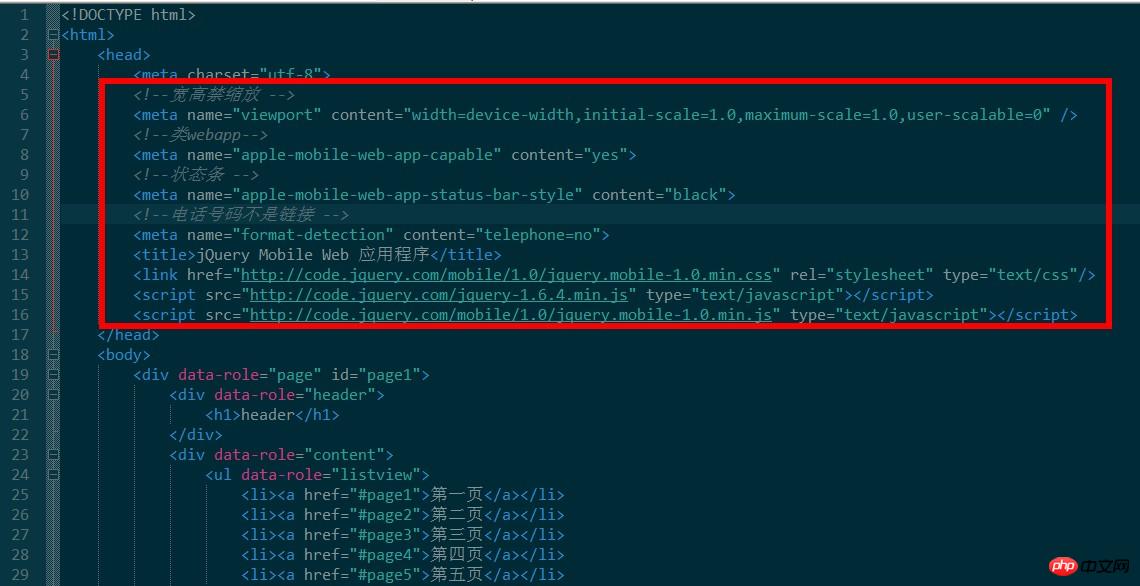
그런 다음 주로 사용자가 언제 지정할 수 있도록 fs.php 프로그램을 작성합니다. 링크를 푸시하면 코드는 다음과 같습니다.
<?php
header('content-type:text/html;charset=utf-8');
require_once 'get_token.php';
require_once 'common.php';
//这时,也可以通过客户服务接口,把这个url地址发送给用户
$contentStr = "体验一下jquery moible \n\n http://weixin.showtp.com/jqm1.html";
$fromUsername = 'oB1_6tw1NBlGdqSsTCl5anZ7MEU4';
//使用url编码
$contentStr = urlencode($contentStr);
$content_arr = array('content' => "{$contentStr}");
$reply_arr = array('touser' => "{$fromUsername}", 'msgtype' => 'text', 'text' => $content_arr);
//编码成json格式
$post = json_encode($reply_arr);
//url解码
$post = urldecode($post);
$url = "https://api.weixin.qq.com/cgi-bin/message/custom/send?access_token={$access_token}";
http_request($url, $post);
echo '发送成功!';그런 다음 fs.php에 액세스하면 효과는 다음과 같습니다.
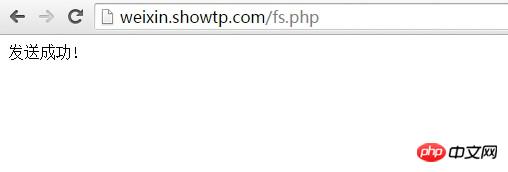
우리 휴대폰은 모든 링크를 수신합니다. 푸시된 정보를 클릭하여 입력할 수도 있으며 아래와 같이 브라우저를 축소하여 jquery_mobile의 성공적인 크기 조정 효과를 확인할 수도 있습니다.

위 내용은 WeChat 개발 마이크로사이트 jquery_mobile 사례 분석의 상세 내용입니다. 자세한 내용은 PHP 중국어 웹사이트의 기타 관련 기사를 참조하세요!