HTML5 元素通用DOM接口
HTML5 元素通用DOM接口
interface HTMLElement : Element {
// DOM tree
accessors
NodeList
getElementsByClassName(in DOMString classNames);
// dynamic markup insertion
attribute DOMString innerHTML;
attribute DOMString outerHTML;
void insertAdjacentHTML(in DOMString position, in DOMString text);
// metadata attributes
attribute DOMString id;
attribute DOMString title;
attribute DOMString lang;
attribute DOMString dir;
attribute DOMString className;
readonly attribute DOMTokenList classList;
readonly attribute DOMStringMap dataset;
// user interaction
attribute boolean hidden;
void click();
void scrollIntoView();
void scrollIntoView(in boolean top);
attribute long tabIndex;
void focus();
void blur();
attribute DOMString accessKey;
readonly attribute DOMString accessKeyLabel;
attribute boolean draggable;
attribute DOMString contentEditable;
readonly attribute boolean isContentEditable;
attribute HTMLMenuElement contextMenu;
attribute boolean spellcheck;
// command API
readonly attribute DOMString commandType;
readonly attribute DOMString label;
readonly attribute DOMString icon;
readonly attribute boolean disabled;
readonly attribute boolean checked;
// styling
readonly attribute CSSStyleDeclaration style;
// event handler IDL
attributes
attribute Function onabort;
attribute Function onblur;
attribute Function oncanplay;
attribute Function oncanplaythrough;
attribute Function onchange;
attribute Function onclick;
attribute Function oncontextmenu;
attribute Function ondblclick;
attribute Function ondrag;
attribute Function ondragend;
attribute Function ondragenter;
attribute Function ondragleave;
attribute Function ondragover;
attribute Function ondragstart;
attribute Function ondrop;
attribute Function ondurationchange;
attribute Function onemptied;
attribute Function onended;
attribute Function onerror;
attribute Function onfocus;
attribute Function onformchange;
attribute Function onforminput;
attribute Function oninput;
attribute Function oninvalid;
attribute Function onkeydown;
attribute Function onkeypress;
attribute Function onkeyup;
attribute Function onload;
attribute Function onloadeddata;
attribute Function onloadedmetadata;
attribute Function onloadstart;
attribute Function onmousedown;
attribute Function onmousemove;
attribute Function onmouseout;
attribute Function onmouseover;
attribute Function onmouseup;
attribute Function onmousewheel;
attribute Function onpause;
attribute Function onplay;
attribute Function onplaying;
attribute Function onprogress;
attribute Function onratechange;
attribute Function onreadystatechange;
attribute Function onreset;
attribute Function onscroll;
attribute Function onseeked;
attribute Function onseeking;
attribute Function onselect;
attribute Function onshow;
attribute Function onstalled;
attribute Function onsubmit;
attribute Function onsuspend;
attribute Function ontimeupdate;
attribute Function onvolumechange;
attribute Function onwaiting;
};

핫 AI 도구

Undresser.AI Undress
사실적인 누드 사진을 만들기 위한 AI 기반 앱

AI Clothes Remover
사진에서 옷을 제거하는 온라인 AI 도구입니다.

Undress AI Tool
무료로 이미지를 벗다

Clothoff.io
AI 옷 제거제

AI Hentai Generator
AI Hentai를 무료로 생성하십시오.

인기 기사

뜨거운 도구

메모장++7.3.1
사용하기 쉬운 무료 코드 편집기

SublimeText3 중국어 버전
중국어 버전, 사용하기 매우 쉽습니다.

스튜디오 13.0.1 보내기
강력한 PHP 통합 개발 환경

드림위버 CS6
시각적 웹 개발 도구

SublimeText3 Mac 버전
신 수준의 코드 편집 소프트웨어(SublimeText3)

뜨거운 주제
 7338
7338
 9
9
 1627
1627
 14
14
 1352
1352
 46
46
 1265
1265
 25
25
 1210
1210
 29
29
 내 HTML5 웹 사이트에 오디오를 추가하는 방법은 무엇입니까?
Mar 10, 2025 pm 03:01 PM
내 HTML5 웹 사이트에 오디오를 추가하는 방법은 무엇입니까?
Mar 10, 2025 pm 03:01 PM
이 기사는 & lt; audio & gt를 사용하여 HTML5에 오디오를 포함시키는 방법을 설명합니다. 형식 선택에 대한 모범 사례 (MP3, OGG Vorbis), 파일 최적화 및 재생에 대한 JavaScript 컨트롤을 포함한 요소. 다중 오디오를 사용하는 것을 강조합니다
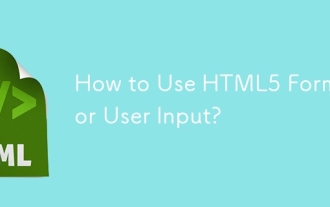 사용자 입력에 HTML5 양식을 사용하는 방법은 무엇입니까?
Mar 10, 2025 pm 02:59 PM
사용자 입력에 HTML5 양식을 사용하는 방법은 무엇입니까?
Mar 10, 2025 pm 02:59 PM
이 기사에서는 HTML5 양식을 작성하고 검증하는 방법을 설명합니다. 그것은 & lt; form & gt; 요소, 입력 유형 (텍스트, 이메일, 번호 등) 및 속성 (필수, 패턴, 최소, 최대). HTML5의 장점은 오래된 방법에 비해 형성됩니다
 HTML5 페이지 가시성 API를 사용하여 페이지가 표시되는시기를 감지하려면 어떻게합니까?
Mar 13, 2025 pm 07:51 PM
HTML5 페이지 가시성 API를 사용하여 페이지가 표시되는시기를 감지하려면 어떻게합니까?
Mar 13, 2025 pm 07:51 PM
이 기사에서는 HTML5 페이지 가시성 API를 사용하여 페이지 가시성을 감지하고 사용자 경험을 향상 시키며 리소스 사용량을 최적화하는 것에 대해 설명합니다. 주요 측면에는 미디어 일시 정지, CPU 부하 감소 및 가시성 변경에 기반한 분석 관리가 포함됩니다.
 뷰포트 메타 태그를 사용하여 모바일 장치에서 페이지 스케일링을 제어하려면 어떻게합니까?
Mar 13, 2025 pm 08:00 PM
뷰포트 메타 태그를 사용하여 모바일 장치에서 페이지 스케일링을 제어하려면 어떻게합니까?
Mar 13, 2025 pm 08:00 PM
이 기사에서는 Viewport Meta 태그를 사용하여 모바일 장치의 페이지 스케일링을 제어하여 폭과 최적의 응답 성 및 성능을위한 초기 스케일과 같은 설정에 중점을 둡니다. character count : 159
 Geolocation API로 사용자 위치 개인 정보 및 권한을 어떻게 처리합니까?
Mar 18, 2025 pm 02:16 PM
Geolocation API로 사용자 위치 개인 정보 및 권한을 어떻게 처리합니까?
Mar 18, 2025 pm 02:16 PM
이 기사는 지리적 위치 API를 사용하여 사용자 위치 개인 정보 및 권한 관리, 권한 요청, 데이터 보안 보장 및 개인 정보 보호법 준수에 대한 모범 사례를 강조하는 것에 대해 설명합니다.
 HTML5 및 JavaScript로 대화 형 게임을 만드는 방법은 무엇입니까?
Mar 10, 2025 pm 06:34 PM
HTML5 및 JavaScript로 대화 형 게임을 만드는 방법은 무엇입니까?
Mar 10, 2025 pm 06:34 PM
이 기사는 JavaScript를 사용하여 대화식 HTML5 게임을 만드는 자세한 내용입니다. 게임 디자인, HTML 구조, CSS 스타일, JavaScript 로직 (이벤트 처리 및 애니메이션 포함) 및 오디오 통합을 다룹니다. 필수 JavaScript 라이브러리 (Phaser, PI
 대화식 사용자 인터페이스에 HTML5 드래그 앤 드롭 API를 어떻게 사용합니까?
Mar 18, 2025 pm 02:17 PM
대화식 사용자 인터페이스에 HTML5 드래그 앤 드롭 API를 어떻게 사용합니까?
Mar 18, 2025 pm 02:17 PM
이 기사는 HTML5 드래그 앤 드롭 API를 사용하여 대화식 사용자 인터페이스를 생성하고 요소를 드래그 가능하게 만들고 주요 이벤트를 처리하며 사용자 정의 피드백으로 사용자 경험을 향상시키는 방법을 자세히 설명합니다. 또한 일반적인 함정에 대해 설명합니다
 클라이언트와 서버 간의 양방향 통신에 HTML5 WebSockets API를 어떻게 사용합니까?
Mar 12, 2025 pm 03:20 PM
클라이언트와 서버 간의 양방향 통신에 HTML5 WebSockets API를 어떻게 사용합니까?
Mar 12, 2025 pm 03:20 PM
이 기사에서는 실시간, 양방향 클라이언트 서버 커뮤니케이션을위한 HTML5 WebSockets API를 설명합니다. 클라이언트 측 (JavaScript) 및 서버 측 (Python/Flask) 구현에 대해 자세히 설명하여 확장 성, 상태 관리,




