jetty7에 구현된 html5 WebSocket의 코드 공유
Apr 01, 2017 am 11:13 AM1. WebSocket 소개
주가, 온라인 채팅, 웨이보 등 높은 실시간 데이터가 필요한 일부 시스템의 경우 데이터는 실시간 푸시가 필수입니다. 실시간 푸시를 달성하는 일반적인 방법은 다음과 같습니다.
1. 폴링: 가끔씩 데이터를 보냅니다(예: webqq)
2. 소켓: 과거에는 일반 웹 페이지가 소켓을 지원하지 않았습니다 메시지를 받습니다. 플래시나 애플릿을 소켓 클라이언트로 사용할 수 있습니다
3. 긴 연결: TCP 연결 유지 기간 동안 데이터 패킷이 전송되지 않으면 TCP 연결에서 여러 데이터 패킷을 지속적으로 보낼 수 있음을 의미합니다. 이 연결을 유지하려면 양측 모두 탐지 패킷을 보내야 하며 일반적으로
온라인 유지 관리를 직접 수행해야 합니다.
------------------------------- --- ---------------------------------- ---
html5는 window.WebSocket(firefox의 window.MozWebSocket)을 통해 http가 아닌 양방향 연결을 제공합니다. 이 연결은 colse로 표시되지 않는 한 실시간이며 영구적입니다.
즉, 클라이언트가 소켓을 열고 연결을 요청하는 한(한 번만) 서버는 수동 감지 및 유지 관리 없이 실시간으로 메시지를 주고받을 수 있습니다. 상태.
WebSocket에서 제공하는 메소드와 속성은 firebug에 Window.WebSocket.prototype을 입력하면 확인할 수 있습니다.
다음 코드는 기본 사용법 아이디어를 나열합니다.
var location = "ws://localhost:port/serlet/xxx";
//服务端处理的servlet
var webSocket = new WebSocket(location);
//webSocket.readyState
var readyStates = {
"CONNECTING":"正在连接“,
”OPEN“ : "已建立连接",
"CLOSING":"正在关闭连接",
"CLOSED":"已关闭连接"
}
webSocket.send(data);//发送数据到服务端,目前只支持文本类型。JSON.stringify(data);JSON.parse(data);
webSocket.onMessage = function(event){
var data = event.data;//从服务端过来的数据
}
webSocket.onOpen = function(event){
//开始通信
}
webSocket.onClose = function(event){
//结束通信
}
webSocket.close();2. jetty(java 서버) 기반 예제
현재 Apache는 WebSocket을 지원하지 않습니다. 다양한 언어에는 이를 구현하는 방법이 다르며 이는 Java로 구현됩니다.
1단계: jetty를 다운로드하고 압축을 풀고 디스크에 넣습니다. Jetty7 이상은 WebSocket만 지원합니다. 다운로드 주소: download.eclipse.org/jetty/stable-7/dist/
2단계: eclipse 다운로드 (MyEclipse는 권장되지 않습니다. 번거롭습니다. 다른 플러그인을 설치해야 하며 jetty7을 지원해야 합니다. 버전이 높을수록 좋습니다.
3단계: eclipse에 플러그인 설치, 도움말---새 소프트웨어 설치...----URL은 eclipse-jetty.sourceforge.net/update입니다. /
4단계: 새 동적 웹 프로젝트 생성
5단계: 다음 코드를 복사합니다. TailorWebSocketServlet.java
package com.test;
import java.io.IOException;
import java.util.Date;
import java.util.Set;
import java.util.concurrent.CopyOnWriteArraySet;
import java.util.concurrent.Executors;
import java.util.concurrent.ScheduledExecutorService;
import java.util.concurrent.TimeUnit;
import javax.servlet.ServletException;
import javax.servlet.http.HttpServletRequest;
import javax.servlet.http.HttpServletResponse;
import org.eclipse.jetty.websocket.WebSocket;
import org.eclipse.jetty.websocket.WebSocketServlet;
public class TailorWebSocketServlet extends WebSocketServlet {
private static final long serialVersionUID = -7289719281366784056L;
public static String newLine = System.getProperty("line.separator");
private final Set<TailorSocket> _members = new CopyOnWriteArraySet<TailorSocket>();
private ScheduledExecutorService executor = Executors.newSingleThreadScheduledExecutor();
public void init() throws ServletException {
super.init();
executor.scheduleAtFixedRate(new Runnable() {
public void run() {
System.out.println("Running Server Message Sending");
for(TailorSocket member : _members){
System.out.println("Trying to send to Member!");
if(member.isOpen()){
System.out.println("Sending!");
try {
member.sendMessage("from server : happy and happiness! "+new Date()+newLine);
} catch (IOException e) {
e.printStackTrace();
}
}
}
}
}, 2, 2, TimeUnit.SECONDS);
}
protected void doGet(HttpServletRequest request,
HttpServletResponse response) throws ServletException, IOException {
getServletContext().getNamedDispatcher("default").forward(request,
response);
}
public WebSocket doWebSocketConnect(HttpServletRequest request,
String protocol) {
return new TailorSocket();
}
class TailorSocket implements WebSocket.OnTextMessage {
private Connection _connection;
public void onClose(int closeCode, String message) {
_members.remove(this);
}
public void sendMessage(String data) throws IOException {
_connection.sendMessage(data);
}
public void onMessage(String data) {
System.out.println("Received: "+data);
}
public boolean isOpen() {
return _connection.isOpen();
}
public void onOpen(Connection connection) {
_members.add(this);
_connection = connection;
try {
connection.sendMessage("onOpen:Server received Web Socket upgrade and added it to Receiver List.");
} catch (IOException e) {
e.printStackTrace();
}
}
}
} test.html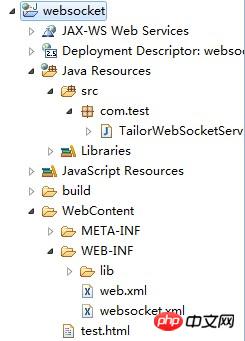
<!DOCTYPE HTML>
<html>
<head>
<meta charset = "utf-8"/>
<title>Chat by Web Sockets</title>
<script type='text/javascript'>
if (!window.WebSocket)
alert("window.WebSocket unsuport!");
function $() {
return document.getElementById(arguments[0]);
}
function $F() {
return document.getElementById(arguments[0]).value;
}
function getKeyCode(ev) {
if (window.event)
return window.event.keyCode;
return ev.keyCode;
}
var server = {
connect : function() {
var location ="ws://localhost:8888/servlet/a";
this._ws =new WebSocket(location);
this._ws.onopen =this._onopen;
this._ws.onmessage =this._onmessage;
this._ws.onclose =this._onclose;
},
_onopen : function() {
server._send('send to server : websockets are open for communications!');
},
_send : function(message) {
if (this._ws)
this._ws.send(message);
},
send : function(text) {
if (text !=null&& text.length >0)
server._send(text);
},
_onmessage : function(m) {
if (m.data) {
var messageBox = $('messageBox');
var spanText = document.createElement('span');
spanText.className ='text';
spanText.innerHTML = m.data;
var lineBreak = document.createElement('br');
messageBox.appendChild(spanText);
messageBox.appendChild(lineBreak);
messageBox.scrollTop = messageBox.scrollHeight
- messageBox.clientHeight;
}
},
_onclose : function(m) {
this._ws =null;
}
};
</script>
<style type='text/css'>
div {
border: 0px solid black;
}
div#messageBox {
clear: both;
width: 40em;
height: 20ex;
overflow: auto;
background-color: #f0f0f0;
padding: 4px;
border: 1px solid black;
}
div#input {
clear: both;
width: 40em;
padding: 4px;
background-color: #e0e0e0;
border: 1px solid black;
border-top: 0px
}
div.hidden {
display: none;
}
span.alert {
font-style: italic;
}
</style>
</head>
<body>
<div id='messageBox'></div>
<div id='input'>
<div>
<input id='connect' type='submit' name='Connect'
value='Connect' />
</div>
</div>
<script type='text/javascript'>
$('connect').onclick =function(event) {
server.connect();
returnfalse;
};
</script>
<p>
JAVA Jetty for WebSocket
</p>
</body>
</html>xml
<?xml version="1.0" encoding="UTF-8"?>
<web-app version="2.5"
xmlns="http://java.sun.com/xml/ns/javaee"
xmlns:xsi="http://www.w3.org/2001/XMLSchema-instance"
xsi:schemaLocation="http://java.sun.com/xml/ns/javaee
http://java.sun.com/xml/ns/javaee/web-app_2_5.xsd">
<display-name>tailor</display-name>
<servlet>
<servlet-name>WebSocket</servlet-name>
<servlet-class>com.test.TailorWebSocketServlet</servlet-class>
</servlet>
<servlet-mapping>
<servlet-name>WebSocket</servlet-name>
<url-pattern>/servlet/*</url-pattern>
</servlet-mapping>
<welcome-file-list>
<welcome-file>test.html</welcome-file>
</welcome-file-list>
</web-app><?xml version="1.0" encoding="ISO-8859-1"?>
<!DOCTYPE Configure PUBLIC "-//Jetty//Configure//EN" "http://www.eclipse.org/jetty/configure.dtd">
<!-- ==================================================================
Configure and deploy the test web application in $(jetty.home)/webapps/test
Note. If this file did not exist or used a context path other that /test
then the default configuration of jetty.xml would discover the test
webapplication with a WebAppDeployer. By specifying a context in this
directory, additional configuration may be specified and hot deployments
detected.
===================================================================== -->
<Configure class="org.eclipse.jetty.webapp.WebAppContext">
<!-- - - - - - - - - - - - - - - - - - - - - - - - - - - - - - - - - -->
<!-- Required minimal context configuration : -->
<!-- + contextPath -->
<!-- + war OR resourceBase -->
<!-- - - - - - - - - - - - - - - - - - - - - - - - - - - - - - - - - -->
<Set name="contextPath">/</Set>
<Set name="defaultsDescriptor"><SystemProperty name="jetty.home" default="."/>/etc/webdefault.xml</Set>
<Set name="overrideDescriptor"><SystemProperty name="jetty.home" default="."/>/contexts/test.d/override-web.xml</Set>
<!-- virtual hosts
<Set name="virtualHosts">
<Array type="String">
<Item>www.myVirtualDomain.com</Item>
<Item>localhost</Item>
<Item>127.0.0.1</Item>
</Array>
</Set>
-->
<!-- disable cookies
<Get name="sessionHandler">
<Get name="sessionManager">
<Set name="usingCookies" type="boolean">false</Set>
</Get>
</Get>
-->
<Get name="securityHandler">
<Set name="loginService">
<New class="org.eclipse.jetty.security.HashLoginService">
<Set name="name">Test Realm</Set>
<Set name="config"><SystemProperty name="jetty.home" default="."/>/etc/realm.properties</Set>
<!-- To enable reload of realm when properties change, uncomment the following lines -->
<!-- changing refreshInterval (in seconds) as desired -->
<!--
<Set name="refreshInterval">5</Set>
<Call name="start"></Call>
-->
</New>
</Set>
<Set name="checkWelcomeFiles">true</Set>
</Get>
<!-- Non standard error page mapping -->
<!--
<Get name="errorHandler">
<Call name="addErrorPage">
<Arg type="int">500</Arg>
<Arg type="int">599</Arg>
<Arg type="String">/dump/errorCodeRangeMapping</Arg>
</Call>
</Get>
-->
<!-- Add context specific logger
<Set name="handler">
<New id="RequestLog" class="org.eclipse.jetty.server.handler.RequestLogHandler">
<Set name="requestLog">
<New id="RequestLogImpl" class="org.eclipse.jetty.server.NCSARequestLog">
<Set name="filename"><Property name="jetty.logs" default="./logs"/>/test-yyyy_mm_dd.request.log</Set>
<Set name="filenameDateFormat">yyyy_MM_dd</Set>
<Set name="append">true</Set>
<Set name="LogTimeZone">GMT</Set>
</New>
</Set>
</New>
</Set>
-->
</Configure>6단계:
이후 효과 실행 중: 브라우저 액세스: localhost:8080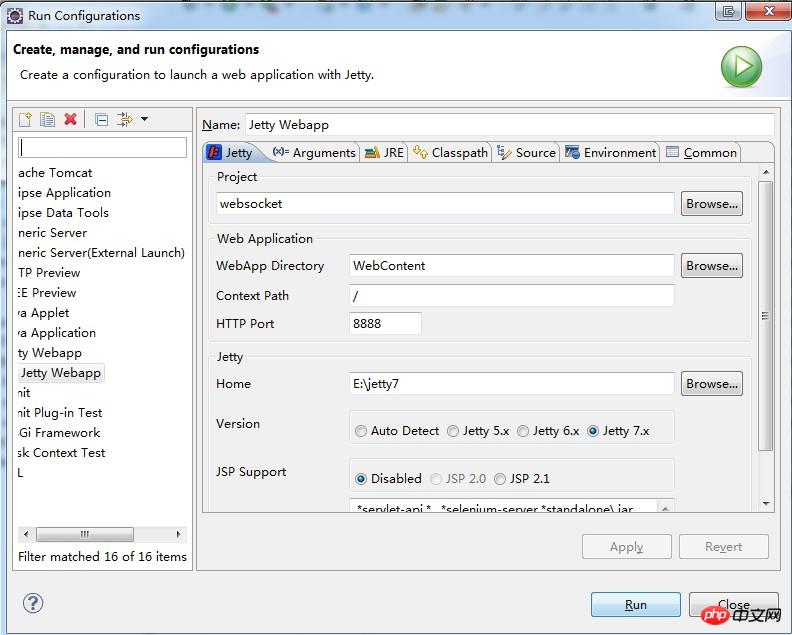
축하합니다 , 당신은 여기서 성공했습니다! 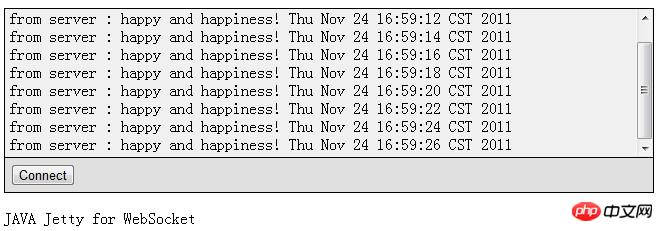
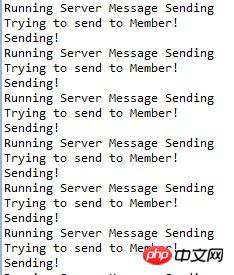
이러한 유형의 연결에서는 Java에서 JDK Check Jconsole을 사용할 수 있습니다. bin 디렉토리. 단일 연결의 메모리 소비는 약 2.5M이지만 동시성은 테스트되지 않았습니다. 더 이상 사진이 없습니다
위 내용은 jetty7에 구현된 html5 WebSocket의 코드 공유의 상세 내용입니다. 자세한 내용은 PHP 중국어 웹사이트의 기타 관련 기사를 참조하세요!

인기 기사

인기 기사

뜨거운 기사 태그

메모장++7.3.1
사용하기 쉬운 무료 코드 편집기

SublimeText3 중국어 버전
중국어 버전, 사용하기 매우 쉽습니다.

스튜디오 13.0.1 보내기
강력한 PHP 통합 개발 환경

드림위버 CS6
시각적 웹 개발 도구

SublimeText3 Mac 버전
신 수준의 코드 편집 소프트웨어(SublimeText3)

뜨거운 주제
 7299
7299
 9
9
 1622
1622
 14
14
 1342
1342
 46
46
 1259
1259
 25
25
 1206
1206
 29
29














