모바일 리셋(reset) 사례 분석
이 기사는 모바일 단말기 재설정과 관련된 튜토리얼을 제공합니다. 관심 있는 친구들은 아래의 구체적인 예시 코드를 참고하세요:
* {
margin: 0;
padding: 0;
}
article, aside, details, figcaption, figure, footer, header, hgroup, main, nav, section, summary {
display: block;
}
html {
font-size: 12px;
color: #666;
font-family: 'Microsoft Yahei' 'Helvetica Neue', Helvetica, STHeiTi, Arial, sans-serif;
}
body{
height: 100%; overflow-x: hidden; -webkit-overflow-scrolling: touch;
}
audio, canvas, progress, video { display: inline-block; vertical-align: baseline; }
img {
border: none;
vertical-align: middle;
}
a {
text-decoration: none;
outline: none;
/*设置的tap A标签的时候出现的黑色高亮*/
-webkit-tap-highlight-color: transparent;
}
a:active { outline: 0; }
.clearfix {
zoom: 1;
}
.clearfix:before,
.clearfix:after {
content: '';
display: table;
}
.clearfix:after {
clear: both;
}
em {
font-style: normal;
}
input {
outline: none;
}
input[type="text"],
input[type="tel"] {
-webkit-tap-highlight-color: rgba(0, 0, 0, 0);
}
/* 去除iphone ipad 设备默认按钮样式 */
input[type="button"], input[type="submit"], input[type="reset"] {
-webkit-appearance: none;
border-radius: 0;
}
input::-webkit-outer-spin-button,
input::-webkit-inner-spin-button {
-webkit-appearance: none !important;
margin: 0;
}
input::-moz-placeholder, textarea::-moz-placeholder { color: #cccccc; }
input:-ms-input-placeholder, textarea:-ms-input-placeholder { color: #cccccc; }
input::-webkit-input-placeholder, textarea::-webkit-input-placeholder { color: #cccccc; }/*Knowledge Expansion*/
-webkit-tap-highlight-color -webkit-tap-highlight-color:rgba(0,0,0,0);//透明度设置为0,去掉点击链接和文本框对象时默认的灰色半透明覆盖层(iOS)或者虚框(Android) -webkit-tap-highlight-color:rgba(255,0,0,0.5); //利用此属性,设置touch时链接区域高亮为50%的透明红,只在ios上起作用。android上只要使用了此属性就表现为边框。在body上加此属性,这样就保证body的点击区域效果一致了
2.outline: none
(1) PC에서 a 태그에 대해 이 스타일을 정의하는 목적은 IE 브라우저에서 a 태그를 클릭했을 때 나타나는 점선을 없애기 위한 것입니다. ie7 이하 브라우저는 아직 이 속성을 인식하지 못합니다. 크롬<🎜에서 기본 텍스트 상자 포커스 스타일을 취소하려면 a 태그에 hidefocus="true"
(2)input, textarea{outline:none}을 추가해야 합니다. >(3)은 모바일 단말기에서는 작동하지 않습니다. 텍스트 상자의 기본 스타일을 제거하려면 -webkit-appearance를 사용하여 초점을 맞출 때 기본 스타일을 취소하려면 -webkit-tap-highlight-color를 사용하세요. . 이 속성을 추가하는 일부 모바일 재설정 파일을 보았지만 실제로는 중복됩니다.
-webkit-appearance -webkit-appearance: none;//消除输入框和按钮的原生外观,在iOS上加上这个属性才能给按钮和输入框自定义样式
-webkit-user-select -webkit-user-select: none; // 禁止页面文字选择 ,此属性不 继承一般加在body上规定整个body的文字都不会自动调整
-webkit-text-size-adjust -webkit-text-size-adjust: none; //禁止文字自动调整大小(默认情况下旋转设备的时候文字大小会发生变化),此属性也不继承,一般加在body上规定整个body的文字都不会自动调整
.-webkit-touch-c all out -webkit-touch-callout:none; // 禁用长按页面时的弹出菜单(iOS下有效) ,img和a标签都要加
-webkit-overflow-scrolling-webkit-overflow-scrolling:touch;// 局部滚动(仅iOS 5以上支持)
하이퍼링크로 표시할지 여부를 지정하는 데 사용됩니다. iPhone의 기본값은
<meta name="format-detection" content="telephone=yes"/>
<meta name="format-detection" content="telephone=no"/>
<meta name="apple-mobile-web-app-capable"/>的用处 <meta name=”apple-mobile-web-app-capable” content=”yes” />
위 내용은 모바일 리셋(reset) 사례 분석의 상세 내용입니다. 자세한 내용은 PHP 중국어 웹사이트의 기타 관련 기사를 참조하세요!

핫 AI 도구

Undresser.AI Undress
사실적인 누드 사진을 만들기 위한 AI 기반 앱

AI Clothes Remover
사진에서 옷을 제거하는 온라인 AI 도구입니다.

Undress AI Tool
무료로 이미지를 벗다

Clothoff.io
AI 옷 제거제

Video Face Swap
완전히 무료인 AI 얼굴 교환 도구를 사용하여 모든 비디오의 얼굴을 쉽게 바꾸세요!

인기 기사

뜨거운 도구

메모장++7.3.1
사용하기 쉬운 무료 코드 편집기

SublimeText3 중국어 버전
중국어 버전, 사용하기 매우 쉽습니다.

스튜디오 13.0.1 보내기
강력한 PHP 통합 개발 환경

드림위버 CS6
시각적 웹 개발 도구

SublimeText3 Mac 버전
신 수준의 코드 편집 소프트웨어(SublimeText3)

뜨거운 주제
 7681
7681
 15
15
 1639
1639
 14
14
 1393
1393
 52
52
 1286
1286
 25
25
 1229
1229
 29
29
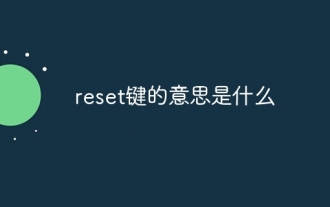 재설정 키는 무엇을 의미하나요?
Sep 07, 2023 pm 01:14 PM
재설정 키는 무엇을 의미하나요?
Sep 07, 2023 pm 01:14 PM
리셋 키는 리셋 키라고도 하며 컴퓨터 호스트, 노트북, 스마트폰, 스마트 PDA 또는 기타 전자 제품의 키 위치에 존재합니다. 데스크탑 컴퓨터의 재설정 버튼은 일반적으로 섀시의 시작 버튼 근처에 있는 반면, 노트북의 재설정 버튼은 키보드 상단에 있습니다. 그 기능은 컴퓨터 시스템을 재설정하고 컴퓨터를 다시 시작하는 것입니다. 컴퓨터에서 재설정 버튼은 일반적으로 "물리적 재설정 버튼"을 의미하며 컴퓨터 하드웨어를 직접 재설정할 수 있습니다. 컴퓨터에 문제가 있는 경우 재설정 버튼 등을 눌러 컴퓨터를 다시 시작할 수 있습니다.
 Vue 프로젝트에서 모바일 제스처 작업을 사용하는 방법
Oct 08, 2023 pm 07:33 PM
Vue 프로젝트에서 모바일 제스처 작업을 사용하는 방법
Oct 08, 2023 pm 07:33 PM
Vue 프로젝트에서 모바일 제스처 작업을 사용하는 방법 모바일 장치의 인기로 인해 점점 더 많은 애플리케이션이 모바일 터미널에서 보다 친숙한 대화형 경험을 제공해야 합니다. 제스처 조작은 모바일 장치의 일반적인 상호 작용 방법 중 하나로, 사용자가 화면을 터치하여 슬라이딩, 확대/축소 등 다양한 작업을 완료할 수 있습니다. Vue 프로젝트에서는 타사 라이브러리를 통해 모바일 제스처 작업을 구현할 수 있습니다. 다음은 Vue 프로젝트에서 제스처 작업을 사용하는 방법을 소개하고 구체적인 코드 예제를 제공합니다. 먼저, 특별 상품을 소개해야 합니다.
 Vue 모바일 단말기의 멀티 터치 포인트 문제 해결
Jun 30, 2023 pm 01:06 PM
Vue 모바일 단말기의 멀티 터치 포인트 문제 해결
Jun 30, 2023 pm 01:06 PM
모바일 개발에서는 여러 손가락 터치 문제에 자주 직면합니다. 사용자가 여러 손가락을 사용하여 모바일 장치에서 화면을 스와이프하거나 확대/축소할 때 이러한 제스처를 정확하게 인식하고 응답하는 방법은 중요한 개발 과제입니다. Vue 개발에서는 모바일 단말기의 여러 손가락 터치 문제를 해결하기 위해 몇 가지 조치를 취할 수 있습니다. 1. vue-touch 플러그인 사용 vue-touch는 Vue용 제스처 플러그인으로, 모바일 측에서 다중 손가락 터치 이벤트를 쉽게 처리할 수 있습니다. npm을 통해 vue-to를 설치할 수 있습니다
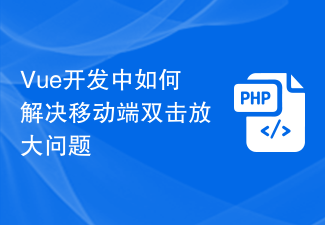 Vue 개발에서 모바일 단말기의 더블클릭 증폭 문제를 해결하는 방법
Jun 29, 2023 am 11:06 AM
Vue 개발에서 모바일 단말기의 더블클릭 증폭 문제를 해결하는 방법
Jun 29, 2023 am 11:06 AM
모바일 장치의 인기로 인해 모바일 개발에 Vue를 사용하는 것이 일반적인 선택이 되었습니다. 그런데 모바일 개발을 하다보면 더블클릭으로 확대되는 문제에 자주 직면하게 됩니다. 이 기사에서는 이 문제에 초점을 맞추고 Vue 개발에서 모바일 단말기의 더블 클릭 증폭의 구체적인 방법을 해결하는 방법에 대해 논의할 것입니다. 모바일 기기에서 더블클릭 증폭 문제는 주로 모바일 기기에서 터치스크린을 더블클릭하면 웹페이지의 줌 비율이 자동으로 확대되기 때문에 발생합니다. 일반적인 웹 개발의 경우 이런 종류의 두 번 클릭으로 확대하는 것이 일반적으로 유익합니다.
 Vue(Vant)에서 모바일 반응형 레이아웃 구현에 대한 전체 가이드
Jun 09, 2023 pm 04:09 PM
Vue(Vant)에서 모바일 반응형 레이아웃 구현에 대한 전체 가이드
Jun 09, 2023 pm 04:09 PM
Vue(Vant)에서 모바일 반응형 레이아웃 구현을 위한 전체 가이드 모바일 반응형 레이아웃은 현대 웹 개발에서 매우 중요한 부분입니다. 모바일 장치가 인기를 끌면서 사용자의 휴대폰 화면 크기와 해상도에 어떻게 빠르게 반응하는지가 중요해졌습니다. a 프론트엔드 엔지니어가 직면해야 하는 과제 중 하나입니다. Vue 프레임워크에는 반응형 레이아웃 기능이 포함되어 있으며, 반응형 레이아웃을 구현하는 데 도움이 되는 타사 라이브러리도 많이 있습니다. 그중 Vant 컴포넌트 라이브러리는 Vue 모바일 UI 라이브러리입니다. 그 이유는 매우 강력하고, 사용하기 쉽고, 사용자 정의가 쉽고, 모바일 장치와 완벽하게 호환되기 때문입니다.
 어떤 스위치가 재설정됩니까?
Jul 05, 2023 am 11:40 AM
어떤 스위치가 재설정됩니까?
Jul 05, 2023 am 11:40 AM
Reset은 재시작 버튼이라고도 하는 재설정 스위치입니다. 기기나 시스템을 공장 설정이나 기본 상태로 복원하는 데 사용되는 일반적인 스위치나 버튼입니다. 즉, 모든 사용자 설정, 개인 데이터, 설치된 애플리케이션이 삭제되고 기기가 원래 상태로 돌아갑니다.
 win10 마우스 오른쪽 버튼 클릭 서클 재설정 문제를 해결하는 방법
Jul 08, 2023 pm 08:37 PM
win10 마우스 오른쪽 버튼 클릭 서클 재설정 문제를 해결하는 방법
Jul 08, 2023 pm 08:37 PM
컴퓨터를 처음 사용하는 많은 친구들은 win10을 마우스 오른쪽 버튼으로 클릭하여 회전하도록 재설정하는 등 컴퓨터를 사용할 때 항상 이해하지 못하는 일을 많이 겪게 됩니다. 많은 친구들은 이 문제를 해결하는 방법을 모릅니다. win10을 마우스 오른쪽 버튼으로 클릭하여 재설정하는 방법을 가르쳐주세요. 1. 왼쪽 하단의 시작 메뉴를 클릭하고 설정을 선택한 후 페이지에 들어갑니다. 그림과 같이: 2. 업데이트 및 보안을 클릭하고 왼쪽의 복구 옵션을 선택한 다음 그림과 같이 이 PC 재설정에서 시작을 클릭합니다. 3. 옵션 창이 팝업되고 그에 따라 해당 복원을 선택합니다. 방법은 그림과 같습니다. 위는 win10에서 마우스 오른쪽 버튼 클릭 서클을 재설정하는 방법입니다. 모든 사람에게 도움이 되기를 바랍니다.
 Python과 Baidu Map API를 사용하여 모바일 지도 위치 확인 기능을 구현하는 방법
Jul 29, 2023 pm 11:33 PM
Python과 Baidu Map API를 사용하여 모바일 지도 위치 확인 기능을 구현하는 방법
Jul 29, 2023 pm 11:33 PM
Python 및 Baidu Map API를 사용하여 모바일 지도 위치 확인 기능을 구현하는 방법 모바일 인터넷이 발전함에 따라 모바일 애플리케이션에서 지도 위치 확인 기능이 점점 더 보편화되었습니다. 널리 사용되는 프로그래밍 언어인 Python은 Baidu Map API를 사용하여 모바일 지도 위치 지정 기능을 구현할 수도 있습니다. 다음은 Python 및 Baidu Map API를 사용하여 지도 위치 지정 기능을 구현하는 단계를 소개하고 해당 코드 예제를 제공합니다. 1단계: Baidu 지도 API 키 신청 시작하기 전에 먼저 신청해야 합니다.




