这篇文章主要介绍了在Windows和Linux中Python输出彩色文字的方法,通过设置彩色文字给大家更醒目的效果,文中给出了详细的介绍和示例代码,需要的朋友可以参考借鉴,下面来一起看看吧。
前言
最近在项目中需要输出彩色的文字来提醒用户,以前写过,但是只能在win上面运行。
今天搜了下看有没有在win和Linux上通用的输出彩色文字的模块,结果发现没有,,于是就自己弄了一个,分享下,以后用的时候翻翻博客,方便别人也方便自己。
win下输出彩色文字,网上有两种方法一种是用system执行命令来设置颜色,感觉还是不太好,用ctypes模块实现更好点。
linux下设置颜色,网上只找到了一种方法,下面不废话了,直接贴下代码:
示例代码
import platform
if 'Windows' in platform.system():
import sys
import ctypes
stdInputHandle = -10
stdOutputHandle = -11
stdErrorHandle = -12
foreGroundBLUE = 0x09
foreGroundGREEN = 0x0a
foreGroundRED = 0x0c
foreGroundYELLOW = 0x0e
stdOutHandle=ctypes.windll.kernel32.GetStdHandle(stdOutputHandle)
def setCmdColor(color,handle=stdOutHandle):
return ctypes.windll.kernel32.SetConsoleTextAttribute(handle, color)
def resetCmdColor():
setCmdColor(foreGroundRED | foreGroundGREEN | foreGroundBLUE)
def printBlue(msg):
setCmdColor(foreGroundBLUE)
sys.stdout.write(msg + '\n')
resetCmdColor()
def printGreen(msg):
setCmdColor(foreGroundGREEN)
sys.stdout.write(msg + '\n')
resetCmdColor()
def printRed(msg):
setCmdColor(foreGroundRED)
sys.stdout.write(msg + '\n')
resetCmdColor()
def printYellow(msg):
setCmdColor(foreGroundYELLOW)
sys.stdout.write(msg + '\n')
resetCmdColor()
else:
STYLE = {
'fore':{
'red': 31,
'green': 32,
'yellow': 33,
'blue': 34,
}
}
def UseStyle(msg, mode = '', fore = '', back = '40'):
fore = '%s' % STYLE['fore'][fore] if STYLE['fore'].has_key(fore) else ''
style = ';'.join([s for s in [mode, fore, back] if s])
style = '\033[%sm' % style if style else ''
end = '\033[%sm' % 0 if style else ''
return '%s%s%s' % (style, msg, end)
def printRed(msg):
print UseStyle(msg,fore='red')
def printGreen(msg):
print UseStyle(msg,fore='green')
def printYellow(msg):
print UseStyle(msg,fore='yellow')
def printBlue(msg):
print UseStyle(msg,fore='blue')效果图:
Windows:
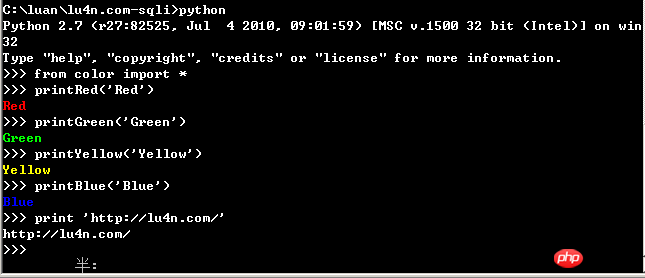
C:\luan\lu4n.com-sqli>python Python 2.7 (r27:82525, Jul 4 2010, 09:01:59) [MSC v.1500 32 bit (Intel)] on win 32 Type "help", "copyright", "credits" or "license" for more information. >>> from color import * >>> printRed('Red') Red >>> printGreen('Green') Green >>> printYellow('Yellow') Yellow >>> printBlue('Blue') Blue >>> print 'http://lu4n.com/' http://lu4n.com/ >>>
Linux:
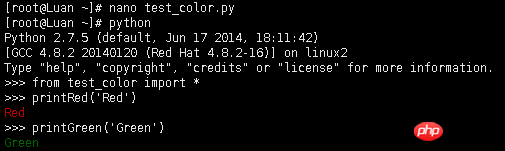
[root@Luan ~]# nano test_color.py [root@Luan ~]# python Python 2.7.5 (default, Jun 17 2014, 18:11:42) [GCC 4.8.2 20140120 (Red Hat 4.8.2-16)] on linux2 Type "help", "copyright", "credits" or "license" for more information. >>> from test_color import * >>> printRed('Red') Red >>> printGreen('Green') Green >>>
用起来很容易,直接from color import *就可以用了,有4种常用颜色可以使用,分别写了4个函数:
提示信息 printBlue
成功信息 printGreen
失败信息 printRed
警告信息 printYellow
和bootstrap的几种颜色差不多,应该够用了。
总结
【相关推荐】
1. Python免费视频教程
3. Python学习手册
위 내용은 두 시스템에서 Python이 색상 단어를 출력하는 분석 예의 상세 내용입니다. 자세한 내용은 PHP 중국어 웹사이트의 기타 관련 기사를 참조하세요!