Alipay 비밀번호 입력창 기능과 유사한 iOS 개발
이 기사에서는 주로 UIKeyInput 프로토콜을 통해 응답자에게 간단한 키보드 입력 기능을 제공하는 WeChat 및 Alipay와 유사한 비밀번호 입력 상자의 iOS 구현을 소개하고, 관심 있는 친구는 CoreGraphics를 통해 비밀번호 입력 상자를 그릴 수 있습니다.
은 현재 프로젝트에서 빨간 봉투를 보내는 기능을 구현해야 하므로 주로 UIKeyInput 프로토콜과 CoreGraphics프레임워크컨트롤을 작성했습니다. > 효과는 위챗 결제와 비슷합니다. 기분이 좋으면 제 아이디어와 제작 과정을 적어서 공유하겠습니다.
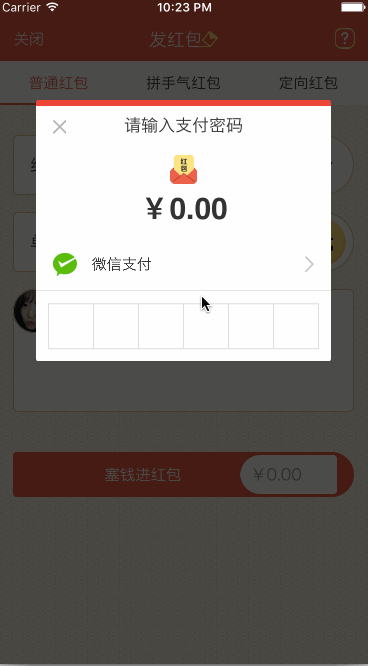
사용자 정의 보기에 입력 기능을 부여하세요. (UIKeyInput 프로토콜)
UIKeyInput 프로토콜은 간단한 키보드 입력 기능을 제공할 수 있습니다. 최초 대응자가 되기 위해 키보드가 필요한 대응자. UIKeyInput 프로토콜에서 구현해야 하는 세 가지 메소드는 다음과 같습니다:#pragma mark - UIKeyInput
/**
* 用于显示的文本对象是否有任何文本
*/
- (BOOL)hasText {
return self.textStore.length > 0;
}
/**
* 插入文本
*/
- (void)insertText:(NSString *)text {
if (self.textStore.length < self.passWordNum) {
//判断是否是数字
NSCharacterSet *cs = [[NSCharacterSet characterSetWithCharactersInString:MONEYNUMBERS] invertedSet];
NSString*filtered = [[text componentsSeparatedByCharactersInSet:cs] componentsJoinedByString:@""];
BOOL basicTest = [text isEqualToString:filtered];
if(basicTest) {
if ([self.delegate respondsToSelector:@selector(passWordDidChange:)]) {
[self.delegate passWordDidChange:self];
}
if (self.textStore.length == self.passWordNum) {
if ([self.delegate respondsToSelector:@selector(passWordCompleteInput:)]) {
[self.delegate passWordCompleteInput:self];
}
}
[self.textStore appendString:text];
[self setNeedsDisplay];
}
}
}
/**
* 删除文本
*/
- (void)deleteBackward {
if (self.textStore.length > 0) {
[self.textStore deleteCharactersInRange:NSMakeRange(self.textStore.length - 1, 1)];
if ([self.delegate respondsToSelector:@selector(passWordDidChange:)]) {
[self.delegate passWordDidChange:self];
}
}
[self setNeedsDisplay];
}
/**
* 是否能成为第一响应者
*/
- (BOOL)canBecomeFirstResponder {
return YES;
}
/**
* 点击成为第一相应者
*/
- (void)touchesBegan:(NSSet<UITouch *> *)touches withEvent:(UIEvent *)event {
if (![self isFirstResponder]) {
[self becomeFirstResponder];
}
}CoreGraphics를 통해 비밀번호 입력 상자 그리기
의 아이디어 구현은 CoreGraphics 프레임워크를 통해 비밀번호를 그리는 것입니다. 입력 상자의 외부 프레임과 내부의 작은 검은 점, 입력 자릿수는 키보드에서 얻은문자열에 따라 결정됩니다.
/**
* 设置正方形的边长
*/
- (void)setSquareWidth:(CGFloat)squareWidth {
_squareWidth = squareWidth;
[self setNeedsDisplay];
}
/**
* 设置键盘的类型
*/
- (UIKeyboardType)keyboardType {
return UIKeyboardTypeNumberPad;
}
/**
* 设置密码的位数
*/
- (void)setPassWordNum:(NSUInteger)passWordNum {
_passWordNum = passWordNum;
[self setNeedsDisplay];
}
/**
* 绘制
*/
- (void)drawRect:(CGRect)rect {
CGFloat height = rect.size.height;
CGFloat width = rect.size.width;
CGFloat x = (width - self.squareWidth*self.passWordNum)/2.0;
CGFloat y = (height - self.squareWidth)/2.0;
CGContextRef context = UIGraphicsGetCurrentContext();
//画外框
CGContextAddRect(context, CGRectMake( x, y, self.squareWidth*self.passWordNum, self.squareWidth));
CGContextSetLineWidth(context, 1);
CGContextSetStrokeColorWithColor(context, self.rectColor.CGColor);
CGContextSetFillColorWithColor(context, [UIColor whiteColor].CGColor);
//画竖条
for (int i = 1; i <= self.passWordNum; i++) {
CGContextMoveToPoint(context, x+i*self.squareWidth, y);
CGContextAddLineToPoint(context, x+i*self.squareWidth, y+self.squareWidth);
CGContextClosePath(context);
}
CGContextDrawPath(context, kCGPathFillStroke);
CGContextSetFillColorWithColor(context, self.pointColor.CGColor);
//画黑点
for (int i = 1; i <= self.textStore.length; i++) {
CGContextAddArc(context, x+i*self.squareWidth - self.squareWidth/2.0, y+self.squareWidth/2, self.pointRadius, 0, M_PI*2, YES);
CGContextDrawPath(context, kCGPathFill);
}
}특별 추천: "php Programmer Toolbox" V0 .1 버전 다운로드
2 .WeChat Mini 프로그램 전체 소스 코드 다운로드
WeChat Mini 프로그램 데모: Guoku 업데이트 버전
위 내용은 Alipay 비밀번호 입력창 기능과 유사한 iOS 개발의 상세 내용입니다. 자세한 내용은 PHP 중국어 웹사이트의 기타 관련 기사를 참조하세요!

핫 AI 도구

Undresser.AI Undress
사실적인 누드 사진을 만들기 위한 AI 기반 앱

AI Clothes Remover
사진에서 옷을 제거하는 온라인 AI 도구입니다.

Undress AI Tool
무료로 이미지를 벗다

Clothoff.io
AI 옷 제거제

AI Hentai Generator
AI Hentai를 무료로 생성하십시오.

인기 기사

뜨거운 도구

메모장++7.3.1
사용하기 쉬운 무료 코드 편집기

SublimeText3 중국어 버전
중국어 버전, 사용하기 매우 쉽습니다.

스튜디오 13.0.1 보내기
강력한 PHP 통합 개발 환경

드림위버 CS6
시각적 웹 개발 도구

SublimeText3 Mac 버전
신 수준의 코드 편집 소프트웨어(SublimeText3)

뜨거운 주제
 7521
7521
 15
15
 1378
1378
 52
52
 81
81
 11
11
 54
54
 19
19
 21
21
 70
70


