중앙에서 주변으로 퍼지는 원의 애니메이션 효과를 구현하기 위해 CSS3를 활용한 코드 공유
먼저 간단한 예를 들어보겠습니다.
@
key
frames hovertreemove
{
from {
top
:30px;}
to {top:130px;}
}@keyframes 규칙을 통해 애니메이션을 만들 수 있습니다.
애니메이션은 CSS 스타일 세트를 점진적으로 변경하여 만들어집니다.
애니메이션 중에 이 CSS 스타일 세트를 여러 번 변경할 수 있습니다.
변경이 발생하는 시간을 백분율로 지정하거나 0%와 100%에 해당하는 'from' 및 'to' 키워드를 통해 지정합니다.
0%는 애니메이션 시작 시간이고, 100%는 애니메이션 종료 시간입니다.
최상의 브라우저 지원을 위해서는 항상 0% 및 100% 선택자를 정의해야 합니다.
상하 이동 코드는 다음과 같습니다.
<!DOCTYPE html><html><head><meta http-equiv="Content-Type" content="text/html; charset=utf-8"/>
<meta name="viewport" content="width=device-width, initial-scale=1" />
<title>css3使用animation和@keyframes制作动画_何问起</title>
<meta charset="utf-8" />
<style>@keyframes hovertreemove{from {top:30px;}to {top:130px;}}
#hovertreekf{
width:80px;height:80px;
border:1px solid red;
position:absolute;
background:url(http://hovertree.com/themes/hvtimages/smile.png) no-repeat center;
animation:hovertreemove /*动画样式名称*/
1s /*动画时间*/
linear /*线性运动*/
infinite /*无限播放*/
alternate/*往返动画*/;}
a{color:blue;text-decoration:none;} </style></head><body><a href="http://hovertree.com/h/bjaf/i309b77d.htm" target="_blank">说明</a>
<p id="hovertreekf"></p></body></html>원형 확산 이동 코드는 다음과 같습니다.
<!DOCTYPE html><html><head>
<meta http-equiv="Content-Type" content="text/html; charset=utf-8" />
<meta name="viewport" content="width=device-width, initial-scale=1" />
<title>纯css3圆形从中心向四周扩散动画效果_何问起</title>
<style>
@keyframes warn {
0% {
transform: scale(0.3);
-webkit-transform: scale(0.3);
opacity: 0.0;
}
25% {
transform: scale(0.3);
-webkit-transform: scale(0.3);
opacity: 0.1;
}
50% {
transform: scale(0.5);
-webkit-transform: scale(0.5);
opacity: 0.3;
}
75% {
transform: scale(0.8);
-webkit-transform: scale(0.8);
opacity: 0.5;
}
100% {
transform: scale(1);
-webkit-transform: scale(1);
opacity: 0.0;
}
}
@keyframes warn1 {
0% {
transform: scale(0.3);
-webkit-transform: scale(0.3);
opacity: 0.0;
}
25% {
transform: scale(0.3);
-webkit-transform: scale(0.3);
opacity: 0.1;
}
50% {
transform: scale(0.3);
-webkit-transform: scale(0.3);
opacity: 0.3;
}
75% {
transform: scale(0.5);
-webkit-transform: scale(0.5);
opacity: 0.5;
}
100% {
transform: scale(0.8);
-webkit-transform: scale(0.8);
opacity: 0.0;
}
}
.container {
position: relative;
width: 40px;
height: 40px;
/*border: 1px solid #000; hovertree.com */
}
/* 保持大小不变的小圆圈 何问起 */
.dot {
position: absolute;
width: 92px;
height: 92px;
left: 120px;
top: 120px;
-webkit-border-radius: 50%;
-moz-border-radius: 50%;
border: 2px solid red;
border-radius: 50%;
z-index: 2;
}
/* 产生动画(向外扩散变大)的圆圈 */
.pulse {
position: absolute;
width: 320px;
height: 320px;
left: 2px;
top: 2px;
border: 6px solid red;
-webkit-border-radius: 50%;
-moz-border-radius: 50%;
border-radius: 50%;
z-index: 1;
opacity: 0;
-webkit-animation: warn 2s ease-out;
-moz-animation: warn 2s ease-out;
animation: warn 2s ease-out;
-webkit-animation-iteration-count: infinite;
-moz-animation-iteration-count: infinite;
animation-iteration-count: infinite;
box-shadow: 1px 1px 30px red;
}
.pulse1 {
position: absolute;
width: 320px;
height: 320px;
left: 2px;
top: 2px;
border: 6px solid red;
-webkit-border-radius: 50%;
-moz-border-radius: 50%;
border-radius: 50%;
z-index: 1;
opacity: 0;
-webkit-animation: warn1 2s ease-out;
-moz-animation: warn1 2s ease-out;
animation: warn1 2s ease-out;
-webkit-animation-iteration-count: infinite;
-moz-animation-iteration-count: infinite;
animation-iteration-count: infinite;
box-shadow: 1px 1px 30px red;
}a{color:blue;text-decoration:none;}
</style></head><body><a href="http://hovertree.com/h/bjaf/i309b77d.htm" target="_blank">说明</a>
<p class="container">
<p class="dot"></p>
<p class="pulse"></p>
<p class="pulse1"></p>
</p></body></html>위 내용은 중앙에서 주변으로 퍼지는 원의 애니메이션 효과를 구현하기 위해 CSS3를 활용한 코드 공유의 상세 내용입니다. 자세한 내용은 PHP 중국어 웹사이트의 기타 관련 기사를 참조하세요!

핫 AI 도구

Undresser.AI Undress
사실적인 누드 사진을 만들기 위한 AI 기반 앱

AI Clothes Remover
사진에서 옷을 제거하는 온라인 AI 도구입니다.

Undress AI Tool
무료로 이미지를 벗다

Clothoff.io
AI 옷 제거제

AI Hentai Generator
AI Hentai를 무료로 생성하십시오.

인기 기사

뜨거운 도구

메모장++7.3.1
사용하기 쉬운 무료 코드 편집기

SublimeText3 중국어 버전
중국어 버전, 사용하기 매우 쉽습니다.

스튜디오 13.0.1 보내기
강력한 PHP 통합 개발 환경

드림위버 CS6
시각적 웹 개발 도구

SublimeText3 Mac 버전
신 수준의 코드 편집 소프트웨어(SublimeText3)

뜨거운 주제
 7472
7472
 15
15
 1377
1377
 52
52
 77
77
 11
11
 48
48
 19
19
 19
19
 30
30
 PPT에서 둥근 그림과 텍스트를 만드는 방법
Mar 26, 2024 am 10:23 AM
PPT에서 둥근 그림과 텍스트를 만드는 방법
Mar 26, 2024 am 10:23 AM
먼저 PPT에 원을 그린 후 텍스트 상자를 삽입하고 텍스트 내용을 입력합니다. 마지막으로 텍스트 상자의 채우기와 윤곽선을 없음으로 설정하면 원형 그림과 텍스트 제작이 완료됩니다.
 순수한 CSS3로 물결 효과를 얻는 방법은 무엇입니까? (코드 예)
Jun 28, 2022 pm 01:39 PM
순수한 CSS3로 물결 효과를 얻는 방법은 무엇입니까? (코드 예)
Jun 28, 2022 pm 01:39 PM
순수한 CSS3로 물결 효과를 얻는 방법은 무엇입니까? 이 기사에서는 SVG 및 CSS 애니메이션을 사용하여 물결 효과를 만드는 방법을 소개합니다. 도움이 되길 바랍니다.
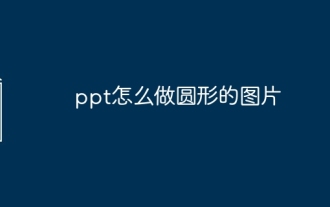 PPT로 둥근 그림 만드는 방법
Mar 25, 2024 pm 03:54 PM
PPT로 둥근 그림 만드는 방법
Mar 25, 2024 pm 03:54 PM
PPT에서 원형 그림을 만드는 방법: 1. 자르기 기능을 사용합니다. 2. 모양 도구를 사용합니다. 3. 단축키와 제어점을 사용하여 조정합니다.
 CSS를 능숙하게 사용하여 다양한 이상한 모양의 버튼 구현(코드 포함)
Jul 19, 2022 am 11:28 AM
CSS를 능숙하게 사용하여 다양한 이상한 모양의 버튼 구현(코드 포함)
Jul 19, 2022 am 11:28 AM
이 글에서는 CSS를 활용하여 자주 나타나는 다양한 모양의 버튼을 쉽게 구현하는 방법을 알려드리겠습니다. 도움이 되셨으면 좋겠습니다.
 공간을 차지하지 않고 CSS에서 요소를 숨기는 방법
Jun 01, 2022 pm 07:15 PM
공간을 차지하지 않고 CSS에서 요소를 숨기는 방법
Jun 01, 2022 pm 07:15 PM
두 가지 방법: 1. 표시 속성을 사용하여 요소에 "display:none;" 스타일을 추가합니다. 2. 요소를 숨기려면 위치 및 상단 속성을 사용하여 요소의 절대 위치를 설정하세요. 요소에 "position:absolute;top:-9999px;" 스타일을 추가하세요.
 원형 부문의 면적은 얼마입니까?
Aug 30, 2023 am 08:33 AM
원형 부문의 면적은 얼마입니까?
Aug 30, 2023 am 08:33 AM
원형 섹터/원 섹터라고도 알려진 원형 섹터는 두 반경 사이의 호로 둘러싸인 원의 일부입니다. 이 영역은 두 개의 반경과 하나의 호로 둘러싸여 있습니다. 내접된 면적을 찾으려면 두 반지름 사이의 각도를 찾아야 합니다. 총 면적은 360도 각도와 같습니다. 각도의 면적을 찾으려면 해당 면적에 θ/360을 곱합니다. 이것은 새겨진 부분의 면적을 제공합니다. 여기서 θ는 두 반경 사이의 각도(도)입니다. 원형 섹터의 면적 = π*r*r*(θ/360). 예를 들어, 반경이 5이고 각도가 60도인 원형 섹터의 면적은 13.083입니다. 면적=(3.14*5*5)*(60/360)=13.03예제 코드Demo#incl
 CSS3에서 레이스 테두리를 구현하는 방법
Sep 16, 2022 pm 07:11 PM
CSS3에서 레이스 테두리를 구현하는 방법
Sep 16, 2022 pm 07:11 PM
CSS에서는 border-image 속성을 사용하여 레이스 테두리를 만들 수 있습니다. border-image 속성은 이미지를 사용하여 테두리를 생성할 수 있습니다. 즉, 배경 이미지를 레이스 스타일로 지정하기만 하면 됩니다. "border-image: url(이미지 경로)은 이미지 테두리 너비가 안쪽으로 반복되는지 여부입니다.
 텍스트 캐러셀과 이미지 캐러셀도 순수 CSS를 사용하여 구현할 수 있다는 것이 밝혀졌습니다!
Jun 10, 2022 pm 01:00 PM
텍스트 캐러셀과 이미지 캐러셀도 순수 CSS를 사용하여 구현할 수 있다는 것이 밝혀졌습니다!
Jun 10, 2022 pm 01:00 PM
텍스트 회전판과 이미지 회전판을 만드는 방법은 무엇입니까? 누구나 가장 먼저 생각하는 것은 js를 사용할지 여부입니다. 실제로 순수 CSS를 사용하여 구현하는 방법도 모두에게 도움이 되기를 바랍니다.




