Underscore.js를 이용한 미니프로그램 개발에 대한 자세한 설명
Underscore.js가 함수형 프로그래밍을 위한 실용적인 기능 세트를 제공하지만 JavaScript 내장 개체를 확장하지는 않는 JavaScript 도구 라이브러리라는 것은 누구나 알고 있습니다. 따라서 이 글에서는 WeChat 애플릿에서 타사 라이브러리인 Underscore.js를 사용하는 방법을 알아보겠습니다. 필요한 경우 참조할 수 있습니다.
머리말
Underscore.js는 압축 후 크기가 4KB에 불과한 매우 간결한 라이브러리입니다. Underscore는 일반적으로 사용되는 기능인 map, 필터, 호출 등 100개 이상의 기능을 제공합니다. 물론 함수 바인딩, JavaScript 템플릿 기능, 빠른 인덱스 생성, 강력한 유형 평등 테스트와 같은 보다 전문적인 보조 기능도 제공합니다. 그리고 더. 이는 표준 라이브러리의 단점을 보완하고 JavaScript 프로그래밍을 크게 촉진합니다.
WeChat 애플릿은 require( 'underscore.js' )를 사용하여 직접 호출할 수 없습니다.
WeChat 애플릿 모듈화 메커니즘
WeChat 애플릿 실행 환경은 CommoJS 모듈화를 지원하고 module.exports를 통해 객체를 노출합니다. 필요하다.
WeChat 미니 프로그램 빠른 시작 utils/util.js
function formatTime(date) {
var year = date.getFullYear()
var month = date.getMonth() + 1
var day = date.getDate()
var hour = date.getHours()
var minute = date.getMinutes()
var second = date.getSeconds();
return [year, month, day].map(formatNumber).join('/') + ' ' + [hour, minute, second].map(formatNumber).join(':')
}
function formatNumber(n) {
n = n.toString()
return n[1] ? n : '0' + n
}
module.exports = {
formatTime: formatTime
}pages/log/log.js
var util = require('../../utils/util.js')
Page({
data: {
logs: []
},
onLoad: function () {
this.setData({
logs: (wx.getStorageSync('logs') || []).map(function (log) {
return util.formatTime(new Date(log))
})
})
}
})이유 분석
Underscore CommonJs 모듈 내보내기 코드는 다음과 같습니다.
// Export the Underscore object for **Node.js**, with
// backwards-compatibility for the old `require()` API. If we're in
// the browser, add `_` as a global object.
if (typeof exports !== 'undefined') {
if (typeof module !== 'undefined' && module.exports) {
exports = module.exports = _;
}
exports._ = _;
} else {
root._ = _;
}내보내기 및 모듈을 내보내기 전에 정의해야 합니다. 테스트를 통해 WeChat 애플릿 실행 환경 내보내기 및 모듈이 정의되지 않았습니다
//index.js
//获取应用实例
var app = getApp();
Page({
onLoad: function () {
console.log('onLoad');
var that = this;
console.log('typeof exports: ' + typeof exports);
console.log('typeof module: ' + typeof exports);
var MyClass = function() {
}
module.exports = MyClass;
console.log('typeof module.exports: ' + typeof module.exports);
}
})
해결 방법
Underscore 코드를 수정하고 원래 모듈 내보내기 문에 주석을 달고 module.exports = _ 를 사용하여 강제로 내보내기
/*
// Export the Underscore object for **Node.js**, with
// backwards-compatibility for the old `require()` API. If we're in
// the browser, add `_` as a global object.
if (typeof exports !== 'undefined') {
if (typeof module !== 'undefined' && module.exports) {
exports = module.exports = _;
}
exports._ = _;
} else {
root._ = _;
}
*/
module.exports = _;Underscore.js 사용
/*
// AMD registration happens at the end for compatibility with AMD loaders
// that may not enforce next-turn semantics on modules. Even though general
// practice for AMD registration is to be anonymous, underscore registers
// as a named module because, like jQuery, it is a base library that is
// popular enough to be bundled in a third party lib, but not be part of
// an AMD load request. Those cases could generate an error when an
// anonymous define() is called outside of a loader request.
if (typeof define === 'function' && define.amd) {
define('underscore', [], function() {
return _;
});
}
*/ 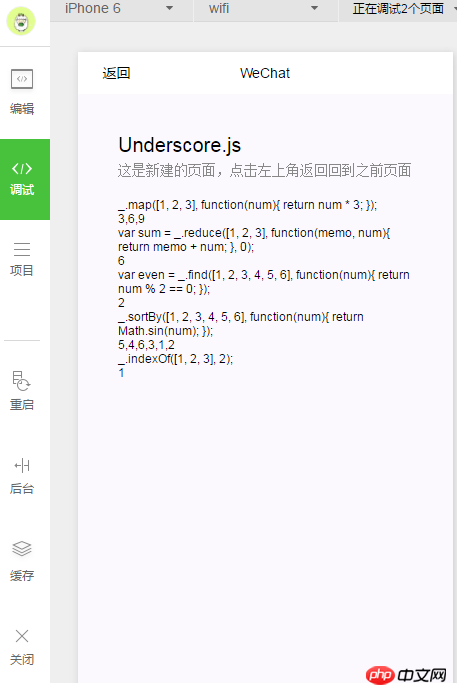
요약
위는 타사 라이브러리 Underscore.js를 사용하는 WeChat 애플릿의 전체 내용입니다. 모든 사람의 학습에 도움이 되기를 바랍니다. 궁금한 점이 있으면 메시지를 남겨서 소통하세요.
[관련 추천]
1. WeChat 개발에서 글로벌 JS를 호출하는 방법은 무엇인가요?
3. WeChat 개발 시 다른 js 파일을 참조하는 예시에 대한 자세한 설명
위 내용은 Underscore.js를 이용한 미니프로그램 개발에 대한 자세한 설명의 상세 내용입니다. 자세한 내용은 PHP 중국어 웹사이트의 기타 관련 기사를 참조하세요!

핫 AI 도구

Undresser.AI Undress
사실적인 누드 사진을 만들기 위한 AI 기반 앱

AI Clothes Remover
사진에서 옷을 제거하는 온라인 AI 도구입니다.

Undress AI Tool
무료로 이미지를 벗다

Clothoff.io
AI 옷 제거제

AI Hentai Generator
AI Hentai를 무료로 생성하십시오.

인기 기사

뜨거운 도구

메모장++7.3.1
사용하기 쉬운 무료 코드 편집기

SublimeText3 중국어 버전
중국어 버전, 사용하기 매우 쉽습니다.

스튜디오 13.0.1 보내기
강력한 PHP 통합 개발 환경

드림위버 CS6
시각적 웹 개발 도구

SublimeText3 Mac 버전
신 수준의 코드 편집 소프트웨어(SublimeText3)

뜨거운 주제
 7562
7562
 15
15
 1384
1384
 52
52
 84
84
 11
11
 60
60
 19
19
 28
28
 99
99
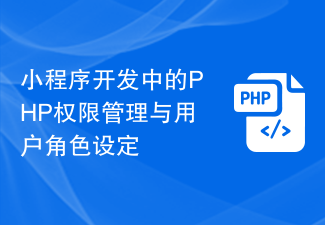 미니 프로그램 개발 시 PHP 권한 관리 및 사용자 역할 설정
Jul 04, 2023 pm 04:48 PM
미니 프로그램 개발 시 PHP 권한 관리 및 사용자 역할 설정
Jul 04, 2023 pm 04:48 PM
미니 프로그램 개발에서 PHP 권한 관리 및 사용자 역할 설정 미니 프로그램의 인기와 응용 범위 확장으로 인해 사용자는 미니 프로그램의 기능 및 보안에 대해 더 높은 요구 사항을 제시했습니다. 그 중 권한 관리 및 사용자 역할 설정이 있습니다. 미니 프로그램의 보안을 보장하는 중요한 부분입니다. 미니 프로그램의 권한 관리 및 사용자 역할 설정에 PHP를 사용하면 사용자 데이터 및 개인 정보를 효과적으로 보호할 수 있습니다. 다음에서는 이 기능을 구현하는 방법을 소개합니다. 1. 권한 관리 구현 권한 관리란 사용자의 신원과 역할에 따라 서로 다른 운영 권한을 부여하는 것을 의미합니다. 작게
 미니 프로그램 개발의 PHP 페이지 점프 및 라우팅 관리
Jul 04, 2023 pm 01:15 PM
미니 프로그램 개발의 PHP 페이지 점프 및 라우팅 관리
Jul 04, 2023 pm 01:15 PM
미니 프로그램 개발에서 PHP의 페이지 점프 및 라우팅 관리 미니 프로그램의 급속한 개발로 인해 점점 더 많은 개발자가 미니 프로그램 개발에 PHP를 결합하기 시작하고 있습니다. 소규모 프로그램 개발에서 페이지 점프 및 라우팅 관리는 개발자가 페이지 간 전환 및 탐색 작업을 수행하는 데 도움이 될 수 있는 매우 중요한 부분입니다. 일반적으로 사용되는 서버측 프로그래밍 언어인 PHP는 미니 프로그램과 잘 상호 작용하고 데이터를 전송할 수 있습니다. 미니 프로그램에서 PHP의 페이지 점프 및 라우팅 관리에 대해 자세히 살펴보겠습니다. 1. 페이지 점프 베이스
 유니앱에서 소규모 프로그램 개발 및 퍼블리싱 구현 방법
Oct 20, 2023 am 11:33 AM
유니앱에서 소규모 프로그램 개발 및 퍼블리싱 구현 방법
Oct 20, 2023 am 11:33 AM
유니앱에서 미니 프로그램을 개발하고 퍼블리싱하는 방법 모바일 인터넷의 발전과 함께 미니 프로그램은 모바일 애플리케이션 개발에 있어서 중요한 방향이 되었습니다. 크로스 플랫폼 개발 프레임워크인 uni-app은 WeChat, Alipay, Baidu 등과 같은 여러 소규모 프로그램 플랫폼의 개발을 동시에 지원할 수 있습니다. 다음은 uni-app을 사용하여 작은 프로그램을 개발 및 게시하는 방법을 자세히 소개하고 몇 가지 구체적인 코드 예제를 제공합니다. 1. 작은 프로그램을 개발하기 전 준비 uni-app을 사용하여 작은 프로그램을 개발하기 전에 몇 가지 준비가 필요합니다.
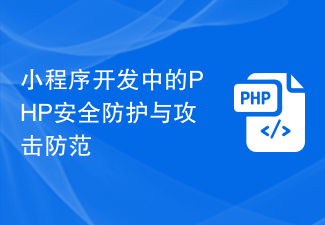 미니 프로그램 개발 시 PHP 보안 보호 및 공격 방지
Jul 07, 2023 am 08:55 AM
미니 프로그램 개발 시 PHP 보안 보호 및 공격 방지
Jul 07, 2023 am 08:55 AM
미니 프로그램 개발의 PHP 보안 보호 및 공격 방지 모바일 인터넷의 급속한 발전으로 미니 프로그램은 사람들의 삶에 중요한 부분이 되었습니다. 강력하고 유연한 백엔드 개발 언어인 PHP는 소규모 프로그램 개발에도 널리 사용됩니다. 그러나 보안 문제는 항상 프로그램 개발에 있어 주의가 필요한 측면이었습니다. 이 기사에서는 소규모 프로그램 개발에서 PHP 보안 보호 및 공격 예방에 중점을 두고 몇 가지 코드 예제를 제공합니다. XSS(교차 사이트 스크립팅 공격)는 해커가 웹 페이지에 악성 스크립트를 삽입할 때 XSS 공격을 방지합니다.
 소규모 프로그램 개발의 PHP 데이터 캐싱 및 캐싱 전략
Jul 05, 2023 pm 02:57 PM
소규모 프로그램 개발의 PHP 데이터 캐싱 및 캐싱 전략
Jul 05, 2023 pm 02:57 PM
미니 프로그램 개발의 PHP 데이터 캐싱 및 캐싱 전략 미니 프로그램의 급속한 개발로 인해 더 많은 개발자가 미니 프로그램의 성능과 응답 속도를 향상시키는 방법에 관심을 갖기 시작했습니다. 중요한 최적화 방법 중 하나는 데이터 캐싱을 사용하여 데이터베이스 및 외부 인터페이스에 대한 빈번한 액세스를 줄이는 것입니다. PHP에서는 다양한 캐싱 전략을 사용하여 데이터 캐싱을 구현할 수 있습니다. 이 기사에서는 PHP의 데이터 캐싱 원칙을 소개하고 몇 가지 일반적인 캐싱 전략에 대한 샘플 코드를 제공합니다. 1. 데이터 캐싱 원리 데이터 캐싱은 데이터를 메모리에 저장하여
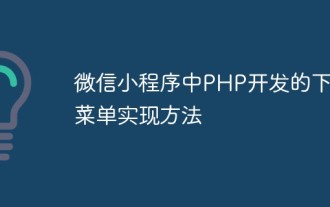 WeChat 애플릿에서 PHP로 개발된 드롭다운 메뉴 구현 방법
Jun 04, 2023 am 10:31 AM
WeChat 애플릿에서 PHP로 개발된 드롭다운 메뉴 구현 방법
Jun 04, 2023 am 10:31 AM
오늘은 PHP로 개발된 드롭다운 메뉴를 위챗 미니 프로그램에서 구현하는 방법을 배워보겠습니다. 위챗 미니 프로그램은 사용자가 다운로드나 설치 없이 위챗에서 바로 사용할 수 있는 경량 애플리케이션으로 매우 편리합니다. PHP는 매우 인기 있는 백엔드 프로그래밍 언어이며, 위챗 미니 프로그램과도 잘 작동하는 언어입니다. PHP를 사용하여 WeChat 미니 프로그램에서 드롭다운 메뉴를 개발하는 방법을 살펴보겠습니다. 먼저, PHP, WeChat 애플릿 개발 도구 및 서버를 포함한 개발 환경을 준비해야 합니다. 그럼 우리는
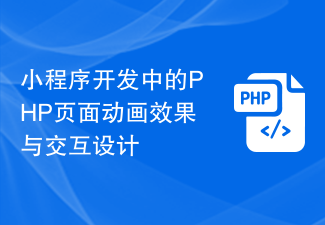 미니 프로그램 개발의 PHP 페이지 애니메이션 효과 및 상호 작용 디자인
Jul 04, 2023 pm 11:01 PM
미니 프로그램 개발의 PHP 페이지 애니메이션 효과 및 상호 작용 디자인
Jul 04, 2023 pm 11:01 PM
미니 프로그램 개발의 PHP 페이지 애니메이션 효과 및 상호 작용 디자인 소개: 미니 프로그램은 모바일 장치에서 실행되며 기본 응용 프로그램과 유사한 경험을 제공할 수 있는 응용 프로그램입니다. 미니 프로그램 개발 시 일반적으로 사용되는 백엔드 언어인 PHP는 미니 프로그램 페이지에 애니메이션 효과와 대화형 디자인을 추가할 수 있습니다. 이 기사에서는 일반적으로 사용되는 PHP 페이지 애니메이션 효과 및 상호 작용 디자인을 소개하고 코드 예제를 첨부합니다. 1. CSS3 애니메이션 CSS3은 다양한 애니메이션 효과를 얻기 위한 풍부한 속성과 방법을 제공합니다. 그리고 작게
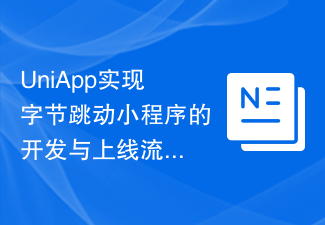 UniApp은 ByteDance 미니 프로그램의 개발 및 출시 프로세스 분석을 구현합니다.
Jul 06, 2023 pm 05:01 PM
UniApp은 ByteDance 미니 프로그램의 개발 및 출시 프로세스 분석을 구현합니다.
Jul 06, 2023 pm 05:01 PM
UniApp에서 구현한 ByteDance 애플릿의 개발 및 출시 프로세스 분석 새로운 모바일 애플리케이션 개발 방법으로 ByteDance 애플릿이 업계에서 점차 대중화되고 있습니다. Bytedance 미니 프로그램을 개발하기 전에 UniApp을 사용하여 개발 및 출시 프로세스를 구현하는 방법을 이해해야 합니다. 1. UniApp 소개 UniApp은 HTML5, App, 작은 프로그램을 다중 터미널용 통합 개발 프레임워크로 사용하는 Vue.js를 기반으로 개발된 프레임워크로, 일련의 코드를 작성함으로써 동시에 여러 플랫폼에서 실행할 수 있습니다. , 글꼴 포함.




